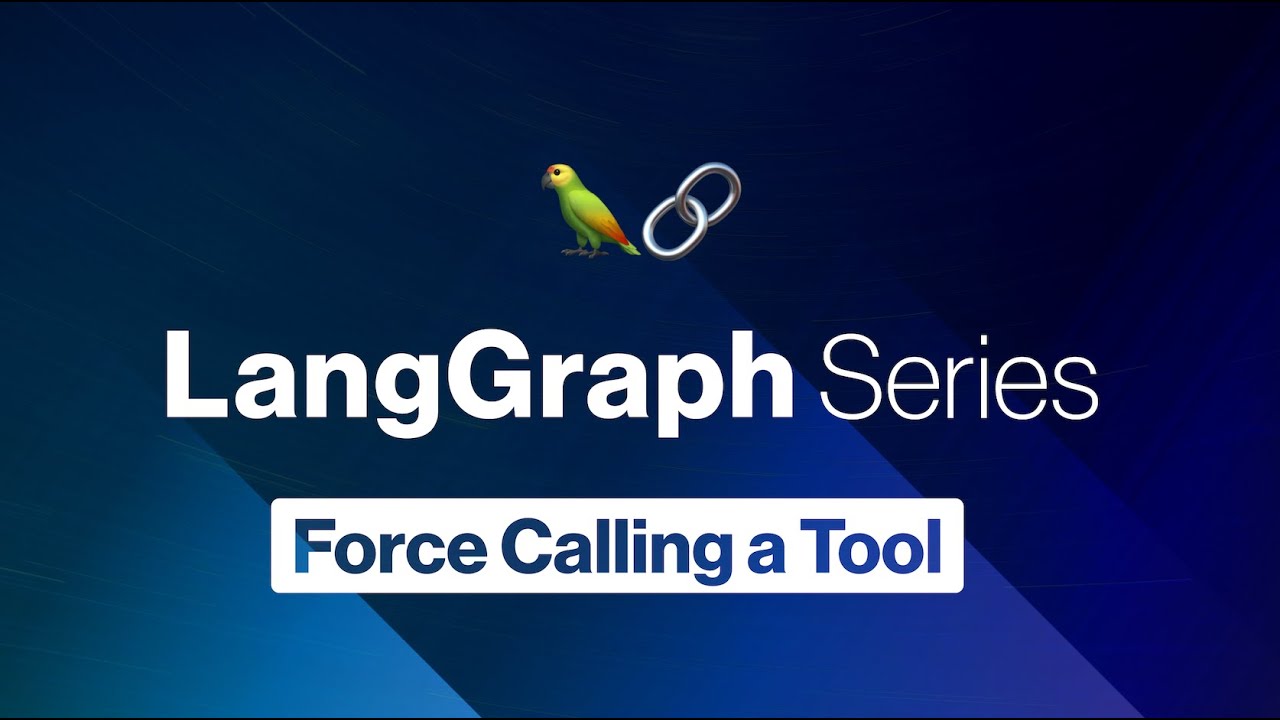LangGraph: Chat Agent Executor
Summary
TLDRThis video introduces the Chat Agent Executor added to L Graph, which is designed to manage a list of input messages, track agent state over time, and handle function calling within chat-based models. The setup includes using LangChain tools, OpenAI models, and Toil for search. Key concepts like agent nodes, action nodes, conditional edges, and message tracking are explained. Additionally, the video showcases how to compile the graph and visualize the process using LangSmith. The final output demonstrates the agent's interaction flow and discusses streaming capabilities in L Graph.
Takeaways
- 😀 The Chat Agent Executor in LangChain is designed to work with a list of input messages, appending to the list to track agent state over time.
- 😀 The executor is useful for chat-based models, particularly those that represent function calls and responses as messages.
- 😀 Unlike other LangChain agents, this approach does not rely heavily on LangChain abstractions and utilizes OpenAI's models for function calling.
- 😀 The setup requires installing the LangChain, OpenAI, and Toil packages, setting up API keys, and enabling LangChain tracing via LangSmith for monitoring.
- 😀 The system streams tokens back, allowing real-time updates, making it important to set the 'streaming' parameter to true when configuring the OpenAI model.
- 😀 The tool executor helps in invoking specific tools, such as the Toil search tool, through the agent executor, without needing complex abstractions.
- 😀 The agent state is stored as a dictionary with a list of messages, which is updated over time by adding new messages instead of overwriting existing ones.
- 😀 The graph-based structure includes agent nodes, action nodes, and conditional edges to manage the flow of message processing and tool invocation.
- 😀 Conditional edges in the graph determine whether the process should continue or finish based on whether a function call exists in the last message.
- 😀 The graph compilation allows interaction with LangChain runnables, where the input is provided as a list of messages and can include different message types (e.g., system, human, AI).
- 😀 LangSmith tracing helps in observing the inner workings of the system by showing the sequence of tool calls and message processing, which aids in debugging and performance monitoring.
Q & A
What is the purpose of the Chat Agent Executor in LGraph?
-The Chat Agent Executor in LGraph is designed to track the state of a chat-based agent by appending messages to a list, allowing it to monitor the agent's actions over time. This is especially useful for models that use function calls and responses in a message format.
How does the Chat Agent Executor differ from using LChain agents?
-Unlike LChain agents, the Chat Agent Executor does not rely heavily on LChain abstractions. It uses a more straightforward, bare-bones approach, interacting directly with OpenAI models and LangChain tools without the full complexity of LChain agents.
Which dependencies are required to set up the Chat Agent Executor?
-To set up the Chat Agent Executor, you need the `LChain` package, `LChain OpenAI` package for OpenAI model integration, and the `Toil` package for search tools. Additionally, you need to set up the necessary API keys for these tools.
Why is streaming enabled when setting up the OpenAI model?
-Streaming is enabled to allow real-time token generation from the model. This enables the system to provide responses as they are generated, offering more dynamic and responsive interactions.
What is the role of the 'agent state' in this setup?
-The 'agent state' is a dictionary that tracks the list of messages exchanged during the interaction. It ensures that each message, whether from a human, AI, or a tool function, is appended to the state over time, preserving the sequence of communication.
How does the conditional edge work in the agent graph?
-The conditional edge is used to determine the next step in the process based on the last message in the list. If the last message contains a function call, the process continues by invoking a tool; otherwise, the agent stops and finishes the task.
What are the two types of nodes defined in the graph?
-The two types of nodes are the 'agent node' and the 'action node.' The agent node processes the model's response, while the action node manages the invocation of tools based on the model's output.
What happens when a function call is detected in the last message?
-If a function call is detected in the last message, the system will continue by invoking the necessary tools. If no function call is detected, the agent finishes the task.
What is the significance of the 'operator.add' in updating the agent state?
-The 'operator.add' is used to append new messages to the agent state rather than overwriting existing ones. This ensures that the full history of messages is retained and updated progressively.
How can LangSmith be used to observe the agent's actions?
-LangSmith provides a way to trace the internal processes of the agent. It allows you to observe actions such as the calls made to OpenAI, the execution of tools like the Toil search, and the progression of the messages through the nodes in the graph.
Outlines

Cette section est réservée aux utilisateurs payants. Améliorez votre compte pour accéder à cette section.
Améliorer maintenantMindmap

Cette section est réservée aux utilisateurs payants. Améliorez votre compte pour accéder à cette section.
Améliorer maintenantKeywords

Cette section est réservée aux utilisateurs payants. Améliorez votre compte pour accéder à cette section.
Améliorer maintenantHighlights

Cette section est réservée aux utilisateurs payants. Améliorez votre compte pour accéder à cette section.
Améliorer maintenantTranscripts

Cette section est réservée aux utilisateurs payants. Améliorez votre compte pour accéder à cette section.
Améliorer maintenant5.0 / 5 (0 votes)