Encryption options
Summary
TLDRThis video explains the various encryption options available on Google Cloud, ranging from simple to complex. It covers Google Cloud's default encryption, Customer-Managed Encryption Keys (CMEK), and Customer-Supplied Encryption Keys (CSEK). The video also discusses the flexibility and control provided by Cloud Key Management Service (Cloud KMS), which supports key rotation and both symmetric and asymmetric encryption. Additionally, client-side encryption is highlighted as an option for users to encrypt data before uploading it to the cloud, ensuring security at every level of data storage and transit.
Takeaways
- 😀 Google Cloud offers multiple encryption options to secure data, ranging from simple to highly customizable options.
- 😀 Default encryption on Google Cloud automatically encrypts data both in transit and at rest.
- 😀 Data in transit is encrypted using Transport Layer Security (TLS), while data at rest is encrypted with AES 256-bit keys.
- 😀 Customer-managed encryption keys (CMEK) allow users to manage their own encryption keys for added control over data protection.
- 😀 Google Cloud’s Cloud Key Management Service (Cloud KMS) automates key generation and management, supporting both symmetric and asymmetric cryptographic keys.
- 😀 Cloud KMS provides options for manual and automated key rotation on a time-based schedule.
- 😀 Customer-supplied encryption keys (CSEK) offer even more control, allowing users to use their own AES 256-bit encryption keys to protect data.
- 😀 With CSEK, users are responsible for generating and storing the keys, and providing them during Google Cloud API calls.
- 😀 Persistent disks in Google Cloud can be encrypted with CSEK, and their encryption ensures data is protected before leaving the virtual machine.
- 😀 Client-side encryption is available for users who wish to encrypt data locally before uploading it to Google Cloud, ensuring the unencrypted data and decryption keys never leave the local device.
Q & A
What are the different encryption options available on Google Cloud?
-Google Cloud offers four main encryption options: default encryption, customer-managed encryption keys (CMEK), customer-supplied encryption keys (CSEK), and client-side encryption.
What is Google Cloud's default encryption method?
-Google Cloud's default encryption automatically encrypts data both in transit and at rest. It uses Transport Layer Security (TLS) for data in transit and AES 256-bit keys for data at rest.
What is the role of Cloud Key Management Service (Cloud KMS) in encryption?
-Cloud KMS automates and simplifies the management of encryption keys, supporting both symmetric and asymmetric cryptographic keys. It allows for manual or automated key rotation and can handle encryption, decryption, signing, and verification of data.
How does customer-managed encryption keys (CMEK) differ from the default encryption?
-With CMEK, users manage their own encryption keys to protect their data. This offers more control than the default encryption, but it requires the user to manage and rotate the keys using Cloud KMS.
What responsibilities do users have when using customer-supplied encryption keys (CSEK)?
-With CSEK, users must generate, store, and provide their own AES 256-bit encryption keys. Google Cloud uses these keys to encrypt the data, but the keys are discarded after use and only exist in memory during the process.
How does CSEK apply to persistent disks in Google Cloud?
-When using CSEK with persistent disks, the data is encrypted before it leaves the virtual machine. The keys are discarded after use, ensuring that the data is irrecoverable once the persistent disk is deleted.
Are persistent disks encrypted by default on Google Cloud?
-Yes, persistent disks are encrypted by default, even without the use of CSEK or CMEK. The data is encrypted at rest with AES 256-bit keys.
What happens when a persistent disk is deleted on Google Cloud?
-When a persistent disk is deleted, the encryption keys used to protect the data are discarded, and the data is rendered irrecoverable by traditional means.
What is client-side encryption and how does it work?
-Client-side encryption involves encrypting the data on the user's local device before sending it to Google Cloud. The unencrypted data and the decryption keys never leave the local device.
What types of encryption keys does Cloud KMS support?
-Cloud KMS supports both symmetric and asymmetric encryption keys and offers several popular cryptographic algorithms for encryption, decryption, signing, and verification.
Outlines

Cette section est réservée aux utilisateurs payants. Améliorez votre compte pour accéder à cette section.
Améliorer maintenantMindmap

Cette section est réservée aux utilisateurs payants. Améliorez votre compte pour accéder à cette section.
Améliorer maintenantKeywords

Cette section est réservée aux utilisateurs payants. Améliorez votre compte pour accéder à cette section.
Améliorer maintenantHighlights

Cette section est réservée aux utilisateurs payants. Améliorez votre compte pour accéder à cette section.
Améliorer maintenantTranscripts

Cette section est réservée aux utilisateurs payants. Améliorez votre compte pour accéder à cette section.
Améliorer maintenantVoir Plus de Vidéos Connexes
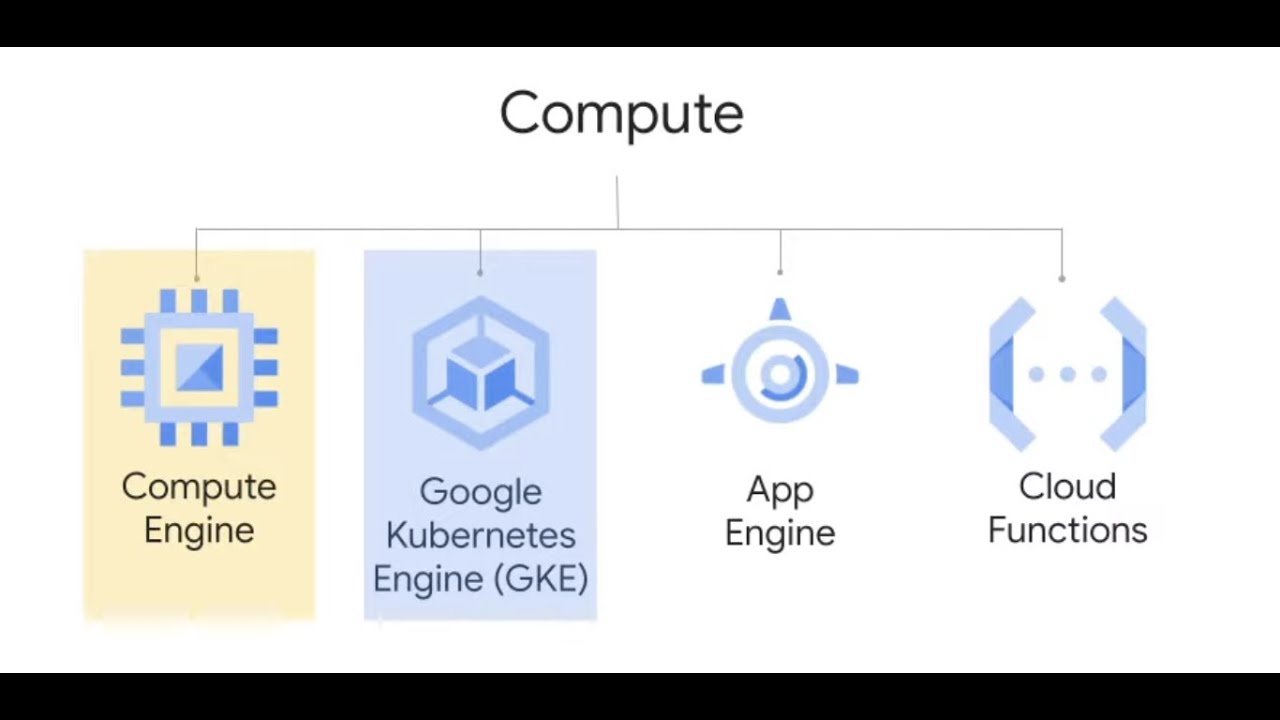
Compute Options Available In Google Cloud Platform

5 Most Secure Cloud Storage Providers (That ACTUALLY Protect Your Data)
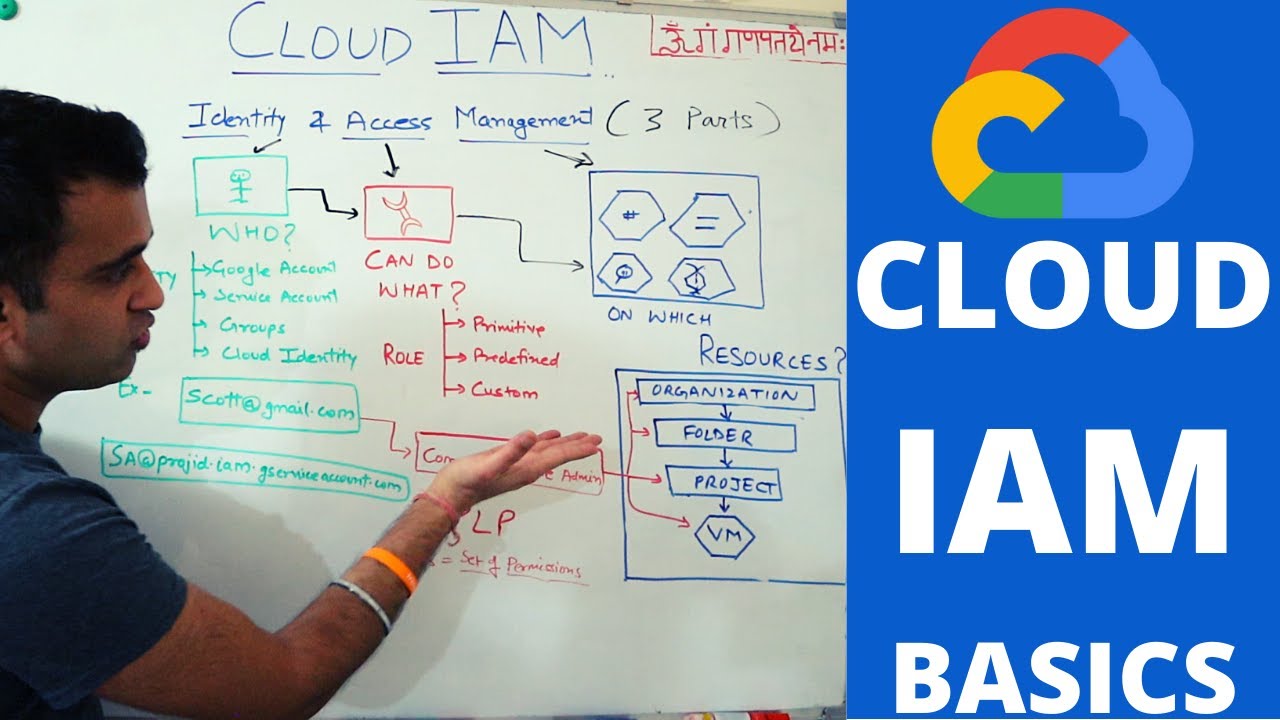
Chapter #8 - Cloud IAM Basics | identity & access management on google cloud platform (gcp)

Come funziona il cloud? | Tecnologia | RSI EDU

Google Cloud billing
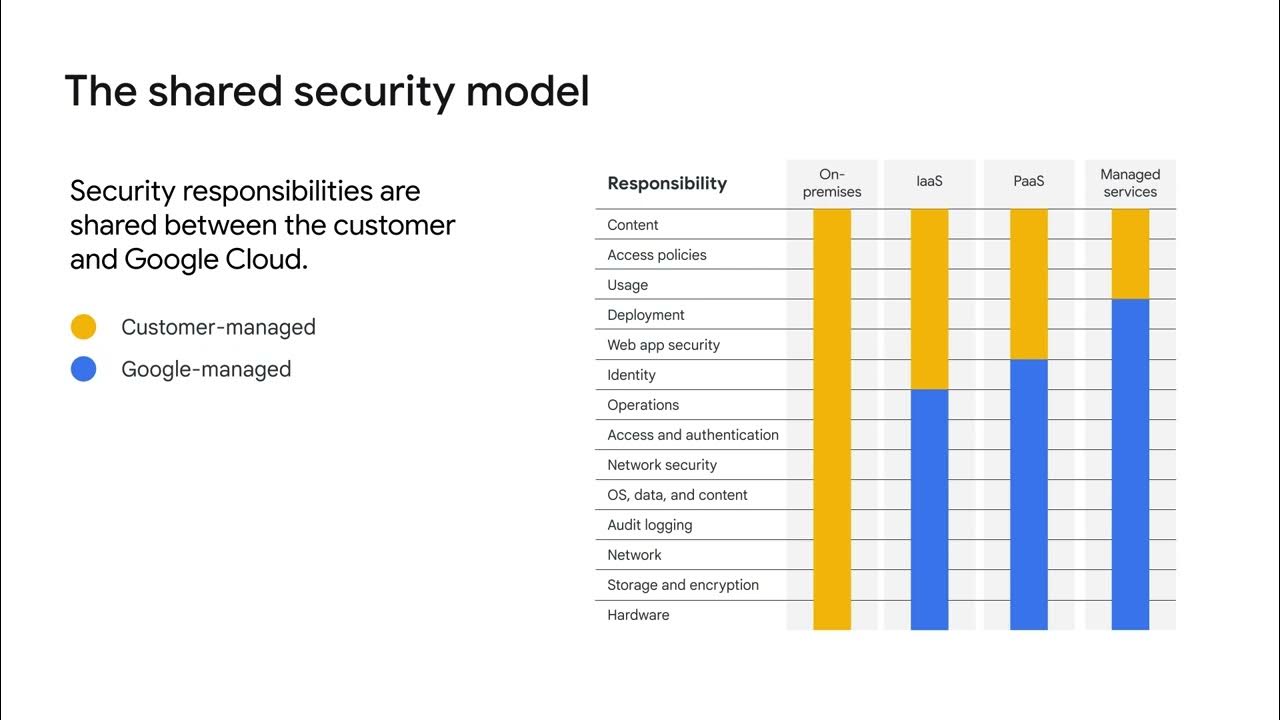
The shared security model
5.0 / 5 (0 votes)
