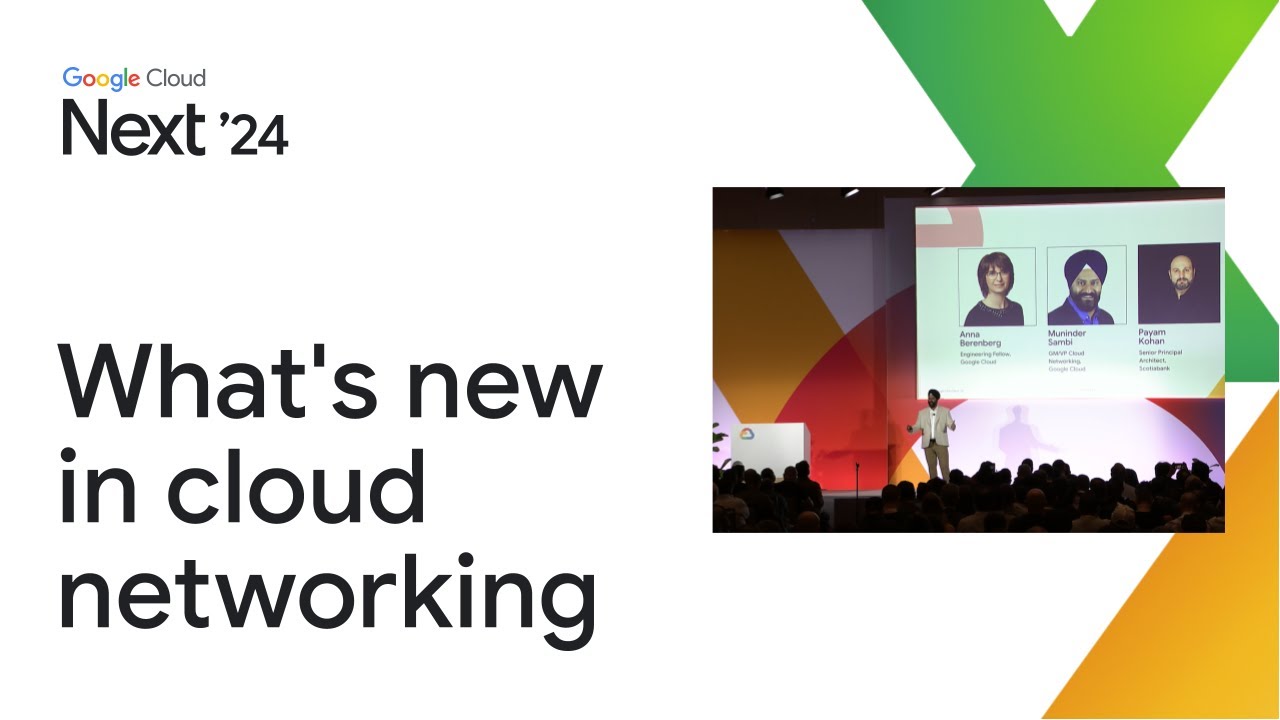The Google Cloud console
Summary
TLDRThis video introduces users to Google Cloud's various access methods, focusing on the Google Cloud Console as a primary tool. The Console is a user-friendly graphical interface that allows users to deploy, scale, and diagnose production issues. It offers complete resource management, health tracking, and budget control, along with quick search capabilities and SSH access through the browser. Viewers will learn how to easily navigate and manage resources within Google Cloud via this platform, with a quick introduction to its features and access through console.cloud.google.com.
Takeaways
- 😀 Google Cloud offers four ways to access and interact with its services: the Google Cloud Console, Google Cloud SDK and Cloud Shell, APIs, and the Cloud Mobile App.
- 😀 This module focuses primarily on the Google Cloud Console, which is a web-based Graphical User Interface (GUI).
- 😀 The Google Cloud Console helps you deploy, scale, and diagnose production issues in a simplified interface.
- 😀 With the console, you can easily manage your resources, check their health, and set budgets to control spending.
- 😀 The console provides a search function to quickly locate resources.
- 😀 You can connect to instances through SSH directly from the browser using the Google Cloud Console.
- 😀 The console is accessed via the URL: console.cloud.google.com.
- 😀 The Google Cloud Console offers a full management control over your resources, allowing you to monitor their status and performance.
- 😀 Google Cloud Console allows you to set budgets to prevent overspending on resources.
- 😀 SSH (Secure Shell Protocol) can be used through the console to securely connect to your resources.
- 😀 The console is designed for ease of use, making it simple for users to interact with their Google Cloud resources.
Q & A
What are the four ways to access and interact with Google Cloud?
-The four ways to access and interact with Google Cloud are the Google Cloud console, the Google Cloud SDK and Cloud Shell, the APIs, and the Cloud Mobile App.
Which method is focused on in this module for interacting with Google Cloud?
-In this module, the focus is on the Google Cloud console.
What is the Google Cloud console?
-The Google Cloud console is a web-based Graphical User Interface (GUI) that helps deploy, scale, and diagnose production issues on Google Cloud. It provides management control over resources and offers features like resource search and SSH access.
How does the Google Cloud console help with resource management?
-The Google Cloud console allows users to easily find their resources, check their health, have full management control over them, and set budgets to manage costs effectively.
What feature does the Google Cloud console provide to quickly find resources?
-The Google Cloud console provides a search facility that allows users to quickly find resources.
What is SSH, and how is it used in the Google Cloud console?
-SSH, or Secure Shell Protocol, is a method for securely accessing remote systems. In the Google Cloud console, it is used to connect to instances through the browser.
Where can users access the Google Cloud console?
-Users can access the Google Cloud console by navigating to console.cloud.google.com.
What are some of the benefits of using the Google Cloud console?
-The Google Cloud console simplifies resource management, helps with diagnosing production issues, and provides tools to scale and control costs. It also enables easy access to resources and secure connections through SSH.
How does the Google Cloud console help manage costs?
-The Google Cloud console allows users to set budgets, helping them control how much they spend on their resources.
What does the Google Cloud console allow you to do in terms of resource control?
-The Google Cloud console allows users to have full management control over their resources, including actions like scaling, diagnosing issues, and setting budgets.
Outlines

Cette section est réservée aux utilisateurs payants. Améliorez votre compte pour accéder à cette section.
Améliorer maintenantMindmap

Cette section est réservée aux utilisateurs payants. Améliorez votre compte pour accéder à cette section.
Améliorer maintenantKeywords

Cette section est réservée aux utilisateurs payants. Améliorez votre compte pour accéder à cette section.
Améliorer maintenantHighlights

Cette section est réservée aux utilisateurs payants. Améliorez votre compte pour accéder à cette section.
Améliorer maintenantTranscripts

Cette section est réservée aux utilisateurs payants. Améliorez votre compte pour accéder à cette section.
Améliorer maintenant5.0 / 5 (0 votes)