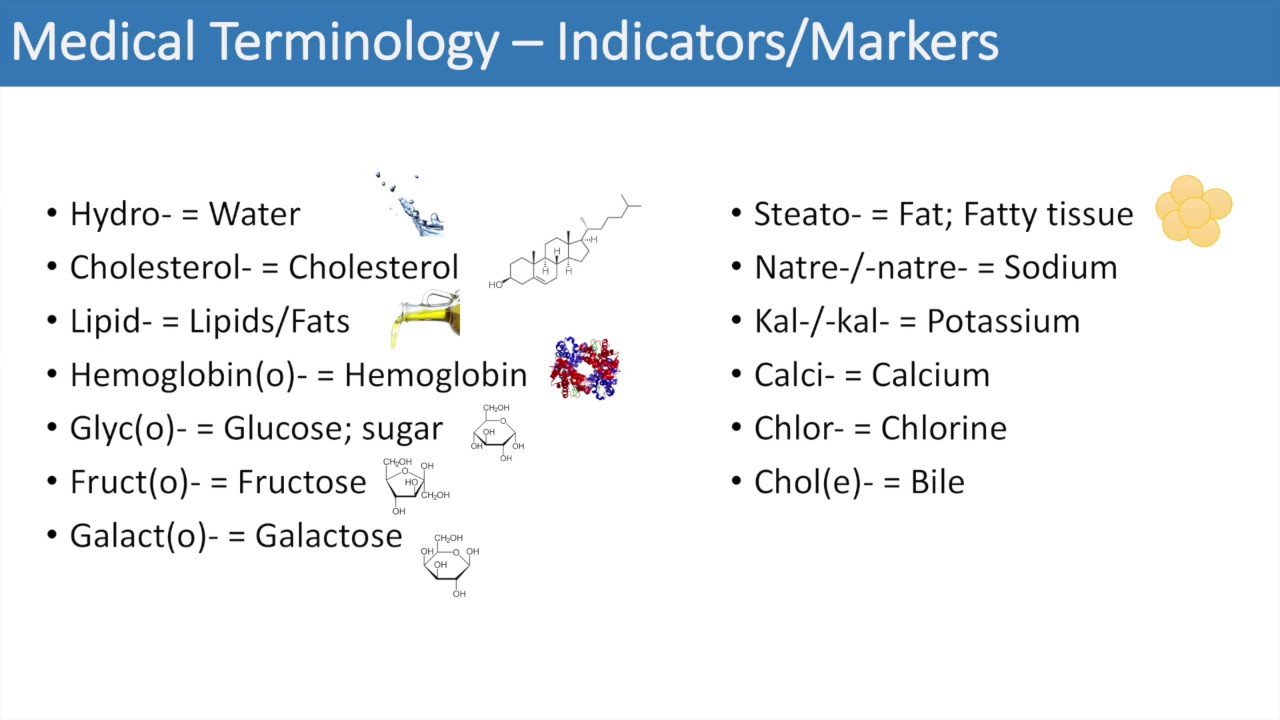MÉDICO SIGAH
Summary
TLDRThis video provides an in-depth guide to using the hospital's medical access system, focusing on the various features that optimize medical consultations. It covers logging into the system, accessing patient information, and managing appointments and prescriptions. The tutorial explains how doctors can view patient histories, prescribe medications and procedures, print necessary forms, and track patient care from consultation to discharge. Additionally, it highlights how doctors can manage various records, including hospitalization and emergency reports, to ensure high-quality care. Viewers are encouraged to subscribe and like the content for more helpful tutorials.
Takeaways
- 😀 Medical consultations are essential for monitoring, treatment, and diagnosing health conditions.
- 😀 The system requires entering your CPF and a chosen password for access.
- 😀 Users can select their unit and input CRM, password, and office number for proper patient identification.
- 😀 The doctor's screen displays all patients currently waiting for medical care, receiving care, or in other hospital sectors.
- 😀 A patient’s history, including previous appointments, medications, and procedures, can be easily accessed.
- 😀 Medical information, including triage, medical conduct, and diagnostic hypothesis, is available for consultation.
- 😀 Doctors can prescribe medications or procedures, specifying the dosage, frequency, and route of administration.
- 😀 Prescriptions can be deleted if the care is not completed, ensuring accuracy in patient records.
- 😀 Emergency forms, prescriptions for home medication, test requests, and certificates can be printed for further use.
- 😀 If a patient does not show up for their appointment, this can be marked in the system.
- 😀 The system allows for the referral of patients to different sectors, such as wards or for discharge, and includes records of all medical procedures performed.
Q & A
What is the main purpose of the medical access system?
-The main purpose of the medical access system is to record, monitor, and manage patient information, thus optimizing medical care, treatment, and diagnosis in the hospital system.
How do I log into the medical access system?
-To log in, you need to enter your CPF, create a password, and then select your unit for medical access. Additionally, you must input your CRM and office number to proceed.
What can I view on the doctor's main screen?
-On the doctor's main screen, you can see patients waiting for consultation, those receiving care in your office or other offices, hospitalized patients, and those reassessed or sent back for further attention.
How do I start attending to a patient in the system?
-To start attending to a patient, select a patient from the list, view their medical history, and call them using the call panel. You can also change the sector if necessary.
What information is available in a patient's history?
-A patient's history includes their previous appointments, medications, procedures, and the details of their past visits, such as dates and collected information.
Can I prescribe medication through the system?
-Yes, you can prescribe medication by selecting the active principle, the route of administration, dosage, frequency, and the number of doses. You can also prescribe single doses and adjust the interval or frequency.
What should I do if I make a mistake in a prescription?
-If you make a mistake in a prescription, you can delete the prescription before completing the care.
What can I print from the system during a consultation?
-You can print the emergency form, prescriptions, test requests for external exams, and statements or certificates for the patient.
How can I handle a patient who does not show up for their appointment?
-If the patient does not show up, you can mark them as a 'no-show' in the system.
What happens after I complete a patient's consultation in the system?
-Once the consultation is complete, you can save the anamnesis, complete the care, and decide on the next steps such as patient referral, discharge, transfer, or admission to another unit.
Outlines

Cette section est réservée aux utilisateurs payants. Améliorez votre compte pour accéder à cette section.
Améliorer maintenantMindmap

Cette section est réservée aux utilisateurs payants. Améliorez votre compte pour accéder à cette section.
Améliorer maintenantKeywords

Cette section est réservée aux utilisateurs payants. Améliorez votre compte pour accéder à cette section.
Améliorer maintenantHighlights

Cette section est réservée aux utilisateurs payants. Améliorez votre compte pour accéder à cette section.
Améliorer maintenantTranscripts

Cette section est réservée aux utilisateurs payants. Améliorez votre compte pour accéder à cette section.
Améliorer maintenantVoir Plus de Vidéos Connexes
5.0 / 5 (0 votes)