Tutorial Inlislite 15 : Peminjaman dan pengembalian buku
Summary
TLDRIn this tutorial video, the host explains the step-by-step process of borrowing and returning books using a library management system. The guide covers member registration, entering book details, and borrowing processes with barcodes. It also highlights how to manage member types, borrowing rules, and generate membership cards. The video further details how to return books, handle late returns, and even trace misplaced books. Viewers are encouraged to follow the tutorial to streamline the borrowing process in their libraries and schools.
Takeaways
- 😀 Make sure all members are registered before they can borrow books, either manually or via Excel.
- 😀 Each book must have a barcode attached for easy identification and tracking during borrowing.
- 😀 Members’ details such as NIS, name, gender, and membership type must be entered correctly.
- 😀 To borrow a book, input the member's barcode or NIS, followed by the book's barcode in the borrowing section.
- 😀 Borrowing periods are typically set to two weeks, but this can be adjusted in the system.
- 😀 After borrowing, ensure the transaction is saved and print or stamp the borrowing slip for easy tracking.
- 😀 Books can be returned by scanning the book's barcode, not the member's barcode.
- 😀 Late returns are automatically tracked by the system, with the number of overdue days displayed.
- 😀 The library system allows you to set penalties for late returns, such as suspending the student from borrowing more books.
- 😀 If a book is left in the wrong place (e.g., basketball court), you can use the book's barcode to track and contact the borrower.
- 😀 Membership cards can include photos and be printed out directly from the system, simplifying identification.
Q & A
What is the first step in the borrowing process for books?
-The first step is registering the members, which can be done manually or by uploading member data through Excel. Each member needs to have their information inputted, including their identity type and other details like full name, gender, and membership type.
What should be done if a student’s class information is not filled in during registration?
-If the class information is not filled in, it can be set later through the 'administration menu' in the system. It’s not mandatory during the initial registration but can be adjusted afterward.
How can membership card information be customized in the system?
-The membership card design can be customized through the 'membership settings administration' section in the system. If you're proficient in design, you can modify the layout and appearance of the card.
Can students borrow books without having a photo uploaded in the system?
-Yes, students can still borrow books without a photo, though uploading a photo is optional. The photo can be used to enhance the membership card design, but it’s not required for the borrowing process.
How can the borrowing limit and loan duration be set for different member types?
-The borrowing limit and loan duration for different member types can be configured in the 'membership settings administration' menu. For example, students can be allowed to borrow up to a certain number of books, and the loan period can be extended once or twice based on the settings.
What happens if the borrowing list is not saved after entering transaction details?
-If the borrowing transaction is not saved, it won’t appear on the loan list. The system requires the 'save' action to confirm and complete the transaction.
How is the return process different from borrowing a book?
-The return process focuses on scanning the book’s barcode, not the member's barcode. This allows the system to identify who borrowed the book and track its return status, even if the book was handed over by another person.
What is the importance of the barcode attached to each book in the system?
-The barcode attached to each book is crucial for both borrowing and returning books. It helps identify the specific book and ensures that the transaction is accurately recorded in the system.
Can a student borrow a book if they don’t know their membership code?
-Yes, the student can still borrow a book by searching for their name in the system. The membership code can be looked up manually or through the barcode if the student knows it.
What should be done if a book is returned late?
-If a book is returned late, the system will show the overdue period with a negative number (e.g., -1, -2 days). Sanctions for late returns can be set based on the institution’s rules, such as suspending borrowing privileges.
Outlines

Cette section est réservée aux utilisateurs payants. Améliorez votre compte pour accéder à cette section.
Améliorer maintenantMindmap

Cette section est réservée aux utilisateurs payants. Améliorez votre compte pour accéder à cette section.
Améliorer maintenantKeywords

Cette section est réservée aux utilisateurs payants. Améliorez votre compte pour accéder à cette section.
Améliorer maintenantHighlights

Cette section est réservée aux utilisateurs payants. Améliorez votre compte pour accéder à cette section.
Améliorer maintenantTranscripts

Cette section est réservée aux utilisateurs payants. Améliorez votre compte pour accéder à cette section.
Améliorer maintenantVoir Plus de Vidéos Connexes

Amazing‼️ Aplikasi Sistem Informasi Puskesmas Siap Pakai. Bisa Langsung Hosting

Reupload - Peminjaman dan Pengembalian Mandiri Perpustakaan USK
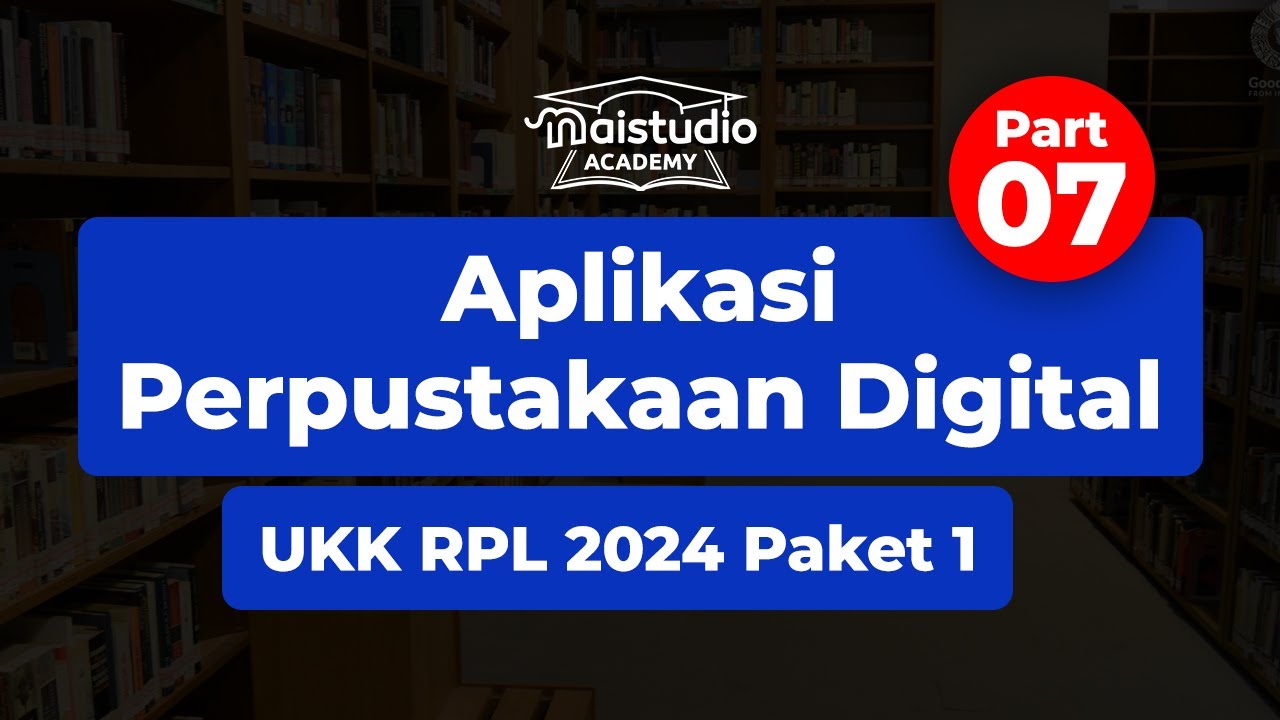
Finishing Fitur User Peminjam | Soal UKK RPL 2024 - Aplikasi Perpustakaan Digital (Part 7)

Calibre & Libby Setup with Kobo Libra Colour.
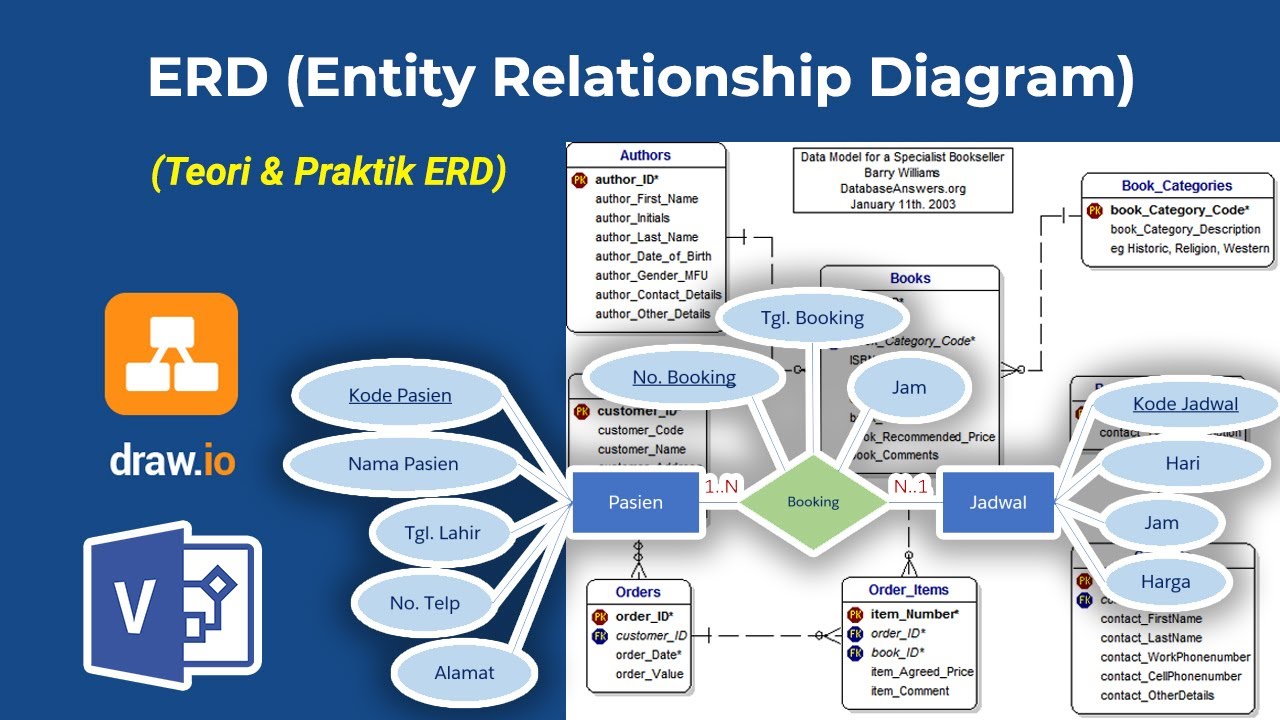
Belajar Membuat ERD (Entity Relationship Diagram) | Belajar UML & Perancangan Sistem

LeetCode642DesignSearchAutoCompleteSystem -Solution to LeetCode642 Design Search AutoComplete System
5.0 / 5 (0 votes)
