How to Train YOLO Object Detection Models in Google Colab (YOLO11, YOLOv8, YOLOv5)
Summary
TLDRIn this tutorial, the process of training a custom YOLO model for candy detection is demonstrated using Google Colab. The video covers everything from gathering and labeling a dataset to training the model on a free GPU. Label Studio is used for labeling the images, and YOLOv5, YOLOv8, or YOLOv11 are discussed for training. The tutorial also explains how to run the trained model on a local machine with a custom Python script. After training, the model can detect candies in images, and additional applications like a calorie counter app are explored. Ideal for anyone interested in deep learning and object detection.
Takeaways
- 😀 Start by gathering a dataset with 100-200 images, showing objects in various backgrounds, perspectives, and lighting conditions for effective training.
- 😀 Use tools like Roboflow Universe, Kaggle, or Google's Open Images V7 to supplement your dataset if you don’t want to capture images manually.
- 😀 Label your images using Label Studio, a free and open-source tool, to create bounding boxes around objects and assign them to different classes.
- 😀 After labeling, export the dataset in the YOLO format, which organizes the images and label data into a required directory structure.
- 😀 Upload your dataset to Google Colab and set up a T4 GPU for fast processing.
- 😀 Split the dataset into training and validation folders to ensure the model's performance is accurately evaluated after each epoch.
- 😀 Install the Ultralytics library in Colab to train your YOLO model and generate a `data.yaml` configuration file specifying the dataset details.
- 😀 Choose the right YOLO model architecture (e.g., YOLOv5, YOLOv8, or YOLO11) based on the performance needs of your application, with smaller models being faster but less accurate.
- 😀 Training the model can take several hours, and the training time can be affected by the dataset size and the number of epochs chosen.
- 😀 After training, evaluate your model's performance using metrics like mAP, precision, and recall to check its accuracy in detecting objects.
- 😀 Run inference locally on your PC using a Python script after downloading the trained model, allowing you to detect objects in real-time through a camera or video.
Q & A
What is the first step in training a YOLO model?
-The first step is to gather a dataset of images that represent the objects you want the model to detect. Ideally, this dataset should contain 100 to 200 images with varied backgrounds, perspectives, and lighting conditions.
How can you gather a dataset for training a YOLO model?
-You can gather a dataset by taking pictures manually in various conditions or by using online sources like Roboflow Universe, Kaggle, or Google's Open Images V7 dataset. You can also label these images manually using Label Studio.
What tool is used for labeling the dataset?
-Label Studio is used for labeling the dataset. It's an open-source tool that provides a simple interface with advanced features like automated labeling, and it can be run locally on your computer.
What is the recommended environment setup for installing Label Studio?
-To install Label Studio, first install Anaconda to manage Python environments. Then, create a new environment using the command 'conda create --name yolo-env1 python=3.12', activate it, and install Label Studio using 'pip install label-studio'.
How do you create a project and add images in Label Studio?
-After signing up and logging into Label Studio, create a new project, enter a project name, and import images by dragging and dropping them into the project. You can import up to 100 images at a time, but for larger datasets, consider linking local storage or a cloud account.
What steps are involved in labeling images in Label Studio?
-After importing the images, open each image in Label Studio, create bounding boxes around the objects in the image, and assign them a class. You can use hotkeys for quicker labeling and then submit the labeled images.
What happens after labeling the images in Label Studio?
-Once all the images are labeled, export the labels in YOLO format by choosing the 'YOLO export' option. This generates a zip file containing images, labels, and a classes.txt file, which is necessary for training the YOLO model.
How do you prepare the data for training in Google Colab?
-Upload the labeled dataset to Google Colab, unzip the file, and split the data into 'train' and 'validation' folders. Use a Python script to automate the split, typically with 90% of the data used for training and 10% for validation.
What are some key parameters when training a YOLO model?
-Key parameters include selecting the YOLO architecture (e.g., YOLOv5, YOLOv8, YOLOv11), the number of epochs, and the image resolution. For smaller datasets, 40 to 60 epochs is recommended, and the default resolution is 640x640, though lower resolutions can be used for faster training.
How do you run inference on the trained YOLO model?
-After training, you can run inference on the model using a custom Python script (e.g., 'yolo_detect.py'). This script allows you to test the model on various inputs, such as images, videos, or even live video feeds from a USB camera.
Outlines

Cette section est réservée aux utilisateurs payants. Améliorez votre compte pour accéder à cette section.
Améliorer maintenantMindmap

Cette section est réservée aux utilisateurs payants. Améliorez votre compte pour accéder à cette section.
Améliorer maintenantKeywords

Cette section est réservée aux utilisateurs payants. Améliorez votre compte pour accéder à cette section.
Améliorer maintenantHighlights

Cette section est réservée aux utilisateurs payants. Améliorez votre compte pour accéder à cette section.
Améliorer maintenantTranscripts

Cette section est réservée aux utilisateurs payants. Améliorez votre compte pour accéder à cette section.
Améliorer maintenantVoir Plus de Vidéos Connexes
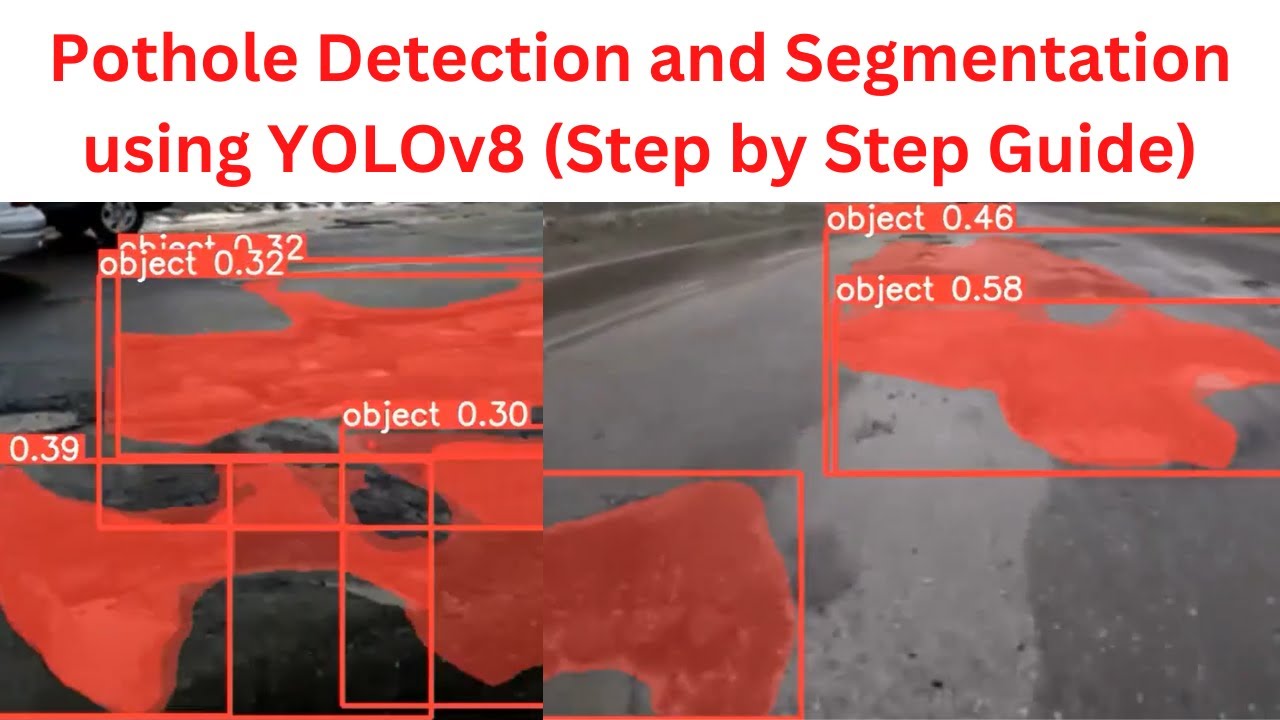
Potholes Detection and Segmentation using YOLOv8 (Images & Videos)| Custom Dataset | Complete Guide
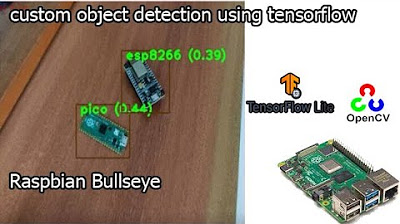
tensorflow custom object detection model | raspberry pi 4 tensorflow custom object detection

Revolutionize Rail Track Monitoring with YOLO and Google Generative AI
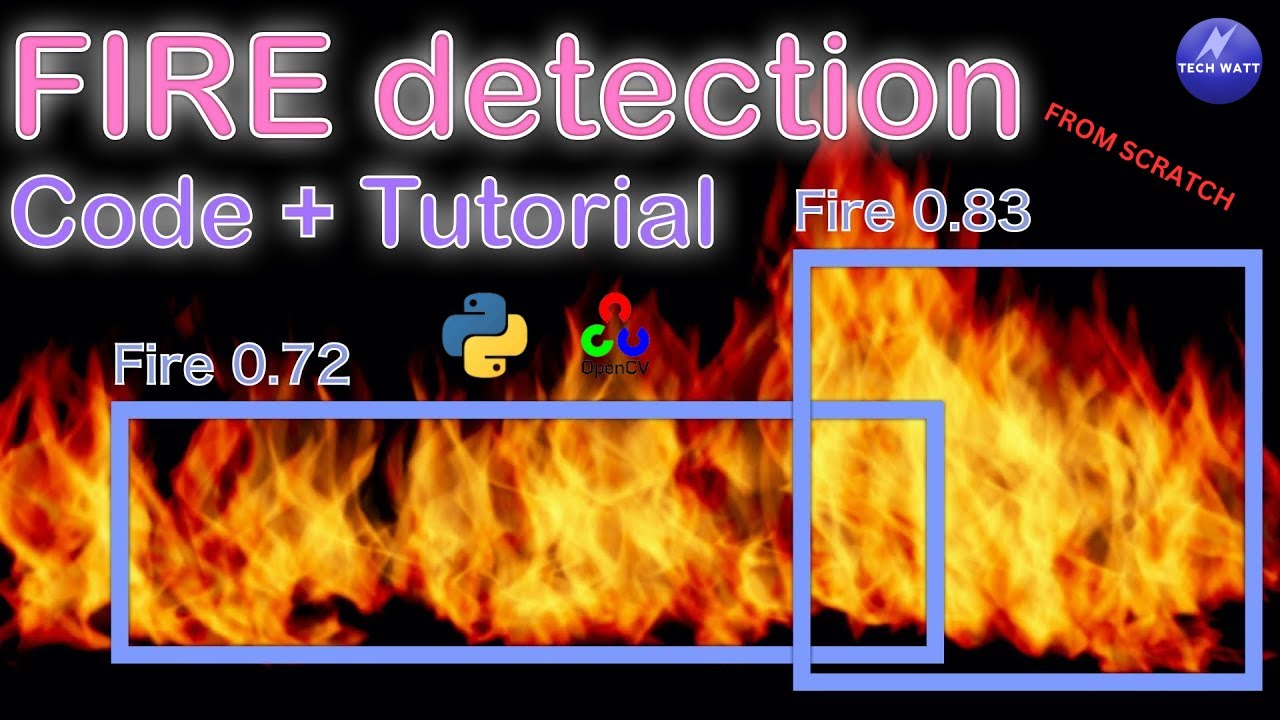
Train Your Custom Yolov8 Object Detection Model | step by step. #ml #ai #computervision #tech

Fire Detection YOLOv8 with Python (real time & custom data)

YOLO World Training Workflow with LVIS Dataset and Guide Walkthrough | Episode 46
5.0 / 5 (0 votes)
