Master Azure AD Authentication in 30 Minutes with Angular and .NET Core 8!
Summary
TLDRIn this video, you’ll learn how to configure authentication and authorization for a web application using Azure Active Directory (Azure AD). Through a step-by-step guide, the tutorial explains how to register both front-end and back-end applications in Azure AD, configure API permissions, and handle user consent. By the end of the video, you’ll be equipped with the knowledge to secure your app using Azure AD, ensuring only authorized users can access it. The guide focuses on practical implementation, using an Angular front-end and .NET Core back-end.
Takeaways
- 😀 Azure AD is primarily used for internal employee authentication, while Azure AD B2C is intended for consumer-facing applications.
- 😀 Azure AD B2B facilitates collaboration between organizations, allowing external users to access internal applications.
- 😀 Registering two separate applications (API and UI) in Azure AD is required for integration in web applications.
- 😀 Azure AD allows both single-tenant (internal) and multi-tenant (external) configurations when registering an app.
- 😀 The frontend Angular application needs to be configured with the correct client ID, tenant ID, and scope to work with Azure AD authentication.
- 😀 API permissions and scopes are essential for granting authorization to the frontend application in Azure AD.
- 😀 The process includes setting up authentication via Azure AD and updating the backend and frontend code for integration.
- 😀 Testing authentication involves verifying successful login using organizational credentials to access the API and related data.
- 😀 The UI and backend interact via secure authentication tokens once the user has logged in successfully.
- 😀 The tutorial provides practical examples of integrating Azure AD with Angular and .NET Core Web API for secure user access.
- 😀 Azure AD authentication helps in managing secure access for both employees (internal) and external consumers (B2C applications).
Q & A
What is the main focus of this video tutorial?
-The main focus of this video is to guide viewers on how to configure authentication and authorization using Azure AD, specifically for applications within an organization, contrasting it with Azure AD B2C.
What is the key difference between Azure AD, Azure AD B2B, and Azure AD B2C?
-Azure AD is designed for internal organizational applications, allowing only users within the organization to access them. Azure AD B2B is for business-to-business collaboration, enabling users from other organizations to access the application. Azure AD B2C is for business-to-consumer scenarios, where consumers outside the organization can authenticate using their personal credentials.
How does Azure AD differ from Azure AD B2C in terms of authentication?
-In Azure AD, users are employees within an organization and authenticate via their organization's credentials. In contrast, Azure AD B2C allows consumers to authenticate using their personal credentials such as email, social accounts, etc.
What does registering an application in Azure AD entail?
-Registering an application in Azure AD involves creating an entry for the application within Azure AD, specifying whether it is single or multi-tenant, and configuring necessary permissions and settings such as API access, client ID, tenant ID, and scopes.
What is the significance of tenant ID and client ID in the Azure AD setup?
-The tenant ID uniquely identifies the directory within Azure AD, while the client ID identifies the registered application. Both are crucial for the application to authenticate and interact with Azure AD services.
What is the role of the scope in Azure AD authentication?
-Scope defines the level of access an application has within Azure AD. It specifies which resources the application can access, such as reading user data, and helps in granting the appropriate permissions for the user to interact with the app.
What happens if a user outside the organization tries to access an Azure AD-protected application?
-A user outside the organization will be denied access unless explicitly granted permission through multi-tenant setup. For single-tenant applications, only users within the organization can access the resources.
What is the purpose of the 'API permission' step in the registration process?
-The 'API permission' step allows the application to request access to other registered APIs within Azure AD, granting permissions like reading and modifying user data or interacting with other services.
What is the significance of user consent or admin consent in the Azure AD setup?
-User consent or admin consent is required for the application to access a user's data or perform actions on their behalf. This consent ensures that the user or an admin grants explicit permission for the application to access certain resources.
Why is the difference between single-tenant and multi-tenant important in Azure AD authentication?
-Single-tenant applications are meant for users within the organization, whereas multi-tenant applications allow users from external organizations to access the resources. Multi-tenant setups are more complex and require additional configurations for security and permission handling.
Outlines

Cette section est réservée aux utilisateurs payants. Améliorez votre compte pour accéder à cette section.
Améliorer maintenantMindmap

Cette section est réservée aux utilisateurs payants. Améliorez votre compte pour accéder à cette section.
Améliorer maintenantKeywords

Cette section est réservée aux utilisateurs payants. Améliorez votre compte pour accéder à cette section.
Améliorer maintenantHighlights

Cette section est réservée aux utilisateurs payants. Améliorez votre compte pour accéder à cette section.
Améliorer maintenantTranscripts

Cette section est réservée aux utilisateurs payants. Améliorez votre compte pour accéder à cette section.
Améliorer maintenantVoir Plus de Vidéos Connexes
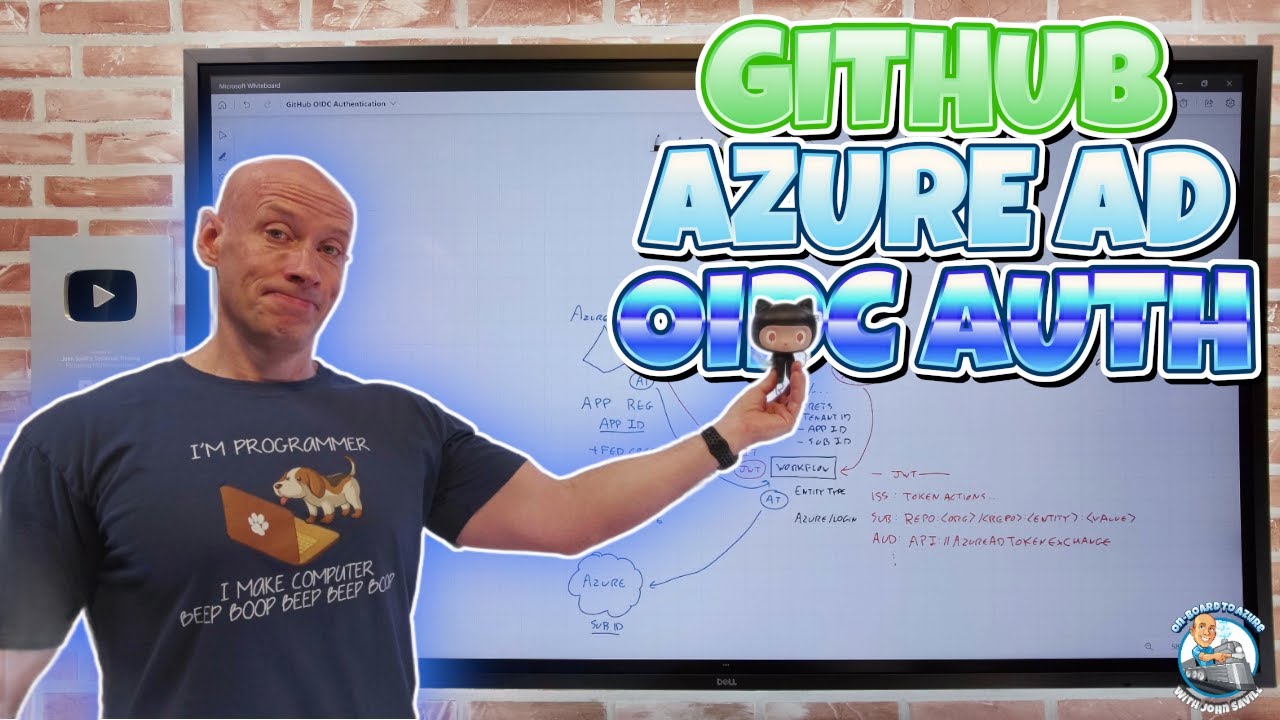
GitHub Azure AD OIDC Authentication

Upgrading SharePoint apps from Azure Access Control service to Azure Active Directory

What is Azure AD Connect | Benefits of Azure AD Connect | What is Hybrid Identity model
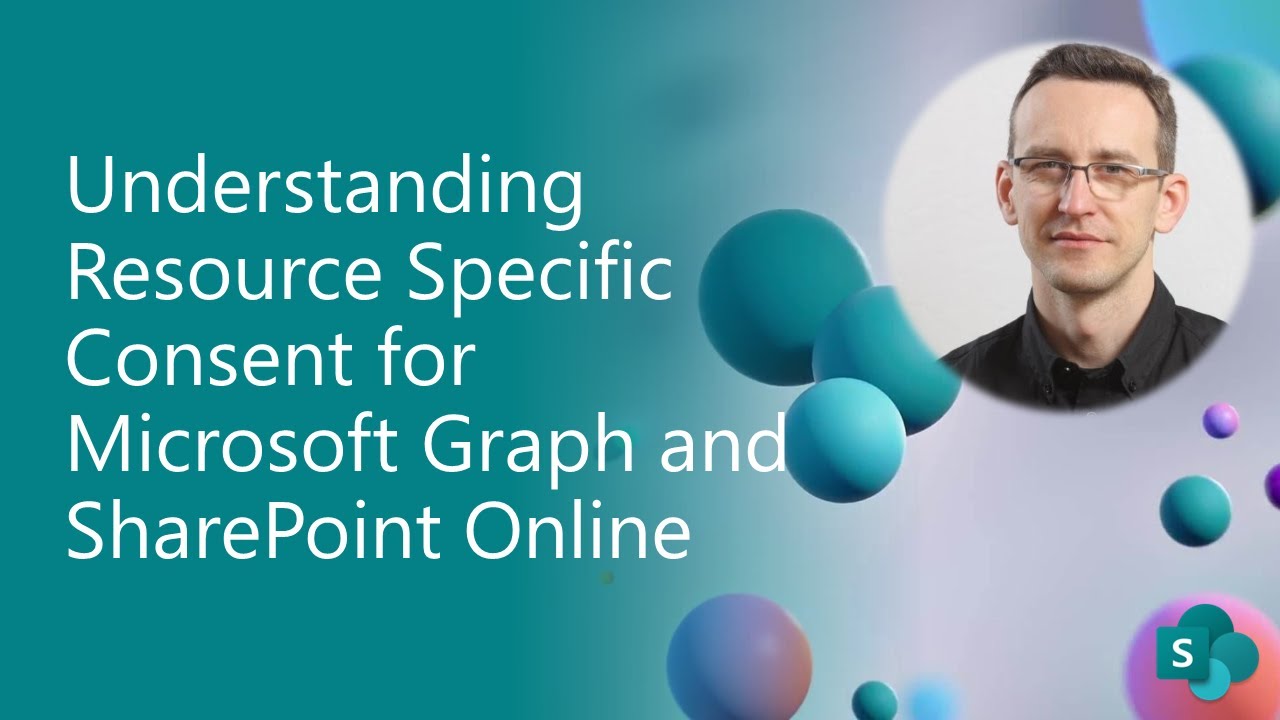
Understanding Resource Specific Consent for Microsoft Graph and SharePoint Online
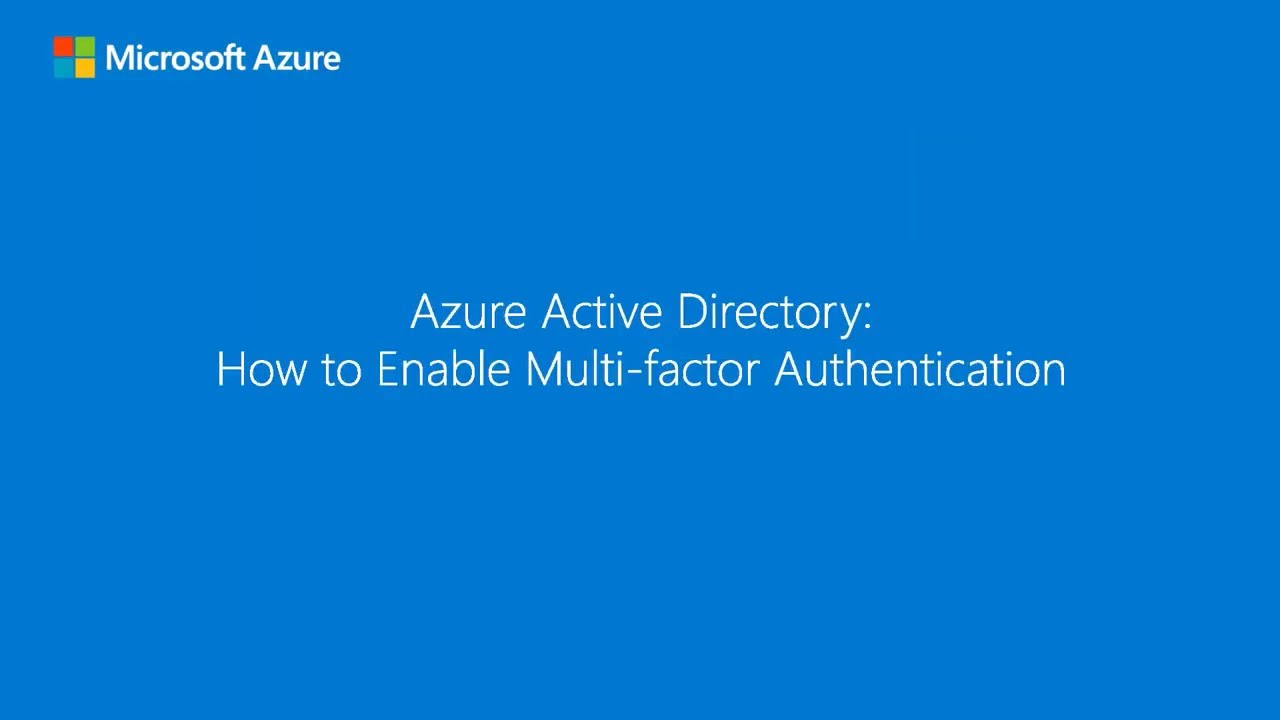
How to configure and enforce multi-factor authentication in your tenant

Learn Everything About Entra ID Connect Cloud Sync | Peter Rising MVP
5.0 / 5 (0 votes)
