Samsung S24 Ultra - Best Camera Settings for Video and Photos
Summary
TLDRIn this video, the creator walks viewers through their settings and techniques for capturing high-quality photos and videos using the Galaxy S24 Ultra. They provide detailed insights into camera modes like Pro Photo and Pro Video, along with recommendations on settings for optimal results, such as resolution, ISO, and shutter speed adjustments. The video also covers camera accessories, image stabilization, and additional tools like the Camera Assistant app. Whether you're using a Galaxy phone or another model, the creator's philosophy of manual adjustments and experimentation is key to maximizing your device's camera potential.
Takeaways
- 😀 Use **Pro Photo** and **Pro Video** modes to take full control of shutter speed, ISO, and other manual settings for superior photos and videos.
- 😀 Disable **HDR** in overcast weather to avoid unnatural results and only use it in bright, high-contrast lighting conditions to capture more details.
- 😀 Always enable **grid lines** to help with composition and balance in your shots.
- 😀 Voice commands for taking photos may not always work reliably, so consider using a **remote shutter button** or **tripod** for better results.
- 😀 The built-in **stabilization** on the Galaxy S24 Ultra is generally good enough, so using **Super Steady mode** is not necessary for most situations.
- 😀 Accessories like a **camera cage** with mounts for lenses, filters, and other tools can greatly enhance the filming experience by providing a more comfortable and stable setup.
- 😀 Download the **Camera Assistant app** from the Galaxy Store to access advanced settings like zoom shortcuts, HDR control, and high-resolution settings.
- 😀 For optimal **video quality**, film in **Ultra HD (4K 30 FPS)** as it offers the best balance between resolution and data per frame.
- 😀 Always **lock exposure and focus** while filming to prevent fluctuating lighting or focus issues during a video shoot.
- 😀 Adjust **ISO** for better performance in low-light situations, but try to keep it as low as possible to avoid noise, especially when using the **main camera (1X)**.
- 😀 When filming with **Pro Video Mode**, adjust settings like ISO and shutter speed manually to suit different lighting conditions and achieve the desired look.
Q & A
What camera settings does the presenter recommend for Galaxy S24 Ultra?
-The presenter suggests using 'Pro Photo' and 'Pro Video' modes for manual control of settings like shutter speed and ISO. These settings allow more control over the final result of photos and videos.
What is the presenter’s opinion on using HDR in different lighting conditions?
-The presenter recommends disabling HDR in overcast or dull lighting conditions because it can negatively affect the image quality. However, HDR is useful in high contrast lighting situations, such as bright sunlight with intense highlights and rich shadows.
Why does the presenter disable the 'Voice Commands' feature?
-The presenter finds the 'Voice Commands' feature unreliable, as it often fails to take photos even when activated remotely, which makes it awkward in public settings.
What accessories does the presenter use to enhance their filming setup?
-The presenter uses a phone cage, which provides a comfortable grip, quick-release handles, a removable shutter button, and various mounts for additional accessories like lights or microphones. These help improve the filming process by offering stability and flexibility.
Does the presenter recommend using super steady stabilization for video recording?
-No, the presenter does not recommend using super steady stabilization, as the built-in stabilization is already good enough for most situations. They suggest filming in the highest resolution possible for the best quality.
What is the purpose of the 'Camera Assistant' app mentioned by the presenter?
-The 'Camera Assistant' app allows users to further enhance their camera experience by enabling additional settings such as Zoom shortcuts, disabling HDR, and adjusting various other features like distortion correction and raw photo options.
How does the presenter suggest setting up camera focus for better results?
-The presenter recommends using 'Center Focus' or manual focus for studio-like shots. For most situations, center focus is sufficient, but for creative control, manual focus is preferred.
Why does the presenter prefer filming in 30 FPS over 60 FPS?
-The presenter believes that filming in 30 FPS offers higher image quality because it allows for a higher bitrate per frame, resulting in cleaner images, especially when the camera moves or pans.
What are the key camera settings the presenter focuses on for better image quality?
-The presenter emphasizes resolution (preferably Ultra HD), locking exposure and white balance, adjusting ISO for cleaner images, and using manual shutter speed to achieve the desired motion blur or sharpness in the shot.
What additional advice does the presenter give for shooting in low light conditions?
-In low light, the presenter recommends using a higher ISO to compensate for the lack of light, but advises balancing it to avoid too much noise. They also mention using ND filters if shooting outdoors during the day to avoid overexposure while maintaining motion blur.
Outlines

Cette section est réservée aux utilisateurs payants. Améliorez votre compte pour accéder à cette section.
Améliorer maintenantMindmap

Cette section est réservée aux utilisateurs payants. Améliorez votre compte pour accéder à cette section.
Améliorer maintenantKeywords

Cette section est réservée aux utilisateurs payants. Améliorez votre compte pour accéder à cette section.
Améliorer maintenantHighlights

Cette section est réservée aux utilisateurs payants. Améliorez votre compte pour accéder à cette section.
Améliorer maintenantTranscripts

Cette section est réservée aux utilisateurs payants. Améliorez votre compte pour accéder à cette section.
Améliorer maintenantVoir Plus de Vidéos Connexes

갤럭시S24 카메라 필수 설정 및 꿀팁 사진!! 영상 촬영이 달라진다~

TEMOS QUE FALAR !!! 🤯 S24 Ultra vs iPhone 15 Pro Max

Samsung S24 Ultra vs S23 Ultra對決心得!1-100x變焦到夜拍錄影、硬體全比較,演唱會神機是?Ft.廖阿輝

Камеры iPhone 15 Pro Max против Galaxy S24 Ultra — результат удивил

Use Your iPhone Like A Professional Photographer (Full Camera Guide)
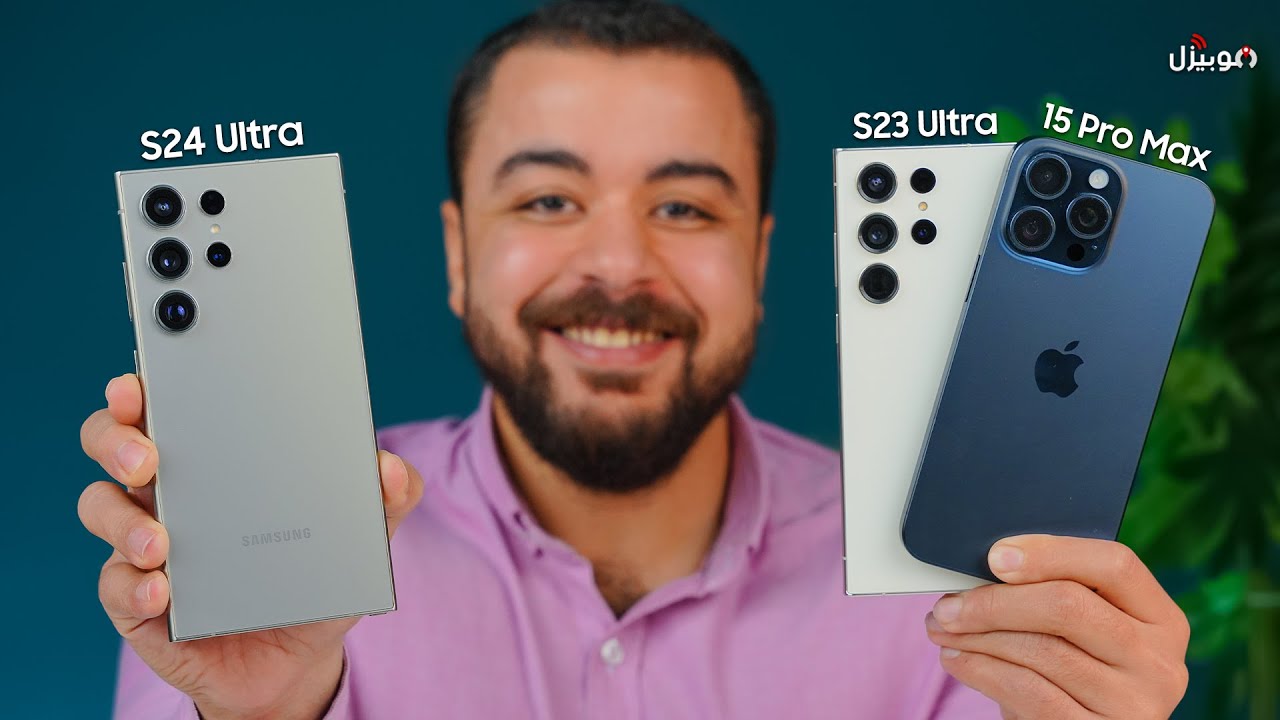
Samsung S24 Ultra vs S23 Ultra vs iPhone 15 Pro Max | تحدي العمالقة !
5.0 / 5 (0 votes)
