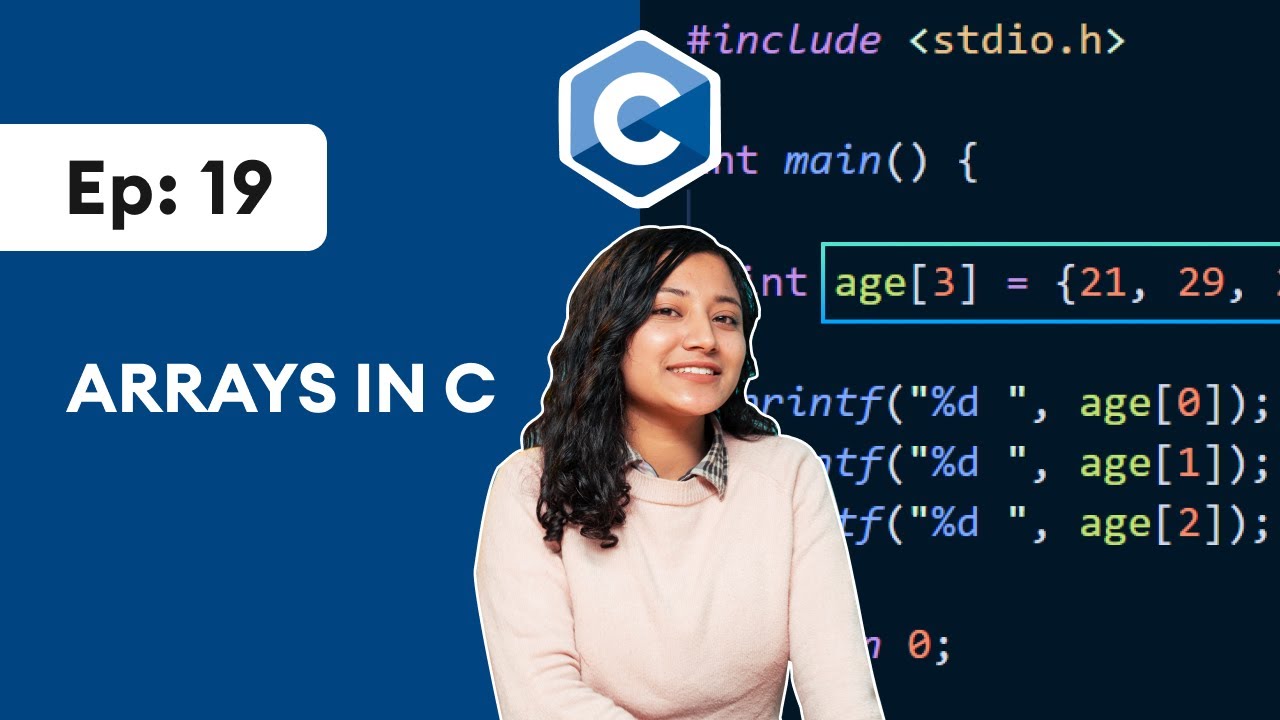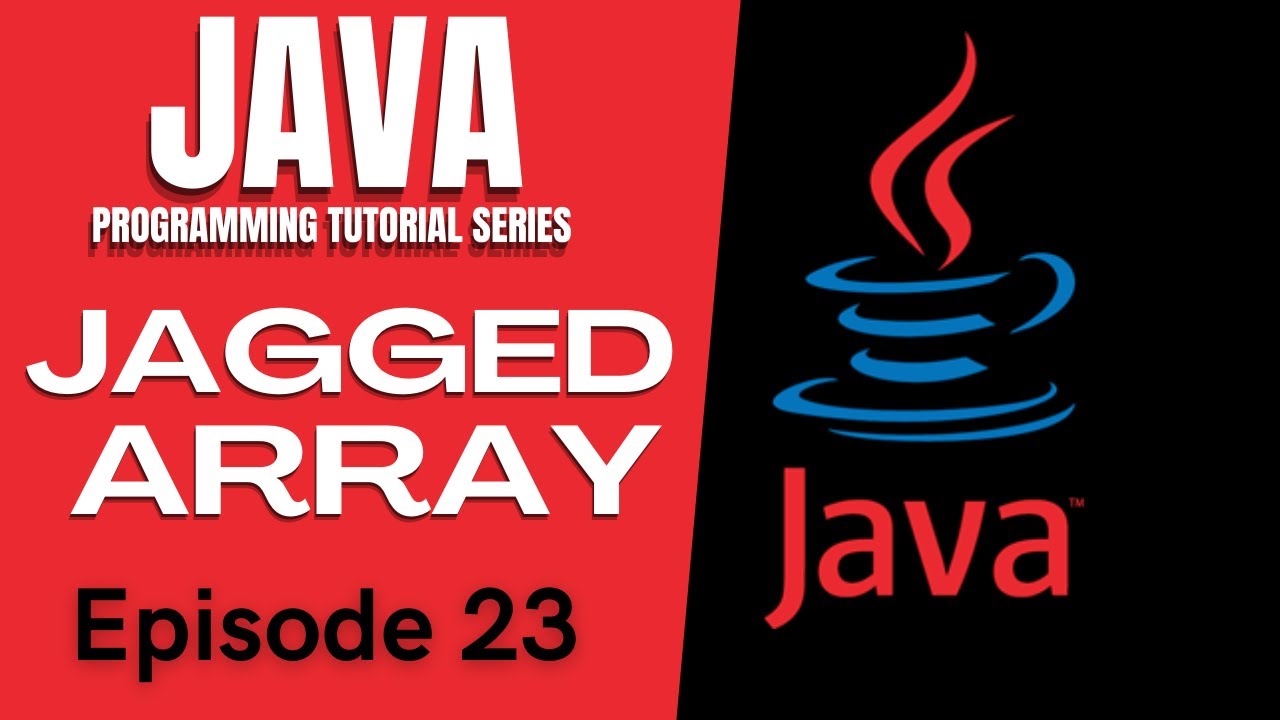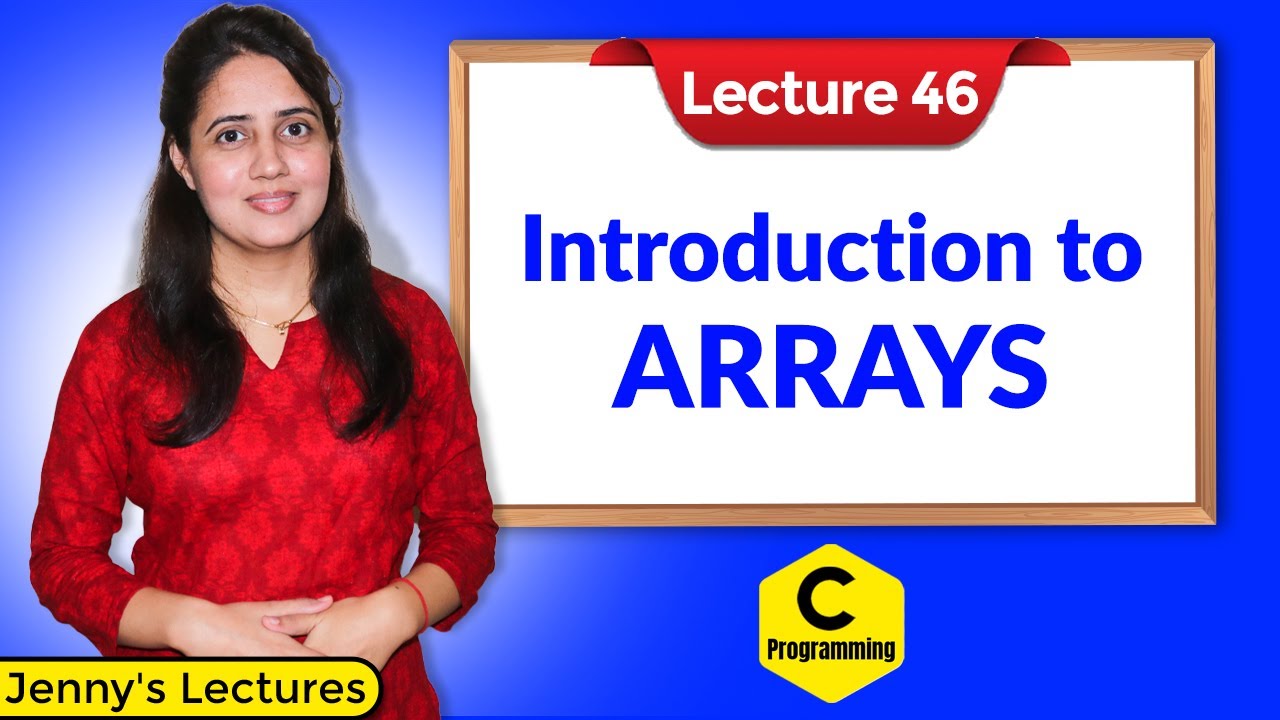Capítulo 6 - Aprendendo a trabalhar com vetor
Summary
TLDRThis tutorial covers various programming exercises that demonstrate how to work with arrays (vectors). It starts by explaining how to create a new array where each element is twice the value of another, followed by summing values from an array of real numbers. Other examples explore using an array of colors and printing a color based on user input, as well as multiplying each element of an array by its index. Each segment introduces concepts like iteration, array manipulation, and user input handling, aimed at helping beginners understand the core principles of working with arrays in programming.
Takeaways
- 😀 The script explains how to work with vectors (arrays) in programming, with examples focusing on manipulation of values.
- 😀 Example 1 demonstrates how to read five integer values into vector 'A' and create vector 'B' where each element is double the corresponding element of 'A'.
- 😀 The script explains how to display vector 'B', which contains values twice those of vector 'A'.
- 😀 In Example 2, a program is created to read ten real values into a vector and calculate the sum of these values.
- 😀 It’s important to initialize the sum variable to zero to ensure the correct accumulation of values during the sum calculation.
- 😀 Example 3 demonstrates the use of a string vector initialized with five colors and explains how a user can input a number to display the corresponding color from the vector.
- 😀 The script advises caution when working with vectors and ensuring the index provided by the user is within the valid range to avoid errors.
- 😀 Example 4 asks the user to input five integer values into a vector, then prints each value multiplied by its index position.
- 😀 The program logic in Example 4 involves iterating over the vector, multiplying the values by their indices, and printing the result.
- 😀 The code examples follow a structured flow where input is gathered, calculations are performed, and results are displayed to the user, promoting clear programming practices.
Q & A
What is the main goal of the first example in the script?
-The goal is to create a program that reads 5 integer values into vector A and then creates a new vector B, where each element of B is twice the corresponding element in A.
How is vector B calculated in the first example?
-Vector B is calculated by multiplying each element of vector A by 2. For instance, if vector A contains values [10, 20, 30, 40, 50], then vector B will contain [20, 40, 60, 80, 100].
What is the significance of using a loop in the first example?
-A loop is used to iterate through each element of vector A, read the values from the user, and then calculate the corresponding value for vector B by doubling each element of A.
Why does the script mention initializing the variable 'soma' with zero in the second example?
-Initializing 'soma' with zero is crucial for correctly accumulating the sum of the elements in vector A. Without this initialization, the summation would not start from zero, leading to incorrect results.
What does the second example aim to teach about vector manipulation?
-The second example demonstrates how to calculate the sum of the elements in a vector, using a loop to accumulate the values of vector A into the 'soma' variable and then printing the result.
In the third example, what happens when the user inputs a value outside the range of 0 to 4?
-The script indicates that if the user enters a value outside the range of 0 to 4, an error occurs. This demonstrates the importance of validating user input to prevent out-of-bound access to the vector.
How does the third example handle the task of displaying a color based on user input?
-In the third example, the program initializes a vector with five colors and prompts the user to input a number. The program then prints the color corresponding to the entered index.
What issue could arise from beginner programmers, according to the script, and how can it be avoided?
-A common issue is confusing the values of a vector with its indices. To avoid this, the script recommends being careful with indexing and ensuring that the user inputs valid indices within the correct range.
What is the purpose of the fourth example in the script?
-The fourth example demonstrates how to print each element of a vector multiplied by its corresponding index. This shows how to combine vector values with their indices for calculations.
In the fourth example, what would be the output if the user inputs the values [20, 30, 40, 50, 60] for vector A?
-The output would be the result of multiplying each element by its index: 0*20 = 0, 1*30 = 30, 2*40 = 80, 3*50 = 150, and 4*60 = 240, so the output would be [0, 30, 80, 150, 240].
Outlines

Cette section est réservée aux utilisateurs payants. Améliorez votre compte pour accéder à cette section.
Améliorer maintenantMindmap

Cette section est réservée aux utilisateurs payants. Améliorez votre compte pour accéder à cette section.
Améliorer maintenantKeywords

Cette section est réservée aux utilisateurs payants. Améliorez votre compte pour accéder à cette section.
Améliorer maintenantHighlights

Cette section est réservée aux utilisateurs payants. Améliorez votre compte pour accéder à cette section.
Améliorer maintenantTranscripts

Cette section est réservée aux utilisateurs payants. Améliorez votre compte pour accéder à cette section.
Améliorer maintenant5.0 / 5 (0 votes)