Materi Ms. Excel dan Soal informatika
Summary
TLDRThe transcript covers a lesson about digital communication tools, focusing on Microsoft Excel and PowerPoint. It explains the functions of Excel, such as data entry, calculations, and using formulas like SUM, AVERAGE, MAX, and MIN. The speaker emphasizes the importance of time management for students and introduces Excel's data organization features like rows and columns. Additionally, PowerPoint is discussed as a tool for presentations. The lesson also touches on topics like logical flow, mind maps, and file management, with an emphasis on practical application for students learning digital tools.
Takeaways
- 😀 Microsoft Excel is a powerful software for data processing, especially for handling numbers and creating financial reports.
- 😀 The software helps in organizing, calculating, and presenting data efficiently using formulas like SUM, AVERAGE, MAX, and MIN.
- 😀 Excel sheets consist of rows (vertical) and columns (horizontal), which are essential for organizing data.
- 😀 Basic functions like the SUM formula help users add numbers automatically, streamlining tasks like adding a list of items.
- 😀 The AVERAGE function calculates the mean of a range of numbers, making it easy to compute averages without manual division.
- 😀 The MAX and MIN functions allow users to find the highest and lowest values in a data set, useful for comparisons and analysis.
- 😀 Microsoft PowerPoint is used for creating presentations, where users can insert slides and animations to enhance their visual appeal.
- 😀 Excel's data management features include automatic updates, flexible data formats, and a variety of charting tools.
- 😀 A basic knowledge of Excel and PowerPoint is necessary for tasks like budgeting, report creation, and presentations.
- 😀 Excel allows for advanced mathematical operations using symbols like exponents (^) and square roots, simplifying complex calculations.
- 😀 The importance of learning time management while studying and using technology effectively was emphasized throughout the lesson.
Q & A
What is Microsoft Excel used for?
-Microsoft Excel is a software application used for data processing, calculations, and managing numbers. It is commonly used for creating spreadsheets, calculating financial reports, managing budgets, and performing mathematical and logical operations.
How do you input data into Microsoft Excel?
-In Microsoft Excel, data can be input by clicking on the desired cell and typing in the value. The data can be text, numbers, or other types of information depending on the user's needs.
What are the main components of a Microsoft Excel spreadsheet?
-A Microsoft Excel spreadsheet is made up of rows and columns. Rows are numbered and run horizontally, while columns are labeled with letters and run vertically. Together, they create cells where data can be entered.
What is the function of the SUM formula in Microsoft Excel?
-The SUM formula in Microsoft Excel is used to add up values within a specified range of cells. It is commonly used for quick addition, especially when working with large sets of data.
What is the difference between the AVERAGE and SUM formulas in Excel?
-The AVERAGE formula in Excel calculates the mean of a set of numbers by dividing the sum by the count of numbers. The SUM formula, on the other hand, adds up the numbers in the specified range without averaging them.
How do you find the maximum and minimum values in a dataset in Excel?
-In Excel, you can use the MAX function to find the highest value in a range of cells and the MIN function to find the lowest value in a range of cells.
What is the importance of formatting in Microsoft Excel?
-Formatting in Microsoft Excel helps to organize and highlight data for better readability and analysis. This includes adjusting cell size, color, font, alignment, and applying borders to create clear and professional-looking spreadsheets.
How do you use the OCR feature to convert images to text in Excel?
-Optical Character Recognition (OCR) allows you to extract text from images and input it into Excel. This is useful for digitizing data from physical documents or images.
What is the role of Microsoft PowerPoint in the classroom?
-Microsoft PowerPoint is used to create presentations for visual support during lectures. It is widely used for displaying text, images, charts, and multimedia to enhance learning and understanding.
What are the key differences between Microsoft Word, Excel, and PowerPoint?
-Microsoft Word is primarily used for word processing and creating documents, Excel is used for handling data and performing calculations, and PowerPoint is used for creating presentations. Each application serves a different purpose but can complement each other when used together.
Outlines

Cette section est réservée aux utilisateurs payants. Améliorez votre compte pour accéder à cette section.
Améliorer maintenantMindmap

Cette section est réservée aux utilisateurs payants. Améliorez votre compte pour accéder à cette section.
Améliorer maintenantKeywords

Cette section est réservée aux utilisateurs payants. Améliorez votre compte pour accéder à cette section.
Améliorer maintenantHighlights

Cette section est réservée aux utilisateurs payants. Améliorez votre compte pour accéder à cette section.
Améliorer maintenantTranscripts

Cette section est réservée aux utilisateurs payants. Améliorez votre compte pour accéder à cette section.
Améliorer maintenantVoir Plus de Vidéos Connexes

Materi Teknologi Informasi dan Komunikasi (Office) - Informatika
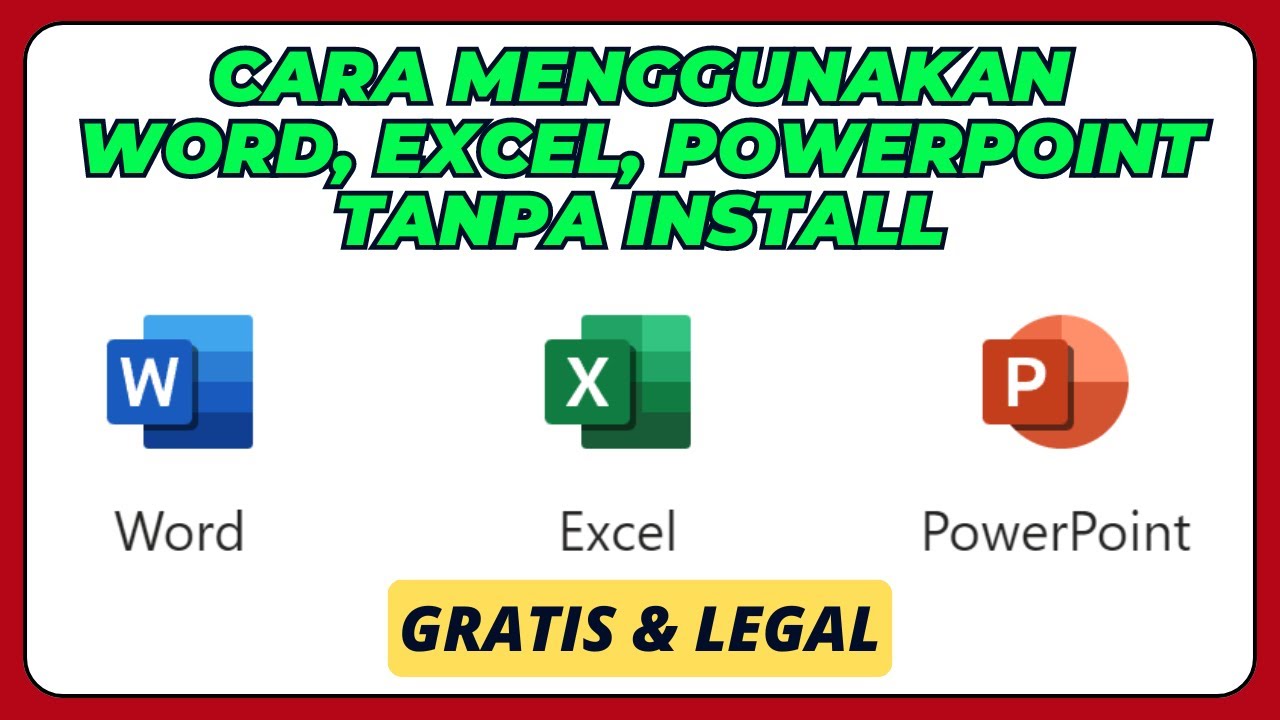
Cara Menggunakan Microsoft Office Word, Excel, PowerPoint, Tanpa Install Aplikasinya
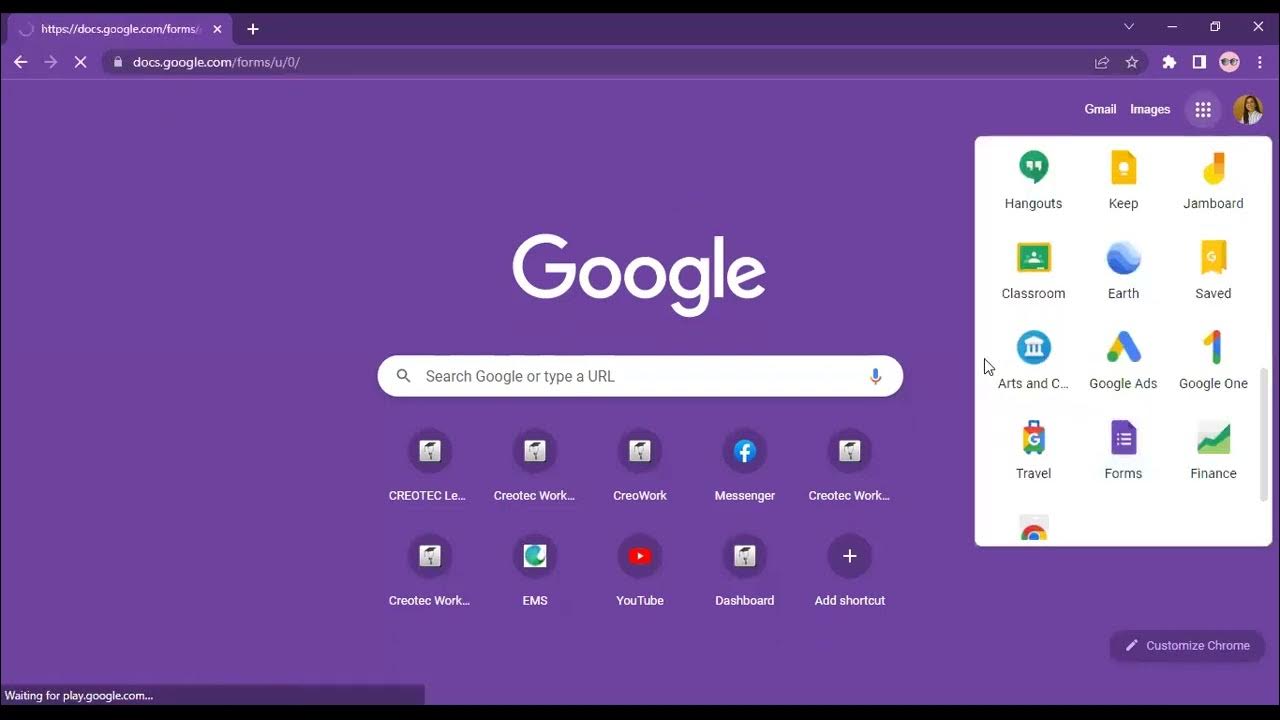
Workplace Productivity Tools Part 1

KISI KISI INFORMATIKA STS GENAP

PENGENALAN MICROSOFT OFFICE (WORD, EXCELL, POWER POINT) | VIDEO PEMBELAJARAN MATERI TIK
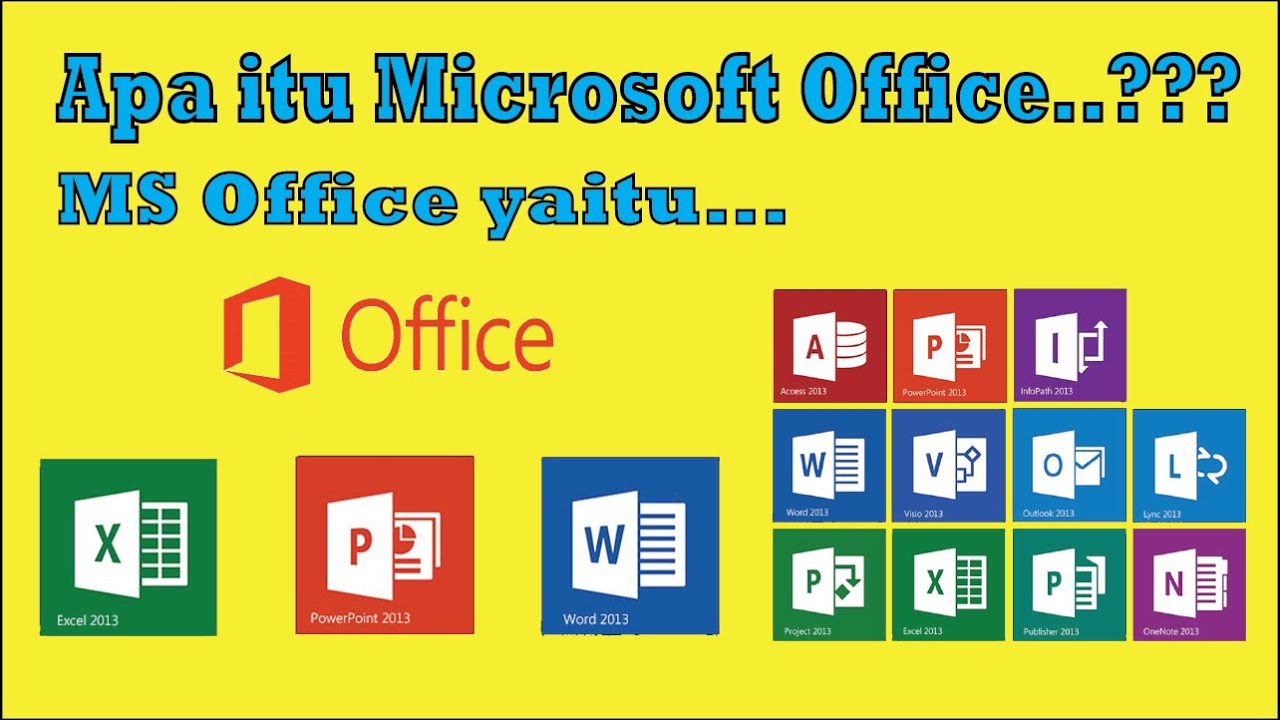
Sekilas Pengenalan tentang Microsoft Office
5.0 / 5 (0 votes)
