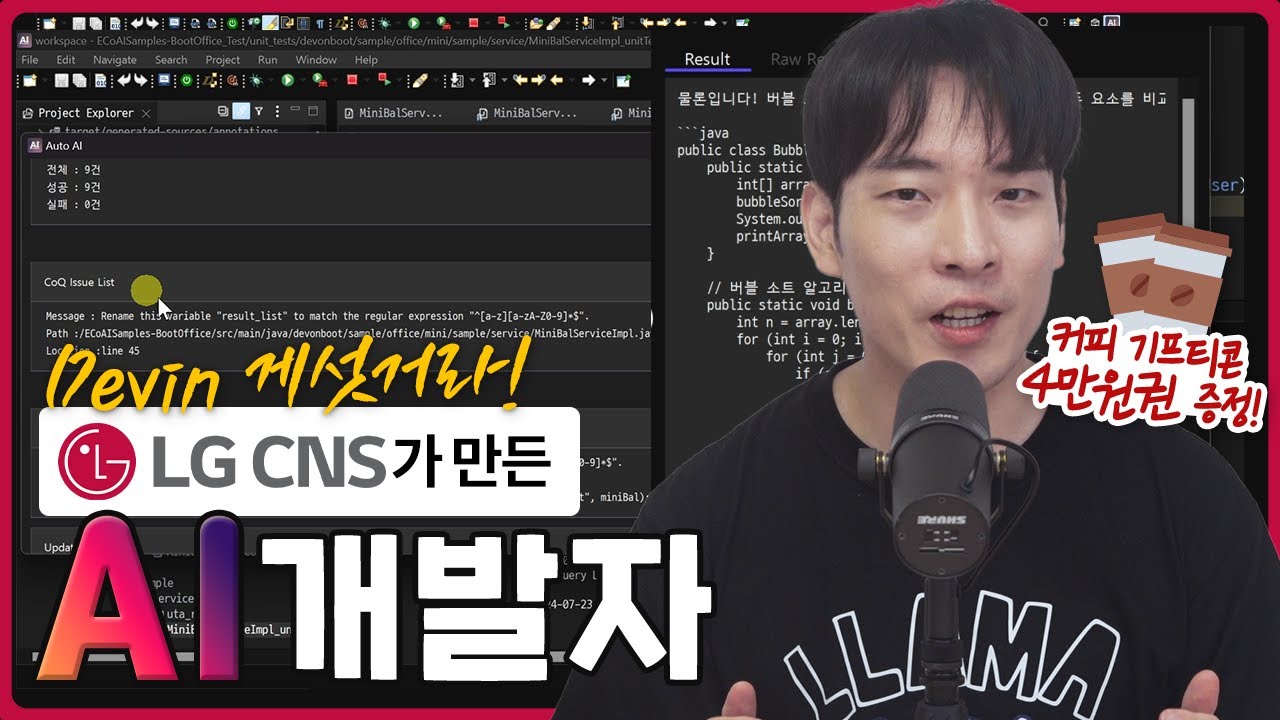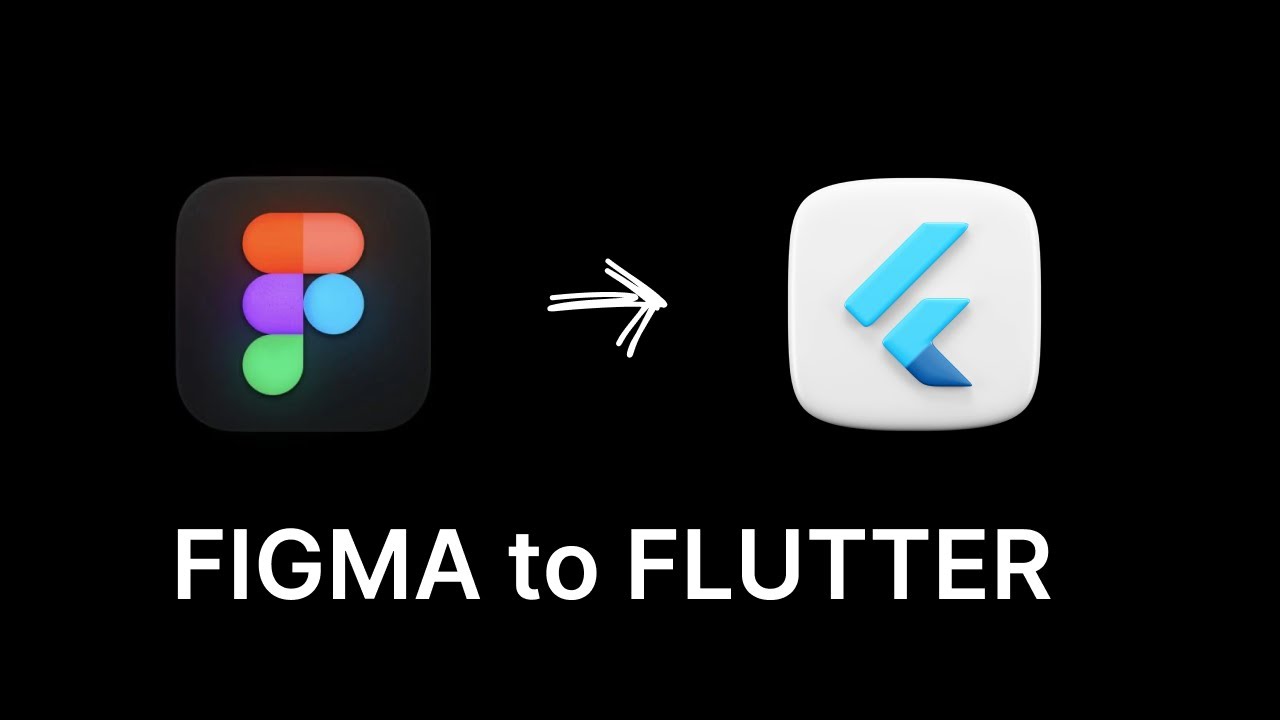Sonarqube + Analizar un proyecto de ejemplo! 👩🏻💻
Summary
TLDRThis video introduces SonarQube, an essential tool for automatic code review, focused on detecting bugs, vulnerabilities, and code smells. It integrates seamlessly into existing workflows, supporting continuous inspection of code quality. The script highlights key features such as integration with Jenkins, the ability to analyze multiple programming languages, and customizable configuration options. Additionally, it explains the concept of 'Quality Gates,' which ensure code meets predefined quality standards before production. By the end of the video, viewers gain a clear understanding of how SonarQube enhances code security, maintainability, and developer productivity in an agile environment.
Takeaways
- 😀 SonarQube is an automated code review tool that helps detect bugs, vulnerabilities, and code smells in software projects.
- 😀 It integrates seamlessly with existing workflows, such as Jenkins, allowing for continuous code inspection and improvement.
- 😀 Using SonarQube improves code maintainability, reliability, and security, ultimately leading to better software quality.
- 😀 SonarQube supports over 20 programming languages, including Java, JavaScript, Python, and Apex.
- 😀 The tool identifies issues in code, categorizing them as bugs, vulnerabilities, or code smells, with severity levels ranging from blocker to informational.
- 😀 Quality Gates in SonarQube define whether a project passes or fails based on predefined criteria, ensuring that the code meets quality standards before moving to production.
- 😀 The tool's rule system can be customized for each programming language, ensuring that the right coding standards are applied throughout the project.
- 😀 Developers can define and manage project configurations, such as the project name, version, and which files or directories to analyze.
- 😀 SonarQube reports show the estimated time needed to fix detected issues, helping developers prioritize tasks efficiently.
- 😀 With SonarQube's integration with other tools like GitHub and the Marketplace for plugins, users can extend its functionality to suit specific needs.
- 😀 By continuously monitoring and improving code quality, SonarQube supports agile methodologies like Scrum, providing insights into the codebase at any stage of development.
Q & A
What is the purpose of SonarQube?
-SonarQube is a tool for automatically reviewing code to detect bugs, vulnerabilities, and code smells, ultimately improving the quality of the code. It integrates into the development workflow to continuously inspect code across branches.
How does SonarQube help improve code quality?
-SonarQube helps improve code quality by identifying issues such as bugs, vulnerabilities, and code smells, which can lead to better maintainability, reliability, and security of the codebase. It provides feedback to developers to correct these issues before deployment.
What types of issues can SonarQube detect in code?
-SonarQube can detect three main types of issues: bugs (coding errors that break the code), vulnerabilities (security risks), and code smells (problems that make the code harder to maintain).
What is a 'quality gate' in SonarQube?
-A quality gate in SonarQube is a set of conditions defined by the organization that must be met before a project can be released into production. It helps enforce quality standards by ensuring the code passes specific checks.
What is the significance of 'quality profiles' in SonarQube?
-Quality profiles in SonarQube are sets of coding rules applied to analyze the code of different projects. Each language can have its own specific quality profile, and these profiles help tailor the analysis to the needs of the project.
How does SonarQube integrate with other tools in the development workflow?
-SonarQube can integrate with tools like Jenkins and other continuous integration/continuous deployment (CI/CD) platforms, allowing automated code reviews as part of the regular build and deployment pipeline.
What are the five severity levels of issues in SonarQube?
-The five severity levels in SonarQube are: blocker (high impact on production), critical (potential bugs affecting production), major (affects developer productivity), minor (slightly affects productivity), and info (no significant issue, just an additional finding).
What is the role of plugins in SonarQube?
-Plugins in SonarQube enhance its functionality by adding additional features, such as generating detailed reports for projects. They allow the tool to be customized for various needs and improve the overall development process.
What are 'code smells' in SonarQube, and why are they important?
-Code smells are indicators of potential problems in the code that affect its readability or maintainability. While not necessarily bugs, they are issues that make the code harder to understand or modify, leading to difficulties in long-term maintenance.
How does SonarQube handle large codebases with different databases?
-SonarQube can be configured to use various databases, such as MySQL or Microsoft SQL Server, to handle large codebases. It can be set up with a local server to manage large amounts of code and store results efficiently.
Outlines

Cette section est réservée aux utilisateurs payants. Améliorez votre compte pour accéder à cette section.
Améliorer maintenantMindmap

Cette section est réservée aux utilisateurs payants. Améliorez votre compte pour accéder à cette section.
Améliorer maintenantKeywords

Cette section est réservée aux utilisateurs payants. Améliorez votre compte pour accéder à cette section.
Améliorer maintenantHighlights

Cette section est réservée aux utilisateurs payants. Améliorez votre compte pour accéder à cette section.
Améliorer maintenantTranscripts

Cette section est réservée aux utilisateurs payants. Améliorez votre compte pour accéder à cette section.
Améliorer maintenantVoir Plus de Vidéos Connexes
5.0 / 5 (0 votes)