My UX Portfolio Presentation | Hired at Amazon and IBM (Springboard Graduate)
Summary
TLDRSharon, a third-year student at Parsons School of Design, shares her UX presentation that secured her offers from Amazon and IBM. She discusses her accountability app for college students, highlighting the project's background, research, and design process. Sharon emphasizes the importance of accountability in achieving personal goals, detailing user interviews, competitive analysis, and iterative design improvements. She also provides tips for creating an effective UX presentation, including storytelling, conciseness, and visual clarity.
Takeaways
- 🎓 The presenter, Sharon, is a third-year undergraduate student at Parsons School of Design.
- 📚 The first project presented is an accountability app for college students, highlighting a gap between achieving academic and personal goals.
- 🔍 Sharon conducted white paper research on goal setting, motivation, and the psychology behind it, discovering that public commitments and accountability partners significantly increase the likelihood of achieving goals.
- 📊 A competitive analysis of existing productivity apps revealed a lack of accountability features, which users found important for goal achievement.
- 🗣️ Through interviews with eight students, Sharon identified key themes of community, motivation, and performance as crucial for accountability.
- 📈 The app design process involved multiple iterations, with significant changes based on user feedback, including removing bottom navigation and incorporating a broadcast feed for social proof and engagement.
- 👥 The app emphasizes the importance of having accountability partners to provide extrinsic motivation and avoid social consequences of not achieving goals.
- 📅 The app design includes features for tracking, managing, and executing goals, with customization options to cater to the college student's schedule and preferences.
- 📝 Users are required to provide evidence of goal completion, which is shared in an accountability feed, ensuring commitment and transparency.
- 🛠 The design system and style guide were carefully considered, with a focus on color psychology and UI consistency, moving from a gradient to a flat design for better readability and accessibility.
- 💡 Sharon acknowledges the importance of designing with intentionality and the value of continuous improvement through feedback, as well as considering WCAG standards for accessibility in future projects.
Q & A
What is the main topic of Sharon's UX presentation?
-The main topic of Sharon's UX presentation is about her experience creating a presentation that led to UX design offers from Amazon and IBM, focusing on an accountability app for college students.
What is the purpose of the accountability app Sharon designed?
-The purpose of the accountability app is to help college students achieve their personal goals as successfully as their academic goals by incorporating an accountability partner and a social media-like feed to post evidence of goal completion.
What inspired Sharon to focus on personal goal achievement in her project?
-Sharon was inspired to focus on personal goal achievement after noticing a disconnect between how college students persevere with academic goals versus personal goals, with the latter often not being achieved.
What research methods did Sharon use to understand the problem of personal goal achievement among college students?
-Sharon used white paper research, competitive analysis of popular goal-setting apps, and interviews with eight students across various majors to gather insights into why students struggle with personal goal achievement.
What was the key statistic Sharon found during her research that influenced her design?
-Sharon found a statistic from the American Society of Training and Development stating that people are 65% likely to meet a goal after making it public, but this success rate increases to 95% when they have a specific accountability partner.
How did Sharon approach the design of the app to ensure it met the needs of her target audience?
-Sharon iterated the design over four weeks, making four major improvements based on feedback from student users. She focused on simplifying navigation, using a broadcast feed for posting goal evidence, accommodating habit-like goals, and providing a guided onboarding experience.
What design elements did Sharon consider in creating the app's interface?
-Sharon considered color psychology, with orange symbolizing motivation, and created a design system for consistency. She also moved from a gradient to a flat design to improve readability and accessibility.
What was the significance of the 'accountability feed' feature in Sharon's app design?
-The 'accountability feed' is a social media-like feature where users can post evidence of their goal completion, which encourages better behavior and public accountability, increasing the likelihood of achieving goals.
How did Sharon address the issue of flexibility in goal setting within her app?
-Sharon included features that allowed users to push back deadlines or skip goals, providing flexibility that was important to her student testers who might have unexpected circumstances arise.
What advice does Sharon give for creating an effective UX presentation?
-Sharon advises to focus on storytelling, keep the presentation structure clean and not overloaded with information, and to design with intentionality. She also emphasizes the importance of feedback and continuous improvement.
What was Sharon's experience with Springboard, and how did it contribute to her success?
-Sharon took Springboard during her gap year, which allowed her to create the UX design project that led to offers from Amazon and IBM. She credits Springboard for helping her develop her skills and build her portfolio.
Outlines

Cette section est réservée aux utilisateurs payants. Améliorez votre compte pour accéder à cette section.
Améliorer maintenantMindmap

Cette section est réservée aux utilisateurs payants. Améliorez votre compte pour accéder à cette section.
Améliorer maintenantKeywords

Cette section est réservée aux utilisateurs payants. Améliorez votre compte pour accéder à cette section.
Améliorer maintenantHighlights

Cette section est réservée aux utilisateurs payants. Améliorez votre compte pour accéder à cette section.
Améliorer maintenantTranscripts

Cette section est réservée aux utilisateurs payants. Améliorez votre compte pour accéder à cette section.
Améliorer maintenantVoir Plus de Vidéos Connexes

Studying law in the UK as a Canadian | Tips, Do's & Don'ts

I Told My Parents I Want to Study in ISRAEL | Brainlyne Podcast l Ep. 3

Personal Branding ( Seorang Anak DKV )

Video Perkenalan Beasiswa Karya Salemba Empat (KSE)
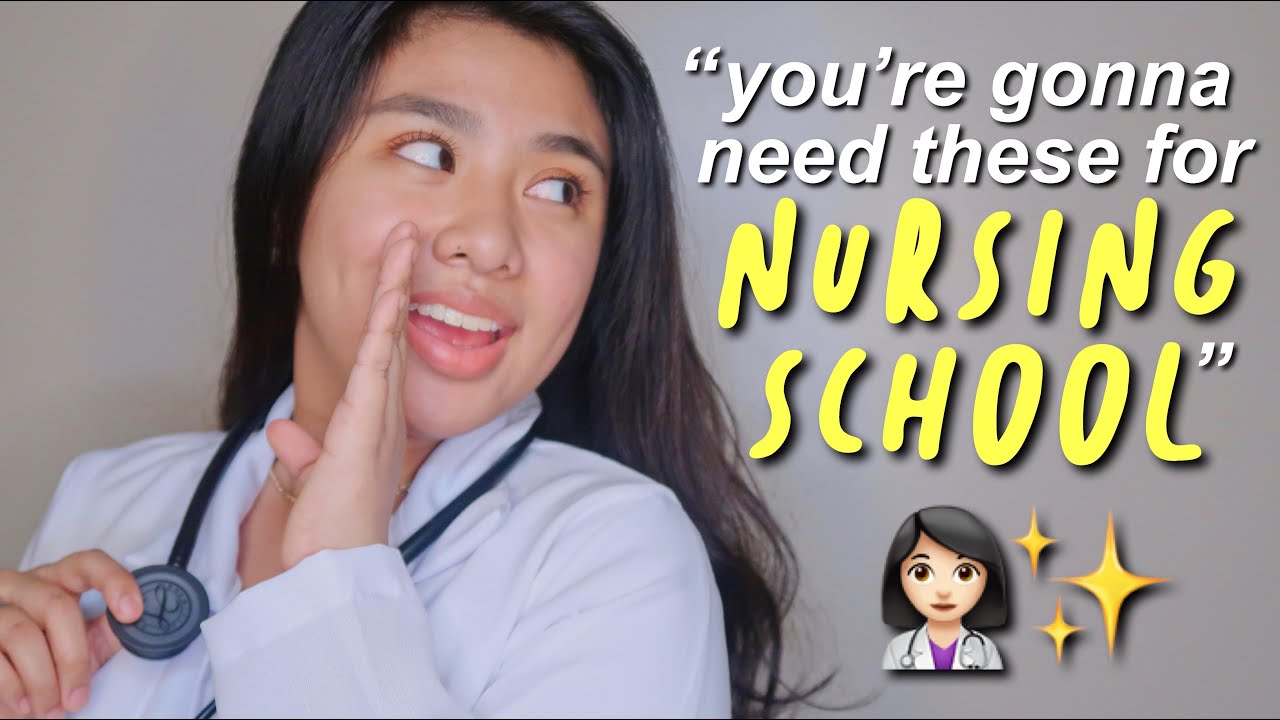
My Top 10 Essentials For Nursing School (1st-2nd Year) | Hey It's Ely!

UDL in Action Rice Lake High School British Literature
5.0 / 5 (0 votes)
