Zen Browser, 6 months later
Summary
TLDRIn this video, Matt reviews Zen Browser after using it for six months. He highlights its major improvements, such as a more user-friendly design, enhanced tab management, and features like 'copy to clipboard' and 'split tabs.' Zen now offers a highly customizable interface with features borrowed from Arc, including theming and workspaces for organizing multiple accounts. While the browser's rendering engine (based on Firefox) is mostly reliable, it occasionally encounters compatibility issues with certain websites. Despite this, Matt remains highly satisfied with Zen's overall performance, recommending it for users who appreciate a smooth and customizable browsing experience.
Takeaways
- 😀 Zen has evolved significantly over the past six months, transitioning from an unstable alpha to a much more polished browser.
- 😀 The user interface has shifted from a dark, developer-focused look to a brighter, more accessible design, though dark mode is still available.
- 😀 Zen now includes a 'copy URL to clipboard' feature, allowing users to quickly copy URLs with Command + Shift + C, a feature Matt believes all browsers should have.
- 😀 The tab management system in Zen now mirrors Arc, including features like essential tabs, pinned tabs, and customizable tab placement (left or right).
- 😀 Zen allows users to customize saved bookmarks by editing their titles, though the display can revert to the page title upon reopening a bookmark.
- 😀 The theming options in Zen are highly similar to Arc, with customizable colors, contrast, and opacity, as well as noise effects for a more personalized interface.
- 😀 Split-tab functionality in Zen works similarly to Arc, letting users easily view and scroll two tabs side by side and resize them in real time.
- 😀 Zen has integrated workspaces, a feature that allows users to separate tabs by different contexts (e.g., work, personal, YouTube), which is helpful for managing multiple accounts.
- 😀 Zen's compact mode is a convenient feature that hides the sidebar for a cleaner, more efficient view, especially on smaller screens.
- 😀 The 'glance' feature in Zen lets users preview links in a floating tab without leaving the current page, similar to features in Arc.
- 😀 Zen still relies on the Firefox rendering engine, which occasionally causes compatibility issues with certain websites, though this is less of an issue compared to Safari.
Q & A
What is the main focus of the video?
-The main focus of the video is a review of the Zen browser, reflecting on its improvements over the past six months since the first introduction of the browser.
How has Zen’s website changed over the last six months?
-Zen's website has evolved from a dark, minimal, developer-oriented look to a much brighter, friendlier, and more approachable design. It still includes a dark mode, but the overall vibe is more inclusive of various types of users.
What is the new copy-to-clipboard feature in Zen, and why is it significant?
-The new copy-to-clipboard feature allows users to copy the current URL with the simple shortcut Command-Shift-C. Matt finds this to be an essential feature that should be standard in all browsers because of its ease of use and efficiency.
How does Zen’s tab organization compare to Arc's?
-Zen has adopted a tab organization system similar to Arc's, with essential tabs at the top, pin tabs, and randomly opened tabs placed below. Zen also allows users to move tabs to the right side of the screen, which Arc didn’t support.
What customization options does Zen offer for tab names?
-Zen allows users to rename saved tabs, offering more aesthetic control. However, a minor issue is that when the tab is reopened, it reverts to showing the page title rather than the custom name, which Matt hopes will be improved in the future.
What are Zen’s theming options like?
-Zen's theming options are very similar to those in Arc. Users can customize the sidebar's colors, contrast, opacity, and even add noise to the sidebar. While Matt doesn't personally like noise in the UI, he appreciates the smooth customization options.
What does the split tabs feature in Zen do?
-Zen’s split tabs feature allows users to view two tabs side by side, where they can scroll and resize them together in real-time. This feature works similarly to how it functions in Arc.
How do Zen’s workspaces function, and how do they compare to Arc’s?
-Zen’s workspaces are similar to Arc's spaces and are based on Firefox’s concept of containers. These workspaces help organize different logins and cookies, making it easy to manage different accounts and activities, such as personal vs. professional use.
What is Zen’s compact mode and how is it useful?
-Zen’s compact mode hides the sidebar, allowing users to focus more on the content of the page. This feature is especially useful for users with smaller screens or those who need more space to view content, like on YouTube.
What is the 'glance' feature in Zen?
-The glance feature allows users to open a link in a floating tab by option-clicking it. This enables users to preview the content without leaving the current page, and they can either read it in the floating tab or open it in a full tab.
What issue does Zen have with Firefox's rendering engine?
-Zen uses Firefox's rendering engine, which works well most of the time but occasionally causes issues with certain websites, such as Puzmo. While Matt attributes the problem to web developers' responsibility, he hopes Firefox's engine will improve to match Chromium's web standards.
Outlines

Cette section est réservée aux utilisateurs payants. Améliorez votre compte pour accéder à cette section.
Améliorer maintenantMindmap

Cette section est réservée aux utilisateurs payants. Améliorez votre compte pour accéder à cette section.
Améliorer maintenantKeywords

Cette section est réservée aux utilisateurs payants. Améliorez votre compte pour accéder à cette section.
Améliorer maintenantHighlights

Cette section est réservée aux utilisateurs payants. Améliorez votre compte pour accéder à cette section.
Améliorer maintenantTranscripts

Cette section est réservée aux utilisateurs payants. Améliorez votre compte pour accéder à cette section.
Améliorer maintenantVoir Plus de Vidéos Connexes

The most compelling browser I've used since Arc

Keyboard Rich Von Fumetti Bookkeeping Challenge [Honest Review]

A new browser I'm actually hyped about

The Ugly Truth About Paint Protection Film (PPF) After Just 6 Months & 3,500 Miles
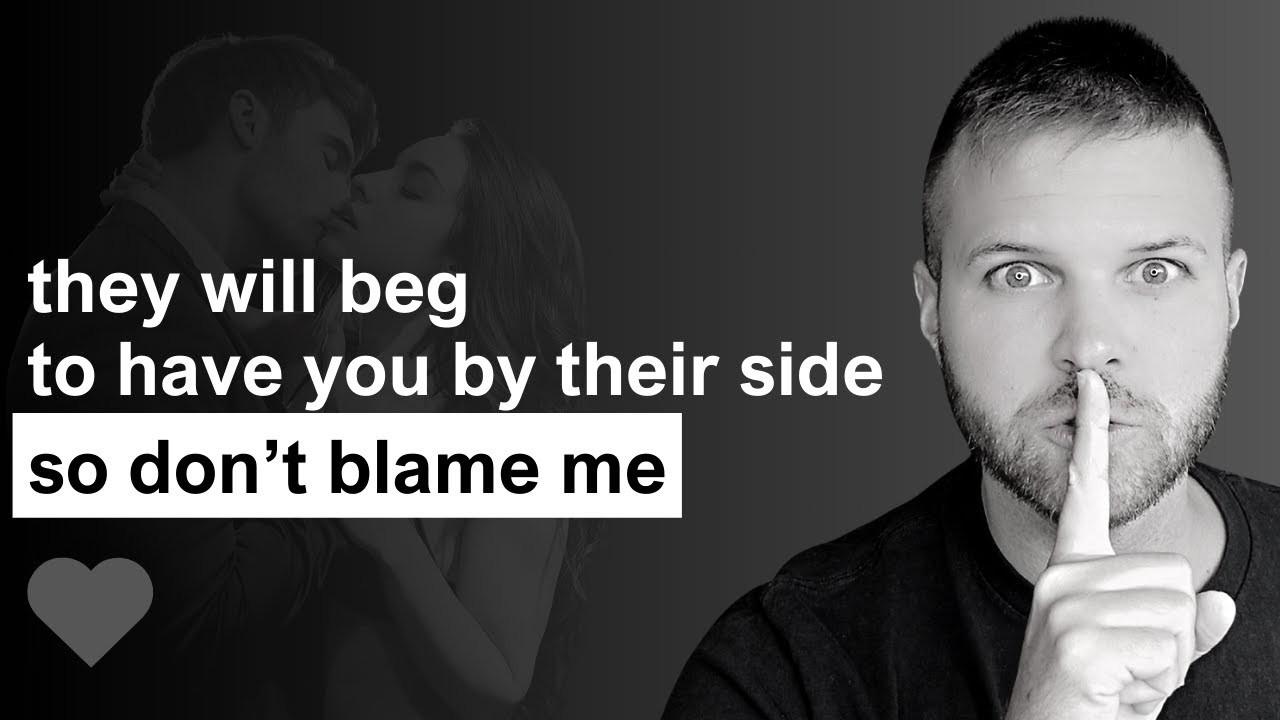
WARNING: I'm Not Responsible If They Beg To Have You By Their Side After Watching This!

Fast Track Citizenship in the Dominican Republic (6 Months) 🇩🇴
5.0 / 5 (0 votes)
