PBA(NLP) #2 : Regular Expression (Regex) dalam Pemrosesan Bahasa Alami
Summary
TLDRThis video delves into the concept of regular expressions (regex), specifically within the context of natural language processing (NLP). It explains how regex is used to match patterns in text data, including case sensitivity, character ranges, and optional characters. Through examples, it illustrates how regex can be used to identify specific words, numbers, and even complex patterns like currency amounts in text. The tutorial also covers regex operators such as disjunction, negation, and quantifiers, helping viewers understand how to build more powerful and flexible text-processing commands.
Takeaways
- 😀 Regular expressions (regex) are methods used to match specific patterns in text, widely applied in natural language processing.
- 😀 Regex helps to find patterns in strings such as matching different capitalizations (e.g., 'Yogyakarta' and 'yogyakarta').
- 😀 Regex can match numeric values, including amounts in rupiah, by defining specific patterns for numbers and decimal points.
- 😀 You can use regex to identify words or patterns that contain specific character ranges (e.g., 'a-z' or 'A-Z').
- 😀 The disjunction operator in regex (e.g., '[aA]') helps to match either one character or another.
- 😀 Regex allows for negation, where certain characters or groups can be excluded from matching, enabling more precise pattern identification.
- 😀 Quantifiers such as '*', '+', and '{n,m}' are used to specify how many times a character or group should appear.
- 😀 Wildcards, represented by a dot (.), match any character except for a newline, providing flexibility in pattern matching.
- 😀 Regex can be used to define boundaries for exact word matching by using specific symbols for word starts and ends.
- 😀 Regular expressions can also search for combinations of patterns and help in extracting structured data from unstructured text (e.g., searching for money values in text).
- 😀 The script provides practical examples, showing how to combine various regex features like character ranges, optional characters, and boundaries to match complex patterns.
Q & A
What is a regular expression (regex) and how is it used in natural language processing?
-A regular expression (regex) is a method used to match specific character patterns within a string. In natural language processing (NLP), it is used to process and analyze text by identifying specific patterns like phone numbers, email addresses, or currency values.
How does a regular expression handle case sensitivity?
-A regular expression is case-sensitive by default, meaning it differentiates between uppercase and lowercase characters. To make it case-insensitive, you can modify the regex to account for both cases.
What does the use of square brackets in regular expressions signify?
-Square brackets in regular expressions are used to define a set of characters. For example, [A-Za-z] will match any uppercase or lowercase letter, while [0-9] matches digits from 0 to 9.
What does the 'disjunction' mean in regular expressions?
-Disjunction in regular expressions refers to the use of the pipe symbol '|' to represent a logical 'OR'. It allows matching one of several alternatives. For example, 'A|B' will match either 'A' or 'B'.
How can you match a specific range of characters, such as digits or letters, in a regular expression?
-To match a range of characters, you can use hyphens inside square brackets. For example, '[0-9]' matches any digit, '[a-z]' matches lowercase letters, and '[A-Z]' matches uppercase letters.
What does the asterisk '*' symbol do in regular expressions?
-The asterisk '*' symbol in regular expressions matches zero or more occurrences of the preceding character or pattern. For instance, 'a*' will match 'a', 'aa', 'aaa', or even an empty string.
How can you make a character optional in a regular expression?
-A character can be made optional using the question mark '?' symbol. For example, 'a?' will match either 'a' or an empty string.
What is the purpose of the 'plus' '+' in regular expressions?
-The plus '+' symbol matches one or more occurrences of the preceding character or pattern. For example, 'a+' will match 'a', 'aa', 'aaa', but not an empty string.
How do you represent a word boundary in a regular expression?
-A word boundary can be represented using '\b' in a regular expression. It ensures the pattern matches only at the start or end of a word, not in the middle. For example, '\bcat\b' will match the word 'cat' but not 'scat'.
How can you use regular expressions to detect currency values like 'IDR' in a document?
-To detect currency values such as 'IDR', you can use a regular expression that matches a currency symbol or abbreviation followed by numbers. For example, 'IDR [0-9]{1,3}(?:[.,][0-9]{1,2})?' will match currency values in Indonesian Rupiah.
Outlines

Cette section est réservée aux utilisateurs payants. Améliorez votre compte pour accéder à cette section.
Améliorer maintenantMindmap

Cette section est réservée aux utilisateurs payants. Améliorez votre compte pour accéder à cette section.
Améliorer maintenantKeywords

Cette section est réservée aux utilisateurs payants. Améliorez votre compte pour accéder à cette section.
Améliorer maintenantHighlights

Cette section est réservée aux utilisateurs payants. Améliorez votre compte pour accéder à cette section.
Améliorer maintenantTranscripts

Cette section est réservée aux utilisateurs payants. Améliorez votre compte pour accéder à cette section.
Améliorer maintenantVoir Plus de Vidéos Connexes
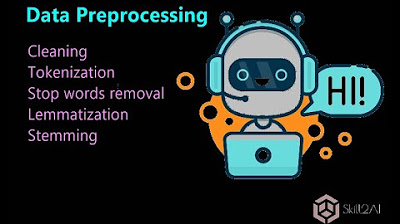
Text Preprocessing | tokenization | cleaning | stemming | stopwords | lemmatization

Natural Language Processing in Artificial Intelligence in Hindi | NLP with Demo and Examples

Introduction to Natural Language Processing in Hindi ( NLP ) 🔥
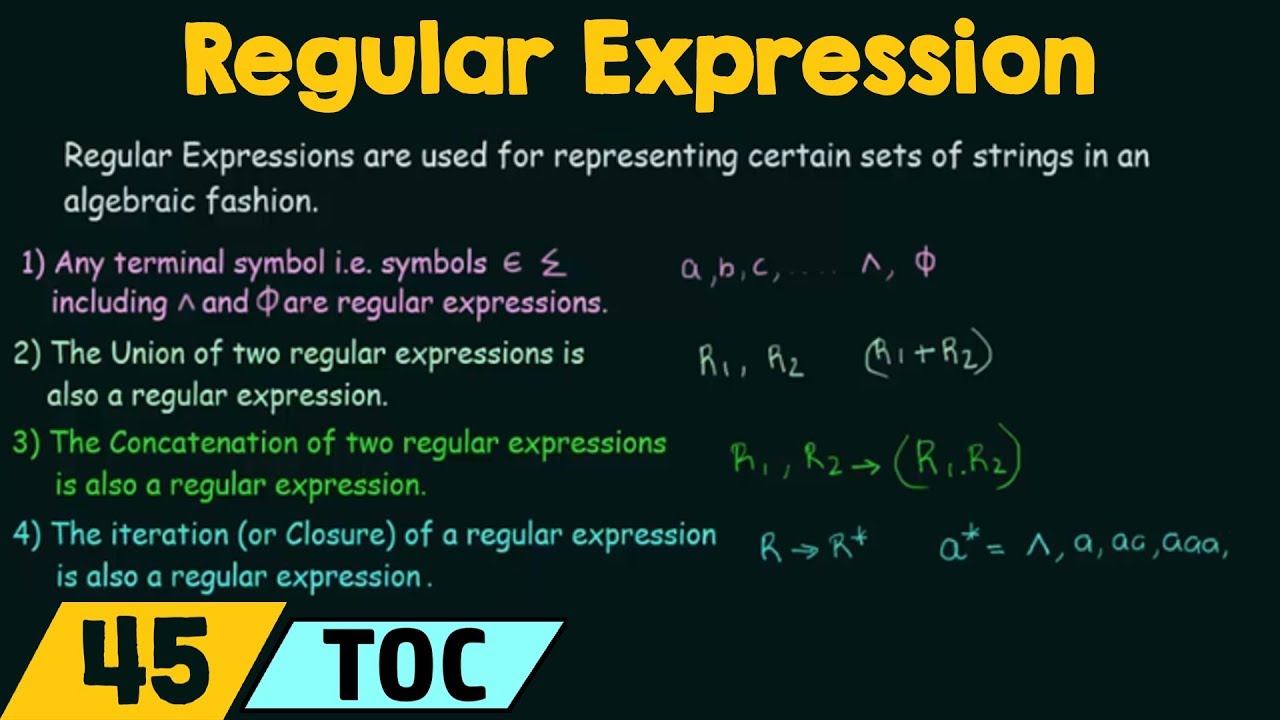
Regular Expression
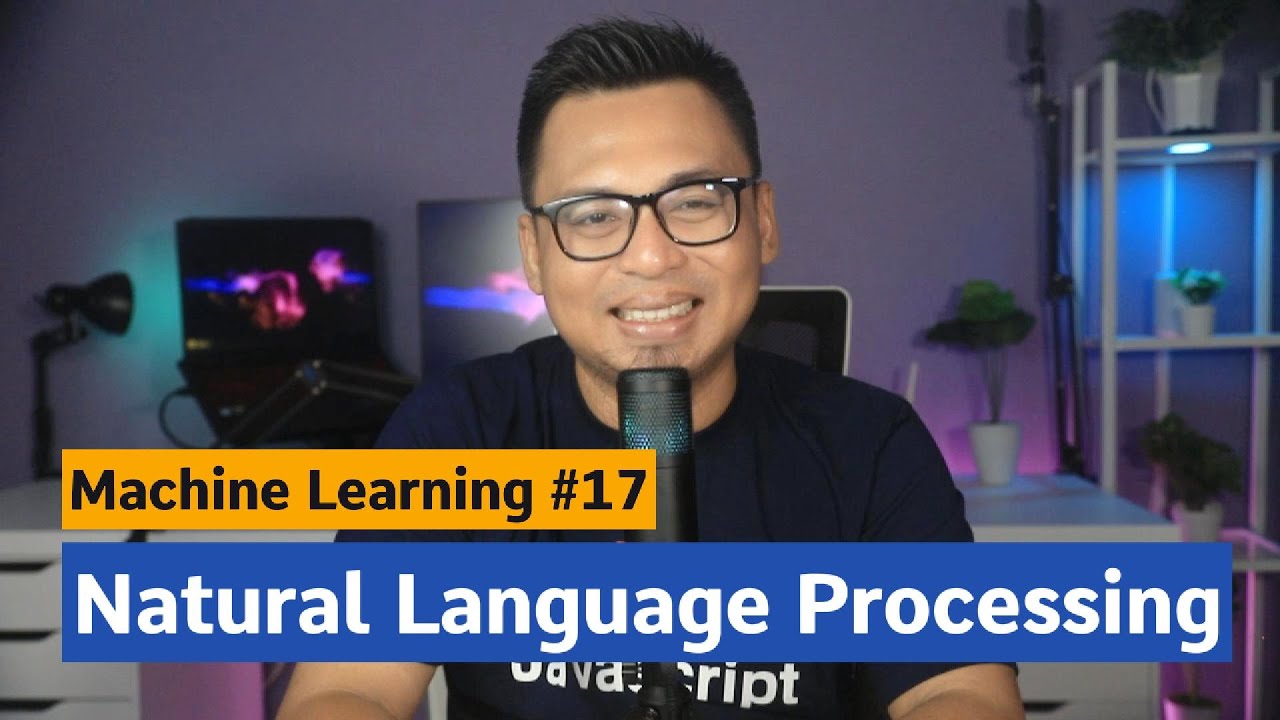
Machine Learning #17 - Natural Language Processing (Pemrosesan Bahasa Alami)
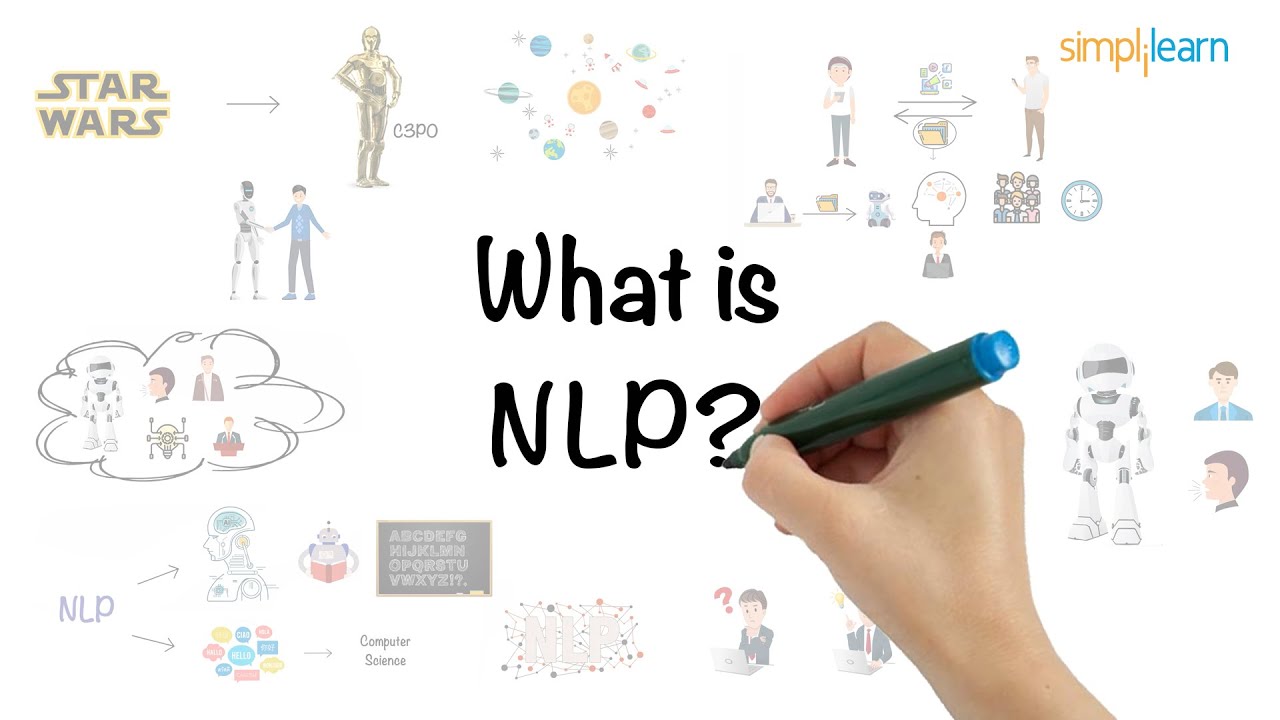
Natural Language Processing In 5 Minutes | What Is NLP And How Does It Work? | Simplilearn
5.0 / 5 (0 votes)
