Pembahasan Soal UKK TKJ Paket 2 Terbaru 2024/2025 Full - 2 Router Dynamic Routing ospf RB 951-2HnD
Summary
TLDRThis video tutorial guides viewers through the process of setting up and configuring a computer network using MikroTik routers and various network devices. It covers the setup of IP addresses, dynamic routing, proxy servers, and network security. The tutorial demonstrates how to configure DHCP servers, block specific websites, and manage wireless networks. Viewers also learn how to test connectivity and troubleshoot by pinging devices and ensuring secure internet access. The video provides step-by-step instructions for creating a functional and secure network, with practical demonstrations of all key configurations.
Takeaways
- 😀 The script outlines a practical exercise in configuring a computer network using Mikrotik routers and various networking equipment.
- 😀 The required equipment includes PCs, laptops, smartphones, switches, routers, UTP cables, connectors, and an internet connection.
- 😀 The goal of the exercise is to design and configure a network using the provided hardware and software tools.
- 😀 Each router (Router A and Router B) is assigned an IP address and configured with static and dynamic routing settings.
- 😀 The routers' interfaces are configured with unique IP addresses to allow them to communicate over the network.
- 😀 Wireless functionality is enabled for both routers to allow devices like smartphones to connect to the network.
- 😀 Dynamic routing is configured using OSPF (Open Shortest Path First) protocol to ensure efficient communication between the routers.
- 😀 A proxy server is configured to block access to specific websites (e.g., linux.org) by setting up web filtering rules.
- 😀 Firewall rules are implemented to ensure security and manage traffic flow within the network, including NAT configurations.
- 😀 DHCP servers are set up to assign dynamic IP addresses to clients within the network, with a lease time of 8 hours.
- 😀 The network is tested by pinging various devices, including routers and clients, to ensure connectivity, and the blocking of specific websites is successfully verified.
Q & A
What equipment is required for the network setup described in the script?
-The required equipment includes PC clients, laptops (which can be interchangeable), smartphones, switches, routers (Router A and Router B), a gaming tool, UTP cables, RJ45 connectors, and an internet connection.
What is the initial configuration task for the routers in the script?
-The initial configuration task involves setting the system identity for both routers, naming Router A and Router B, and assigning IP addresses to the interfaces, ensuring that wireless connections are activated.
How is the IP addressing handled in the network setup?
-The script assigns static IP addresses to the routers, specifically for the network interfaces, and ensures that the DHCP server provides IP addresses for clients. For example, Router A uses the IP 192.168.1.1, while Router B uses 192.168.2.1.
What role does the DHCP server play in the network configuration?
-The DHCP server is set up on Router B to assign IP addresses dynamically to client devices within the specified range (e.g., 192.168.2.3 to 192.168.2.100). It also specifies DNS and gateway settings for clients.
Why is NAT (Network Address Translation) used in this setup?
-NAT is used to allow devices on the local network (Router A and Router B clients) to access the internet by translating private IP addresses to a public one. The script configures NAT with the action 'masquerade' to facilitate this translation.
What method of dynamic routing is employed between Router A and Router B?
-The script uses OSPF (Open Shortest Path First) for dynamic routing, ensuring that the routers can automatically discover the network topology and exchange routing information.
What is the purpose of configuring the proxy server?
-The proxy server is configured to block specific websites (e.g., linux.org) as requested in the task. It uses a transparent mode to redirect traffic through the proxy and prevent access to blocked sites.
What security measures are taken to block websites in this network setup?
-The script configures the proxy server with a list of sites to block, specifically blocking 'linux.org'. It also sets firewall rules to redirect HTTP and HTTPS traffic to the proxy server, denying access to these websites.
How is wireless connectivity configured in the network?
-Wireless connectivity is set up by enabling the wireless interface on both routers, assigning SSIDs (e.g., 'UKK 01 alvatar'), and configuring them in AP Bridge mode for client devices to connect wirelessly.
How are the network tests conducted to verify connectivity?
-Network connectivity is tested using the ping command. The script tests connectivity between client devices and routers, router-to-router communication, and even to the internet, ensuring that all devices can communicate properly.
Outlines

Cette section est réservée aux utilisateurs payants. Améliorez votre compte pour accéder à cette section.
Améliorer maintenantMindmap

Cette section est réservée aux utilisateurs payants. Améliorez votre compte pour accéder à cette section.
Améliorer maintenantKeywords

Cette section est réservée aux utilisateurs payants. Améliorez votre compte pour accéder à cette section.
Améliorer maintenantHighlights

Cette section est réservée aux utilisateurs payants. Améliorez votre compte pour accéder à cette section.
Améliorer maintenantTranscripts

Cette section est réservée aux utilisateurs payants. Améliorez votre compte pour accéder à cette section.
Améliorer maintenantVoir Plus de Vidéos Connexes

Discussion of UKK TKJ Package 2 Questions for 2025 - 2 Router Dynamic Routing OSPF Mikrotik R8941...
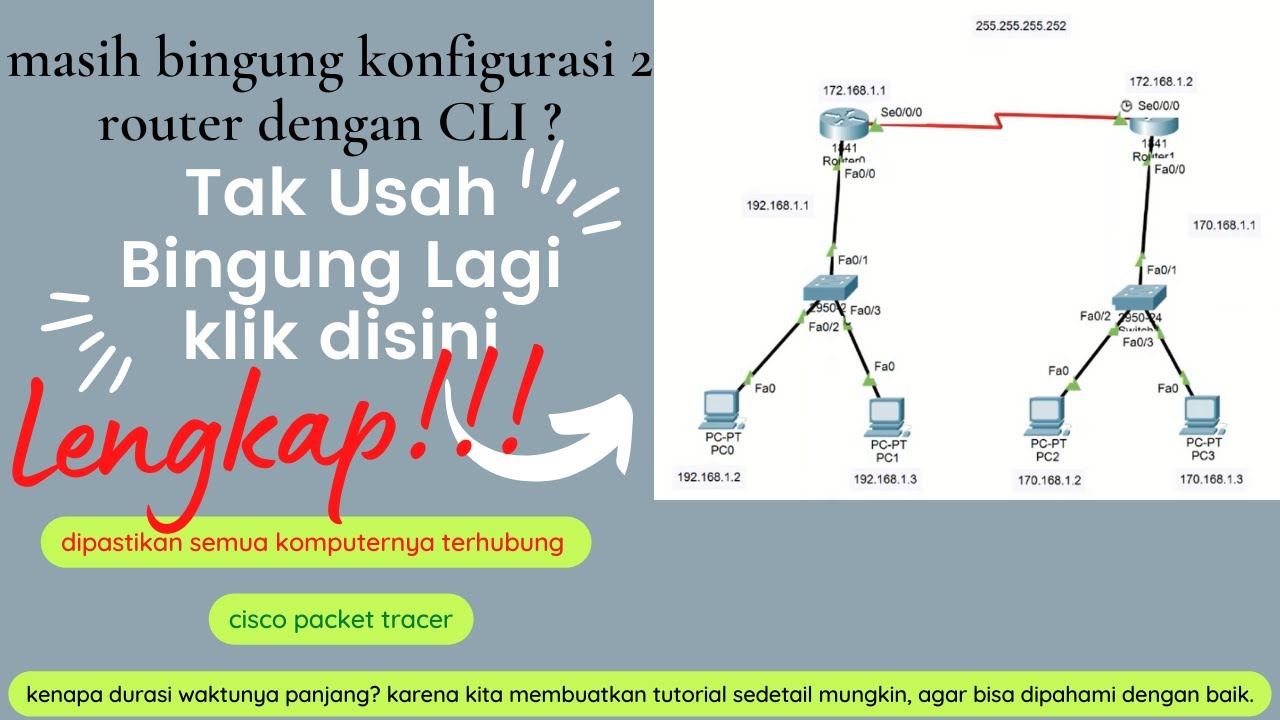
cara konfigurasi 2 router dan 2 switch menggunakan CLI di cisco packet tracer -4 pc saling terhubung

Pembahasan Soal UKK TKJ Paket 2 Tahun 2025 - 2 Router Dynamic Routing ospf Mikrotik R8941-2nD RB750

Configuracion Basica de Router y Switch en Cisco Packet Tracer 2020

Membangun Jaringan Internet Sekampung dengan Starlink! Begini Caranya!
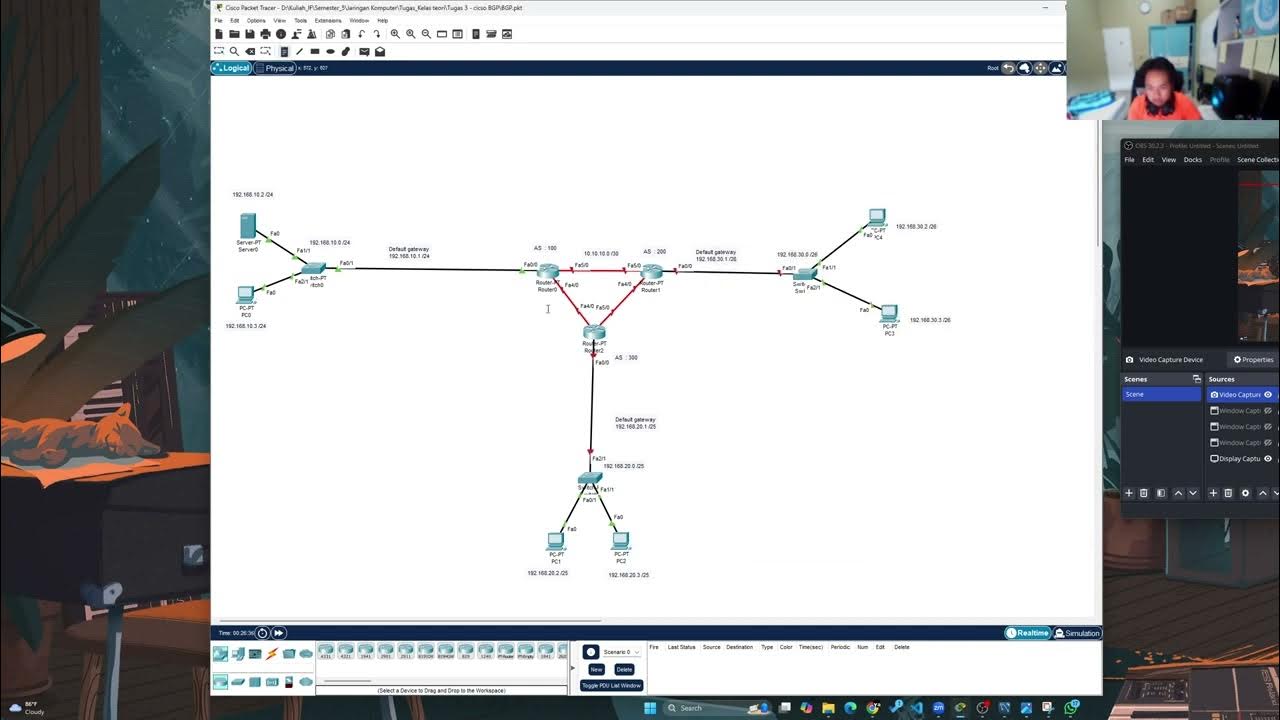
Tugas Jarkom - Konfigurasti Dynamic Routing BGP menggunakan Cisco Packet Tracer
5.0 / 5 (0 votes)
