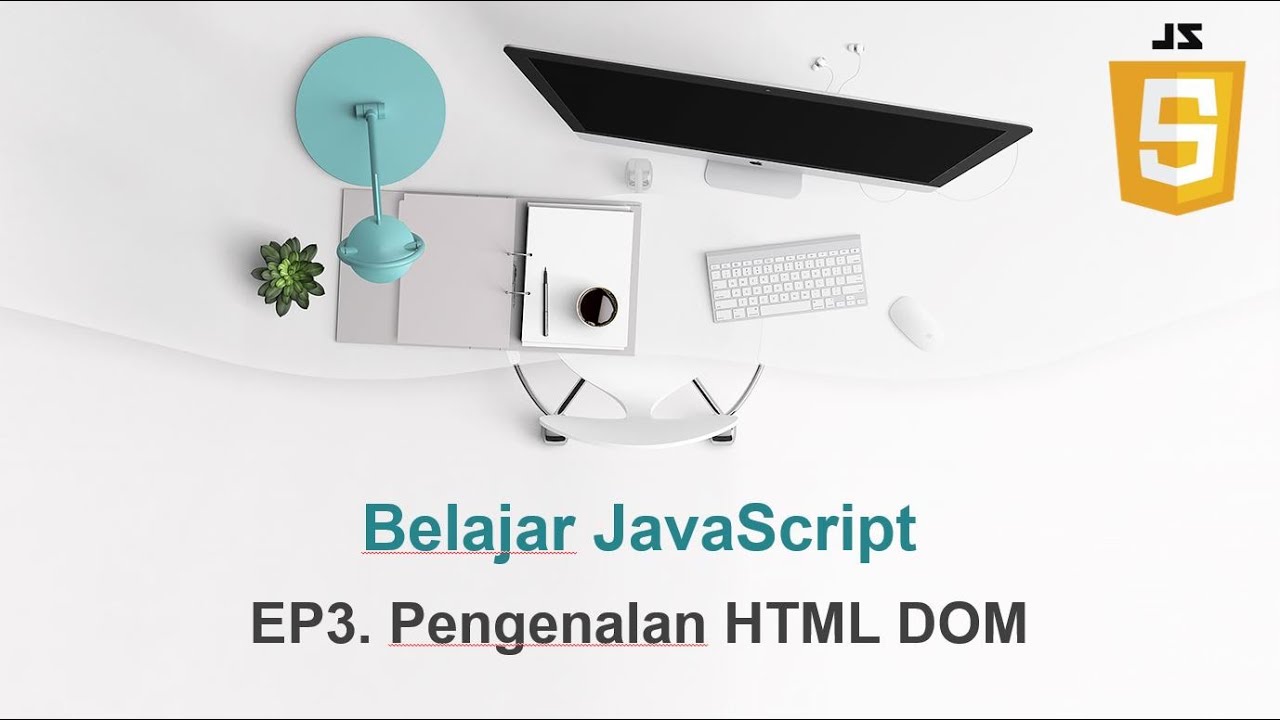Javascript & DOM #1 - Pendahuluan
Summary
TLDRIn this video, Sandi Gali introduces a new series on web programming, focusing on JavaScript and the DOM (Document Object Model). The tutorial explains how DOM allows interaction with webpage elements, making them dynamic and interactive. Sandi breaks down key concepts such as 'document,' 'object,' and 'model' in the context of DOM, explaining their significance and how they relate to HTML elements. The series will cover DOM selection, manipulation, traversal, and event handling, with practical examples like building a slideshow or simple game. Viewers are encouraged to understand HTML, CSS, and JavaScript before diving into the tutorials.
Takeaways
- 😀 DOM (Document Object Model) is essential for interacting with and manipulating HTML elements in a web page.
- 😀 This series will continue from previous JavaScript tutorials and dive deeper into DOM for creating interactive web pages.
- 😀 The DOM represents the structure of a web page as a tree of objects or nodes, making it easy to manipulate HTML elements dynamically.
- 😀 To effectively learn DOM, it's crucial to understand JavaScript, HTML, and CSS beforehand.
- 😀 The DOM allows you to select, manipulate, and modify HTML elements using JavaScript.
- 😀 JavaScript interacts with the DOM to trigger events, change attributes, modify content, and more, making websites interactive.
- 😀 The DOM tree visualizes HTML elements as a hierarchical structure, helping you navigate and interact with the document's content.
- 😀 A web page’s elements are represented as nodes in the DOM, and each tag or element in HTML corresponds to a node in this tree.
- 😀 To explore the DOM in a browser, you can use the browser’s developer tools and inspect the structure of the web page.
- 😀 In this series, you'll learn how to manipulate HTML using DOM methods, including selecting elements, modifying them, and handling user events.
- 😀 The series will feature hands-on projects like creating a slideshow and simple games, where you can apply DOM manipulation skills.
Q & A
What is the main focus of the new series introduced in the video?
-The main focus of the new series is to continue learning JavaScript, specifically covering the concept of DOM (Document Object Model) and how it interacts with HTML elements to create more dynamic and interactive web pages.
What does the acronym DOM stand for?
-DOM stands for Document Object Model, which is a programming interface for HTML that represents the structure of a web page as objects, allowing them to be manipulated and interacted with programmatically.
Why is it important to learn about the DOM?
-Learning about the DOM is crucial because it allows developers to manipulate HTML elements dynamically, creating interactive and engaging web pages. Without understanding DOM, it would be impossible to alter webpage content on the fly using JavaScript.
How does the DOM represent HTML elements?
-The DOM represents HTML elements as objects. When an HTML page is opened in a browser, the elements (like <p>, <h1>, <div>) are read by the browser and modeled as objects within the DOM, forming a structure known as the DOM tree.
What is a DOM tree?
-A DOM tree is a hierarchical structure that represents the elements of a webpage. It organizes HTML tags as nodes, with each node being an object that can be accessed and manipulated, forming a tree with a root element and various child nodes.
What does the term 'DOM selection' refer to?
-DOM selection refers to the process of identifying and accessing specific HTML elements within the DOM using JavaScript. This allows developers to interact with and manipulate those elements directly.
What is the role of JavaScript in DOM manipulation?
-JavaScript plays a key role in DOM manipulation by providing the methods and functions to select, modify, add, or delete elements within the DOM. This allows for dynamic changes to the content and structure of a webpage in real-time.
What are the key concepts that will be covered in this series?
-The series will cover DOM selection, DOM manipulation, DOM traversal (navigating through elements in the DOM), event handling, and practical case studies like creating a slideshow or a simple game.
What are the prerequisites for following this series?
-The prerequisites for following this series include understanding HTML, CSS, and JavaScript, as these are the foundational technologies used to interact with and manipulate the DOM.
What software tools are recommended for this series?
-The recommended tools for this series include a code editor (such as Sublime Text) and a web browser (such as Google Chrome) to write and test the code examples.
Outlines

Cette section est réservée aux utilisateurs payants. Améliorez votre compte pour accéder à cette section.
Améliorer maintenantMindmap

Cette section est réservée aux utilisateurs payants. Améliorez votre compte pour accéder à cette section.
Améliorer maintenantKeywords

Cette section est réservée aux utilisateurs payants. Améliorez votre compte pour accéder à cette section.
Améliorer maintenantHighlights

Cette section est réservée aux utilisateurs payants. Améliorez votre compte pour accéder à cette section.
Améliorer maintenantTranscripts

Cette section est réservée aux utilisateurs payants. Améliorez votre compte pour accéder à cette section.
Améliorer maintenant5.0 / 5 (0 votes)