Getting to Know Powerflex 523/525 Drives 08 - Position Step Logic Wizard
Summary
TLDRThis video demonstrates how to set up a motor control system using a wizard interface. It covers steps for configuring positioning logic with encoder settings, adjusting gains, and performing test revolutions. The setup includes using incremental logic to control motor steps and defining the number of revolutions and time parameters. The user also configures advanced settings like encoder tolerance and monitors the motor’s performance. The system is flexible, allowing for continuous operation and real-time adjustments through data links. This process is suitable for simple positioning applications requiring precise motor control.
Takeaways
- 😀 The wizard setup involves configuring position logic, with an initial selection of speed reference and default positioning.
- 😀 The encoder is set to 1024 PPR quadrature, with the motor set to 4096 counts per revolution for precise positioning.
- 😀 The gain setting is adjusted to 16 for optimal performance based on prior experimentation with the motor setup.
- 😀 The first position step is set for one revolution over two seconds, with the step incrementing after time expiration.
- 😀 The second position step involves 10 revolutions over 5 seconds at 50 Hz, with a return to step zero after time expiration.
- 😀 Digital inputs are used for logic control (Logic 1 and Logic 2), offering flexibility for terminal block logic assignments.
- 😀 The system is set to an incremental mode, meaning the movement starts from the current position rather than an absolute home position.
- 😀 After completing step one, the process will repeat indefinitely, cycling back and forth between one and ten revolutions.
- 😀 The encoder's tolerance is set to 100 counts, ensuring the system maintains accuracy and precision during operation.
- 😀 The system provides the ability to adjust settings via Ethernet, allowing for remote updates and control of the parameters.
Q & A
What is the purpose of the positioning logic in the script?
-The positioning logic in the script is used to control the movement of a motor using stepper logic, based on encoder feedback, for precise positioning of the motor shaft.
What encoder configuration is mentioned, and what does it signify?
-The encoder configuration mentioned is 1024 PPR quadrature, which means that for every full revolution of the motor, the encoder produces 4096 counts due to the quadrature encoding scheme.
Why is the gain set to 16 in the script?
-The gain is set to 16 based on prior testing and experimentation, where the user found this value to provide a balance between performance and stability, preventing excessive oscillation while achieving reliable operation.
What does the incremental setting do in the script?
-The incremental setting ensures that the motor moves based on its current position without requiring a home or absolute reference point, meaning it will incrementally move relative to where the motor currently is.
How is the step logic configured for the motor's motion?
-The step logic is configured to perform specific movements over defined time periods, such as one revolution in 2 seconds, followed by 10 revolutions in 5 seconds, with each step occurring after the expiration of a set time.
What happens when the 'time expires' condition is triggered in the script?
-When the 'time expires' condition is triggered, the script advances to the next step in the sequence, either continuing or resetting the motor's movement according to the defined logic.
What is the function of the logic inputs mentioned in the script?
-The logic inputs allow for the assignment of terminal blocks for digital logic control, enabling additional flexibility for the user to customize the conditions that control the motor's movements.
How does the user interact with the drive to initiate motor movement?
-The user interacts with the drive by pressing a 'strong keypad' on the drive, which starts the motor’s movement according to the defined settings in the script.
What is the role of encoder tolerance in the motor's operation?
-The encoder tolerance is a setting that defines the acceptable error range in the encoder's count before adjusting the motor’s position, ensuring smooth and accurate movement despite minor discrepancies.
What is the significance of repeating step 1 after 10 revolutions in the script?
-Repeating step 1 after completing 10 revolutions allows the motor to continuously perform a predefined motion cycle, ensuring consistent and repetitive behavior until the process is manually stopped or adjusted.
Outlines

Cette section est réservée aux utilisateurs payants. Améliorez votre compte pour accéder à cette section.
Améliorer maintenantMindmap

Cette section est réservée aux utilisateurs payants. Améliorez votre compte pour accéder à cette section.
Améliorer maintenantKeywords

Cette section est réservée aux utilisateurs payants. Améliorez votre compte pour accéder à cette section.
Améliorer maintenantHighlights

Cette section est réservée aux utilisateurs payants. Améliorez votre compte pour accéder à cette section.
Améliorer maintenantTranscripts

Cette section est réservée aux utilisateurs payants. Améliorez votre compte pour accéder à cette section.
Améliorer maintenantVoir Plus de Vidéos Connexes
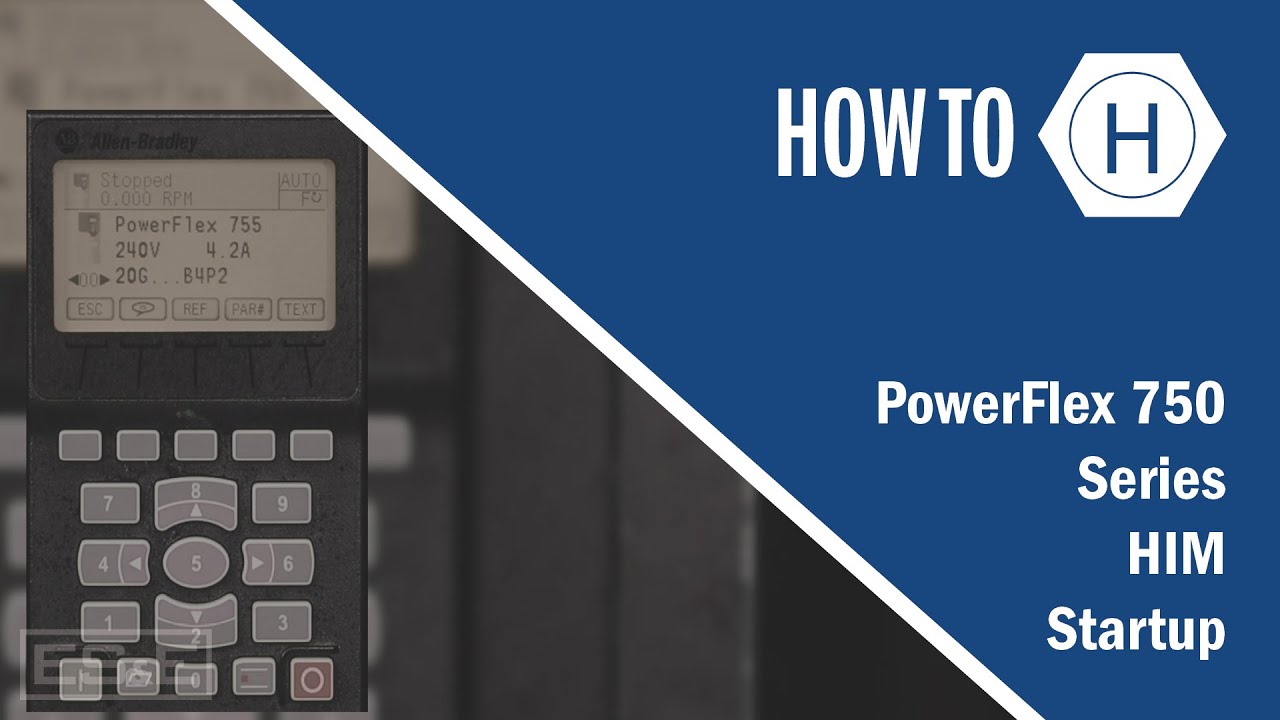
PowerFlex 750 Series HIM Startup
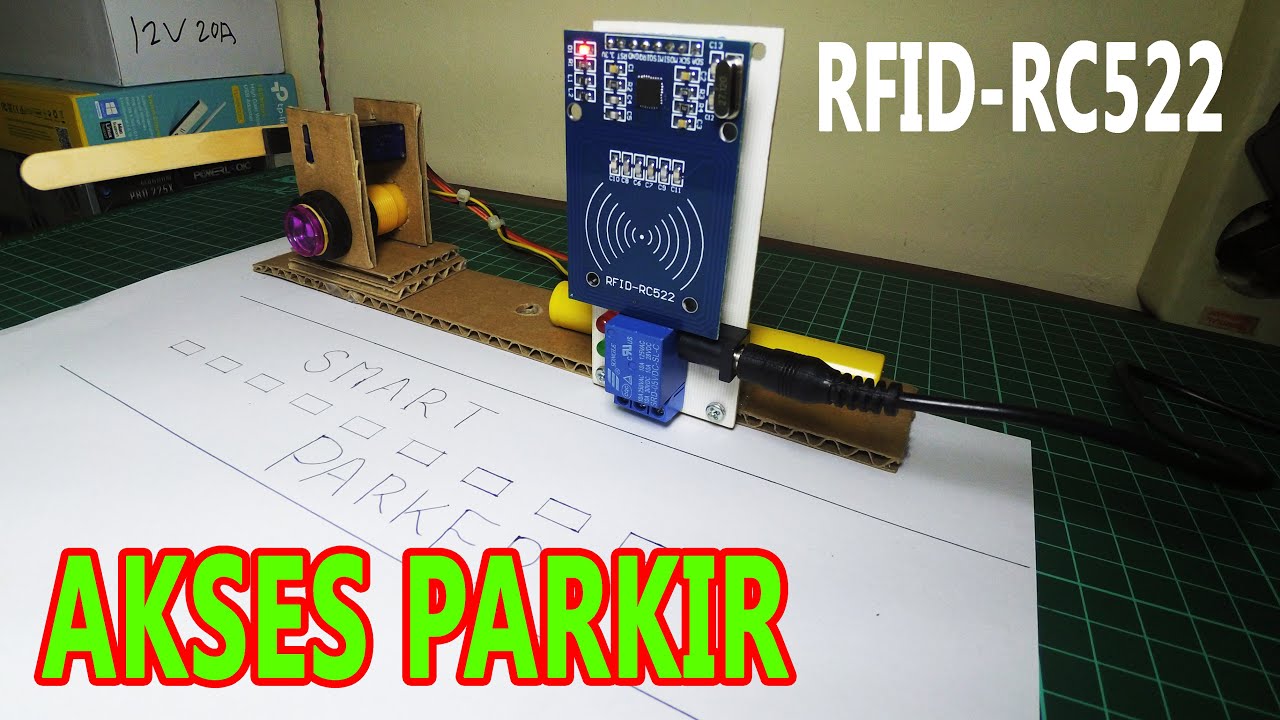
Cara Membuat Sistem Masuk Parkir Mall dengan Arduino dan RFID Support KTP SIM ETOL

Pengoprasian ATV12 (Part 01) Full

Video Pembelajaran Mengoperasikan Sistem Elektronik

PART 1 PEMBUATAN DIAGRAM LADDER CX PROGRAMMER "Kendali manual motor on berurutan"
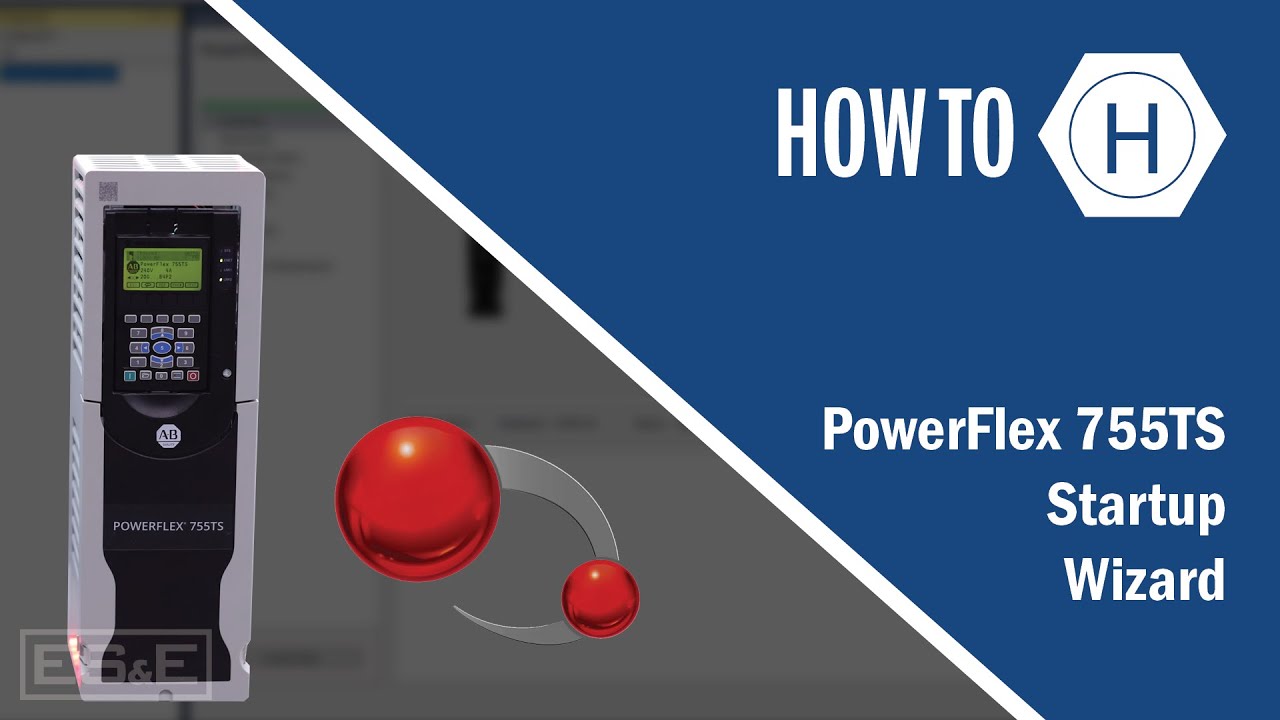
PowerFlex 755TS Startup Wizard
5.0 / 5 (0 votes)
