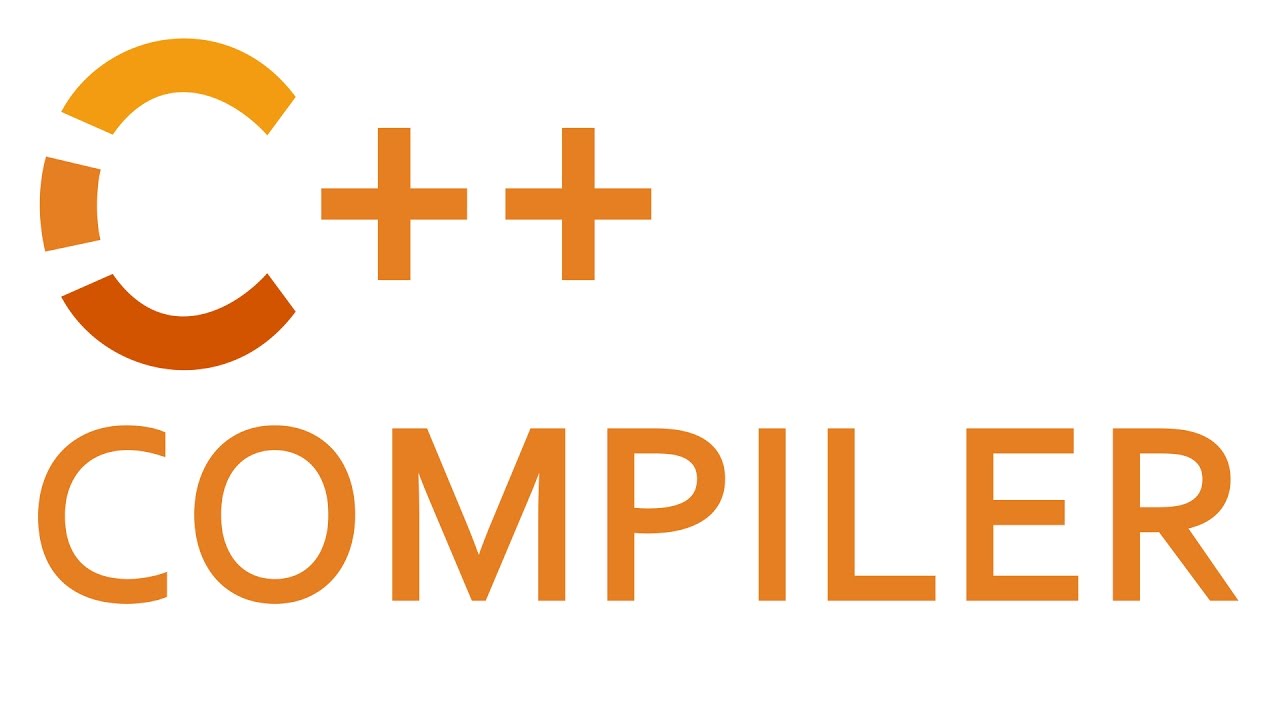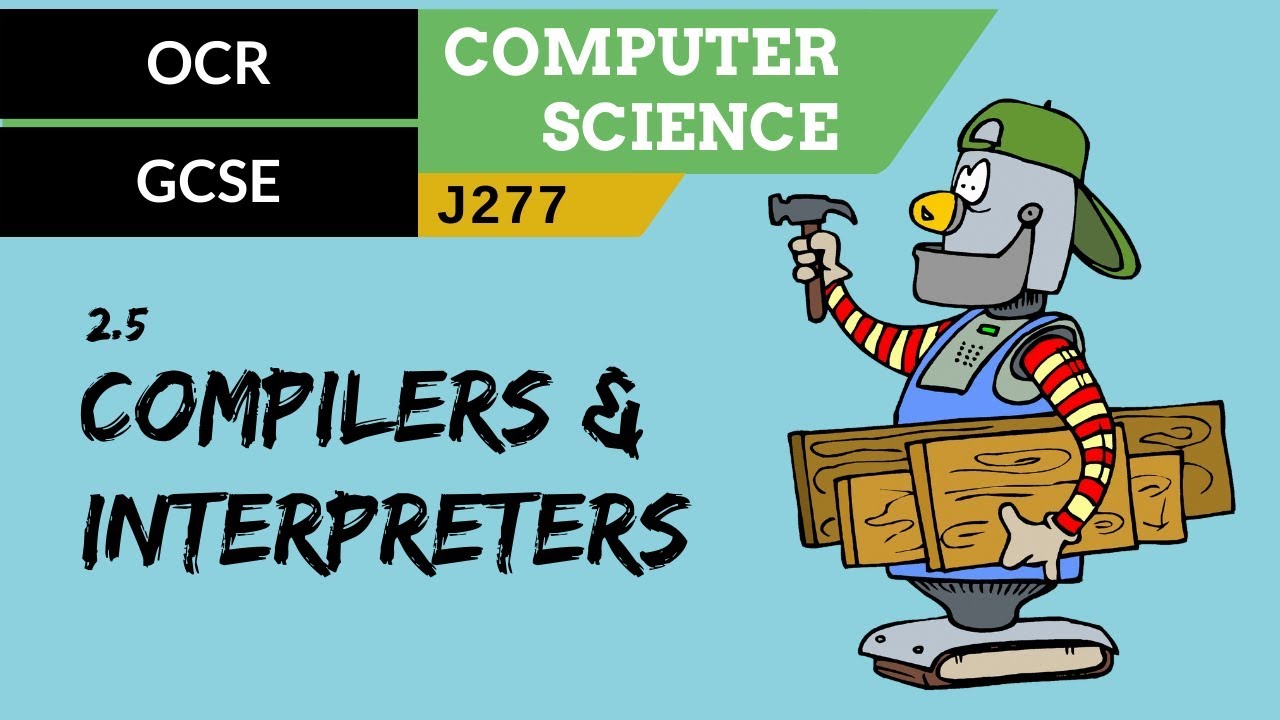C++ 01 | Cara Instalasi Dev C++ | Tutorial Dev C++ Indonesia
Summary
TLDRIn this tutorial, the presenter explains the concept of a compiler in C++ programming, emphasizing its role in translating source code into machine code for execution. The video walks viewers through the installation and setup of Dev-C++, a C++ compiler, demonstrating how to configure the environment, create and save files, and compile programs. Key concepts like object code, linking libraries, and execution are covered in an accessible way. Viewers are also shown useful shortcuts for compiling and running code. This guide is perfect for beginners looking to understand compilers and start programming in C++.
Takeaways
- 😀 A compiler is a program that translates source code into machine language so it can be executed by a computer.
- 😀 In C++, you need a compiler to run your code and check whether it executes as expected.
- 😀 The compilation process involves reading the source code into memory, transforming it into object code, and linking it with libraries to create an executable file.
- 😀 The C++ compiler process has three main stages: reading the code into memory, converting it into assembly language, and linking it with libraries.
- 😀 To learn C++ programming, you can use compilers like Dev-C++ or mobile apps like CekDroid for coding practice.
- 😀 The video demonstrates how to download and install Dev-C++ for C++ programming.
- 😀 To install Dev-C++, download it from the official website (SourceForge), follow the installation prompts, and choose the installation language and destination folder.
- 😀 After installation, Dev-C++ allows you to set the editor's language, font style, and theme preferences.
- 😀 Once Dev-C++ is set up, you can create new files, save them, and open existing ones for editing and compiling.
- 😀 To compile a program in Dev-C++, use the 'Compile' option (F9), or 'Run' to execute it, and 'Compile and Run' to both compile and execute the code.
Q & A
What is a compiler?
-A compiler is a program that translates source code written in a programming language like C++ into machine-readable code, allowing it to be executed by a computer.
What are the stages of the compilation process?
-The compilation process consists of three main stages: first, the source code is read into memory; second, it is converted into object code, which is closer to machine language; and third, the object code is linked with libraries to form an executable file.
What is the purpose of a compiler in C++ programming?
-In C++ programming, a compiler is used to convert the human-readable source code into machine code so that the computer can execute the program as intended.
Why is it necessary to use a compiler when programming in C++?
-It is necessary to use a compiler because the code we write in C++ is not directly executable by a computer. The compiler translates it into machine language, which the computer can understand and execute.
What are some examples of compilers mentioned in the video?
-The video mentions using the Dev-C++ compiler, which is a popular tool for learning and writing C++ programs.
How can Dev-C++ be installed?
-Dev-C++ can be installed by downloading it from trusted sources like SourceForge, running the setup program, choosing the installation language, agreeing to the license agreement, and selecting the installation folder. After installation, it can be used to write and compile C++ programs.
What should be done after installing Dev-C++ to set up the environment?
-After installing Dev-C++, you should open the program, set preferences such as theme and font, and adjust editor options. The default settings work well for most users, but you can customize them as desired.
How can a new C++ file be created in Dev-C++?
-To create a new C++ file in Dev-C++, click on 'File > New' or use the keyboard shortcut 'Ctrl + N'. This opens a new source code file where you can start writing your program.
How do you compile and run a C++ program in Dev-C++?
-To compile a C++ program in Dev-C++, click on 'Compile' or use the 'F9' shortcut. To run the program, click on 'Run' or press 'F10'. You can also combine both steps by selecting 'Compile and Run' with 'F11'.
What is the purpose of linking object code with libraries in the compilation process?
-Linking object code with libraries is necessary to include external functions and code that the program needs to execute properly. It ensures that all required resources are available in the final executable file.
Outlines

Cette section est réservée aux utilisateurs payants. Améliorez votre compte pour accéder à cette section.
Améliorer maintenantMindmap

Cette section est réservée aux utilisateurs payants. Améliorez votre compte pour accéder à cette section.
Améliorer maintenantKeywords

Cette section est réservée aux utilisateurs payants. Améliorez votre compte pour accéder à cette section.
Améliorer maintenantHighlights

Cette section est réservée aux utilisateurs payants. Améliorez votre compte pour accéder à cette section.
Améliorer maintenantTranscripts

Cette section est réservée aux utilisateurs payants. Améliorez votre compte pour accéder à cette section.
Améliorer maintenant5.0 / 5 (0 votes)