Rumus IF Pada Excel 3 Kondisi
Summary
TLDRThis video tutorial explains how to use the IF function in Microsoft Excel with three real-world examples. It covers grading systems based on final scores, determining student pass/fail status based on multiple subject conditions, and assessing job applicants for interviews based on qualifications like an S1 degree or experience. Viewers will learn how to apply the IF formula with multiple conditions, using both logical AND and OR functions. The tutorial provides step-by-step instructions to help beginners master Excel formulas for diverse practical applications.
Takeaways
- 😀 Learn how to use the IF formula in Excel with three conditions.
- 😀 The tutorial includes step-by-step examples to apply Excel formulas to real-life scenarios.
- 😀 In the first example, the IF formula is used to determine letter grades based on final scores: C (0-69), B (70-89), A (90-100).
- 😀 In the second example, the IF formula combined with AND is used to check if a student passes based on grades in Mathematics, Science, and Social Studies.
- 😀 In the third example, the IF formula combined with OR and AND is used to determine whether a job applicant qualifies for an interview based on education and skills.
- 😀 Viewers are encouraged to download the Excel file used in the video for hands-on practice.
- 😀 The video demonstrates how to use Excel’s autofill feature to quickly apply formulas across multiple rows.
- 😀 The first example shows how to apply the formula for automatic letter grading in a student’s final score.
- 😀 In the second example, the formula helps automate the process of determining whether a student meets graduation criteria for specific subjects.
- 😀 The third example helps automate the process of determining if job applicants are eligible for an interview based on specific qualifications.
- 😀 The video highlights how combining logical functions (IF, AND, OR) in Excel can help users solve complex evaluation tasks efficiently.
Q & A
What is the purpose of the IF function in Excel as explained in the video?
-The IF function in Excel is used to evaluate conditions and return specific results based on whether those conditions are true or false. In this video, the function is applied with three conditions to classify student grades, determine pass/fail criteria, and assess job applicant qualifications.
How do you apply the IF function with multiple conditions in Excel?
-To apply the IF function with multiple conditions, you can nest multiple IF statements or combine it with logical operators like AND or OR. For example, to check if a student's score is within a certain range, you would use nested IF functions.
What is the formula used for grading students based on their final scores?
-The formula used for grading is: `=IF(Score < 70, "C", IF(Score < 90, "B", "A"))`. This formula evaluates if the score is below 70 (grade C), between 70 and 89 (grade B), or 90 and above (grade A).
In the second example, what are the conditions for a student to pass?
-For a student to pass, they must meet the following conditions: MTK >= 70, IPA >= 73, and IPS >= 75. All three conditions must be true for the student to pass.
How do you check if a student passes using the IF function with multiple conditions?
-You can use the IF function combined with the AND operator. The formula is: `=IF(AND(MTK >= 70, IPA >= 73, IPS >= 75), "Lulus", "Gagal")`, which returns 'Lulus' if all conditions are met, otherwise it returns 'Gagal'.
What is the purpose of using the OR function in the third example about job applicants?
-The OR function is used in the third example to check if a job applicant either has an S1 degree and computer skills, or if they have experience. If either condition is met, the applicant will be selected for an interview.
What formula is used to determine if a job applicant qualifies for an interview?
-The formula used is: `=IF(OR(Graduation="S1", Skills="Computer"), "Interview", "Gagal")`. This formula checks if the applicant has an S1 degree or computer skills to determine if they qualify for an interview.
What happens if the applicant does not meet the interview criteria in the third example?
-If the applicant does not meet the criteria (not an S1 graduate, does not have computer skills, and is not experienced), the formula will return 'Gagal', meaning the applicant does not qualify for an interview.
How can AutoFill be used in Excel to apply the IF formula to multiple rows?
-AutoFill can be used by clicking the small square at the bottom-right corner of a cell with the formula, then dragging it down to fill the formula across multiple rows. This automatically applies the formula to the other cells.
Why is it important to understand nested IF functions and logical operators like AND/OR in Excel?
-Understanding nested IF functions and logical operators like AND/OR is essential for evaluating multiple conditions at once. This allows for more complex decision-making processes in Excel, such as grading systems, pass/fail criteria, and job applicant assessments.
Outlines

Cette section est réservée aux utilisateurs payants. Améliorez votre compte pour accéder à cette section.
Améliorer maintenantMindmap

Cette section est réservée aux utilisateurs payants. Améliorez votre compte pour accéder à cette section.
Améliorer maintenantKeywords

Cette section est réservée aux utilisateurs payants. Améliorez votre compte pour accéder à cette section.
Améliorer maintenantHighlights

Cette section est réservée aux utilisateurs payants. Améliorez votre compte pour accéder à cette section.
Améliorer maintenantTranscripts

Cette section est réservée aux utilisateurs payants. Améliorez votre compte pour accéder à cette section.
Améliorer maintenantVoir Plus de Vidéos Connexes

Rumus Excel: Cara Pakai Kombinasi IF, OR, AND #SekilasInsight

Seri Belajar Microsoft Excel : #4 Formula IF
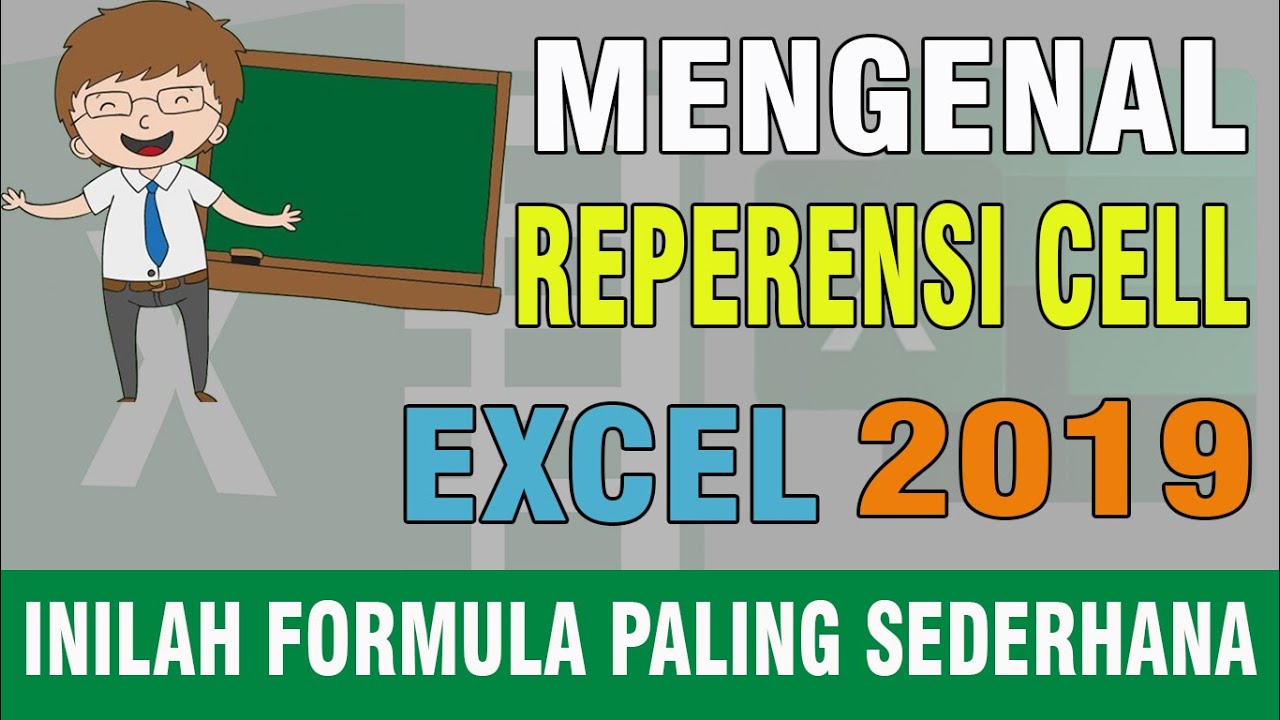
Formula Paling Sederhana di Excel Referensi Sel
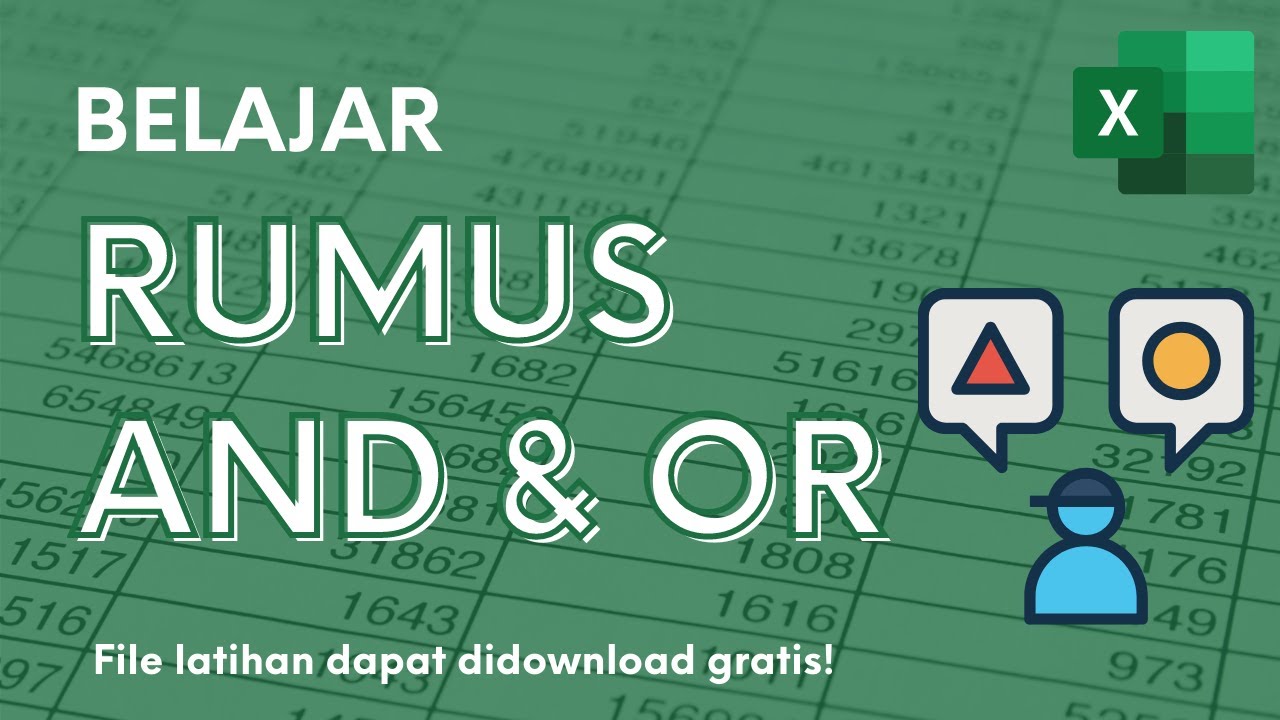
Belajar Rumus AND, OR, dan Kombinasi dengan Rumus IF

LANGSUNG BISA Rumus Count, Countif, dan, Countifs | Tutorial Excel Pemula - ignasiusryan
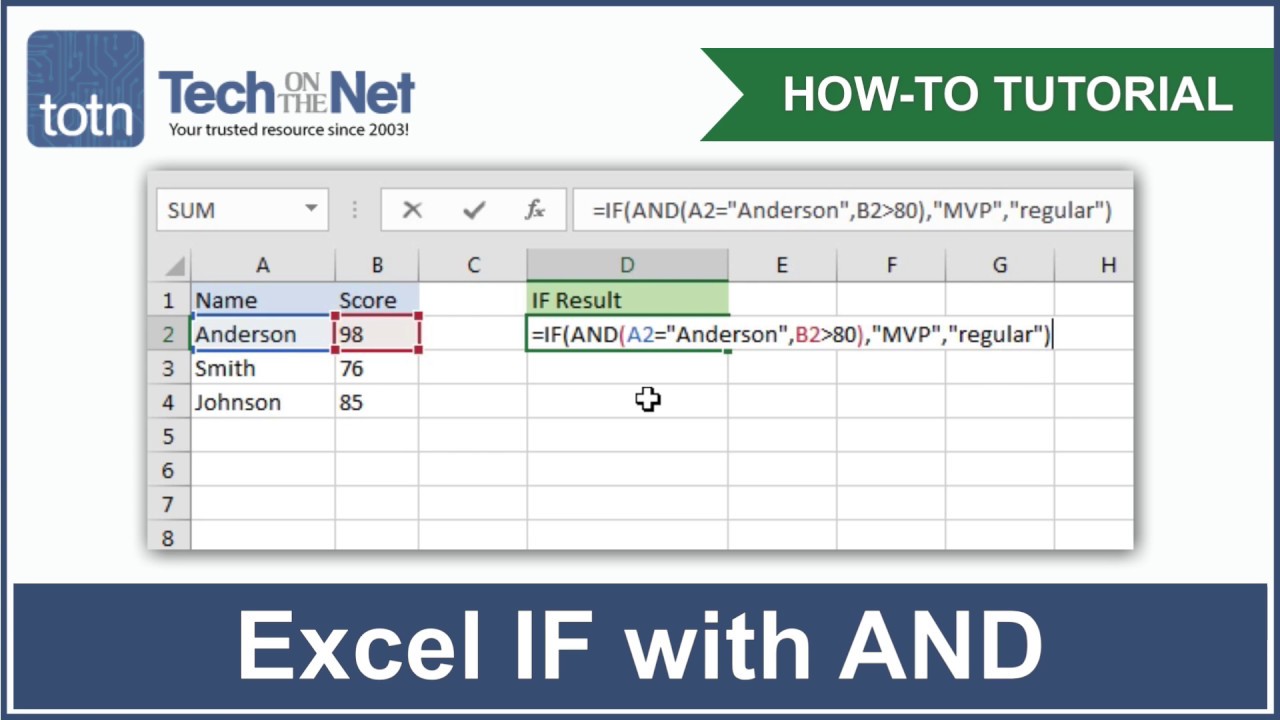
How to use the IF function with the AND function in Excel
5.0 / 5 (0 votes)
