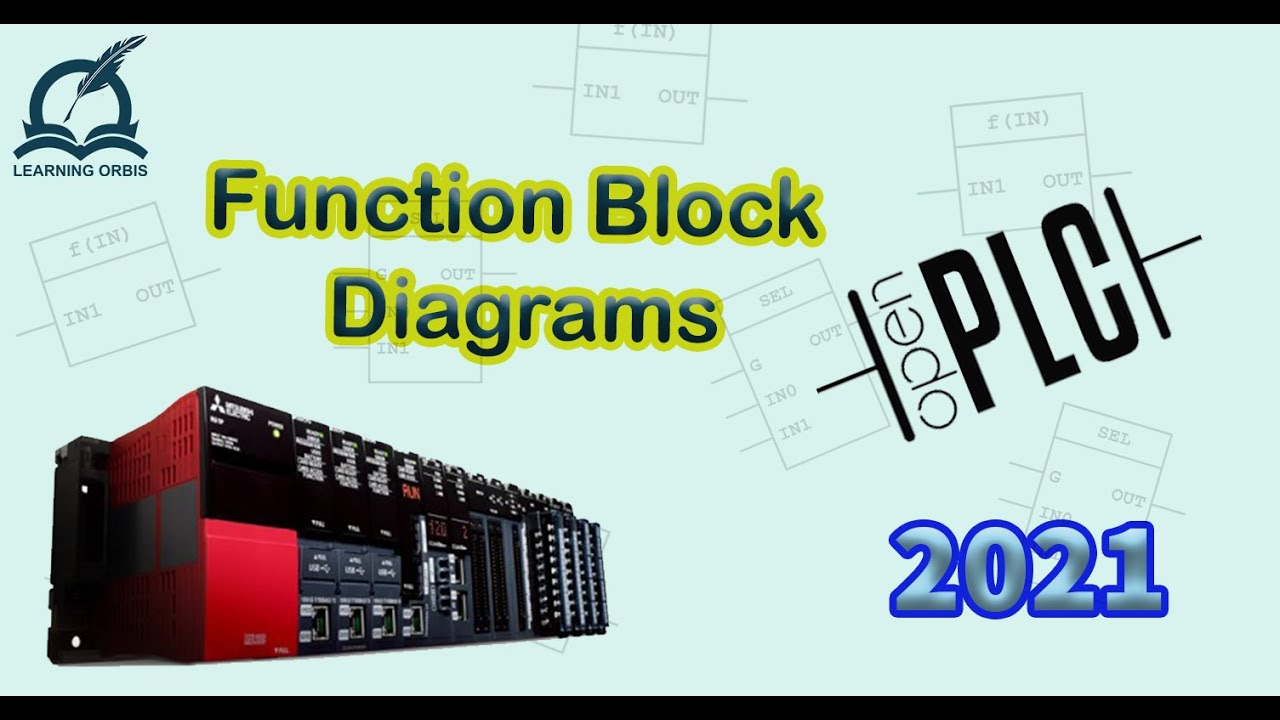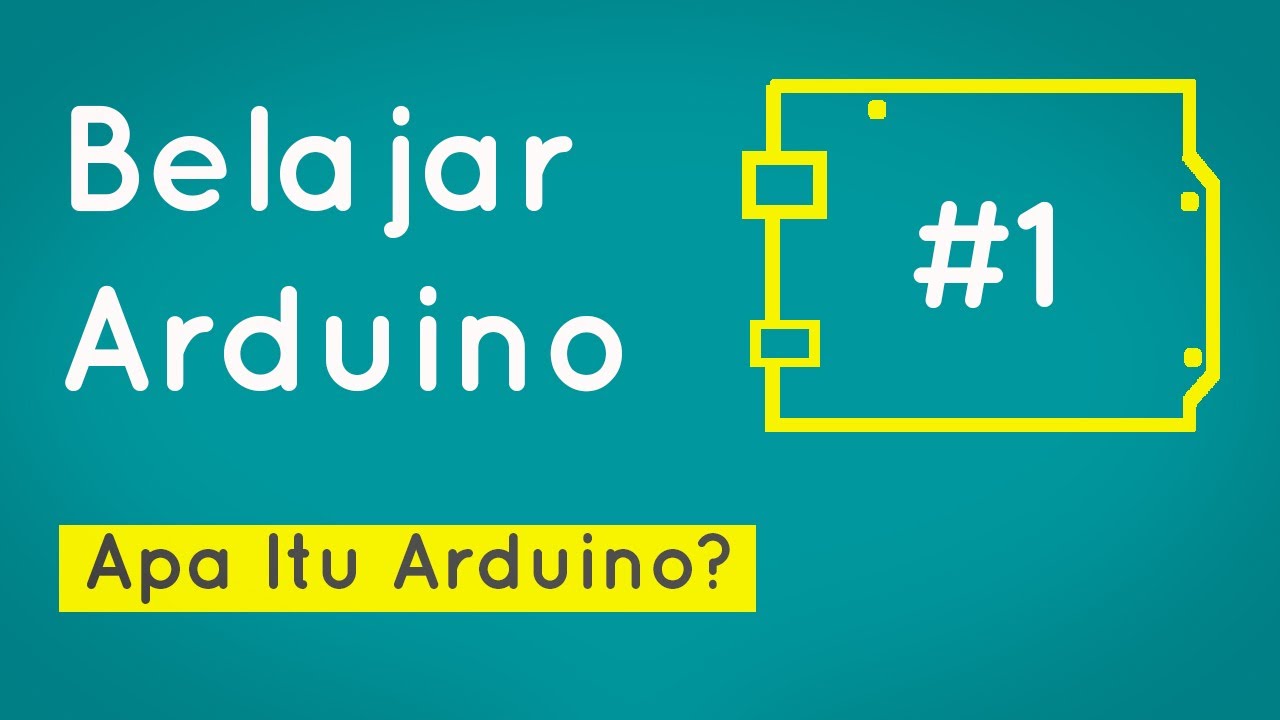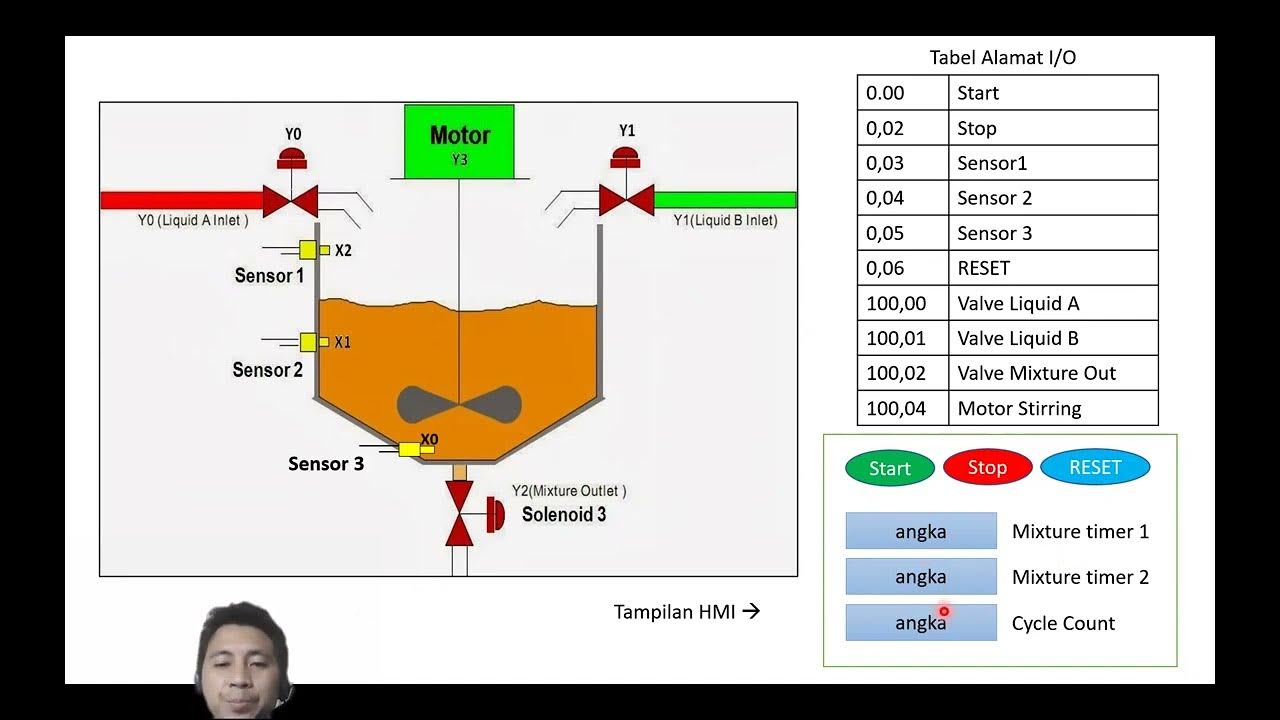How to Install OpenPLC | Free PLC Software
Summary
TLDRIn this video, the presenter introduces the Open PLC project, an open-source platform that allows users to simulate PLC functionality on a computer or low-cost devices like Arduino or Raspberry Pi. The video explains how to download and use the Open PLC editor to program PLCs in five standard programming languages, including Ladder Logic and Sequential Flowcharts. The presenter highlights the ease of use and versatility of the software, with a brief overview of the editor, runtime, and HMI builder tools. The focus of this video is on the editor, and future videos will cover detailed programming and testing techniques.
Takeaways
- 😀 The Open PLC Project is an open-source platform for programming PLCs without the need for expensive hardware or software.
- 😀 Open PLC follows the IEC 61131-3 standard, ensuring compatibility with industry-standard programming languages and architectures.
- 😀 You can use common devices like PCs, Raspberry Pi, or Arduino as the hardware for the Open PLC Project.
- 😀 The Open PLC Editor allows you to program your PLC using five standard languages: Instruction List (IL), Structured Text (ST), Ladder Logic (LD), Function Block Diagram (FBD), and Sequential Flowcharts (SFC).
- 😀 To start programming with Open PLC, you need to download and install the Open PLC Editor, which is available for Windows.
- 😀 The Open PLC Runtime connects your editor with the Open PLC server, enabling you to run your programs on real hardware.
- 😀 The Open PLC Editor provides a user-friendly environment to create and test PLC programs, allowing simulation without needing physical hardware.
- 😀 For each PLC programming language (like Ladder Logic), the editor provides specific elements and tools to create and customize your programs.
- 😀 You can combine different PLC programming languages in a single project, for example, using Ladder Logic alongside Function Block Diagrams.
- 😀 Without installing the Open PLC Runtime, the editor cannot control physical hardware, but you can still create and test programs in the editor itself.
- 😀 Future tutorials will cover how to test and implement programs on physical hardware, including a deep dive into each programming language supported by Open PLC.
Q & A
What is Open PLC Project and what does it offer to users?
-The Open PLC Project is an open-source platform that allows users to implement PLC functionality using a computer, internet, and various low-cost devices like Arduino or Raspberry Pi. It provides an easy-to-use software interface for programming PLCs, following the IEC 6131-3 standard.
Which hardware options can be used with the Open PLC Project?
-You can use your computer as the hardware for the Open PLC Project, or you can use microcontrollers like Arduino, Raspberry Pi, or other affordable and readily available devices.
What are the three main components of the Open PLC Project platform?
-The three main components are: the PLC editor for programming, the Open PLC runtime for connecting the editor to the hardware, and the HMI builder for creating a SCADA system to visualize and control different devices in a facility.
How do you download the Open PLC Editor?
-To download the Open PLC Editor, visit the website openplcproject.com, navigate to the 'Getting Started' section, and click the download link for the editor version. The software will be downloaded as a zip file, which you can extract to install.
What programming languages does the Open PLC Editor support?
-The Open PLC Editor supports five standard PLC programming languages: Instruction List (IL), Structured Text (ST), Ladder Logic (LD), Function Block Diagram (FBD), and Sequential Flowchart (SFC).
How do you start a new project in the Open PLC Editor?
-To start a new project in the Open PLC Editor, click the 'New' icon or go to the 'File' menu and select 'New'. Then, create a folder for the project, choose a name for the project, and select the desired programming language from the options.
Can you combine multiple programming languages in a single PLC program?
-Yes, it is possible to combine different programming languages within a single PLC program. For example, you can use function blocks like counters in a Ladder Logic program, as shown in the Open PLC Editor.
What is the purpose of the Open PLC runtime, and why is it necessary?
-The Open PLC runtime connects the PLC editor with the online Open PLC servers, enabling the program created in the editor to be executed on real hardware. Without the runtime installed, the editor cannot communicate with the hardware to run the program.
Can you test a PLC program without connecting to physical hardware?
-Yes, the Open PLC Editor allows you to test the created PLC program within the software itself, without needing physical hardware. This helps in verifying the logic and functionality of the program before deployment.
What is the role of the HMI Builder in the Open PLC Project?
-The HMI Builder allows users to create a SCADA system that connects various devices and PLC programs, providing a visual overview of the entire facility where the PLC is implemented. It helps in monitoring and controlling different systems through a user interface.
Outlines

Cette section est réservée aux utilisateurs payants. Améliorez votre compte pour accéder à cette section.
Améliorer maintenantMindmap

Cette section est réservée aux utilisateurs payants. Améliorez votre compte pour accéder à cette section.
Améliorer maintenantKeywords

Cette section est réservée aux utilisateurs payants. Améliorez votre compte pour accéder à cette section.
Améliorer maintenantHighlights

Cette section est réservée aux utilisateurs payants. Améliorez votre compte pour accéder à cette section.
Améliorer maintenantTranscripts

Cette section est réservée aux utilisateurs payants. Améliorez votre compte pour accéder à cette section.
Améliorer maintenant5.0 / 5 (0 votes)