Is Kindle Scribe Worth It? Honest Review in 2024
Summary
TLDRIn this detailed review of the Kindle Scribe, the user shares their experience after a month of use, highlighting its large 10.2-inch e-ink display, which enhances reading and journaling. They discuss the convenience of the premium pen, especially its eraser feature, and the device’s seamless integration with Kindle books. Although the Kindle Scribe is heavier than smaller Kindles, it offers excellent battery life and intuitive writing features. The review also touches on design details, pen options, and file management, making it a great choice for users looking for a Kindle that supports simple note-taking and journaling. Overall, the Kindle Scribe is recommended for those wanting an all-in-one reading and writing device.
Takeaways
- 😀 The Kindle Scribe’s 10.2-inch E Ink display is a standout feature, offering a larger screen size compared to other Kindles.
- 😀 The device provides adjustable brightness and warmth settings, making it more comfortable for night reading.
- 😀 The Kindle Scribe supports dark mode, which inverts the black and white colors for improved readability in low light.
- 😀 There is a slight delay (3-5 seconds) when waking the Kindle Scribe from idle, though this isn’t a dealbreaker for the reviewer.
- 😀 The device has a unique notch on the left side that helps with one-handed use, making it easier to hold while reading or writing.
- 😀 The Kindle Scribe's magnetic pen storage is convenient, and the pen doesn’t require charging, adding to its user-friendly design.
- 😀 Writing on the Kindle Scribe is surprisingly enjoyable, with a matte E Ink texture that mimics the feel of paper.
- 😀 The premium pen is recommended for its added features, such as the eraser on the end, which makes erasing quick and easy.
- 😀 There are various pen options with touch sensitivity, which allow users to choose different writing styles, including fountain pen and regular pen modes.
- 😀 The Kindle Scribe allows for note-taking in select Kindle books, and notes can be exported as PDFs, but lacks cloud access for easy syncing across devices.
- 😀 The Kindle Scribe’s battery life is impressive, with the device still at 65% after a month of regular use, highlighting its efficient power consumption.
Q & A
What makes the Kindle Scribe stand out from other Kindle models?
-The Kindle Scribe stands out due to its large 10.2-inch E Ink display, which is ideal for both reading and writing. This larger screen size is a key differentiator compared to other Kindle devices, which are typically smaller.
Is the Kindle Scribe’s writing experience similar to writing on paper?
-Yes, the Kindle Scribe's writing experience is quite close to writing on paper. The E Ink screen has a matte texture that mimics paper, and although there’s some slight lag compared to devices like the iPad, it still provides a very satisfying writing experience.
What is the benefit of the premium pen over the basic pen?
-The premium pen offers an eraser feature, which allows you to easily erase your writing by flipping the pen. It also includes a customizable shortcut button, making it more versatile than the basic pen.
How does the Kindle Scribe perform in terms of screen brightness and readability?
-The Kindle Scribe’s screen is bright enough to read in daylight, and it includes an auto-brightness feature. At night, users can manually adjust the brightness or use the adjustable warmth feature to make reading easier on the eyes.
What kind of storage options are available for the Kindle Scribe?
-The Kindle Scribe offers two storage options: 16 GB and 64 GB. The 16 GB version is sufficient for most users, but those with larger file needs can opt for the 64 GB model.
What design features of the Kindle Scribe contribute to its usability?
-The Kindle Scribe features a notch on the left side, which allows users to hold the device with one hand without touching the screen. Additionally, the four rubber feet on the back prevent the device from sliding around, which is particularly useful for users who don’t use a case.
Does the Kindle Scribe support cloud storage for notes?
-No, the Kindle Scribe currently doesn’t support cloud access for notes. While users can export notes as PDFs via email, accessing notes across devices through the cloud is not yet possible, which is a limitation for some.
How does the Kindle Scribe handle battery life?
-The Kindle Scribe offers impressive battery life. After a month of frequent use, the battery was still at 65%, showing that Kindle devices are designed to last a long time without frequent charging.
Can you use the Kindle Scribe for both reading and journaling seamlessly?
-Yes, the Kindle Scribe integrates well with Kindle books, making it ideal for reading. It also provides a great platform for journaling, thanks to its large screen and pen options for writing and note-taking.
Is the Kindle Scribe a good choice for someone looking for a dedicated note-taking device?
-While the Kindle Scribe is great for casual note-taking and journaling, if you need a more dedicated note-taking device with advanced features, you might want to consider alternatives like the Remarkable 2 or Supernote X.
Outlines

Cette section est réservée aux utilisateurs payants. Améliorez votre compte pour accéder à cette section.
Améliorer maintenantMindmap

Cette section est réservée aux utilisateurs payants. Améliorez votre compte pour accéder à cette section.
Améliorer maintenantKeywords

Cette section est réservée aux utilisateurs payants. Améliorez votre compte pour accéder à cette section.
Améliorer maintenantHighlights

Cette section est réservée aux utilisateurs payants. Améliorez votre compte pour accéder à cette section.
Améliorer maintenantTranscripts

Cette section est réservée aux utilisateurs payants. Améliorez votre compte pour accéder à cette section.
Améliorer maintenantVoir Plus de Vidéos Connexes

Kindle Scribe PDF Files Review and Tips

How The Kindle Scribe Changed My Life

Kindle Scribe vs. ReMarkable 2! Surprising results

New HONDA #CB650R 2025 #CBR650R #owner review #mileage #price #color #sound #accessories #eclutch
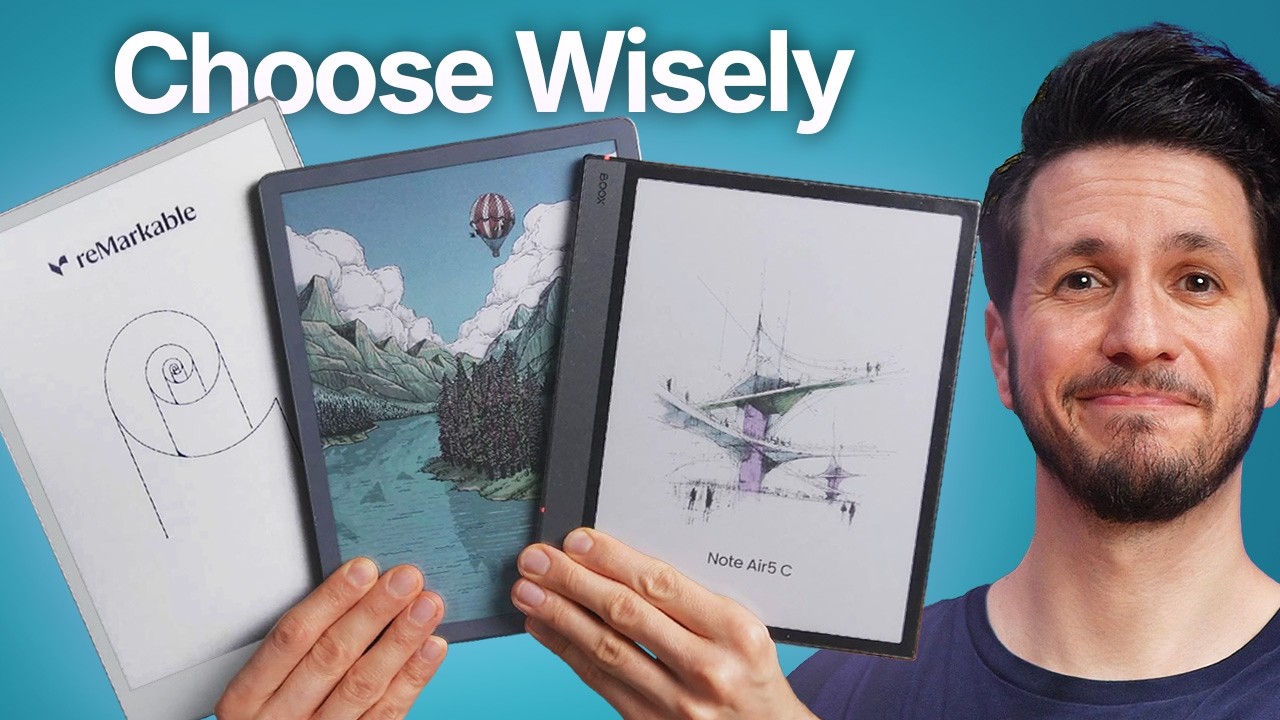
reMarkable Paper Pro, Kindle Scribe Colorsoft or Boox Note Air 5C?

361 Degrees Flame 2.5 after 300 kilometers
5.0 / 5 (0 votes)
