Cara melakukan tes uji performa baterai litium-ion (uji charge-discharge)
Summary
TLDRThis video provides a detailed step-by-step guide on battery testing, from assembly to the final testing process. It covers the necessary steps for preparing the battery, including proper installation into the battery tester and configuring test parameters through software. Key processes like Rush, constant current discharge, and constant current charge are explained, alongside specific calculations for current values based on the battery's active material. The video also explains how to interpret testing data, including voltage, capacity, and energy density charts, to assess battery performance and efficiency.
Takeaways
- 😀 Battery assembly requires a resting period overnight to allow electrolyte absorption before testing.
- 😀 Proper connection of the battery is crucial, with the positive terminal connected to the red clamp and the negative terminal to the black clamp on the tester.
- 😀 The battery tester software needs to be set up on a PC and the correct channel (e.g., Channel 2.5) must be selected for testing.
- 😀 A 'Rush' phase of 5 minutes is used to prevent any charging or discharging that could cause unwanted chemical reactions.
- 😀 The constant current discharge phase is set with a target voltage of 0.01V to test the battery’s discharge behavior.
- 😀 The current for the discharge process is calculated based on the battery's active material weight (e.g., 1.28mg of silicon) and a specified current density.
- 😀 After the discharge phase, another 'Rush' phase is added to avoid further reactions before the next charging phase.
- 😀 The charging phase uses a constant voltage of 1.2V, with the same current used in the discharge phase to test the battery's charge behavior.
- 😀 A set number of test cycles (e.g., 3 cycles) are input to evaluate the battery’s performance over multiple charge/discharge cycles.
- 😀 Parameters such as the amount of active material (e.g., 1.28mg of silicon) and the battery manufacturer's information (e.g., 'Hi Ho') are input into the software for tracking.
- 😀 After testing, data analysis is done using various charts that show capacity, voltage, energy density, and efficiency, helping to evaluate the battery’s performance and health.
Q & A
Why is it important to leave the battery overnight after assembly?
-Leaving the battery overnight allows the electrolyte to fully absorb into the battery, ensuring proper function and efficiency before testing begins.
How are the battery tester clamps connected to the battery?
-The positive terminal of the battery is connected to the red clamp (positive), and the negative terminal is connected to the black clamp (negative) on the battery tester.
What is the purpose of the 'Rush' step in the battery testing process?
-The 'Rush' step, which lasts for 5 minutes, ensures that no charging or discharging occurs, preventing unwanted reactions like lithium plating or dendrite growth during the initial phase.
How is the 'Constant Current Discharge' value calculated in the script?
-The 'Constant Current Discharge' value is determined by the amount of active material in the battery, such as 1.28mg of silicon, which is then used to calculate the required current (e.g., 0.128A).
What is the target voltage for the 'Constant Current Charge' process?
-The target voltage for the 'Constant Current Charge' process is set to 1.2V, indicating the end of the charging phase.
What is the significance of inputting the cycle count in the testing process?
-The cycle count specifies how many times the battery should undergo the charge and discharge cycles. In this case, 3 cycles are used to assess the battery's performance over repeated use.
What type of data is monitored during the battery testing process?
-During the test, the software monitors several parameters, including open circuit voltage (OCV), current flow, and battery capacity, which are displayed and tracked throughout the testing phases.
How are the results of the battery test visualized in the software?
-The test results are displayed in various graphs, such as capacity vs voltage, specific capacity vs active material, and cycle performance charts. These graphs provide insights into the battery's charging/discharging behavior and efficiency.
What does the 'Specific Capacity' chart represent in the test data?
-The 'Specific Capacity' chart shows the battery’s capacity per unit of active material (e.g., mAh/g), providing a measure of how efficiently the active material is being utilized during the charge and discharge cycles.
What does the Coulombic efficiency indicate in the test results?
-Coulombic efficiency represents the ratio of charge recovered during discharging compared to the charge put into the battery during charging. A higher Coulombic efficiency indicates better energy retention and less loss during cycles.
Outlines

Cette section est réservée aux utilisateurs payants. Améliorez votre compte pour accéder à cette section.
Améliorer maintenantMindmap

Cette section est réservée aux utilisateurs payants. Améliorez votre compte pour accéder à cette section.
Améliorer maintenantKeywords

Cette section est réservée aux utilisateurs payants. Améliorez votre compte pour accéder à cette section.
Améliorer maintenantHighlights

Cette section est réservée aux utilisateurs payants. Améliorez votre compte pour accéder à cette section.
Améliorer maintenantTranscripts

Cette section est réservée aux utilisateurs payants. Améliorez votre compte pour accéder à cette section.
Améliorer maintenantVoir Plus de Vidéos Connexes

How to Replace Airbag Clock Spring 2000-2006 Chevrolet Tahoe
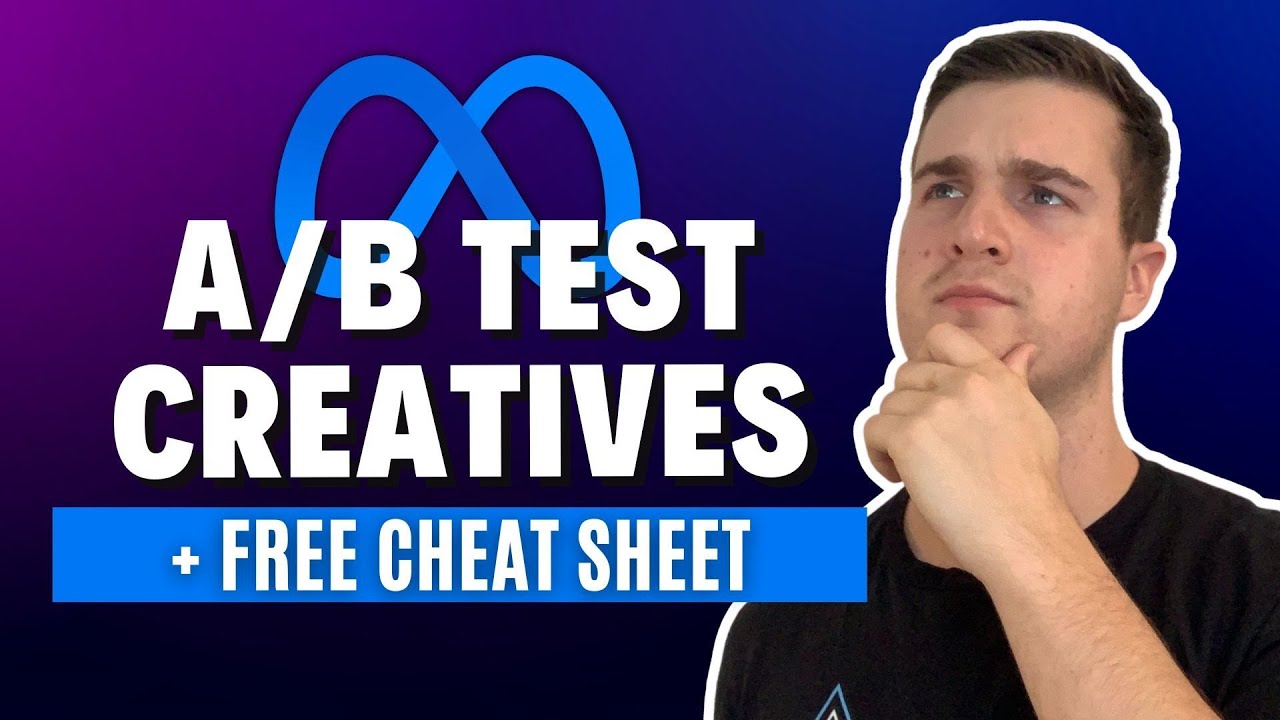
How To A/B Test Your Meta Ads Creatives (+ Free Cheat Sheet)

How to disassemble and reassemble a basic computer

Praktikum Teknologi Sediaan Farmasi Liquid dan Semisolid: Pembuatan Sediaan Krim Hidrokortison

Como criar Aplicativos do Zero e Fácil

The Manufacturing Process of Industrial Valves. 62 Years Old Cast Valve Factory in Korea
5.0 / 5 (0 votes)
