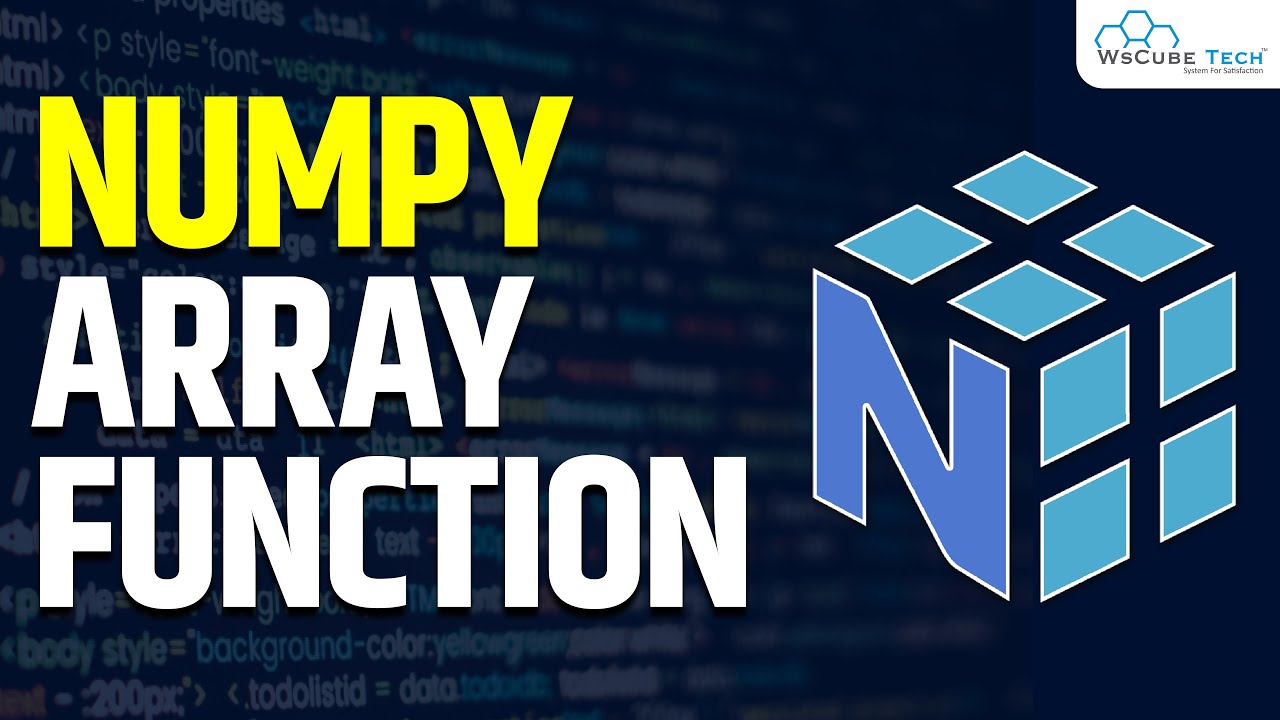Creating a search catalog in PostgreSQL using full text indexing
Summary
TLDRIn this tutorial, the speaker explores efficient text searching using PostgreSQL, demonstrating how to optimize searches on large datasets. Starting with the limitations of fuzzy searches with wildcards, they guide viewers through creating a full-text search index with PostgreSQL's powerful functions, such as `ts_vector` and `ts_query`. The video covers tokenization, ranking, handling literal values, and using weighted search results. The speaker also highlights best practices like creating generated columns for faster queries and wrapping everything in a custom function for super-fast, relevant results. The goal is to help developers enhance their application's search functionality.
Takeaways
- 😀 Searching structured text using PostgreSQL requires more than just basic wildcard queries—fuzzy searches can be inefficient and error-prone.
- 😀 Simple wildcard queries in PostgreSQL are case-sensitive and cannot be indexed, leading to slow, resource-intensive searches.
- 😀 To improve searching, PostgreSQL's full-text search uses tokenization to break down text into lexemes (core words), removing unnecessary words and punctuation.
- 😀 Tokenization in PostgreSQL can lead to unexpected results, especially for proper names, as they are treated like ordinary text (e.g., 'Skywalker' becomes 'sky walk').
- 😀 PostgreSQL's default English dictionary for tokenization may not handle names correctly, but you can customize tokenization using a 'simple' dictionary to handle proper names and tags more effectively.
- 😀 Weights can be applied to search fields in PostgreSQL to prioritize certain fields (like tags) over others (like titles) during searches.
- 😀 Creating an index using PostgreSQL's ts_vector type improves search efficiency by pre-building the tokenized search data, but it can be slow to generate during queries without proper optimization.
- 😀 Using a generated column to store a pre-built ts_vector index can save time by ensuring the index is updated automatically with each row insertion or update.
- 😀 PostgreSQL's ts_query allows for more sophisticated querying, such as phrase matching and keyword searches. However, it can get confusing when handling multiple terms or names.
- 😀 Starting from PostgreSQL 12, the websearch_to_tsquery function enables more flexible query parsing, including handling 'OR' conditions and quoted phrases.
- 😀 Wrapping complex SQL queries in functions can simplify the code and improve performance, reducing query times to milliseconds even for large datasets like 10,000+ rows.
Q & A
What are the main limitations of wildcard searches in PostgreSQL?
-Wildcard searches are limited because they are case-sensitive and can result in slow sequential scans. These searches cannot be indexed effectively, making them inefficient, especially with large datasets.
What is a `ts_vector` in PostgreSQL, and how is it used for full-text search?
-A `ts_vector` is a data type in PostgreSQL used for storing tokenized text. It breaks down text into lexemes (core word forms), removing punctuation and stop words. This allows PostgreSQL to index and efficiently search large amounts of text.
Why are names and tags treated differently in PostgreSQL's default text search?
-Names and tags are treated differently because PostgreSQL’s default English dictionary tokenizes words based on language rules. This can lead to incorrect indexing of structured text like proper names or tags, which need to be indexed literally. To handle this, a custom `simple` dictionary is often used.
How can you improve the ranking of certain search results, like titles or tags?
-You can improve ranking by using the `setweight` function in PostgreSQL to assign higher weights to specific fields, such as titles or tags. This ensures that matches in these fields are ranked higher than those in the body or other less important fields.
What is the purpose of using a generated column in PostgreSQL for full-text search?
-A generated column automatically computes values based on other columns. In full-text search, this can be used to store precomputed search indices, ensuring that the index is always up-to-date and reducing the overhead during query execution.
How does PostgreSQL's `ts_rank` function work in ranking search results?
-The `ts_rank` function is used to rank rows based on the relevance of their match to a search query. It assigns a score to each row, considering factors such as the frequency of matching terms and their positions within the text.
What does tokenization mean in the context of PostgreSQL full-text search?
-Tokenization refers to the process of breaking down a text into individual words or lexemes, which are then indexed for search. In PostgreSQL, this is done using the `ts_vector` data type, which removes punctuation and common stop words while normalizing words to their core forms.
How does PostgreSQL handle a search query like 'Luke Skywalker'?
-When searching for a phrase like 'Luke Skywalker', PostgreSQL initially struggles with syntax errors because it doesn't know how to treat multiple words together. However, using functions like `plain_to_tsquery` allows PostgreSQL to interpret multiple words as individual tokens and search for their presence without requiring exact order.
What is the advantage of using a function to run full-text searches in PostgreSQL?
-Using a function encapsulates the full-text search logic in one place, making the query easier to maintain and more efficient. It allows you to reuse the logic without rewriting complex SQL queries each time, ensuring fast, consistent searches.
How does PostgreSQL's web search function help in improving search query flexibility?
-PostgreSQL's `websearch_to_tsquery` function parses the search query more flexibly by interpreting certain syntactic elements, like 'OR' or quoted phrases. This allows users to search for complex queries (e.g., 'Vader AND Boba Fett OR Obi-Wan') with more natural syntax, improving the user experience.
Outlines

Cette section est réservée aux utilisateurs payants. Améliorez votre compte pour accéder à cette section.
Améliorer maintenantMindmap

Cette section est réservée aux utilisateurs payants. Améliorez votre compte pour accéder à cette section.
Améliorer maintenantKeywords

Cette section est réservée aux utilisateurs payants. Améliorez votre compte pour accéder à cette section.
Améliorer maintenantHighlights

Cette section est réservée aux utilisateurs payants. Améliorez votre compte pour accéder à cette section.
Améliorer maintenantTranscripts

Cette section est réservée aux utilisateurs payants. Améliorez votre compte pour accéder à cette section.
Améliorer maintenantVoir Plus de Vidéos Connexes
5.0 / 5 (0 votes)