HRIS - PT ASABA
Summary
TLDRThis video introduces the Harry S system at PT Asaba, providing a step-by-step guide for employees to access and navigate key features. It explains how to log in using personal credentials, change passwords, and access various menus such as employee data, attendance, leave requests, benefits, and wellness claims. Emphasizing the importance of adhering to company policies, the video also highlights where to seek help if needed. This system streamlines HR functions, making it easier for employees to manage their work-related tasks efficiently.
Takeaways
- 😀 Access the Harry S system via the browser at hyries.asaba.co.id.
- 😀 Use your NIK (employee ID) and a default password (1 to 6 digits) to log in.
- 😀 After logging in, change your password to meet security requirements (mix of uppercase/lowercase, no symbols/spaces).
- 😀 The 'Employee' menu contains personal, family, and benefits-related data.
- 😀 Employee rights include insurance, health benefits, and leave entitlements.
- 😀 The 'Tendent' menu allows access to attendance records, leave requests, and other related matters.
- 😀 Attendance and leave requests must comply with company regulations and be coordinated with supervisors.
- 😀 The 'Benefit' menu includes options for loan applications.
- 😀 The 'Rainbows' menu allows claims for funeral benefits, wedding gifts, and maternity assistance.
- 😀 All claims must follow company guidelines and regulations.
- 😀 For any questions, employees can contact the provided support details.
Q & A
How do I log in to the Harry S system at PT Asaba?
-To log in, open your browser and go to `hyries.asaba.co.id`. Use your NIK (employee ID) as the username and the default password, which is a six-digit number.
What should I do after logging into the Harry S system for the first time?
-After logging in, you are required to change your password. Go to the admin menu and follow the instructions to update it. Your new password cannot contain symbols or spaces, and it can be a mix of uppercase letters, lowercase letters, or numbers.
What types of employee data are stored in the Harry S system?
-The system stores various employee-related data, including personal information, family details (for married employees), and employee rights such as insurance, health coverage, and leave entitlements.
Where can I find my work attendance and submit leave requests in the system?
-You can view your work attendance and submit leave requests under the 'Attendance' menu. All leave requests should adhere to company policies and must be coordinated with your supervisor.
Can I apply for loans through the Harry S system?
-Yes, you can apply for loans through the 'Benefits' menu in the system. The approval and processing will follow company guidelines.
What kind of claims can be submitted through the 'Rainbows' menu?
-Through the 'Rainbows' menu, you can submit claims for funeral assistance, wedding gifts, and maternity support. All claims must be in accordance with company policies.
Are there any specific guidelines for changing my password in the system?
-Yes, when changing your password, it must not include symbols or spaces. You can create a password using a combination of uppercase and lowercase letters or numbers.
What happens if I forget my password or have trouble logging in?
-If you forget your password or encounter login issues, you should contact the IT support team or the designated contact for assistance in resetting your password.
How do I ensure my leave request is approved?
-To ensure your leave request is approved, make sure to follow the company's leave policy, and always coordinate your request with your direct supervisor before submission.
How can I contact someone if I have questions about the Harry S system?
-If you have any questions about the Harry S system, you can contact the support team using the contact information provided in the system's help section.
Outlines

Cette section est réservée aux utilisateurs payants. Améliorez votre compte pour accéder à cette section.
Améliorer maintenantMindmap

Cette section est réservée aux utilisateurs payants. Améliorez votre compte pour accéder à cette section.
Améliorer maintenantKeywords

Cette section est réservée aux utilisateurs payants. Améliorez votre compte pour accéder à cette section.
Améliorer maintenantHighlights

Cette section est réservée aux utilisateurs payants. Améliorez votre compte pour accéder à cette section.
Améliorer maintenantTranscripts

Cette section est réservée aux utilisateurs payants. Améliorez votre compte pour accéder à cette section.
Améliorer maintenantVoir Plus de Vidéos Connexes

Curso Básico Contpaqi Nómina. Como dar de alta a un empleado.

MyInvois Portal User Guide - Full Guidance
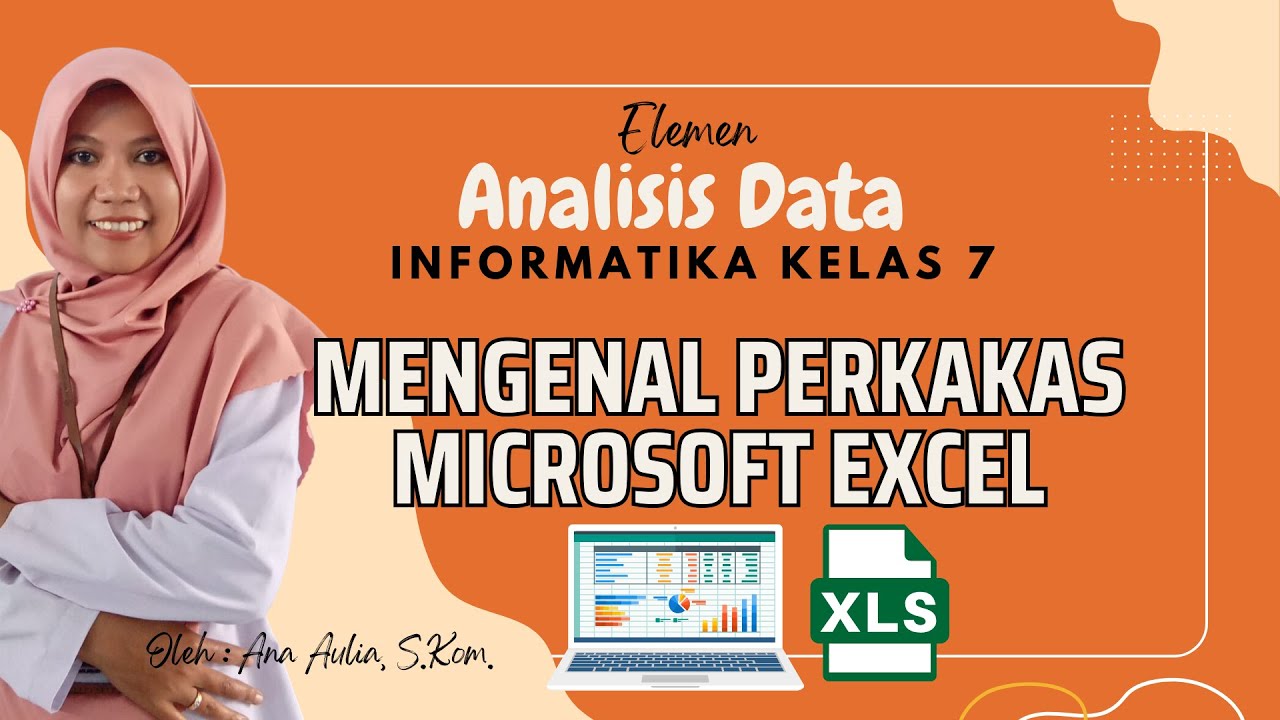
#2 Mengenal Perkakas Lembar Kerja Pengolahan Angka | Mengenal Bagian-Bagian Microsoft Excel
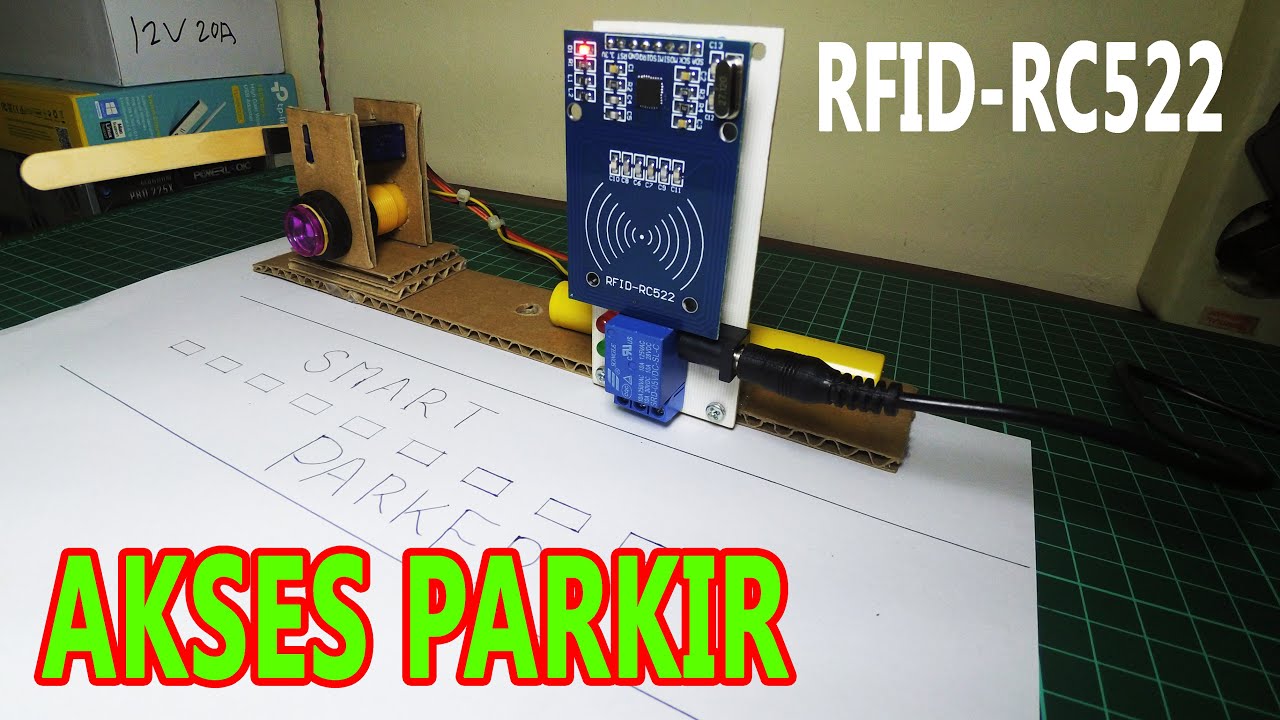
Cara Membuat Sistem Masuk Parkir Mall dengan Arduino dan RFID Support KTP SIM ETOL

NEW TO MAC? Mac Tutorial for Beginners 2024
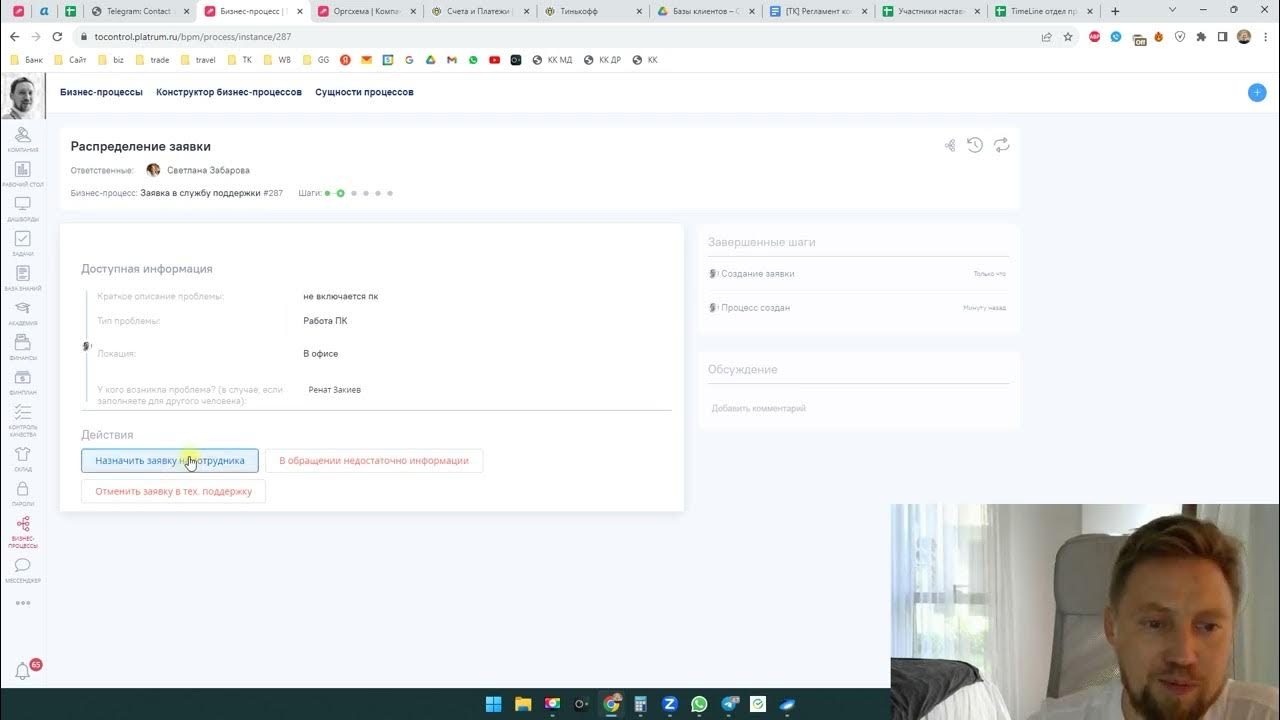
[ТК] Как работают Бизнес процессы в системе Platrum
5.0 / 5 (0 votes)
