Spell Highlight - Clause Library
Summary
TLDRSpellbooks Clause Library is a secure, all-in-one platform for managing and streamlining clauses within agreements. Users can create custom connections, upload documents, and easily search for specific clauses based on keywords or bookmarks. Once a relevant clause is found, it can be drafted, dismissed if unsuitable, or copied for sharing. The 'Insert at Cursor' feature enables users to add clauses directly into their documents, facilitating quick and seamless integration. The library's accessibility through the main page ensures users can efficiently revisit and manage their content whenever needed, enhancing productivity and document consistency.
Takeaways
- 😀 The Clause Library is a secure, all-in-one language repository for managing clauses in agreements.
- 😀 Users can upload agreements into the Clause Library for streamlined access to language and clauses.
- 😀 A custom connection can be created to make the library accessible to either your organization or just yourself.
- 😀 You can search for specific clauses by entering keywords, such as 'confidentiality', in the search bar.
- 😀 Clauses can be filtered by specific connections or bookmarks for easier navigation.
- 😀 Once a relevant clause is found, you can click 'draft' to open it in a new window for further editing.
- 😀 If a clause isn’t suitable, you can dismiss it from the view, though it will remain in the library.
- 😀 The 'copy to clipboard' function allows easy sharing of clauses with colleagues or for use in other documents.
- 😀 The 'insert at cursor' function enables users to insert clauses directly into their document at the desired location.
- 😀 The Clause Library provides options to sort and filter clauses in various ways for efficient document management.
- 😀 The Clause Library can be accessed easily from the main page and allows quick retrieval of previously searched clauses.
Q & A
What is the main function of Spellbooks Clause Library?
-Spellbooks Clause Library is an all-in-one language repository that allows users to upload agreements and store custom clauses securely, streamlining language and clauses across multiple agreements.
How can users create a secure connection within the Clause Library?
-Users can create a secure connection within the Clause Library by clicking the sandwich icon, selecting 'Clause Library', giving the connection a name, and then clicking 'Create'.
Can the Clause Library be accessed by multiple users or is it limited to a single user?
-The Clause Library can be accessed by either an organization or just a single user, depending on the settings chosen when creating the connection.
How do users upload documents to the Clause Library?
-Users can upload documents directly to the Clause Library by clicking the 'Upload' button and selecting the desired files from their device.
How can users search for specific clauses within the library?
-Users can search for specific clauses by clicking the 'Search Clause Library' option, where they can filter results by connections, bookmarks, or use keywords related to the desired clauses.
What happens when a user selects a clause they want to use from the search results?
-When a user selects a clause, they can click 'Draft' to open it for use. If the clause is not suitable, they can click 'Dismiss', which removes it from the view but keeps it in the library.
How can users share a clause with colleagues?
-Users can share a clause by clicking 'Copy to Clipboard', which allows them to share the clause via email or paste it into another document.
What is the fastest way to add verbiage from the Clause Library into a document?
-The fastest way to add verbiage is by using the 'Insert at Cursor' button. Users can place their cursor at the desired location in the document and click 'Insert at Cursor' to add the clause directly.
Can users format the inserted clauses once they're added to a document?
-Yes, users can format the inserted clauses as needed after they are added to the document.
How can users access the Clause Library again after navigating away from it?
-Users can access the Clause Library at any time by clicking the back arrow to return to the assistant tab, where the library search will be displayed on the main page.
Outlines

Cette section est réservée aux utilisateurs payants. Améliorez votre compte pour accéder à cette section.
Améliorer maintenantMindmap

Cette section est réservée aux utilisateurs payants. Améliorez votre compte pour accéder à cette section.
Améliorer maintenantKeywords

Cette section est réservée aux utilisateurs payants. Améliorez votre compte pour accéder à cette section.
Améliorer maintenantHighlights

Cette section est réservée aux utilisateurs payants. Améliorez votre compte pour accéder à cette section.
Améliorer maintenantTranscripts

Cette section est réservée aux utilisateurs payants. Améliorez votre compte pour accéder à cette section.
Améliorer maintenantVoir Plus de Vidéos Connexes

Grammar 6A. Apa Pronouns & Adjective Clause???
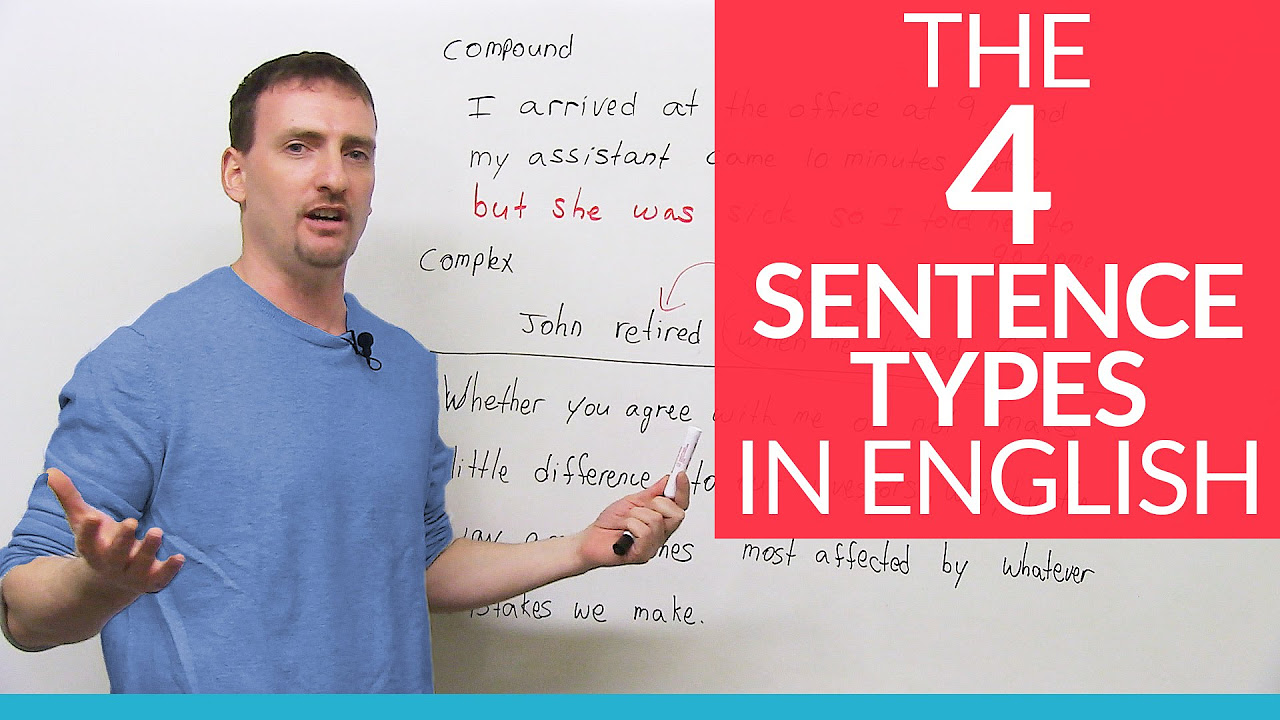
The 4 English Sentence Types – simple, compound, complex, compound-complex

Types of English Sentences: Simple, Compound, Complex, Compound-Complex Sentences

🚀 Introduction to Microsoft Fabric | Microsoft Fabric Playlist
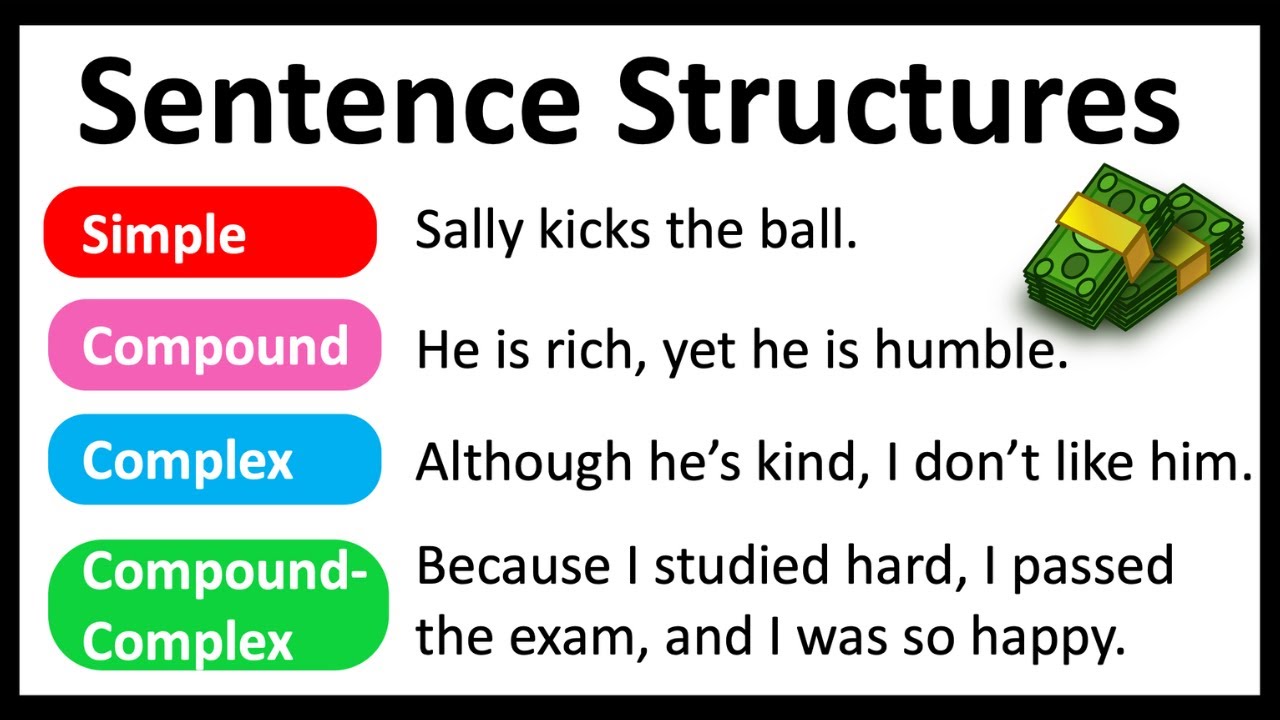
4 Sentence Structures You Must Know | Easy Explanation | Learn with Examples

What is ClickUp? VA
5.0 / 5 (0 votes)
