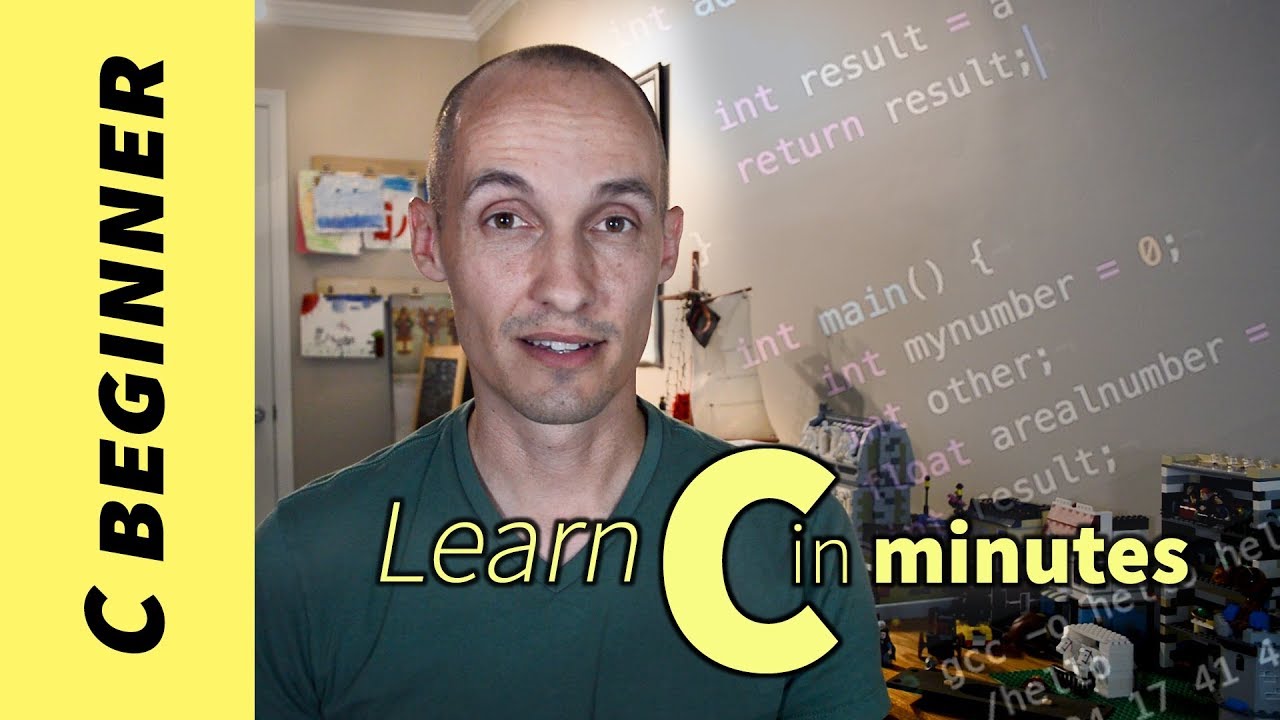Beginning C# with Unity (2023 Edition) - Getting Started
Summary
TLDRIn this tutorial, Brian Douglas Moakley (Vegetarian Zombie) introduces beginners to C# programming within Unity. The video guides users through setting up Unity, creating a project, and navigating the interface. It then walks through adding UI components like text using TextMeshPro and writing a simple script to display a message with dynamic text. Key concepts such as variables, components, and Unity's play mode behavior are introduced. The course is designed to help users understand programming fundamentals while learning game development. The tutorial emphasizes hands-on practice, encouraging users to experiment and build upon their knowledge in Unity.
Takeaways
- 😀 Unity has exploded in popularity, making it a great time to start learning game development with C#.
- 😀 This course is designed for beginners with no prior programming experience, aiming to teach C# basics using Unity.
- 😀 Unity’s interface can be overwhelming at first, but it’s broken into key views: Scene, Hierarchy, Project, and Inspector.
- 😀 The Canvas component in Unity is used for UI elements, such as displaying text on the screen.
- 😀 Text Mesh Pro is introduced as a way to display high-quality text in Unity, with an easy setup process.
- 😀 Debugging in Unity with `Debug.Log()` helps print messages to the console for tracking and testing your code.
- 😀 Variables are introduced, with examples of both public and private types in Unity to modify text objects.
- 😀 Unity allows you to make changes to values during runtime, but these will revert once the game is stopped.
- 😀 The course encourages hands-on learning and urges viewers to try coding examples themselves for practice.
- 😀 The lesson introduces concepts like variable types (e.g., string and text), using `GetComponent()` to modify game objects in real-time.
- 😀 The course encourages a practical, iterative approach where learners review their code, troubleshoot, and build upon their skills.
Q & A
What is the main goal of the 'Beginning C# with Unity' course mentioned in the video?
-The main goal of the course is to teach the basics of C# programming through Unity, helping beginners with no programming experience to learn game development while seeing real-time results in Unity.
How does the video creator suggest you get started with Unity?
-The video creator suggests installing Unity through Unity Hub, selecting the appropriate version, and creating a new project called 'Beginning C# with Unity'.
What is the purpose of the Unity Hub?
-Unity Hub allows you to manage and install multiple versions of Unity, helping you choose the right version for your project.
What tool in Unity is used to create and modify the layout of the game scene?
-The scene view in Unity is used to look into and modify the game world, while tools like the Rect Tool and the Inspector help with manipulating objects in the scene.
What is a Canvas used for in Unity?
-A Canvas is used to place user interface (UI) components such as text, buttons, and other elements for game menus or HUDs (Heads-Up Displays).
What is TextMesh Pro and how is it used in Unity?
-TextMesh Pro is a Unity asset used for rendering high-quality text. In the video, it's used to display text on the screen by adding a TextMesh Pro object to the canvas and adjusting its properties.
Why does the text in Unity appear reversed initially?
-The text may appear reversed because the scene view is being viewed from behind the text object. Adjusting the perspective fixes this issue.
What does the 'debug' command in C# do in Unity?
-The 'debug' command in C# is used to print messages to the Unity console, helping developers monitor the game’s state during development.
Why is it important to add semicolons at the end of lines in C# code?
-Semicolons in C# are used to terminate statements. Omitting a semicolon causes errors, and the game won't run until the issue is fixed.
How does Unity handle changes made to variables while the game is running?
-Changes to variables in the Unity editor are reflected in the game while it’s running. However, when the game stops, these changes revert to their initial values unless the code explicitly saves them.
Outlines

Cette section est réservée aux utilisateurs payants. Améliorez votre compte pour accéder à cette section.
Améliorer maintenantMindmap

Cette section est réservée aux utilisateurs payants. Améliorez votre compte pour accéder à cette section.
Améliorer maintenantKeywords

Cette section est réservée aux utilisateurs payants. Améliorez votre compte pour accéder à cette section.
Améliorer maintenantHighlights

Cette section est réservée aux utilisateurs payants. Améliorez votre compte pour accéder à cette section.
Améliorer maintenantTranscripts

Cette section est réservée aux utilisateurs payants. Améliorez votre compte pour accéder à cette section.
Améliorer maintenantVoir Plus de Vidéos Connexes
5.0 / 5 (0 votes)