Logika Fuzzy MAMDANI dengan MATLAB | Fuzzy Logic Designer Toolbox
Summary
TLDRThis tutorial explains how to apply the Mamdani fuzzy logic method to control machine speed based on input variables. Using a fuzzy logic toolbox, the video demonstrates the process of defining membership functions for variables like temperature or humidity, setting input-output relationships, and configuring the system. The speaker walks viewers through the steps of programming and testing the fuzzy system, adjusting machine speed based on specific conditions. With clear examples and practical setup, this tutorial offers valuable insights for those interested in fuzzy logic and its real-world applications in control systems.
Takeaways
- 😀 The tutorial introduces the Mamdani method for fuzzy logic systems, focusing on controlling machine speed based on input variables.
- 😀 It discusses using fuzzy logic for system control, emphasizing how to adjust machine speed according to varying inputs.
- 😀 The tutorial guides users on defining fuzzy variables like 'dirt level' ('kotoran') and machine speed, with membership functions categorized as low, medium, and high.
- 😀 Fuzzy logic design is done using the Fuzzy Logic Designer tool, which provides functions like defining membership functions and setting fuzzy rules.
- 😀 The Mamdani method is used to design fuzzy control systems, with steps including classification, identification, and rule development.
- 😀 The tutorial showcases a case study where fuzzy logic is applied to regulate machine speed based on dirt level, with inputs ranging from 0-100.
- 😀 Membership functions are defined using shapes such as trapezoids or triangles, with rules applied to adjust machine speed based on dirt level.
- 😀 Input variables include dirt level, categorized into 'low,' 'medium,' and 'high' ranges, which influence the machine's speed output.
- 😀 Output variables, like machine speed, are defined with membership functions that determine whether the speed should be 'fast' or 'slow.'
- 😀 The implementation involves testing and simulating the fuzzy system to ensure it adjusts machine speed effectively based on the given inputs.
- 😀 The process demonstrates how to use fuzzy logic tools to develop automated control systems that adapt to changing input conditions for optimized performance.
Q & A
What is the Mamdani fuzzy logic method?
-The Mamdani fuzzy logic method is a type of fuzzy inference system that uses fuzzy sets and rules to model and control systems with uncertain or imprecise data. It is widely used in control systems like the one described in the video, where the input and output variables are represented by fuzzy sets.
What are the main input and output variables in this system?
-The main input variable is the level of dirt or contamination, which can be classified as 'low', 'medium', or 'high'. The output variable is the motor speed, which is classified as 'slow', 'normal', or 'fast'.
What is the purpose of defining membership functions in fuzzy logic?
-Membership functions are used to define how input and output variables are categorized into fuzzy sets. They represent the degree of membership of a variable in a certain category (e.g., the degree to which dirt level is considered 'high' or 'low').
How are the membership functions for input and output variables defined?
-Membership functions for the input and output variables are defined by setting numerical ranges. For example, dirt levels are mapped to fuzzy sets like 'low' (0-40), 'medium' (40-80), and 'high' (80-100). Similarly, motor speeds are mapped to fuzzy sets like 'slow', 'normal', and 'fast'.
What is the role of fuzzy rules in this system?
-Fuzzy rules define the relationship between input and output variables. For example, rules might state that 'If dirt level is low, then motor speed is slow' or 'If dirt level is high, then motor speed is fast.' These rules guide the system in determining the appropriate output based on input conditions.
What software is used in this tutorial to implement the fuzzy logic system?
-The tutorial uses a fuzzy logic toolbox, likely within MATLAB or a similar software, to implement the Mamdani fuzzy logic system. This toolbox allows for the creation of membership functions, defining fuzzy rules, and simulating the system's behavior.
How are the membership functions implemented in the software?
-In the software, membership functions are created using predefined shapes such as trapezoidal or triangular functions. The variables for dirt level and motor speed are mapped to these functions, and the system is configured with the appropriate ranges and shapes to represent the fuzzy sets.
Why are trapezoidal membership functions used in this example?
-Trapezoidal membership functions are used because they provide a good balance between precision and flexibility when defining fuzzy sets. In this case, they are ideal for mapping input variables like dirt level, which may have gradual transitions between categories (e.g., low to medium to high).
What happens after setting up the fuzzy logic system in the software?
-Once the fuzzy logic system is set up, the user can run simulations to observe how the system responds to different input conditions. The output, such as motor speed, is calculated based on the fuzzy rules, and the system's performance can be evaluated and adjusted as needed.
What are the benefits of using fuzzy logic for controlling motor speed?
-Fuzzy logic allows for better handling of uncertain or imprecise data, making it ideal for real-world applications like motor speed control. It can accommodate a range of input values and provide smooth, continuous control over the system, even when inputs are not precisely defined.
Outlines

Cette section est réservée aux utilisateurs payants. Améliorez votre compte pour accéder à cette section.
Améliorer maintenantMindmap

Cette section est réservée aux utilisateurs payants. Améliorez votre compte pour accéder à cette section.
Améliorer maintenantKeywords

Cette section est réservée aux utilisateurs payants. Améliorez votre compte pour accéder à cette section.
Améliorer maintenantHighlights

Cette section est réservée aux utilisateurs payants. Améliorez votre compte pour accéder à cette section.
Améliorer maintenantTranscripts

Cette section est réservée aux utilisateurs payants. Améliorez votre compte pour accéder à cette section.
Améliorer maintenantVoir Plus de Vidéos Connexes

Fuzzy SUGENO alias TAKAGI-SUGENO-KANG | Sistem Inferensi Fuzzy | Studi Kasus Mesin Cuci Otomatis
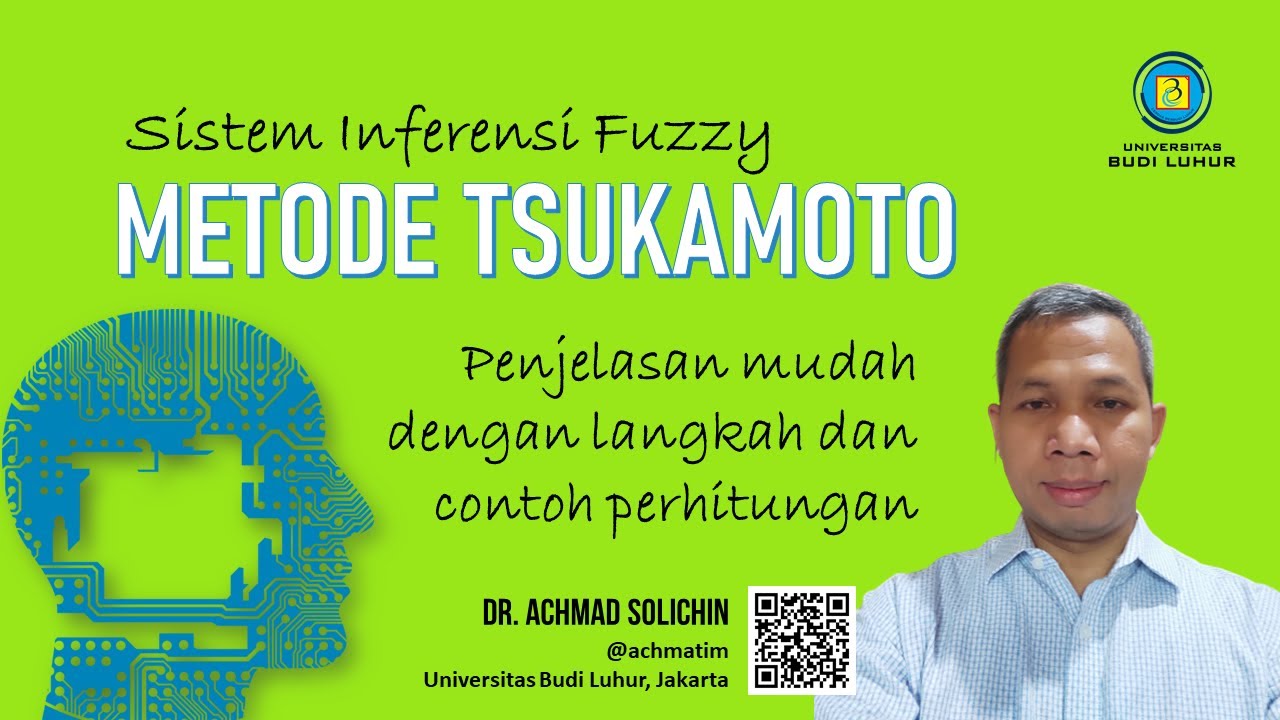
Fuzzy TSUKAMOTO | Sistem Inferensi Fuzzy | Contoh Studi Kasus dan Langkah Penyelesaiannya

Studi Kasus: Metode Fuzzy Mamdani

How To Implement Fuzzy Logic Control in MATLAB/SIMULINK ? (Part-3) | Dr. J. A. Laghari
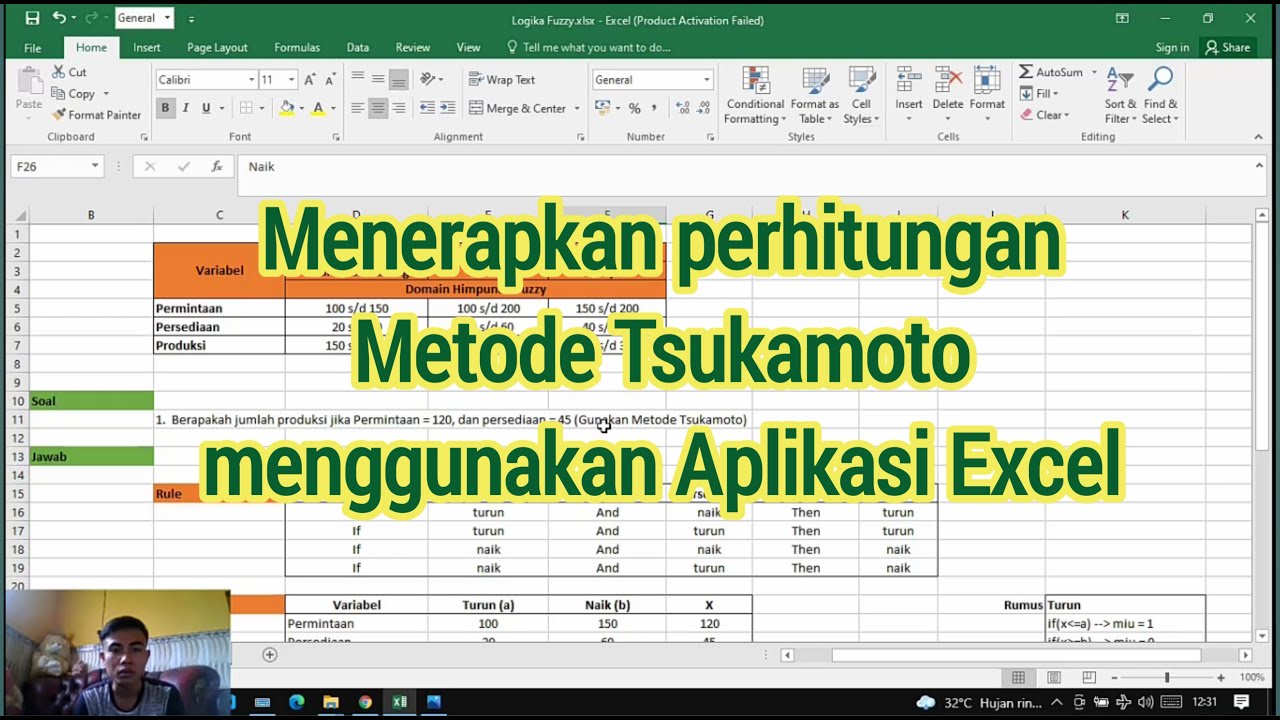
Perhitungan Metode Tsukamoto Menggunakan Aplikasi Microsoft Excel

Fuzzy Inference System Walkthrough | Fuzzy Logic, Part 2
5.0 / 5 (0 votes)
