How to easily make Youtube caption edits
Summary
TLDRIn this video, Guy Cook walks viewers through the entire process of creating YouTube captions using a combination of software tools. He begins with organizing video files in Windows 11, recording with ScreenPal, and editing the file. Then, he demonstrates converting MP4 to MP3 using Converto, transcribing the audio using Whisper UI, and creating an SRT file. Guy explains how to upload the video to YouTube and add the caption file for optimized SEO. The tutorial emphasizes the importance of captions for improving video visibility and searchability on YouTube.
Takeaways
- 😀 Organize your project files in folders on Windows 11 using a year-month-day naming structure for easy navigation.
- 😀 Record your video content using ScreenPal, ensuring you have a default thumbnail for YouTube as the canvas.
- 😀 Convert your recorded MP4 video file into an MP3 audio file using the Converto tool for easy transcription.
- 😀 Use Whisper UI to transcribe your MP3 file into an SRT subtitle file, which includes accurate timestamps.
- 😀 After transcription, review and edit the SRT file to ensure accuracy and remove blank audio or other mistakes.
- 😀 Upload the video to YouTube using the 'Upload Video' feature, and don't forget to copy the video's URL for sharing.
- 😀 Add a title, description, and thumbnail to your YouTube video before publishing it to ensure proper indexing.
- 😀 To add captions to your video on YouTube, upload the SRT file with timing from your project folder.
- 😀 Review the captions in YouTube’s video editor by syncing them with the audio and making necessary adjustments.
- 😀 Adding captions to your YouTube video improves its discoverability in search results, as search engines can read them.
- 😀 The process of creating and uploading captions may seem time-consuming, but it significantly enhances the performance of your video in search engines.
Q & A
Why is organizing your video files by date important?
-Organizing your files by date, like using year, month, and day in the folder name, helps keep your project files well-structured. This makes it easier to find and manage the files for each day, especially when working on a series of videos.
What is ScreenPal and why is it used in this process?
-ScreenPal is a screen recording software that allows you to capture video content. It's used in this process to record your video and create the content you will upload to YouTube. It also has editing features that allow for basic video adjustments.
How do you convert an MP4 file to an MP3 file, and why is this necessary?
-You can convert an MP4 to MP3 using the Converto tool. This step is necessary because the transcription tool (Whisper UI) works with audio files (MP3), not video files (MP4). This conversion helps in preparing the audio for transcription.
What is Whisper UI and how does it help in creating captions?
-Whisper UI is a transcription tool that converts audio files into text with timestamps. It helps by automatically generating captions in the form of an SRT file, which can be uploaded to YouTube to provide subtitles for the video.
What is an SRT file and why is it important for YouTube captions?
-An SRT (SubRip Subtitle) file is a text file that contains subtitles for a video, along with time codes for when each subtitle should appear. It is crucial for YouTube captions because it allows the platform to display subtitles in sync with the video, improving accessibility and SEO.
How can captions improve the performance of a YouTube video?
-Captions improve the performance of a YouTube video by making the content more accessible to a wider audience, including those with hearing impairments. They also help search engines index your video content, improving its visibility in search results.
What role does VID IQ play in the video upload process?
-VID IQ is a tool used to optimize YouTube videos for search. It helps by suggesting titles and keywords for your video based on your content, which can improve the discoverability of your video on YouTube.
What is the significance of selecting a playlist for your video on YouTube?
-Selecting a playlist helps organize your videos on YouTube. It groups related content together, making it easier for viewers to find other videos in the same category or series. It also helps with YouTube's recommendation system, potentially increasing video views.
Why should you manually review and edit captions after uploading them?
-Manually reviewing and editing captions ensures accuracy. This step allows you to correct any transcription errors and remove blank audio or irrelevant text, ensuring the final captions are correct and meaningful for the viewer.
What is the purpose of adding a thumbnail to the YouTube video upload process?
-Adding a thumbnail is important for attracting viewers. A visually appealing thumbnail can make your video stand out in search results and increase click-through rates, contributing to better video performance.
Outlines

Cette section est réservée aux utilisateurs payants. Améliorez votre compte pour accéder à cette section.
Améliorer maintenantMindmap

Cette section est réservée aux utilisateurs payants. Améliorez votre compte pour accéder à cette section.
Améliorer maintenantKeywords

Cette section est réservée aux utilisateurs payants. Améliorez votre compte pour accéder à cette section.
Améliorer maintenantHighlights

Cette section est réservée aux utilisateurs payants. Améliorez votre compte pour accéder à cette section.
Améliorer maintenantTranscripts

Cette section est réservée aux utilisateurs payants. Améliorez votre compte pour accéder à cette section.
Améliorer maintenantVoir Plus de Vidéos Connexes

Make Viral Geography Videos with FREE AI (YouTube automation + TikTok)
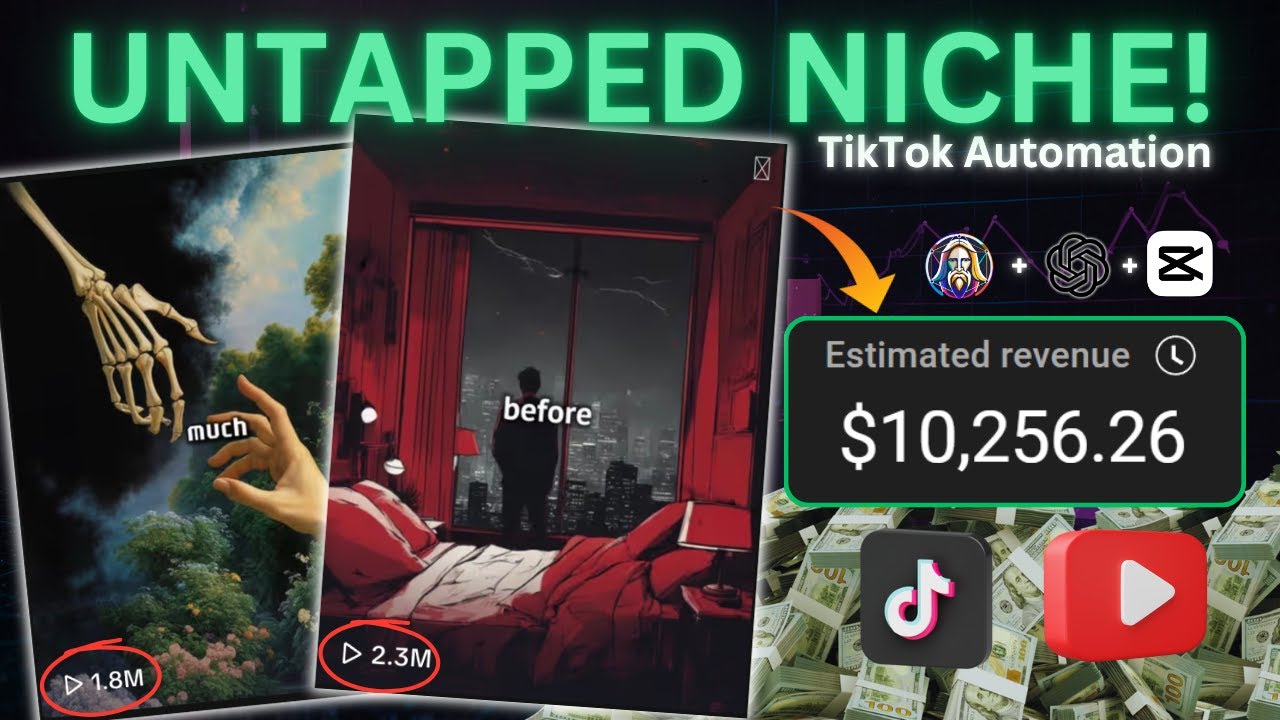
The $10k/Month TikTok Niche That You DON'T KNOW About
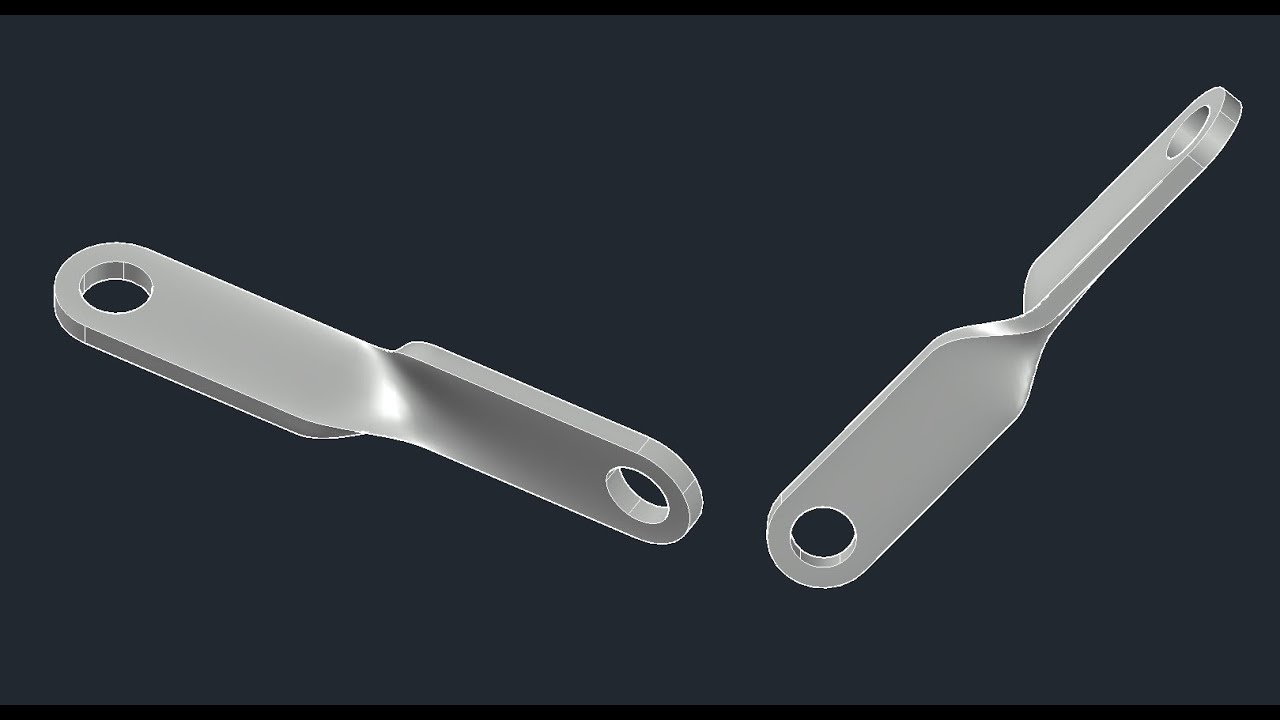
3D bracket with Solid and Surface tools of AutoCAD

How I Earn $1,000 Every 10 Minutes for FREE (2025)

Why you should edit Youtube content

Build Epic Startups: NotebookLM + Gemini 2.5 Workflow
5.0 / 5 (0 votes)
