Why I switched from Raw Accel to Custom Curve | Beginner-friendly Guide
Summary
TLDRIn this video, Felix, a 19-year-old content creator from Germany, compares two popular mouse acceleration programs, Rock Cell and Custom Curve, to help viewers decide which one suits their needs. He explains the basics of mouse acceleration, dispels misconceptions, and details how both programs work. Felix highlights Rock Cell’s free, open-source nature and Custom Curve’s feature-rich, user-friendly design. He concludes that for those new to mouse acceleration or looking for advanced customization, Custom Curve is the superior choice, though Rock Cell remains a solid option for those with set preferences.
Takeaways
- 😀 Mouse acceleration programs are designed to adjust your mouse sensitivity based on movement speed, improving control in gaming.
- 😀 Windows' 'Enhance Pointer Precision' has a bad reputation due to inconsistent acceleration, which is different from custom mouse acceleration programs.
- 😀 Proper mouse acceleration allows for low sensitivity in long-range combat and quick sensitivity for fast flicks, making it ideal for FPS games like Valorant.
- 😀 Two popular mouse acceleration programs are Rock Cell and Custom Curve, each offering different features and user experiences.
- 😀 Rock Cell is free, open-source, and has a limited set of curve types but is more difficult to customize, requiring users to tweak integers manually.
- 😀 Custom Curve, available in both free and paid versions, allows for a graphical interface for creating custom curves, making it easier for users to adjust settings.
- 😀 Custom Curve offers advanced features like the ability to import settings from other users, track aiming behavior with a history graph, and save profiles with keybinds.
- 😀 Rock Cell has been around since 2020, while Custom Curve has been in development since 2012 and was reworked in 2019.
- 😀 Both programs are safe to use in games, with Rock Cell adopting security features from Custom Curve.
- 😀 For beginners or those wanting more control, Custom Curve is recommended due to its user-friendly design and advanced features, while Rock Cell is best for users who are satisfied with its settings.
- 😀 Custom Curve Pro costs $10 for a lifetime license, offering more customization options and ease of use compared to the free version of Rock Cell.
Q & A
What is mouse acceleration, and why is it controversial?
-Mouse acceleration is a feature that adjusts your mouse sensitivity based on how fast you move the mouse. When you move it slowly, your sensitivity is lower, and when you move it quickly, your sensitivity increases. It has been controversial because many people associate it with Windows' 'Enhance Pointer Precision,' which is generally disliked due to its inconsistency. However, proper mouse acceleration, when customizable, can offer benefits for gamers.
Why is 'Enhance Pointer Precision' in Windows considered bad?
-'Enhance Pointer Precision' in Windows is considered bad because it causes unpredictable and inconsistent mouse movements. It can alter the sensitivity in a way that doesn't feel natural, especially in fast-paced games like FPS titles, where precise control is crucial.
How do the two mouse acceleration programs, Rock Cell and Custom Curve, differ?
-Rock Cell is a free and open-source program that offers seven pre-configured curve types for acceleration, but it requires manual configuration using integers. Custom Curve, on the other hand, is a paid program that allows for more advanced, graphical customization. It has more features, such as history graphs, profile switching, and the ability to import settings from other players.
Which program, Rock Cell or Custom Curve, is better for beginners?
-For beginners, Custom Curve is the better option. Its user-friendly interface allows you to adjust the acceleration curve graphically, and it offers presets and more straightforward customization. Rock Cell is more technical, requiring users to adjust curve types using integers.
Is mouse acceleration learnable, and can it ruin muscle memory?
-No, mouse acceleration does not ruin muscle memory. It is entirely learnable and can be customized to fit your preferences. Just like any other sensitivity setting, mouse acceleration can be practiced and adapted to your gameplay style over time.
Are both Rock Cell and Custom Curve safe to use in games like Valorant?
-Yes, both Rock Cell and Custom Curve are safe to use and have been confirmed by anti-cheat analysts in Valorant as safe. Both programs have anti-cheat mechanisms that ensure they do not interfere with the game’s integrity.
How do the features of Custom Curve Pro differ from the free version?
-The Pro version of Custom Curve offers more features, including the ability to customize curves with more than five points, additional preset graphs, history graphs, and profile management. The free version, called the Light Edition, is limited to five customizable points for your curve.
Why is Custom Curve Pro worth the money compared to Rock Cell?
-Custom Curve Pro is worth the money because it offers a much more intuitive user interface, advanced customization features, and extra tools like history graphs and profile switching. It also supports importing curves from other players, which makes experimentation easier. The Pro version provides a significantly richer experience than Rock Cell’s basic options.
What is the advantage of using Custom Curve's graphical interface over Rock Cell's integer-based configuration?
-The advantage of Custom Curve's graphical interface is that it allows you to adjust the acceleration curve by visually dragging points, making it easier to understand and modify. This is more intuitive than Rock Cell's method, which involves adjusting integers to fine-tune the curve, requiring a deeper understanding of the settings.
If I’m already using Rock Cell and have found a good setup, should I switch to Custom Curve?
-If you've already found a good setup with Rock Cell and are satisfied with the way it works, there’s no need to switch. However, if you want to experiment with more customization options or improve your setup with more advanced tools, Custom Curve could be a great option.
Outlines

Cette section est réservée aux utilisateurs payants. Améliorez votre compte pour accéder à cette section.
Améliorer maintenantMindmap

Cette section est réservée aux utilisateurs payants. Améliorez votre compte pour accéder à cette section.
Améliorer maintenantKeywords

Cette section est réservée aux utilisateurs payants. Améliorez votre compte pour accéder à cette section.
Améliorer maintenantHighlights

Cette section est réservée aux utilisateurs payants. Améliorez votre compte pour accéder à cette section.
Améliorer maintenantTranscripts

Cette section est réservée aux utilisateurs payants. Améliorez votre compte pour accéder à cette section.
Améliorer maintenantVoir Plus de Vidéos Connexes

Kajabi vs Whop Review: Compare Membership Tools & Course Creation Features

Trello vs Asana | Side by Side Comparison - Which is best?

Delonghi La Specialista Opera vs. Breville Barista Express Impress | SHOWDOWN

Cast Iron Appe Pan VS Non Stick Appe Pan ~Amazon Great Republic Sale 2022 ~Best Panniyaram Pan India

Beacons ai vs Linktree in 2025: Which One is Better?
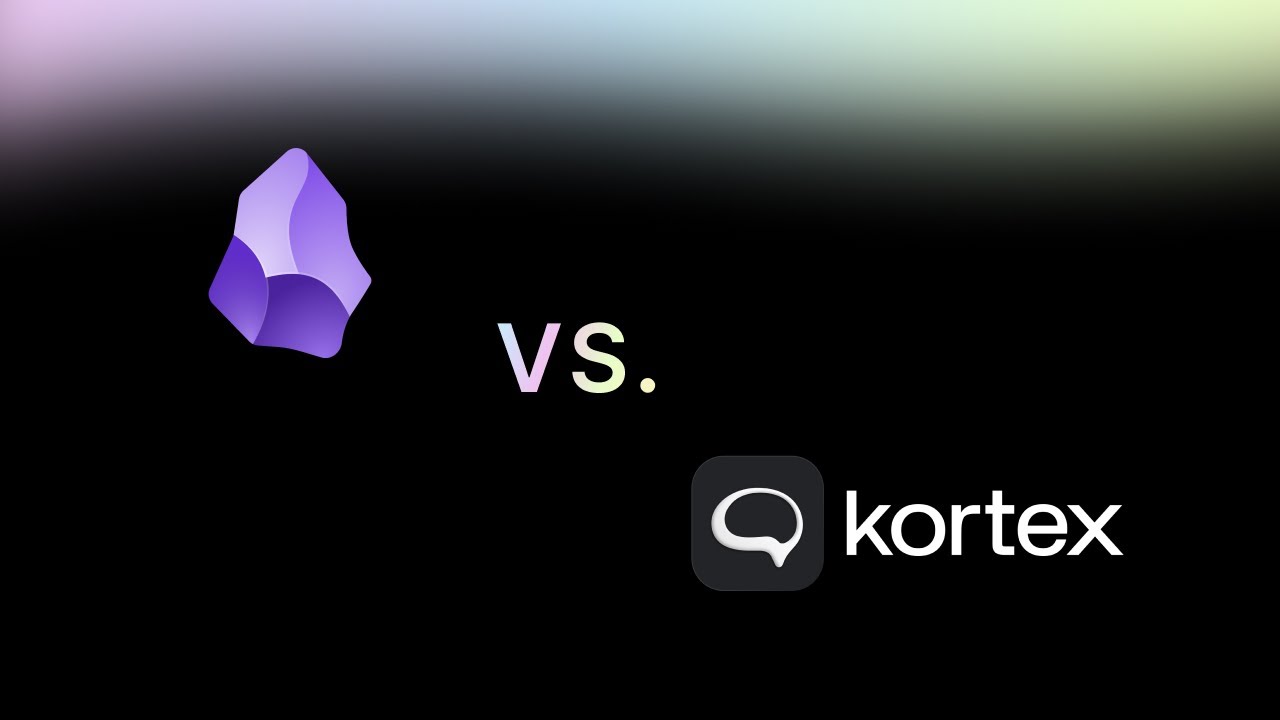
Obsidian vs Kortex: What's the difference?
5.0 / 5 (0 votes)
