Design Prompts for Everyday Work Tasks | Google Prompting Essentials
Summary
TLDRThis video tutorial demonstrates how generative AI tools can boost workplace productivity and creativity. It covers practical applications such as summarizing research papers, drafting emails, brainstorming ideas, scheduling, creating meeting notes, and analyzing reports. Through various examples, the video shows how to refine prompts for different audiences and tasks, and how iteration helps achieve better outputs. Viewers are encouraged to leverage AI for tasks like creating efficient timelines, improving communication, and summarizing complex content, ultimately making work processes faster and more effective.
Takeaways
- 😀 Gen AI tools can help professionals summarize research papers and documents quickly, making it easier to stay updated in their field.
- 😀 Using generative AI for drafting emails allows for efficient follow-ups with customized tone and style adjustments to suit different audiences.
- 😀 Generative AI is useful for brainstorming ideas and generating creative solutions, whether you're planning a launch or working on a team project.
- 😀 Personalizing communication through AI is easy; you can adapt email tone based on the recipient—whether casual for a small team or formal for executives.
- 😀 AI can help structure schedules, such as creating staffing tables, ensuring balanced shift distributions, and meeting employee constraints.
- 😀 Leveraging AI tools in Google Docs and Sheets allows users to automate tasks like creating meeting notes, summarizing content, and organizing information efficiently.
- 😀 The ability to refine and iterate on AI-generated outputs allows for precise tailoring of responses, helping users to meet specific goals (e.g., concise summaries).
- 😀 AI can be used to simplify complex tasks such as summarizing lengthy reports, breaking them down into key insights or more digestible formats.
- 😀 Chain of density prompting is an effective method for refining summaries, gradually condensing content without losing important details, ideal for elevator pitches or concise reports.
- 😀 When summarizing documents, AI can be asked to adapt content to different audiences or contexts, such as explaining technical terms for non-experts or using humor to engage readers.
- 😀 Always evaluate and iterate your AI-generated outputs to ensure they meet the desired format and tone, helping to refine the final product while avoiding errors or irrelevant information.
Q & A
How can generative AI tools help manage the overwhelming amount of research papers for work?
-Generative AI tools can quickly summarize research papers, highlighting the key points and allowing users to ask follow-up questions to dive deeper into specific aspects of the research. This helps save time and improves familiarity with a variety of topics.
What are the best practices for creating effective prompts when using generative AI for work tasks?
-The best practices include clearly specifying the task, providing relevant context, and including any necessary details (such as tone or format) in the prompt. Iterating on the prompt and evaluating the output ensures the response is refined and aligns with your goals.
How can generative AI be used to draft emails in different tones for different audiences?
-Generative AI can adjust the tone of an email by specifying the desired audience and context in the prompt. For example, it can generate a professional and concise email for staff, or a fun and motivating email for gym members, while still conveying the same essential information.
What are some benefits of using generative AI for brainstorming and generating creative ideas?
-Generative AI can help brainstorm ideas for projects, marketing strategies, or team-building activities. It can provide suggestions, identify creative angles, and refine ideas based on specific contexts, helping users come up with innovative solutions and improve decision-making.
How can generative AI tools assist in scheduling tasks and managing staffing?
-Generative AI can create and optimize schedules, like staffing plans, by taking into account constraints such as shift requirements, availability, and workload balance. It can generate tables with organized data and even export the results to tools like Google Sheets for further adjustments.
What role can generative AI play in drafting meeting minutes and action items?
-Generative AI can process meeting transcripts and generate concise meeting minutes, summarizing key points by speaker and highlighting action items. By iterating on the format, the AI can ensure the minutes are structured clearly and actionable for the team.
How can generative AI help improve writing in Google Docs, such as revising a return policy?
-Generative AI can summarize or rephrase content in Google Docs, making it clearer and more concise. For example, when faced with customer feedback about a confusing return policy, AI can help create a simpler, step-by-step version of the policy that is easier for customers to understand.
What is the 'chain of density prompting' technique, and how can it be useful for summarizing long documents?
-The 'chain of density prompting' involves refining a summary progressively by starting with a detailed version and then requesting increasingly concise outputs. This helps distill a document into its most important points, ensuring clarity while reducing unnecessary details.
What are 'long context windows' in generative AI, and how do they improve the quality of summaries?
-Long context windows allow generative AI to process and analyze large amounts of information in a single prompt, which improves the model's ability to generate coherent, contextually relevant summaries. This is especially useful for summarizing lengthy reports or complex documents.
How can generative AI be used to personalize summaries for different audiences?
-Generative AI can tailor summaries by specifying the persona of the audience, such as summarizing for someone unfamiliar with technical details or explaining complex concepts in a simplified way. This makes the content more accessible and relevant to specific individuals or groups.
Outlines

Cette section est réservée aux utilisateurs payants. Améliorez votre compte pour accéder à cette section.
Améliorer maintenantMindmap

Cette section est réservée aux utilisateurs payants. Améliorez votre compte pour accéder à cette section.
Améliorer maintenantKeywords

Cette section est réservée aux utilisateurs payants. Améliorez votre compte pour accéder à cette section.
Améliorer maintenantHighlights

Cette section est réservée aux utilisateurs payants. Améliorez votre compte pour accéder à cette section.
Améliorer maintenantTranscripts

Cette section est réservée aux utilisateurs payants. Améliorez votre compte pour accéder à cette section.
Améliorer maintenantVoir Plus de Vidéos Connexes

Digital Transformations and AI - Video 5

PANCASILA PADA MASA ORDE LAMA | Seri Kuliah Pancasila

12 Google AI Tools You Need to Know Now!
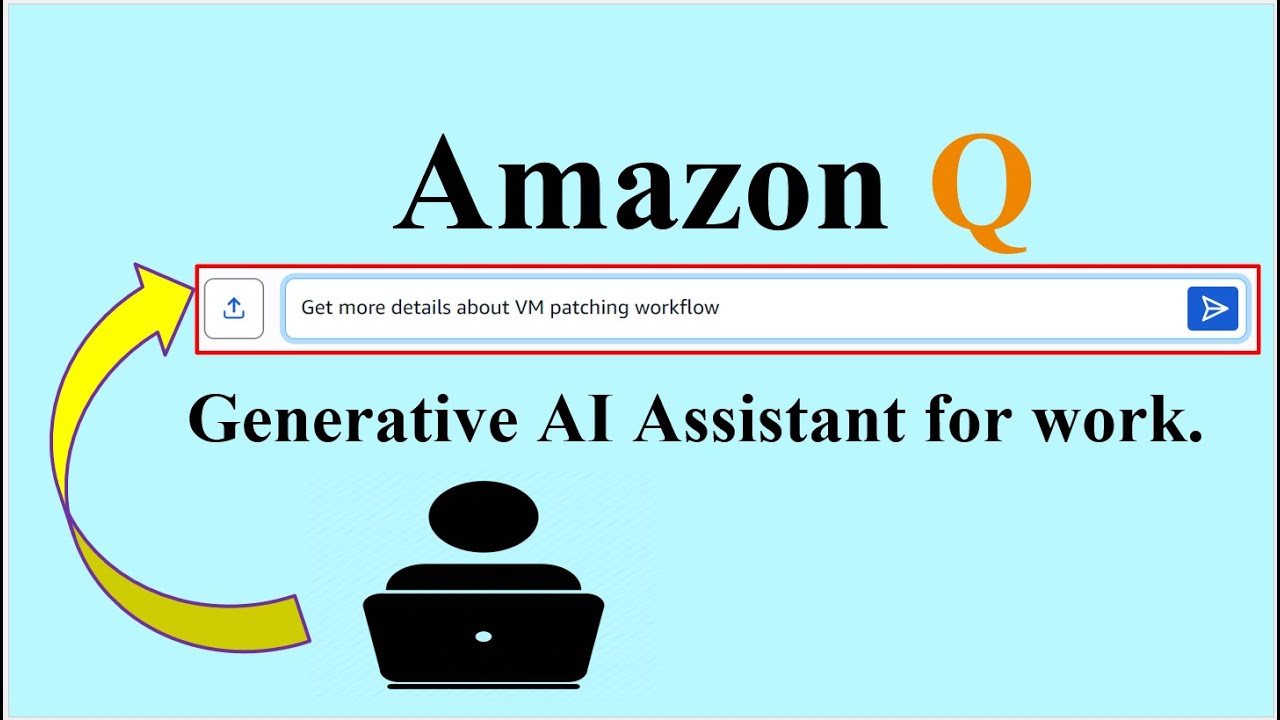
Generative AI Powered Assistant At Work | Amazon Q Service | AI | Generative AI | AWS

7 Best AI Tools You NEED to Try in 2025 (Free & Powerful!) 💡

AI engineers are in high demand – but what is the job really like?
5.0 / 5 (0 votes)
