Fixing a Viewer's BROKEN Gaming PC? - Fix or Flop S2:E18
Summary
TLDRIn this troubleshooting video, Greg addresses a viewer's broken gaming PC that repeatedly crashes during heavy gaming sessions, displaying black screens and loud fan noise. After testing various components, Greg suspects the issue lies with the graphics card, particularly an RTX 3080. Despite the card's low temperature readings, the problem persists under load. Greg attempts to resolve the issue by updating drivers, repasting the GPU, and underclocking it to prevent future crashes. Ultimately, he concludes that the card likely needs replacement, but the system is temporarily stable for now.
Takeaways
- 😀 The gaming PC in question crashes after 5-10 minutes of gameplay, with screens turning black and fans ramping up to full speed.
- 😀 The issue might be related to overheating or power delivery problems, particularly with the graphics card (RTX 3080).
- 😀 The video submitted by the viewer was crucial in identifying the issue, as it showed the exact symptoms happening in real time.
- 😀 AIDA64 stress tests revealed that the CPU and memory temperatures were fine, but the graphics card behaved erratically under load.
- 😀 The graphic card's fans ramped up to maximum speed very quickly during a Heaven Benchmark test, signaling a possible hardware issue.
- 😀 The issue seemed to occur only under heavy load, while idle the system ran fine without any crashes or black screens.
- 😀 The user attempted to fix the issue by updating the drivers and BIOS, but the problem persisted, pointing toward a hardware defect in the graphics card.
- 😀 After replacing the faulty RTX 3080 with a known good card, the system ran without issues, confirming that the original card was faulty.
- 😀 The faulty graphics card was likely causing a hardware failure due to stress or minor expansion of internal components during heavy use.
- 😀 The repair approach included underclocking the GPU and memory to prevent future failures, though it was uncertain whether this would permanently resolve the issue.
Q & A
What issue is the viewer experiencing with their gaming PC?
-The viewer's gaming PC randomly turns off the display and the fans ramp up to full speed during gameplay. The system becomes unresponsive and requires a reset, but the issue keeps recurring after a few minutes of gaming.
Why does Greg believe the issue might be related to overheating or power delivery?
-Greg suspects overheating or a power delivery issue because the system exhibits signs of stress during gaming, such as the graphics card's fans ramping up. The abrupt shutdown and fan noise seem to suggest that something inside the PC is malfunctioning under load.
What does Greg do to test the system and replicate the issue?
-Greg runs stress tests using software like AIDA64 Engineer to put the CPU, GPU, and system memory under heavy load. He also uses the Heaven Benchmark to further stress the GPU specifically and observe any failures or shutdowns.
What did Greg find during his stress testing of the GPU?
-During the testing, Greg discovered that the GPU fans ramped up loudly, indicating a problem. However, the GPU temperatures were not unusually high, which made him suspect a possible issue with the GPU itself, despite the temperatures appearing normal.
Why does Greg believe the issue may be related to the graphics card?
-Greg theorizes that the issue is with the graphics card because the system behaves normally at idle, but when under heavy GPU load, the screen cuts out and the fans ramp up. He suspects a possible defect in the card or a driver issue.
How does Greg narrow down the issue further?
-Greg swaps the viewer's RTX 3080 card with one of his own known-to-be-working 3080 cards. After running the same stress tests, the replacement card works fine, while the original card still fails, confirming that the issue is likely with the viewer's GPU.
What actions does Greg take to attempt to fix the original GPU?
-Greg attempts to clean the thermal pads and repaste the GPU, hoping to resolve any potential thermal issues. He also checks for any obvious physical problems with the card but doesn’t find any. He underclocks the GPU as a preventive measure to avoid future failures.
Why does Greg decide not to fully disassemble the GPU?
-Greg opts not to fully disassemble the GPU because it is still under warranty. He is cautious about voiding the warranty and prefers to let the manufacturer handle any potential issues or replacements.
What troubleshooting method does Greg employ to ensure the GPU's condition is not related to overclocking?
-Greg underclocks the GPU by lowering its frequency and the memory speed to ensure that a bad overclock is not the cause of the failures. He believes this will help prevent future issues during heavy use, especially in gaming or streaming scenarios.
What is Greg’s final recommendation for the viewer regarding their faulty graphics card?
-Greg concludes that the graphics card is faulty and recommends that the viewer reach out to the retailer (Micro Center) or the manufacturer (PNY) to initiate a return or RMA process. He offers to help the viewer by lending them a working 3080 card temporarily while they wait for the replacement.
Outlines

Cette section est réservée aux utilisateurs payants. Améliorez votre compte pour accéder à cette section.
Améliorer maintenantMindmap

Cette section est réservée aux utilisateurs payants. Améliorez votre compte pour accéder à cette section.
Améliorer maintenantKeywords

Cette section est réservée aux utilisateurs payants. Améliorez votre compte pour accéder à cette section.
Améliorer maintenantHighlights

Cette section est réservée aux utilisateurs payants. Améliorez votre compte pour accéder à cette section.
Améliorer maintenantTranscripts

Cette section est réservée aux utilisateurs payants. Améliorez votre compte pour accéder à cette section.
Améliorer maintenantVoir Plus de Vidéos Connexes

I have 5 hours to fix the gaming mini van

ASUS ROG Strix Hero Edition - This Gaming Laptop Runs Cool! 👌
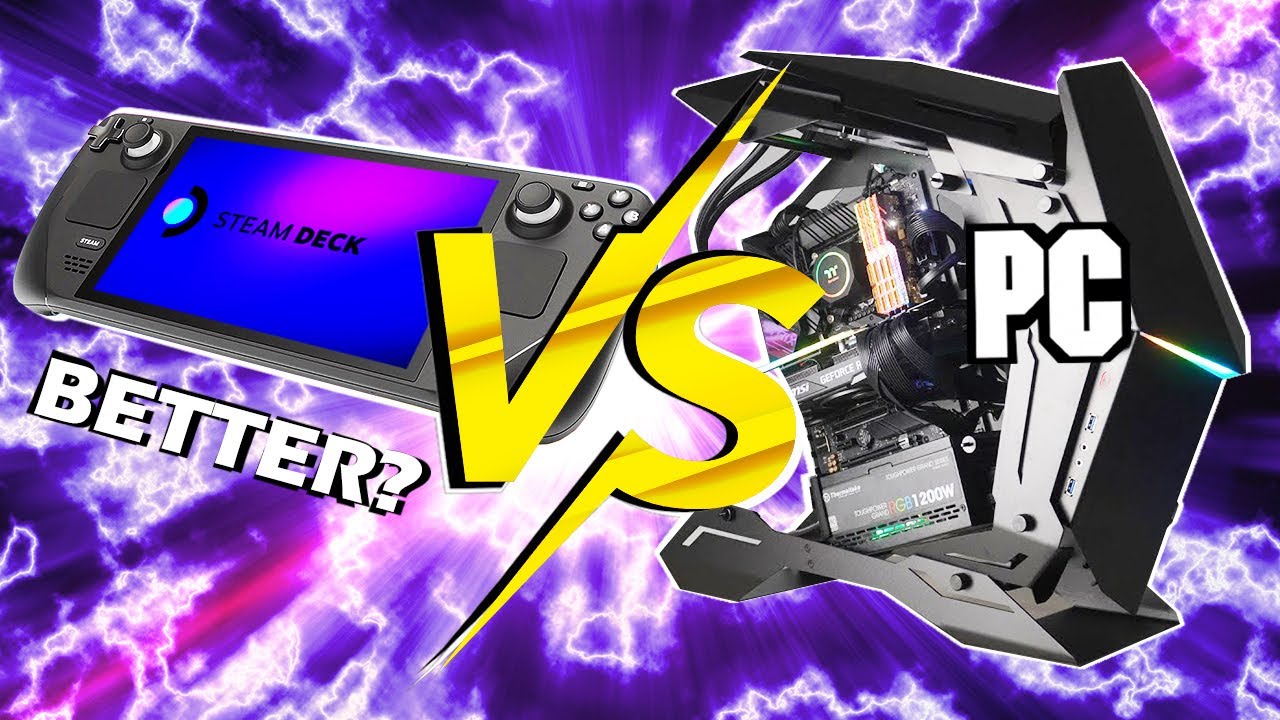
Why The Steam Deck Is Better Than A Gaming PC...

iQOO Neo 10 - Snapdragon 8S Gen 4 - PC Game Emulation Test 🔥 GTA V - Witcher 3 - NFS - Nier Automata

Mac Mini M4 Pro vs $1600 Small FormFactor Gaming PC

Asus Vivobook Go 15 OLED - Nuclear Review
5.0 / 5 (0 votes)
