CARA MENGAMANKAN AKUN MOBILE LEGENDS HASIL BELI BIAR TIDAK DI HACK BACK BALIK
Summary
TLDRIn this video, the host explains essential steps to secure a Mobile Legends account after purchasing it. Key actions include enabling two-factor authentication, changing the linked email and password, unlinking third-party accounts like Google and Facebook, managing connected devices, and contacting customer support to report the issue. The video aims to help players protect their accounts from being hacked or rolled back by the original seller. With clear and actionable steps, viewers can follow these instructions to enhance their account's security and avoid potential risks associated with purchased accounts.
Takeaways
- 😀 Enable two-step verification for added security on your Mobile Legends account.
- 😀 Change the email address linked to the account if it still uses the seller's email.
- 😀 Update the account password to ensure the seller cannot access it after the purchase.
- 😀 Disconnect any third-party accounts (Google, Facebook, etc.) that the seller may have linked to the account.
- 😀 Regularly check the list of devices logged into your account and log out from unfamiliar devices.
- 😀 Contact customer support to report the account purchase and request further protection against hackback.
- 😀 To secure the account, make sure the seller has no access to personal details like email or password.
- 😀 Use secondary verification methods to make it harder for unauthorized users to access your account.
- 😀 When reporting to customer support, provide proof of the account purchase to validate your request.
- 😀 Always review your account settings after purchasing a pre-owned account to ensure it's fully secure.
- 😀 If you suspect any unusual activity, take immediate action to reset passwords, unlink accounts, and report to support.
Q & A
What is the main focus of the video?
-The video focuses on how to secure a Mobile Legends account that was purchased, offering various methods to protect it from being hacked back by the seller.
Why is securing a purchased Mobile Legends account important?
-Securing a purchased account is important to prevent the seller from regaining access to the account and potentially hacking it back, which could result in losing the account.
What is the first step to secure the purchased account?
-The first step is to go to the profile settings in the Mobile Legends account and enable two-factor authentication for new devices and secondary verification.
What should you do if the email address used for the account is still the seller's email?
-If the email address is still the seller's, you should change it to your own active email to ensure that only you have access to account-related notifications.
What is the next step after changing the email address?
-After changing the email address, you should change the account password to a new one that the seller does not know.
How can you disconnect third-party accounts from your Mobile Legends account?
-You can disconnect third-party accounts such as Google, Facebook, Telegram, and TikTok by unlinking them from your account settings to prevent the seller from accessing these linked accounts.
What should you do if you notice unfamiliar devices in your account management?
-If there are unfamiliar devices in your account management, you should log them out to ensure that only recognized devices have access to the account.
What is the final step suggested in the video for securing the account?
-The final step is to report the situation to Mobile Legends' support team by submitting a request to help secure the account and prevent any further issues, like being hacked back.
What should you include in the report to Mobile Legends support?
-In the report, you should include information about the account, such as the amount paid for the account, a request to secure the account, and any relevant details to help the support team understand your situation.
What additional action does the video recommend to enhance account security?
-The video also suggests verifying the account's profile and ensuring that all account details are correct before submitting a support request for further protection.
Outlines

Cette section est réservée aux utilisateurs payants. Améliorez votre compte pour accéder à cette section.
Améliorer maintenantMindmap

Cette section est réservée aux utilisateurs payants. Améliorez votre compte pour accéder à cette section.
Améliorer maintenantKeywords

Cette section est réservée aux utilisateurs payants. Améliorez votre compte pour accéder à cette section.
Améliorer maintenantHighlights

Cette section est réservée aux utilisateurs payants. Améliorez votre compte pour accéder à cette section.
Améliorer maintenantTranscripts

Cette section est réservée aux utilisateurs payants. Améliorez votre compte pour accéder à cette section.
Améliorer maintenantVoir Plus de Vidéos Connexes

How To Play Mobile Legends Bang Bang On PC

The #1 cheap hotel hack ANYONE can use to save big on hotel prices.

Real Racing 3 Mod Apk 13.4.5 Unlimited Money And Gold Unlock All Cars 100% Work

League on EASY MODE (Mobile Legends)

Accounting Cycle Merchandising Company u
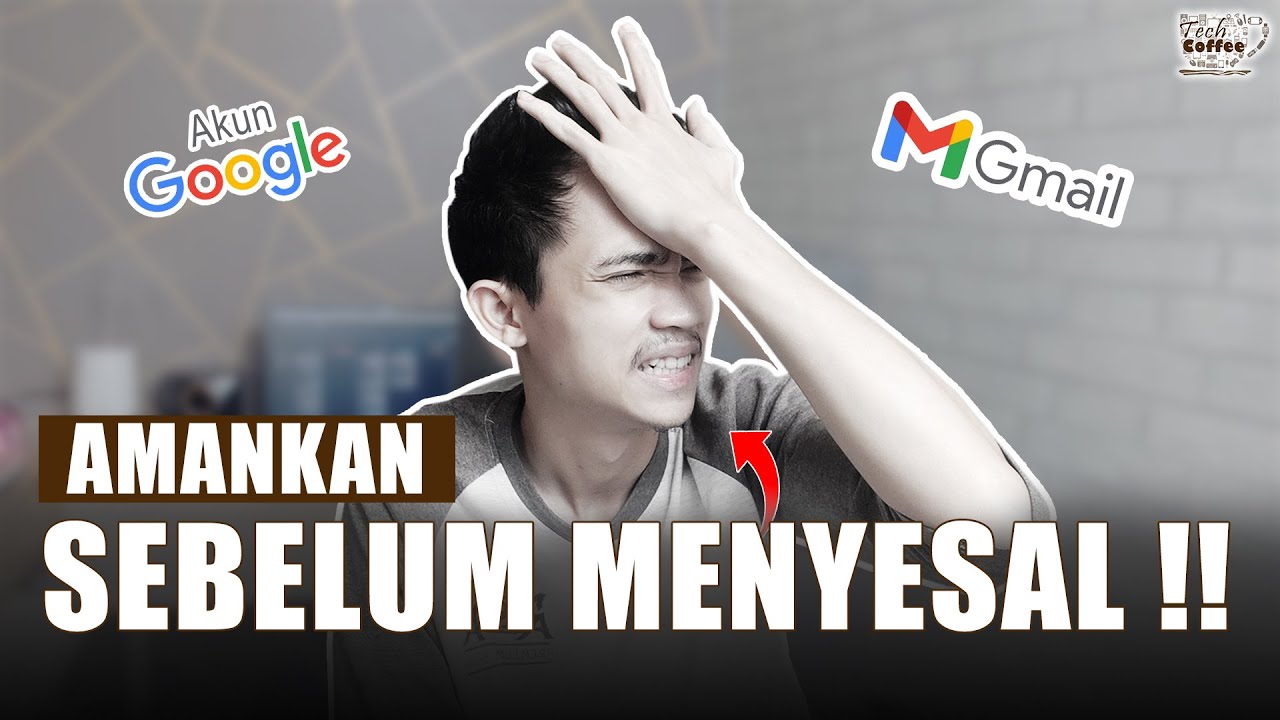
JANGAN REMEHKAN AKUN GMAIL ‼️ || Cara Mengamankan Akun Google
5.0 / 5 (0 votes)
