12 Logging BEST Practices in 12 minutes
Summary
TLDRThis video provides essential tips on improving logging practices for developers, focusing on strategies that help make debugging easier and more efficient. It covers the importance of structured logging, using the right log levels, capturing relevant information, implementing log sampling, and centralizing logs for better visibility. The video also emphasizes the need for retention policies, log security, and minimizing the performance impact of logging. With a focus on best practices and practical advice, it helps developers maintain logs that not only support troubleshooting but also optimize system monitoring and performance.
Takeaways
- 😀 Plan your logging strategy: Before writing any log statements, define your objectives based on your app's key goals and critical operations.
- 😀 Use appropriate log levels: Categorize logs into `info`, `warning`, `error`, and `fatal` to reflect their severity and impact on your system.
- 😀 Be mindful of log verbosity: Increase logging detail temporarily when debugging, and trim back unnecessary noise in production environments.
- 😀 Structured logging is essential: Ensure logs are machine-readable by using structured formats like JSON, making it easier to filter, search, and analyze them.
- 😀 Log essential contextual information: Always include key details like request IDs, user IDs, system state, and full error context for effective debugging.
- 😀 Implement log sampling: In high-traffic systems, use log sampling to reduce storage costs while maintaining valuable insights.
- 😀 Use canonical log lines: Create summary log entries that capture the full story of a request, making debugging faster and more efficient.
- 😀 Centralize your logs: Funnel logs from all services into one central location to easily search across your entire system and correlate events.
- 😀 Set retention policies: Define how long to retain different types of logs to optimize storage and reduce costs while keeping critical data accessible.
- 😀 Secure your logs: Encrypt logs in transit and at rest, and restrict access to sensitive data to protect user privacy and prevent security breaches.
- 😀 Logs are for debugging, metrics are for monitoring: Use logs to investigate issues and metrics to track system health and detect trends in real time.
Q & A
Why is it important to have a clear logging strategy before writing log statements?
-A clear logging strategy ensures that you’re capturing the right data for debugging, monitoring, and performance. By thinking ahead about your application's goals, critical operations, and key performance indicators (KPIs), you avoid excessive noise and focus on capturing information that will help solve problems more effectively in the future.
What are the different log levels, and when should each be used?
-The four common log levels are: INFO (for routine events like user logins or transactions), WARNING (for issues that aren’t critical yet, such as delayed payments), ERROR (for failures, such as service crashes), and FATAL (for major system failures, like out-of-memory errors). Each level serves to indicate the severity and urgency of the logged event.
What is the advantage of using structured logging over unstructured logging?
-Structured logging makes it easier to filter, search, and analyze logs because each log entry is organized into fields (e.g., user ID, request ID, error details). This approach allows for automated analysis and more efficient debugging, unlike unstructured logs which are difficult to process programmatically.
What are the key elements that should be included in every log entry?
-Every log entry should include request IDs (for tracing across microservices), user IDs (for session context), system state data (like database or cache status), and full error context (e.g., stack traces). These elements provide the necessary context for diagnosing issues and understanding system behavior.
How can log sampling help reduce costs in high-traffic applications?
-Log sampling reduces storage costs by storing only a representative sample of logs rather than every single log entry. For instance, you might store all error logs but sample success logs at a lower rate. This strategy helps manage the massive volume of logs generated by high-traffic systems without sacrificing key insights.
What are canonical log lines, and how do they improve debugging?
-Canonical log lines are log entries that capture the complete context of a single event in a single log entry. Instead of having to look through multiple logs to piece together what happened, a canonical log line provides a summary of what the user tried to do, what went wrong, and any relevant performance data, making debugging faster and more efficient.
What is distributed tracing, and how does it help in debugging microservices?
-Distributed tracing allows you to track the full journey of a request across multiple microservices. By linking the individual steps as spans in a trace, you can identify where failures occur in the system, which services were impacted, and gain a clearer picture of how issues propagate through your architecture.
Why should logs be centralized and aggregated, especially in a microservices architecture?
-Centralizing and aggregating logs ensures that all logs from different services are available in one place for analysis. It allows you to correlate events across services, spot trends, and quickly identify the root cause of an issue, instead of manually searching through multiple log files spread across different systems.
What is the importance of setting retention policies for logs?
-Retention policies help manage the storage of logs by determining how long logs are kept based on their type and importance. For example, error logs may be kept for longer periods, while debug logs can be discarded after a short time. This helps control costs and ensures that only relevant logs are stored.
How can logs be secured to protect sensitive data?
-Logs can be secured through encryption (both in transit and at rest), access controls (limiting who can view logs based on roles), and filtering sensitive data (such as user IDs, passwords, or API keys) to prevent unauthorized access or accidental leaks of personal or confidential information.
Outlines

Cette section est réservée aux utilisateurs payants. Améliorez votre compte pour accéder à cette section.
Améliorer maintenantMindmap

Cette section est réservée aux utilisateurs payants. Améliorez votre compte pour accéder à cette section.
Améliorer maintenantKeywords

Cette section est réservée aux utilisateurs payants. Améliorez votre compte pour accéder à cette section.
Améliorer maintenantHighlights

Cette section est réservée aux utilisateurs payants. Améliorez votre compte pour accéder à cette section.
Améliorer maintenantTranscripts

Cette section est réservée aux utilisateurs payants. Améliorez votre compte pour accéder à cette section.
Améliorer maintenantVoir Plus de Vidéos Connexes

Debugging Like A Pro

POE 2 - AN EASY SETUP FOR RANGER / Gameplay demonstration with LIVE commentary

8 COISAS que você PRECISA SABER no COMEÇO DO JOGO que vão ajudar! -Hogwarts Legacy

tugas video fungsi

Tips efisiensi yang optimal di Gudang Perusahaan Anda || Tips
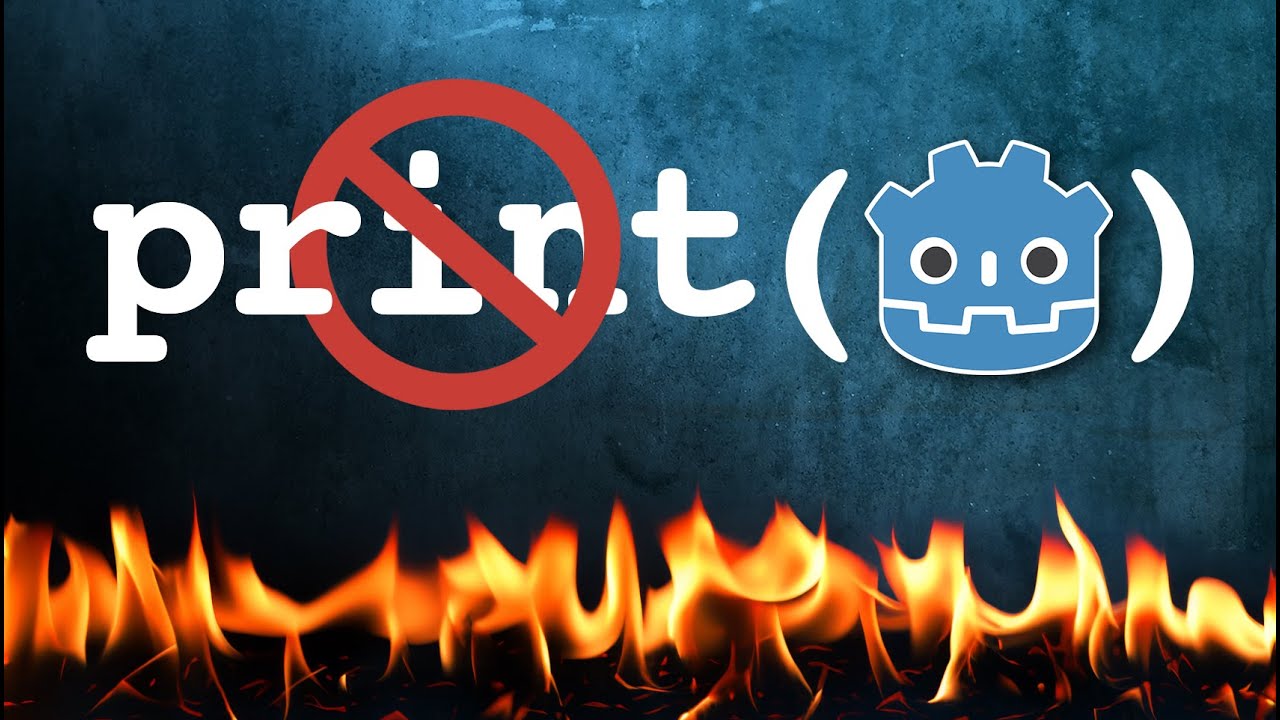
Godot Debugging Techniques EVERY Dev Should Know
5.0 / 5 (0 votes)
