Perbedaan Sistem Operasi desktop dan Versi OS server
Summary
TLDRIn this presentation, the speaker explains the key differences between desktop and server operating systems, focusing on Windows and Linux variants. The discussion covers system capacity, where desktop systems typically have larger sizes and more built-in applications, while server systems are streamlined for specific use cases, often requiring manual installation of necessary applications. The speaker highlights how server operating systems like Windows Server and Linux-based systems like Debian are optimized for performance and security, offering a more minimalist environment. The session concludes with an invitation for further questions and discussions on Google Maps and YouTube.
Takeaways
- 😀 Operating systems have different characteristics in terms of size and capacity.
- 😀 Linux-based operating systems, such as Debian and CentOS, are highlighted for their particular features and use cases.
- 😀 The speaker mentions that Debian and CentOS are widely used in various environments due to their reliability and performance.
- 😀 A key distinction between modern operating systems and traditional ones lies in their size and the resources they consume.
- 😀 The importance of selecting the appropriate operating system for specific tasks, based on requirements, is emphasized.
- 😀 The speaker briefly touches on Linux as a platform with a broader capacity and modernized systems being comparatively smaller.
- 😀 The discussion includes an overview of the characteristics and features of various operating systems.
- 😀 The speaker expresses gratitude and thanks to the audience towards the end of the session.
- 😀 A follow-up session or questions will be handled via Google Maps, indicating a practical approach for engaging with the class.
- 😀 The speaker also mentions providing additional resources or materials, such as posting the content on YouTube or a class platform.
Q & A
What is the primary difference between desktop and server operating systems?
-The primary difference lies in the system's capacity and intended use. Desktop operating systems, like Windows 10 or Ubuntu Desktop, are larger in size and come with a wide range of built-in applications, while server operating systems, such as Windows Server or Ubuntu Server, are more minimalistic, focused on running essential services with a smaller footprint.
Why are desktop operating systems larger than server operating systems?
-Desktop operating systems typically include a variety of pre-installed applications (e.g., productivity tools, multimedia software) and a graphical user interface (GUI), which contribute to their larger size. In contrast, server operating systems are designed to be more streamlined, with only essential components installed to reduce overhead and improve efficiency.
What are some of the key features missing in server operating systems compared to desktop ones?
-Server operating systems often lack certain user-oriented applications like office suites (e.g., LibreOffice), media players, and design tools. They are more focused on server-related tasks like managing databases, websites, or network services. Additionally, they may not have a GUI, opting for command-line interfaces (CLI) for greater performance and control.
How does the user interface differ between Windows Desktop and Windows Server?
-Windows Desktop typically features a rich, user-friendly graphical interface with many built-in applications for personal use. Windows Server, however, focuses on performance and control, offering a more basic interface, often with a command-line or minimal GUI, and includes tools like Server Manager for remote administration.
What is the significance of 'Server Manager' in Windows Server?
-The Server Manager in Windows Server is a central tool that helps administrators manage server roles, features, and configurations. It allows for remote management, monitoring, and task automation, making it a key feature for system administrators managing multiple server environments.
Why are Linux-based server operating systems like Debian and CentOS often preferred over Windows Server for certain applications?
-Linux-based server operating systems are favored for their smaller size, higher customizability, and strong security features. They typically require fewer system resources, which is ideal for hosting websites or running backend services. Additionally, they are open-source and can be tailored to specific needs, making them a popular choice for many businesses.
How does the installation process differ between desktop and server operating systems?
-When installing a desktop operating system, users typically get a full set of applications, a GUI, and ease of use. Server operating systems, on the other hand, require more customization. They install only the necessary components, leaving the choice of additional software up to the user based on their specific server needs.
What is the role of command-line interfaces (CLI) in server operating systems?
-CLI is a critical part of server operating systems, particularly in Linux-based environments. It allows system administrators to configure, manage, and automate server tasks efficiently. Although more difficult for beginners, CLI is faster and more powerful for server management compared to a graphical interface.
What are some examples of server applications commonly installed on Linux servers?
-Common server applications installed on Linux servers include web server software like Apache or Nginx, database management systems like MySQL or MariaDB, and scripting languages like PHP. These applications are often bundled together in server packages for specific purposes, like hosting websites or running backend services.
How does the 'remote desktop' functionality differ between Windows Home and Windows Pro editions?
-In Windows, the 'remote desktop' feature is only available in Pro editions and higher. Windows Home editions do not support this feature. Remote desktop allows users to control a computer remotely, which is particularly useful for managing servers or accessing systems without being physically present.
Outlines

Cette section est réservée aux utilisateurs payants. Améliorez votre compte pour accéder à cette section.
Améliorer maintenantMindmap

Cette section est réservée aux utilisateurs payants. Améliorez votre compte pour accéder à cette section.
Améliorer maintenantKeywords

Cette section est réservée aux utilisateurs payants. Améliorez votre compte pour accéder à cette section.
Améliorer maintenantHighlights

Cette section est réservée aux utilisateurs payants. Améliorez votre compte pour accéder à cette section.
Améliorer maintenantTranscripts

Cette section est réservée aux utilisateurs payants. Améliorez votre compte pour accéder à cette section.
Améliorer maintenantVoir Plus de Vidéos Connexes

Computer Concepts - Module 4: Operating Systems and File Management Part 1B (4K)

Sistem Operasi

SISTEM OPERASI JARINGAN | Penjelasan, Pengertian dan fungsi
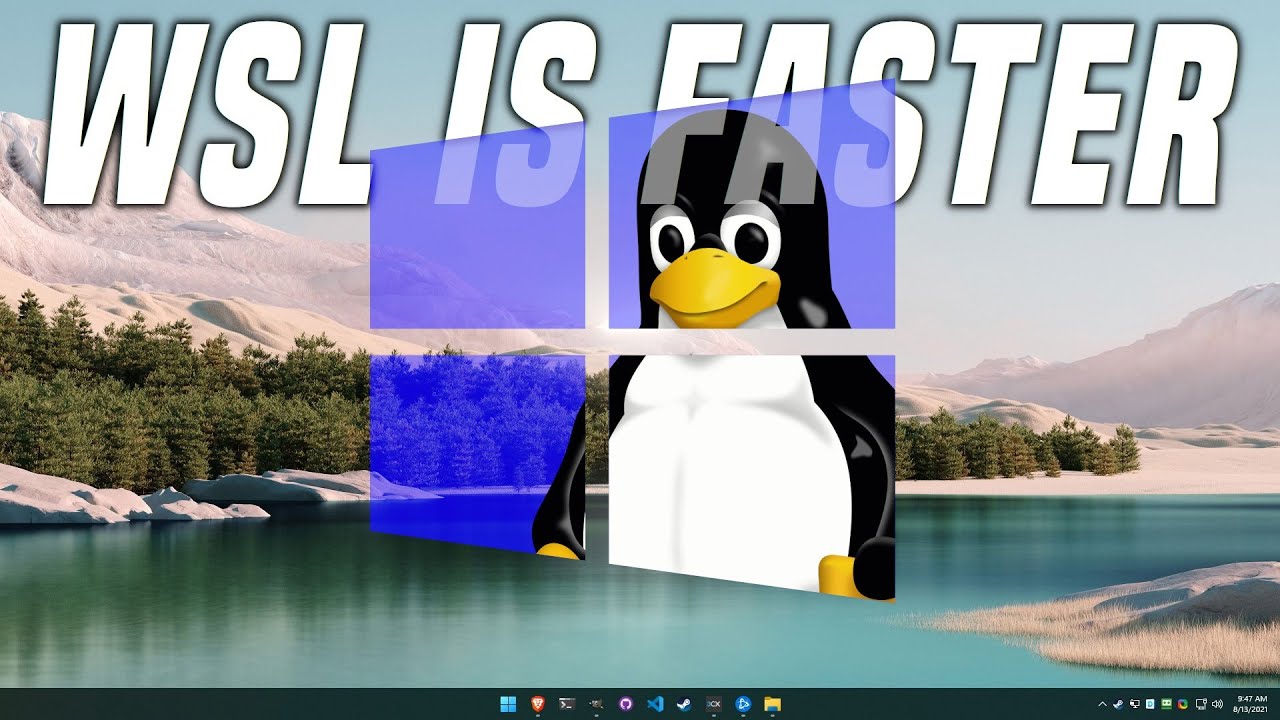
The Pros and Cons of Linux in Windows

mengenal operating system, sistem operasi komputer. DARING TIK KELAS 7
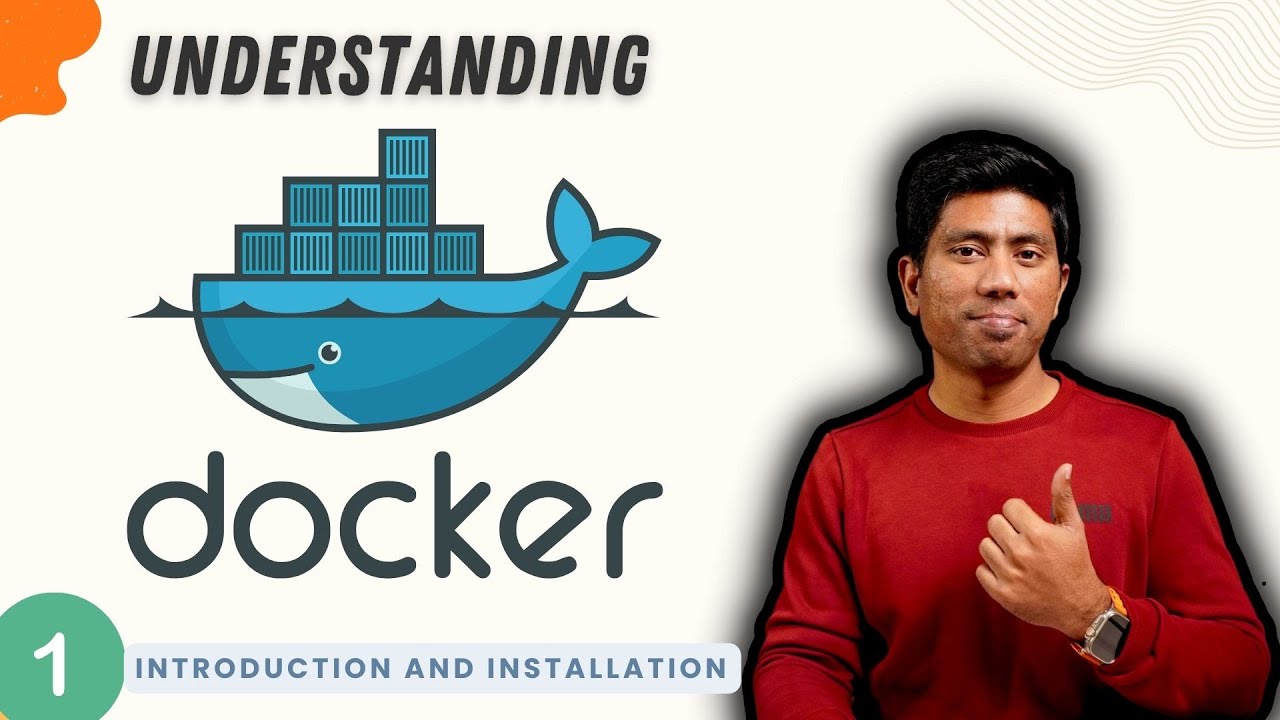
#1 - Introduction and Installation of Docker (2024 Edition⚡)
5.0 / 5 (0 votes)
