Continue.dev vs. Cline: The Best Coding Assistant for VSCode?
Summary
TLDRIn this video, the reviewer compares two coding assistants, 'Client' and 'Continue Dev,' evaluating their features and performance. 'Continue Dev' impresses with its versatility, offering a wide selection of models and customization options, including a free trial and easy API integrations. However, it lacks some of the refined auto code awareness and terminal access features found in 'Client.' The reviewer highlights that while 'Continue Dev' is flexible and ideal for users who value model variety, 'Client' excels in certain areas like code completion and seamless integration. Ultimately, 'Continue Dev' is recommended for those seeking customization and model flexibility, though 'Client' holds a slight edge overall.
Takeaways
- 😀 Continue Dev offers more flexibility with model support, allowing users to integrate multiple AI models and providers, unlike Client which has a limited selection.
- 😀 Client excels in auto-completion and code awareness, particularly for backend development, making it a strong tool for developers seeking efficient coding assistance.
- 😀 Continue Dev provides a free trial with up to 50 requests, while Client requires users to bring their own API keys from the start.
- 😀 Both tools allow users to directly modify code within the editor, but Continue Dev's ability to add custom prompts and commands gives it an edge in flexibility.
- 😀 Continue Dev integrates with a variety of AI providers like Myal AI and Codstrol, offering a wide array of models for users to choose from for their coding tasks.
- 😀 Client’s terminal access feature enables users to execute commands directly, a feature that Continue Dev does not yet have.
- 😀 The UI of Continue Dev is user-friendly, featuring a chat interface for code modifications, whereas Client is more focused on code completion and awareness.
- 😀 Both tools can generate documentation for code automatically, though Continue Dev offers more customizability with prompts and code commands.
- 😀 Continue Dev allows for easy integration of user-owned models, providing more control over the coding process, unlike Client which is more reliant on pre-set models.
- 😀 While both tools offer free trials, Continue Dev is more accessible with its open-source model and ability to integrate additional models without a paywall initially.
Q & A
What is the main focus of the video?
-The video compares two coding assistant tools, 'Client' and 'Continue Dev,' highlighting their features, performance, and capabilities in coding tasks such as bug fixing, code completion, and providing AI model support.
What is the key difference between 'Continue Dev' and 'Client' according to the video?
-'Continue Dev' is seen as a strong competitor to 'Client,' offering more model options and flexibility in terms of AI model providers, while 'Client' is known for its advanced auto-code awareness, making it superior in some coding contexts.
What are some of the key features of 'Continue Dev' discussed in the video?
-'Continue Dev' offers features like auto-completion, bug fixing, AI-driven code tweaking, integration with various models (including GPT-4 and Codstrol), free trial access, and a powerful ability to add custom prompts for code improvements.
How does 'Continue Dev' compare to other tools like 'Client' and 'Super MAV'?
-'Continue Dev' is presented as a step forward in terms of flexibility and customization, offering better integration with multiple AI models and improved auto-completion for backend development. However, it is noted to be slightly behind 'Client' in terms of auto-code awareness and terminal access.
What limitations did the reviewer encounter with 'Continue Dev' when trying to create a portfolio page?
-The reviewer found that 'Continue Dev' generated unattractive and incomplete code for a portfolio page. The auto-completion feature was useful but required further manual adjustments, and the GPT-4 model failed to produce satisfactory results in terms of visual appeal.
What issue did the reviewer face when switching between different AI models in 'Continue Dev'?
-The reviewer had trouble with configuration errors when switching between models, specifically with the 'Mral AI' model, which required specific settings to work properly. However, once adjusted, 'Continue Dev' functioned well with other models.
How does 'Continue Dev' handle code modifications and improvements?
-'Continue Dev' allows users to highlight code within the editor, select commands to modify or improve the code, and directly apply the changes without leaving the editor. This is part of its user-friendly interface for improving and debugging code on the fly.
What advantages does 'Continue Dev' offer over 'Client' in terms of customization?
-'Continue Dev' provides more customization options, such as adding custom prompts, selecting from a broader range of AI models, and having greater control over the coding process. It allows users to manually adjust or suggest changes to the code through a highly flexible setup.
Does 'Continue Dev' offer any free trials or access?
-'Continue Dev' provides a free trial with up to 50 requests, allowing users to test various AI models like GPT-4, Codstrol, and more. After the trial, users are required to plug in their own API key or switch to a paid plan.
What are the strengths of 'Client' as highlighted in the video?
-'Client' is praised for its superior auto-code awareness, advanced terminal access for executing commands, and a highly effective integration with AI models for code generation. It also offers open-source support and an extensive range of AI model providers.
Outlines

Cette section est réservée aux utilisateurs payants. Améliorez votre compte pour accéder à cette section.
Améliorer maintenantMindmap

Cette section est réservée aux utilisateurs payants. Améliorez votre compte pour accéder à cette section.
Améliorer maintenantKeywords

Cette section est réservée aux utilisateurs payants. Améliorez votre compte pour accéder à cette section.
Améliorer maintenantHighlights

Cette section est réservée aux utilisateurs payants. Améliorez votre compte pour accéder à cette section.
Améliorer maintenantTranscripts

Cette section est réservée aux utilisateurs payants. Améliorez votre compte pour accéder à cette section.
Améliorer maintenantVoir Plus de Vidéos Connexes

ULTIMATE AI CODING ASSISTANT COMPARISON IN 2025! | CURSOR VS WINDSURF VS CLINE VS COPILOT VS VSCODE
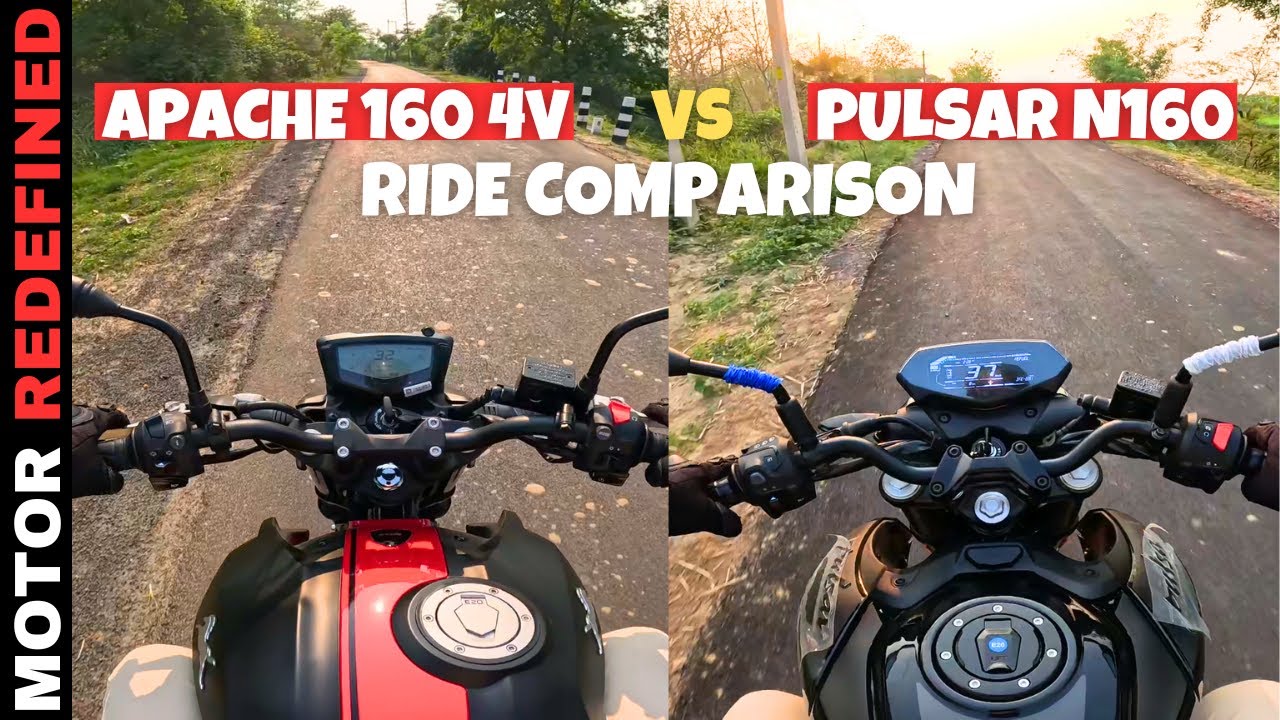
Finally Bajaj Pulsar N160 USD Model Vs TVS Apache 160 4V Dual ABS Ride Comparison Is Here.

Realme Buds T310 VS ONEPLUS Nord Buds 3 What's the BEST Choice for Music Lovers
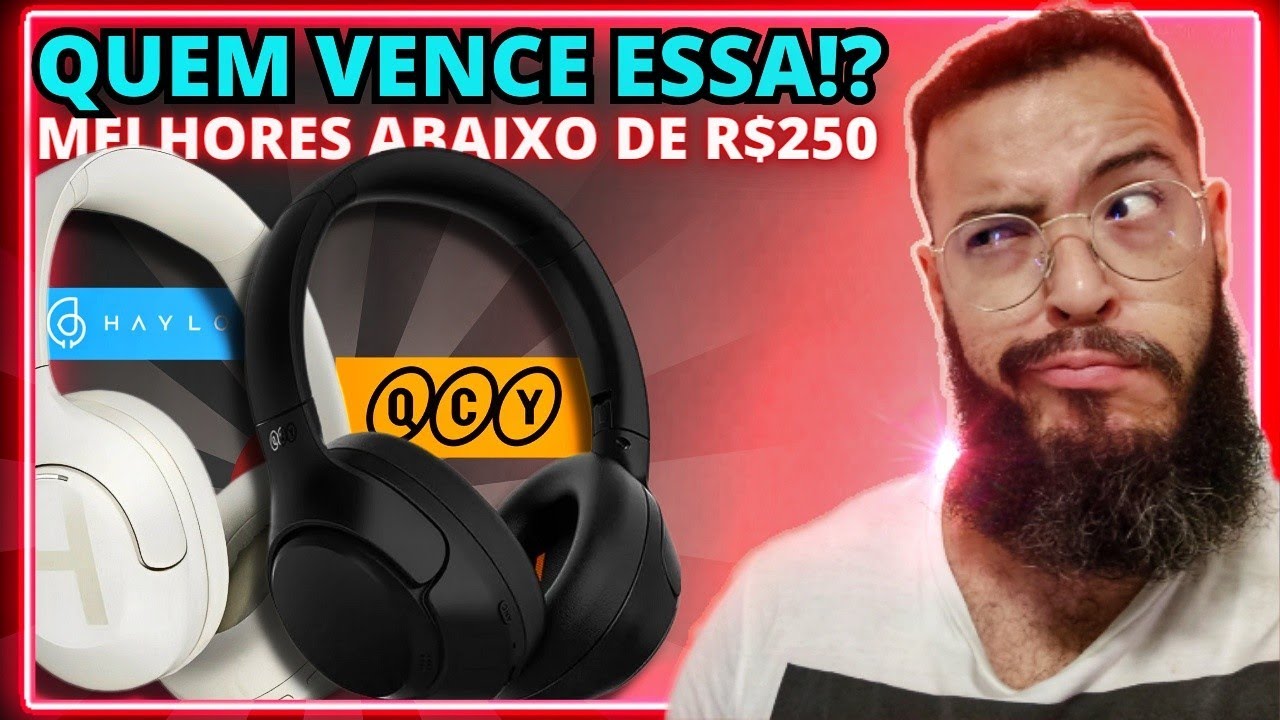
HAYLOU S35 ANC Vs QCY H3 ANC | A Batalha Dos BARATOS TOPS

Nothing Phone 3A & Phone 3A Pro - Hit or Miss !

Huawei Watch 3: A Scientific Review
5.0 / 5 (0 votes)
