Custom firmware on cheap Chinese Bluetooth LCD temperature - humidity sensors for Home Assistant
Summary
TLDRIn this video, the creator explores a $1 wireless temperature and humidity sensor from AliExpress, demonstrating how to reverse-engineer it and install custom firmware. The unbranded device, initially limited to a proprietary app, is modified to work with Home Assistant for enhanced functionality. The video covers the disassembly of the sensor, identification of key components like the PHY 6222 microcontroller, and the process of flashing the device with custom firmware. After successful integration, the sensor provides real-time temperature and humidity data, proving that even cheap, unbranded devices can be transformed into useful smart home tools.
Takeaways
- 😀 The temperature and humidity sensor from AliExpress costs only $1 and has no identifiable brand.
- 😀 The device works right out of the box, displaying temperature and humidity on an LCD screen, though it requires a proprietary app for full functionality.
- 😀 The sensor includes a protective screen and comes with a coin cell battery and a wall-mounting sticker for convenience.
- 😀 The Bluetooth functionality only works with the manufacturer's app, making it useless without it unless custom firmware is installed.
- 😀 The internal components include a PHY 6222 microcontroller, a CHT 8305 temperature and humidity sensor, and a basic LCD driver with test pads for potential custom modifications.
- 😀 The microcontroller supports over-the-air firmware flashing and can be modified using the SDK available on GitHub, which provides English documentation.
- 😀 Flashing the firmware requires connecting to the device via UART, using tools like a USB-to-UART adapter and ensuring proper reset pin handling.
- 😀 After flashing custom firmware, the device can support Bluetooth communication, making it compatible with home automation systems like Home Assistant.
- 😀 The Home Assistant integration allows the sensor to trigger automations based on temperature and humidity readings and display them on a dashboard.
- 😀 The custom firmware enhances the device’s functionality and extends battery life, with an expected battery lifespan of around one year post-modification.
- 😀 Compared to higher-end alternatives like Xiaomi, this sensor offers better readability and a much lower price, making it a viable option for DIY home automation projects.
Q & A
Why did the user buy the wireless humidity temperature sensor despite it being unbranded?
-The user bought the sensor because it was very inexpensive, priced around $1, and offered value for money despite lacking a brand name.
What is the primary goal the user wants to achieve with the sensor?
-The user wants to reverse engineer the sensor and install custom firmware to make it compatible with personal devices and integrate it into a smart home system like Home Assistant.
What challenges did the user face when trying to use the Bluetooth functionality of the sensor?
-The user initially had trouble connecting the sensor because the Bluetooth advertisement wasn't working. After troubleshooting, they were able to make the device advertise by pressing and holding the button to trigger the Bluetooth connection.
What components can be found on the sensor's PCB?
-The PCB contains a microcontroller (PHY 6222), a temperature and humidity sensor (CHT 8305), an LCD driver, a button for switching units, and unpopulated areas likely for other versions of the device.
How did the user manage to open the device to inspect its internals?
-The user struggled to open the device, but eventually applied pressure to the LCD screen and managed to pop out the PCB without needing additional tools.
What method did the user use to flash the sensor with custom firmware?
-The user connected the sensor to a USB-to-UART adapter, soldered the necessary pins for TX, RX, and reset, and used a terminal to flash the firmware using the SDK from GitHub.
What software or tools did the user require to flash the custom firmware?
-The user needed a USB-to-UART adapter, a crimping tool to attach the pins, and a terminal to run commands to flash the firmware. The firmware was also installed using a browser with support for Bluetooth (e.g., Brave).
How did the user integrate the sensor into Home Assistant after flashing it?
-After flashing the custom firmware, the user added the device to Home Assistant using the BT Home integration. This allowed the sensor to send temperature and humidity data to the Home Assistant dashboard.
What is the advantage of using custom firmware on this device?
-The custom firmware allows for over-the-air updates, removes the need for a third-party app, and enables integration with home automation systems like Home Assistant, making the device more versatile and user-friendly.
How does the custom firmware impact the device's battery life?
-The custom firmware improves the battery life of the sensor, extending it to around one year, which is a significant improvement over the original firmware.
Outlines

Cette section est réservée aux utilisateurs payants. Améliorez votre compte pour accéder à cette section.
Améliorer maintenantMindmap

Cette section est réservée aux utilisateurs payants. Améliorez votre compte pour accéder à cette section.
Améliorer maintenantKeywords

Cette section est réservée aux utilisateurs payants. Améliorez votre compte pour accéder à cette section.
Améliorer maintenantHighlights

Cette section est réservée aux utilisateurs payants. Améliorez votre compte pour accéder à cette section.
Améliorer maintenantTranscripts

Cette section est réservée aux utilisateurs payants. Améliorez votre compte pour accéder à cette section.
Améliorer maintenantVoir Plus de Vidéos Connexes

what is wireless sensor networks and mobile communication: enabling smarter environments

Automating a Greenhouse with LoRa! (Part 1) || Sensors (Temperature, Humidity, Soil Moisture)

Alat Pendeteksi Suhu, Kelembaban, dan pH Tanah Berbasis Arduino Uno-Proyek Mandiri

Raspberry Pi Anemometer: Measuring Wind Speed!
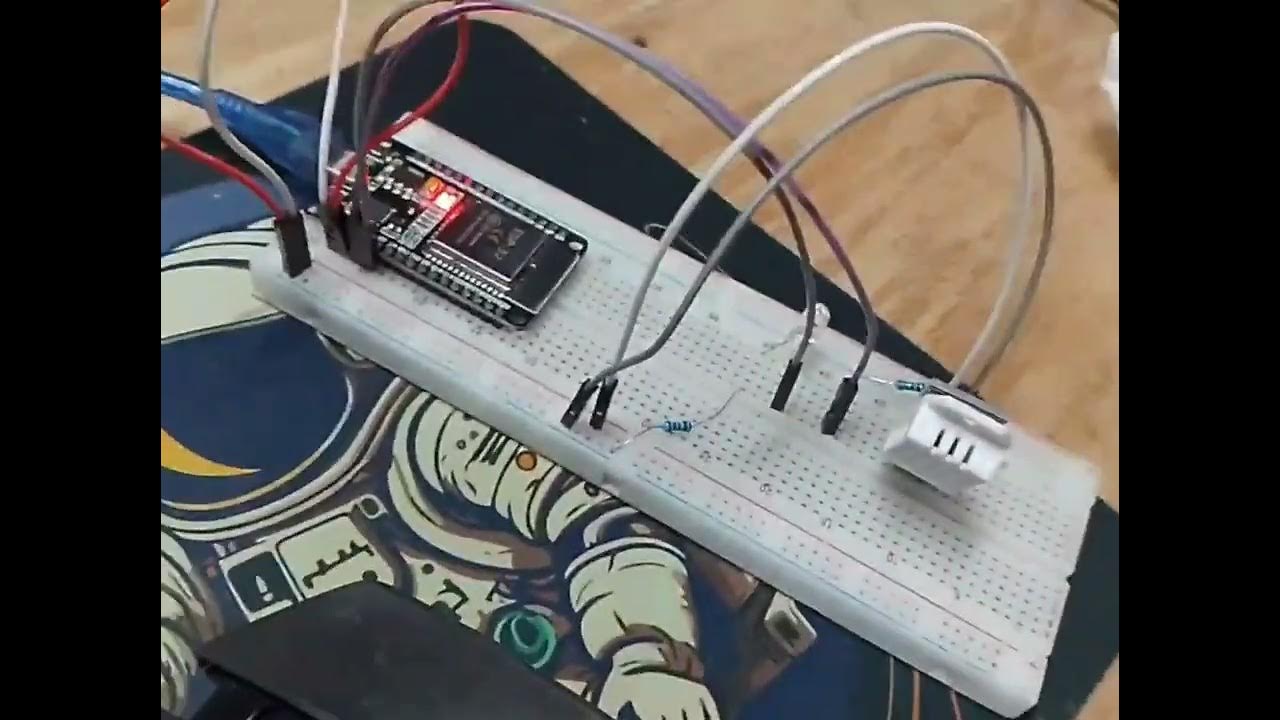
penjelasan keterhubungan antara ESP32 dengan Blnyk web

Add extra systems to the Powkiddy V90
5.0 / 5 (0 votes)
