How I Built Video Transcoding Service From Scratch | System Design
Summary
TLDRIn this video, the speaker explains how they built a video streaming platform from scratch using serverless architecture and AWS services. The process includes bulk video uploads, transcoding videos into multiple formats for different devices, and optimizing cost by using on-demand resources like AWS Lambda and ECS containers. The speaker discusses the technical details behind the scenes, such as using Redis for job queues, FFmpeg for video processing, and AWS S3 for storage. This system design aims to provide high-quality video streaming while minimizing costs and ensuring scalability, making it an insightful guide for similar projects.
Takeaways
- 😀 The video discusses the system design of a video streaming platform, with a focus on video transcoding and how videos are processed before being streamed.
- 😀 The platform's backend uses AWS services, including S3 buckets and Lambda functions, to handle video uploads, transcoding, and processing.
- 😀 Teachers can upload videos to the platform via a serverless architecture, which first checks if the user has permission and then provides a signed URL for uploading to S3.
- 😀 After video uploads, an event-driven architecture triggers a Lambda function to process the videos. This system design ensures efficient video handling.
- 😀 A Redis-based queue manages video transcoding jobs, ensuring that only a set number of videos are processed concurrently, optimizing system resources.
- 😀 The system uses AWS EC2 containers (ECS) to process videos. These containers are spun up on demand, minimizing cost by shutting down when not in use.
- 😀 The transcoding process converts videos into multiple formats (e.g., 1080p, 720p, 360p, 480p) to ensure compatibility with various devices and internet speeds.
- 😀 The system architecture is designed to be cost-effective by using serverless functions and on-demand containers, making it more affordable than traditional always-on EC2 instances.
- 😀 Video processing is done using FFmpeg, a command-line tool that allows various tasks like trimming, cutting, and adding watermarks to videos.
- 😀 The platform's storage system relies on AWS S3 buckets, which are cheap and efficient for storing videos. Access to videos is controlled via signed URLs for security.
Q & A
What is the primary focus of the video discussed in the transcript?
-The video focuses on the design and architecture of a video streaming platform, explaining how video transcoding and streaming work behind the scenes, with an emphasis on serverless technologies and cost-efficient solutions.
How are videos uploaded to the platform by instructors?
-Instructors upload videos through the platform's interface. When they attempt to upload videos, a Lambda function checks their permissions, and if authorized, it generates a signed URL for them to upload videos to an S3 bucket.
What role does AWS Lambda play in the video streaming platform?
-AWS Lambda is used for event-driven functions, such as validating the instructor's role during the video upload process and triggering video processing once the upload is completed. It enables the platform to be serverless and cost-efficient.
How does the system manage video processing tasks concurrently?
-The platform uses a Redis-based queue to manage video processing tasks. It allows for concurrency by processing multiple videos at once (in this case, five videos concurrently), ensuring efficient resource utilization while staying within AWS limits.
What is the significance of using Redis for job queuing in the platform?
-Redis is used to queue video processing jobs. It helps manage tasks by storing job information and allowing the platform to process jobs in a controlled and concurrent manner. The Redis queue ensures that videos are processed efficiently and sequentially.
Why does the platform use Docker containers for video transcoding?
-Docker containers are used for video transcoding because they offer a lightweight, scalable, and isolated environment. Each video transcoding task is processed in its own container, and multiple containers can run concurrently to process multiple videos at once.
How does the platform ensure videos are available in different formats for different user needs?
-The platform transcodes uploaded videos into multiple formats (e.g., 1080p, 720p, 360p, 480p) using FFmpeg. This ensures that videos are compatible with various devices and internet speeds, providing users with optimal video quality for their device and connection.
What are the cost-saving strategies used in the platform's design?
-The platform uses serverless technologies (AWS Lambda, ECS) to reduce costs by running resources only when needed, rather than maintaining always-on servers. This on-demand model helps minimize unnecessary costs associated with continuous server operation.
Why does the platform use AWS S3 for video storage?
-AWS S3 is used for video storage because it is cost-effective, scalable, and reliable. The platform stores videos in S3 buckets and uses signed URLs for secure access, making it easy to manage and stream videos at different quality levels.
How does the platform handle video streaming once the transcoding is complete?
-After transcoding, the videos are stored in separate S3 buckets based on their quality and format. The platform streams videos by accessing the appropriate format from these buckets, ensuring users can view the content in the best possible quality based on their device and connection.
Outlines

Cette section est réservée aux utilisateurs payants. Améliorez votre compte pour accéder à cette section.
Améliorer maintenantMindmap

Cette section est réservée aux utilisateurs payants. Améliorez votre compte pour accéder à cette section.
Améliorer maintenantKeywords

Cette section est réservée aux utilisateurs payants. Améliorez votre compte pour accéder à cette section.
Améliorer maintenantHighlights

Cette section est réservée aux utilisateurs payants. Améliorez votre compte pour accéder à cette section.
Améliorer maintenantTranscripts

Cette section est réservée aux utilisateurs payants. Améliorez votre compte pour accéder à cette section.
Améliorer maintenantVoir Plus de Vidéos Connexes
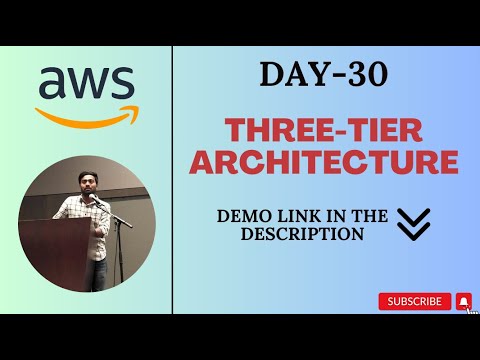
Day-30 | THREE-TIER ARCHITECTURE IMPLEMENTATION ON AWS | #aws #abhishekveeramalla
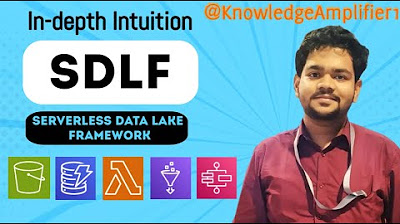
Building a Serverless Data Lake (SDLF) with AWS from scratch

Microservices architecture on AWS #aws #amazonwebservices #microservices #devops

AWS Glue ETL Vs EMR - Which one should I use?

Cloudflare IPO Roadshow Video

Containers on AWS Overview: ECS | EKS | Fargate | ECR
5.0 / 5 (0 votes)
