What is a Chipset?
Summary
TLDRThis video explains the role and function of the chipset in a motherboard. It discusses how early motherboards used multiple chips for different functions, while modern motherboards centralize these into a single chipset, comprising the northbridge and southbridge. The northbridge handles communication between the CPU, memory, and high-speed peripherals like AGP and PCI-Express slots, while the southbridge manages slower components such as PCI, USB, SATA, and IDE ports. The video also highlights the concept of the motherboard's bus speed and its impact on data transfer, emphasizing the difference in speed between the northbridge and southbridge for efficient data management.
Takeaways
- 😀 The chipset is a crucial component on the motherboard that controls data flow between the CPU, peripherals, and memory.
- 😀 Older motherboards had multiple chips for different functions, but modern designs consolidated them into a single chipset.
- 😀 The chipset consists of two main chips: the northbridge and the southbridge.
- 😀 The northbridge is located near the CPU and is directly connected to memory, AGP, and PCI-Express slots.
- 😀 The northbridge acts as a communication intermediary between the CPU, memory, and bus slots.
- 😀 The southbridge is located near the PCI bus slots and is responsible for connecting the lower portion of the motherboard (e.g., PCI, USB, IDE, and SATA ports).
- 😀 There is no direct connection between the CPU and the lower motherboard components; communication goes through the southbridge and northbridge.
- 😀 The northbridge is faster than the southbridge because it handles the most crucial and frequently used components (CPU, memory, PCI-E, AGP).
- 😀 The slower southbridge is responsible for components like PCI buses, SATA, IDE connectors, and USB ports.
- 😀 Data communication between motherboard components is facilitated by buses, which are pathways that transmit data and signals.
- 😀 Bus speed, such as 66 MHz, determines how quickly data can travel across the motherboard, affecting the overall performance of the computer.
Q & A
What is the role of a chipset in a motherboard?
-The chipset controls the data flow between the CPU, memory, peripherals, bus slots, and other components on the motherboard.
How did motherboard design change over time regarding chip placement?
-Older motherboards had many individual chips scattered across the board to control different functions. Over time, engineers centralized these functions into fewer chips, leading to the creation of the modern chipset.
What are the two main components of a chipset?
-The two main components of a chipset are the northbridge and the southbridge.
Where is the northbridge located on the motherboard?
-The northbridge is located in the upper or northern part of the motherboard, near the CPU.
What does the northbridge connect to?
-The northbridge connects directly to the CPU, memory, and the AGP or PCI-Express slots.
What is the function of the northbridge in communication between components?
-The northbridge acts as a communication middleman, allowing the CPU to communicate with the memory, AGP, or PCI-Express components.
Where is the southbridge located on the motherboard?
-The southbridge is located at the bottom or southern portion of the motherboard, near the PCI bus slots.
What does the southbridge control on the motherboard?
-The southbridge controls the PCI bus slots, SATA and IDE connectors, and USB ports.
Why is the northbridge faster than the southbridge?
-The northbridge is faster because it handles higher-speed components like the CPU, memory, and PCI-E/AGP slots, which require fast data transfer, whereas the southbridge deals with slower components.
What is a bus on a motherboard, and why is it important?
-A bus is a set of pathways that allows data and signals to travel between components on the motherboard. The bus speed and bandwidth are crucial for determining the speed and performance of data transfer within the computer.
Outlines

Cette section est réservée aux utilisateurs payants. Améliorez votre compte pour accéder à cette section.
Améliorer maintenantMindmap

Cette section est réservée aux utilisateurs payants. Améliorez votre compte pour accéder à cette section.
Améliorer maintenantKeywords

Cette section est réservée aux utilisateurs payants. Améliorez votre compte pour accéder à cette section.
Améliorer maintenantHighlights

Cette section est réservée aux utilisateurs payants. Améliorez votre compte pour accéder à cette section.
Améliorer maintenantTranscripts

Cette section est réservée aux utilisateurs payants. Améliorez votre compte pour accéder à cette section.
Améliorer maintenantVoir Plus de Vidéos Connexes
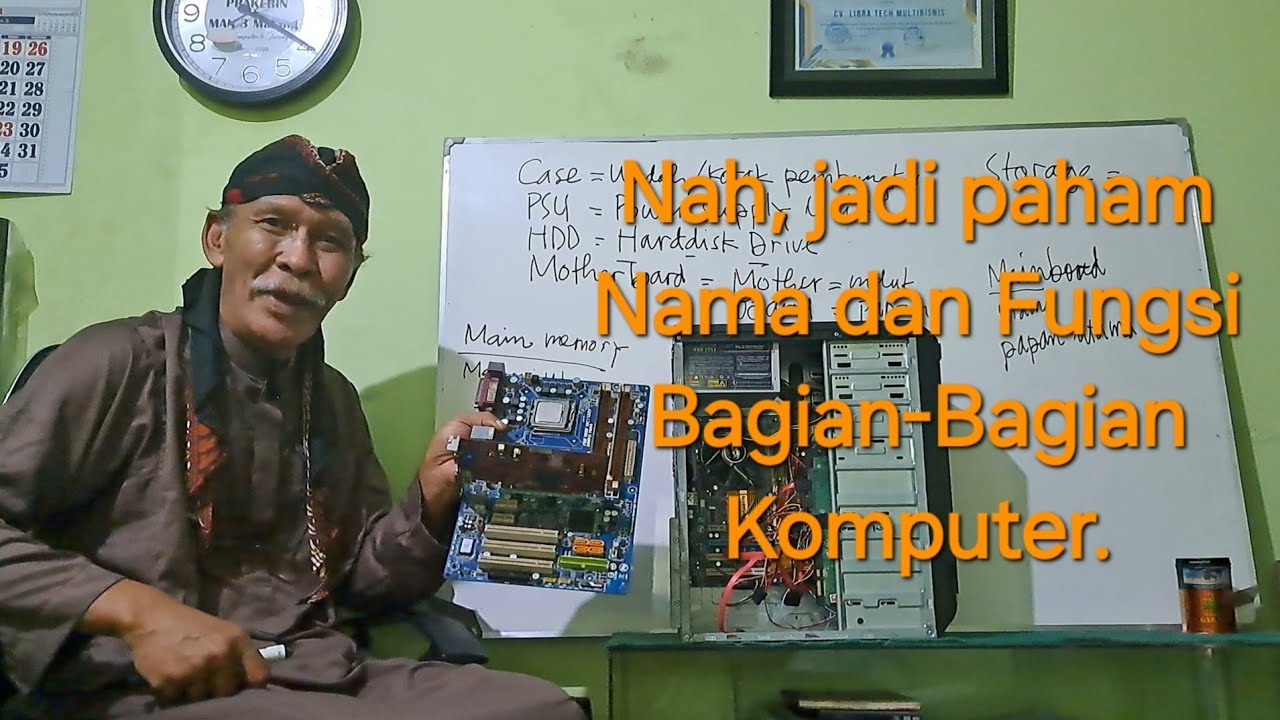
005 Bagian-bagian PC dan Motherboard beserta Fungsinya secara Ilmiah

Personal Computer Architecture

Belajar Komputer Untuk Pemula | Fungsi Motherboard Dan Bagian-Bagiannya

REVIEW MOBO VARRO PART 1 - BIOS

En dators delar och delarnas funktion - Tekniktorsdag - #2

Adu Intel Core i7 11700K VS AMD Ryzen 7 5800X (Ft. ASUS ROG Strix Z590-E Gaming WiFi)
5.0 / 5 (0 votes)
