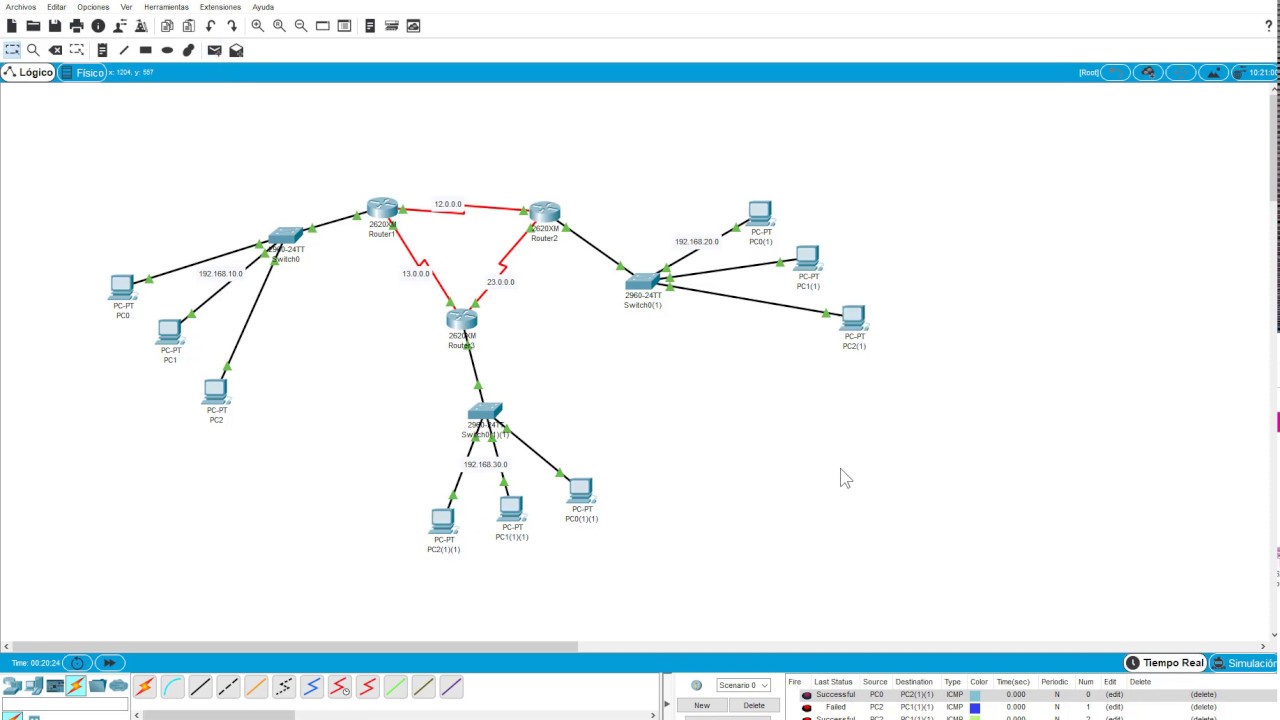2020 Routing and Switching Essentials Chapter 2
Summary
TLDRThis video script covers essential aspects of static and default routing in networking. It introduces static routing, explaining its benefits, use cases, and configuration methods. The script highlights the role of static routes in small networks, stub networks, and for backup routing. Troubleshooting techniques are also discussed, including the use of commands like 'ping' and 'traceroute.' The video emphasizes IPv6 routing configurations, noting key differences in syntax and address handling. A practical demo on WebEx is mentioned, allowing viewers to apply these concepts in real-world scenarios, making the material accessible for both beginners and experienced network engineers.
Takeaways
- 😀 Static routing involves manually configuring routes in the router's routing table, as opposed to dynamic routing protocols.
- 😀 Static routing is beneficial for small networks due to its security, low resource usage, and predictable behavior.
- 😀 Static routes can be used for stub networks, backup routes, and routing table summarization.
- 😀 A default route (0.0.0.0/0 for IPv4, ::/0 for IPv6) is a special route that matches any destination not explicitly listed in the routing table.
- 😀 Static routes are useful in small-scale networks where there is little change in network topology and traffic flow.
- 😀 The administrative distance (AD) of static routes can be adjusted to set route preference, particularly when implementing floating static routes.
- 😀 Floating static routes are a backup route configuration, used only when the primary route fails or becomes unreachable.
- 😀 In IPv6, static routes are configured similarly to IPv4 but use different address notation (prefix length) and require IPv6 routing to be enabled on routers.
- 😀 Troubleshooting static routing includes using tools like ping, traceroute, and show commands (e.g., `show ip route static`, `show ip interface brief`).
- 😀 Key troubleshooting issues in static routing include missing routes, misconfigured destinations, and routing loops.
- 😀 A live demonstration of static routing configuration and troubleshooting will be conducted on WebEx on Wednesday.
Q & A
What is static routing and how does it differ from dynamic routing?
-Static routing involves manually configuring routes on a router by the network administrator. It differs from dynamic routing in that static routes do not automatically adapt to network changes, unlike dynamic routes which adjust based on network topology changes using routing protocols.
What are the advantages of using static routing?
-The main advantages of static routing are increased security (as no routing information is exchanged over the network), lower resource usage (less CPU, memory, and bandwidth consumption compared to dynamic routing), and predictability, as the routing path is manually configured and fixed.
When should you use static routing in a network?
-Static routing is ideal for small networks, stub networks (where only two routes are required), and scenarios where the network is not expected to change. It is also used when backup routes (floating static routes) are needed or when simplifying routing tables is important.
What is a default static route and how is it configured?
-A default static route is used to send packets to a router when there is no specific route match in the routing table. It is often referred to as the 'gateway of last resort'. It is configured with the command `ip route 0.0.0.0 0.0.0.0 <next-hop IP or exit interface>` for IPv4 and `ipv6 route ::/0 <next-hop IP or exit interface>` for IPv6.
What are floating static routes and why are they used?
-Floating static routes are backup routes with a higher administrative distance than the primary route. They are only used when the primary route fails, providing redundancy and increased reliability in the network.
How do you configure a floating static route?
-A floating static route is configured by setting an administrative distance higher than that of the dynamic routing protocol in use. For example, you can configure a floating static route with an administrative distance of 255 using the command `ip route <destination> <subnet mask> <next-hop IP> <administrative distance>`.
What is the impact of administrative distance on routing decisions?
-Administrative distance determines the trustworthiness of a route. A lower administrative distance is preferred over higher values. In cases where multiple routing protocols provide routes to the same destination, the route with the lowest administrative distance will be selected.
What troubleshooting methods can be used for static routes?
-To troubleshoot static routes, network administrators can use tools like ping and traceroute to test connectivity, and commands such as `show ip route`, `show ip interface brief`, and `show cdp neighbors` to verify route configurations and interface statuses.
How do you configure a static route with a next-hop IP address or exit interface?
-A static route can be configured by specifying the destination network, subnet mask, and the next-hop IP address or exit interface. For example: `ip route <destination network> <subnet mask> <next-hop IP>` or `ip route <destination network> <subnet mask> <exit interface>`.
How does IPv6 static routing differ from IPv4 static routing?
-The main difference is that in IPv6, the prefix length (instead of the subnet mask) is used to define the network, and routes are configured with the `ipv6 route` command. Additionally, IPv6 requires explicit activation of routing, as it is not enabled by default like IPv4.
Outlines

Cette section est réservée aux utilisateurs payants. Améliorez votre compte pour accéder à cette section.
Améliorer maintenantMindmap

Cette section est réservée aux utilisateurs payants. Améliorez votre compte pour accéder à cette section.
Améliorer maintenantKeywords

Cette section est réservée aux utilisateurs payants. Améliorez votre compte pour accéder à cette section.
Améliorer maintenantHighlights

Cette section est réservée aux utilisateurs payants. Améliorez votre compte pour accéder à cette section.
Améliorer maintenantTranscripts

Cette section est réservée aux utilisateurs payants. Améliorez votre compte pour accéder à cette section.
Améliorer maintenantVoir Plus de Vidéos Connexes
5.0 / 5 (0 votes)