Task Management
Summary
TLDRThis video script outlines a task management process for tracking daily progress on a construction project. It covers how tasks, such as excavation, are created, assigned, and updated in real time using a mobile app by the site supervisor. The supervisor logs daily progress, material usage, and equipment details, while also capturing site photos and voice notes for documentation. The office team receives live updates and can generate comprehensive Daily Progress Reports (DPR) and detailed task reports, ensuring efficient communication and project tracking across all teams involved.
Takeaways
- 😀 Task creation and assignment are managed by the office team, and supervisors are responsible for updating the progress on-site.
- 📱 Supervisors can use their mobile phones to update task progress, including quantities, material usage, labor, and equipment deployed.
- 🔄 Daily Progress Reports (DPR) are automatically updated in real time as supervisors enter data about their tasks.
- 📸 Supervisors can upload site photos to the task updates, ensuring the office team has visual references for task progress.
- 🎤 Supervisors can record voice notes to communicate site updates, which are automatically transcribed into text in the system.
- 📅 The office team can download a detailed DPR for any given day, which includes task progress, material usage, equipment, and labor details.
- 📊 A detailed measurement book can be generated for each project, showing progress over different days with task quantities and dimensions.
- 📑 The measurement book report can be filtered by specific tasks, and the data can be exported as either an Excel file or a PDF.
- ⚙️ Supervisors have the flexibility to update both the task progress and material usage, including specifying the amount of material consumed on a particular day.
- 🔍 The system provides live updates, ensuring that the office team always has access to the most current information on the project’s progress.
Q & A
What is the purpose of the Daily Progress Report (DPR)?
-The DPR tracks the progress of tasks on a construction project. It includes details such as the status of tasks, material usage, equipment usage, labor involvement, and any material requests raised, providing a comprehensive report for both the site and office teams.
How are tasks created and assigned in this system?
-Tasks are created by the office team with specified start and end dates, quantities, and units. These tasks are then assigned to supervisors who are responsible for updating the progress of these tasks on-site.
What kind of information can supervisors update using their mobile phones?
-Supervisors can update task progress (e.g., the amount of work completed), add site photos, track material usage, log labor information, and provide audio notes for additional context or communication.
How does the mobile app help supervisors manage task updates on-site?
-The mobile app allows supervisors to update the status of tasks by inputting details such as quantity completed, materials used, and labor involved. They can also upload photos, record audio notes, and add specific notes for the office team.
Can supervisors update the task progress with just text, or are there other options available?
-In addition to text updates, supervisors can upload site photos, log material usage, and record audio messages. These additional features enhance the accuracy and clarity of the progress updates.
How does the office team track the task progress in real-time?
-The office team has access to live updates from the mobile app, allowing them to monitor task progress as it is updated by the supervisors. This enables them to stay informed about material usage, labor, and task completion.
What type of reports can be generated from the system, and in what formats?
-The system allows the office team to generate detailed reports such as the DPR and the Measurement Book. These reports can be downloaded in Excel or PDF formats and include progress details, material quantities, equipment usage, and other project-related information.
How are material usage and equipment tracked in the system?
-Supervisors can log material usage by selecting the material being used and entering the quantity. Similarly, equipment usage is tracked by updating the relevant fields with the equipment used on-site.
What is the significance of the Measurement Book report in the system?
-The Measurement Book report tracks the progress of tasks across different days, detailing the quantities, dimensions, and other relevant measurements. This helps provide a detailed record of work completed over time.
How does the system ensure communication between the site and office teams?
-The system facilitates communication through real-time updates from supervisors to the office team. Supervisors can use text, photos, and audio to provide detailed information, while the office team can track progress and generate reports based on these updates.
Outlines

Cette section est réservée aux utilisateurs payants. Améliorez votre compte pour accéder à cette section.
Améliorer maintenantMindmap

Cette section est réservée aux utilisateurs payants. Améliorez votre compte pour accéder à cette section.
Améliorer maintenantKeywords

Cette section est réservée aux utilisateurs payants. Améliorez votre compte pour accéder à cette section.
Améliorer maintenantHighlights

Cette section est réservée aux utilisateurs payants. Améliorez votre compte pour accéder à cette section.
Améliorer maintenantTranscripts

Cette section est réservée aux utilisateurs payants. Améliorez votre compte pour accéder à cette section.
Améliorer maintenantVoir Plus de Vidéos Connexes

2020-02-06_03-04-21

ISO 19650 Collaborative Production of Information (How to gain success on ISO 19650 projects)

Site Manager Work

A Tour of My OneNote Work Productivity System
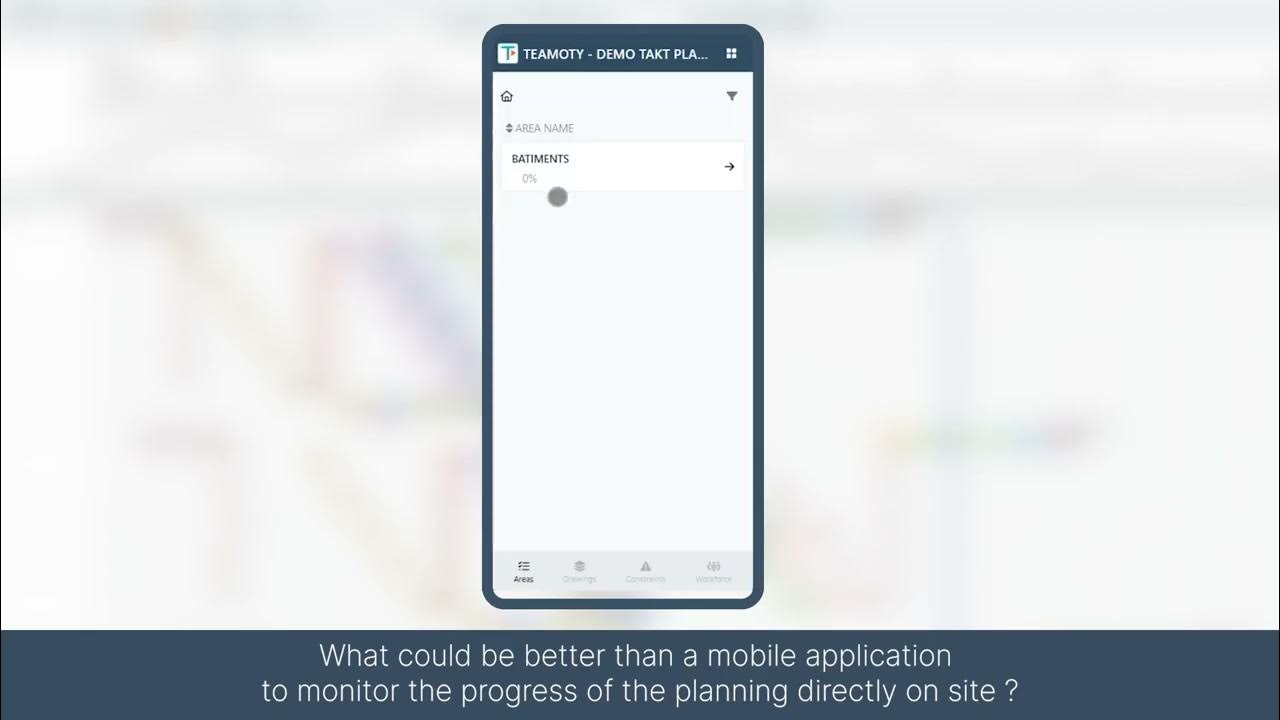
Teamoty Scheduling : Empower and digitalize your Takt Planning Sytem

The Best Resources and Tools to Manage Your Project | Google Project Management Certificate
5.0 / 5 (0 votes)
