Sistem Komputer
Summary
TLDRThis video explains the fundamentals of computer systems, focusing on how hardware and software work together to process and store data. It introduces the concepts of bits and bytes, using analogies such as fingerprints and drawers to simplify the technical details. Viewers will learn about binary numbers, how bytes represent complex data, and how larger data units like kilobytes, megabytes, and gigabytes are used to store information. The video also explains how data is temporarily stored in RAM and permanently saved in storage devices like hard drives or flash drives.
Takeaways
- 😀 A computer system consists of both hardware (physical components) and software (applications) that work together to process and store data.
- 😀 The interaction between the computer's hardware and software is referred to as a 'computer system.'
- 😀 A bit is the smallest unit of data in a computer and represents a binary value of 0 or 1.
- 😀 A byte consists of 8 bits and can store more complex data, like a character or symbol.
- 😀 Computer security, such as fingerprint recognition, can be represented by bits, where only the correct bit pattern can grant access to data.
- 😀 Data in a computer system is stored using a combination of bits and bytes, which can represent various types of data, such as text, numbers, or images.
- 😀 Storage units grow exponentially: 1 kilobyte (KB) equals 1,024 bytes, 1 megabyte (MB) equals 1,024 KB, and 1 gigabyte (GB) equals 1,024 MB.
- 😀 In addition to bits and bytes, there are larger storage units like kilobytes, megabytes, and gigabytes, which represent larger amounts of data.
- 😀 Permanent storage devices like hard drives and flash drives are used to store data permanently, just like how you would store important documents at home.
- 😀 The script uses analogies to explain technical concepts, such as comparing memory storage to a desk and bits to drawers or balls, to make complex topics easier to understand.
Q & A
What is the primary function of a computer system?
-The primary function of a computer system is to process and store data. It works by combining both hardware (physical devices) and software (applications) to perform tasks and manage information.
What are the two main components of a computer system?
-The two main components of a computer system are hardware (the physical devices) and software (the applications or programs used to perform tasks). These components work together to process and store data.
What is a bit in the context of a computer system?
-A bit (binary digit) is the smallest unit of data in a computer, represented as either 0 or 1. It is used to store information, such as in security systems like fingerprint recognition.
How does a fingerprint example relate to the concept of a bit?
-In the context of a fingerprint used for phone security, the fingerprint is stored as a bit. Only the correct bit pattern allows access to the data, demonstrating how bits store critical information for authentication.
What is a byte and how is it related to bits?
-A byte consists of 8 bits. It is a larger unit of data that can represent various types of information, such as characters, numbers, or machine instructions, making it the fundamental building block of data storage in computers.
How does the concept of a byte relate to data storage in computers?
-A byte is the unit used to store more complex data types, such as a character or number. For example, the word 'salat' can be stored as a sequence of bytes, where each letter corresponds to a bit in the byte.
What is the relationship between bytes and larger data units like kilobytes, megabytes, and gigabytes?
-Larger data units are based on multiples of bytes. For example, 1 kilobyte (KB) equals 1,000 bytes, 1 megabyte (MB) equals 1,000 kilobytes, and 1 gigabyte (GB) equals 1,000 megabytes. These units are used to measure storage capacities in computers.
Can you provide an example of how bytes are used in everyday computing?
-An example of how bytes are used is in text documents. Each character in a document is stored as a byte, and these bytes combine to form the entire text file. A word like 'salat' is stored as several bytes, one for each letter.
What is the significance of data storage on permanent memory devices in a computer?
-Permanent memory devices like hard drives and flash drives are crucial for storing data long-term. Unlike temporary memory, which is cleared when the computer is powered off, permanent memory holds data such as photos, documents, and system files.
How does a computer's storage compare to physical objects like a desk or bookshelf?
-A computer's storage functions similarly to a desk or bookshelf in that it holds and organizes information. Just as a desk can hold papers and books, a computer's storage units hold data such as files, programs, and images.
Outlines

Cette section est réservée aux utilisateurs payants. Améliorez votre compte pour accéder à cette section.
Améliorer maintenantMindmap

Cette section est réservée aux utilisateurs payants. Améliorez votre compte pour accéder à cette section.
Améliorer maintenantKeywords

Cette section est réservée aux utilisateurs payants. Améliorez votre compte pour accéder à cette section.
Améliorer maintenantHighlights

Cette section est réservée aux utilisateurs payants. Améliorez votre compte pour accéder à cette section.
Améliorer maintenantTranscripts

Cette section est réservée aux utilisateurs payants. Améliorez votre compte pour accéder à cette section.
Améliorer maintenantVoir Plus de Vidéos Connexes

Kolaborasi dalam Sistem Komputer - Informatika Kelas X
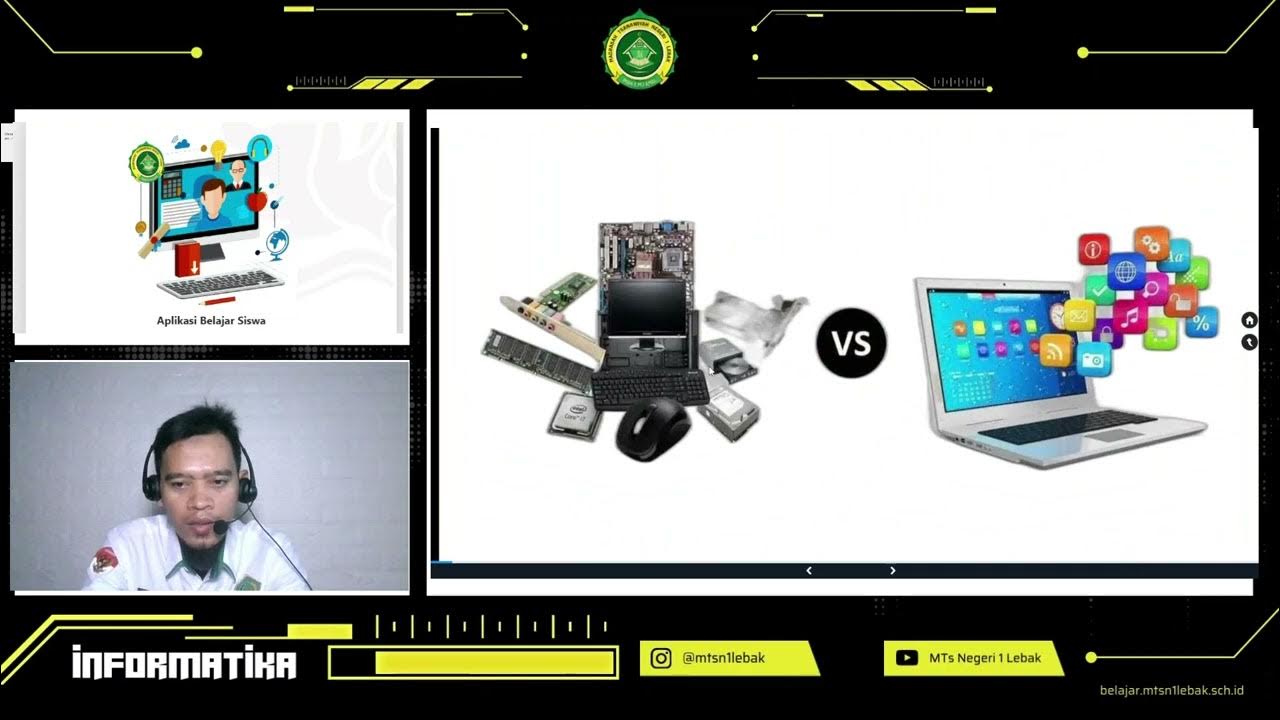
Materi Sistem Komputer - Informatika

Perangkat Keras (Hardware) - Informatika kelas 7 SMP/ MTs (Sistem Komputer)

ICT IGCSE Chapter 1 - Types and components of computer systems - Part 1

Pengertian SISTEM KOMPUTER | mapel SISTEM KOMPUTER | kelas X Semester 1

Komputer dan Komponen Penyusunnya | Bab Sistem Komputer
5.0 / 5 (0 votes)
