Which Is Better at Coding? ChatGPT or Copilot Pro For Programming Comparison
Summary
TLDRIn this video, the speaker compares ChatGPT and Copilot for coding, highlighting the advantages of ChatGPT, especially its custom instructions feature. By setting specific preferences, users can streamline interactions and avoid repetitive information, making coding easier and more efficient. The speaker demonstrates the capabilities of both platforms using the same prompts, showcasing the superior output and flexibility of ChatGPT in generating structured code and handling complex requests. Ultimately, the video advocates for ChatGPT as the better choice for both beginners and advanced coders looking to enhance their coding experience.
Takeaways
- 😀 ChatGPT offers custom instructions, enhancing user experience by reducing repetitive input.
- 😀 Using custom instructions allows coders to specify their environment, improving output relevance.
- 😀 ChatGPT generates more structured and organized code outputs compared to Copilot.
- 😀 Copilot's output can lack clarity and organization, making it less user-friendly for coding tasks.
- 😀 ChatGPT can handle longer context lengths, making it suitable for complex coding queries.
- 😀 Copilot has a limited context window, which can restrict productivity during coding sessions.
- 😀 ChatGPT supports file uploads, allowing users to work directly with code files, enhancing functionality.
- 😀 Copilot only allows image uploads, limiting its ability to process complete coding projects.
- 😀 The speaker recommends ChatGPT as the superior choice for coding due to its features and output quality.
- 😀 For those focused on coding, investing in ChatGPT is suggested over Copilot for better efficiency.
Q & A
What are the main platforms being compared in the video?
-The video compares ChatGPT and GitHub Copilot in the context of coding.
Why does the presenter prefer ChatGPT for coding?
-The presenter highlights ChatGPT's custom instructions feature, which allows for more tailored interactions and reduces repetitive input.
What is the function of custom instructions in ChatGPT?
-Custom instructions enable users to set specific parameters for their interactions, making responses more relevant and reducing the need to repeatedly provide context.
How does the presenter demonstrate the coding capabilities of both platforms?
-The presenter runs the same coding prompts through both ChatGPT and Copilot to compare their outputs.
What coding environment does the presenter use?
-The presenter uses Visual Studio Code on macOS for their coding examples.
What issue does the presenter identify with Copilot’s output?
-The presenter notes that Copilot's outputs are less structured and can miss essential components like sidebars in the code.
What limitation does the presenter mention regarding Copilot's context window?
-The context window for Copilot is only 4,000 tokens, which the presenter finds insufficient for coding tasks.
Can ChatGPT handle file inputs, and why is this advantageous?
-Yes, ChatGPT can handle file inputs, allowing users to upload entire code files for analysis, which enhances its ability to provide context-aware responses.
What does the presenter suggest for new coders regarding using ChatGPT?
-The presenter encourages new coders to leverage ChatGPT's custom instructions to improve their coding learning experience.
What conclusion does the presenter reach about using ChatGPT versus Copilot?
-The presenter concludes that ChatGPT is the better option for coding due to its custom instructions and superior handling of context.
Outlines

Cette section est réservée aux utilisateurs payants. Améliorez votre compte pour accéder à cette section.
Améliorer maintenantMindmap

Cette section est réservée aux utilisateurs payants. Améliorez votre compte pour accéder à cette section.
Améliorer maintenantKeywords

Cette section est réservée aux utilisateurs payants. Améliorez votre compte pour accéder à cette section.
Améliorer maintenantHighlights

Cette section est réservée aux utilisateurs payants. Améliorez votre compte pour accéder à cette section.
Améliorer maintenantTranscripts

Cette section est réservée aux utilisateurs payants. Améliorez votre compte pour accéder à cette section.
Améliorer maintenantVoir Plus de Vidéos Connexes
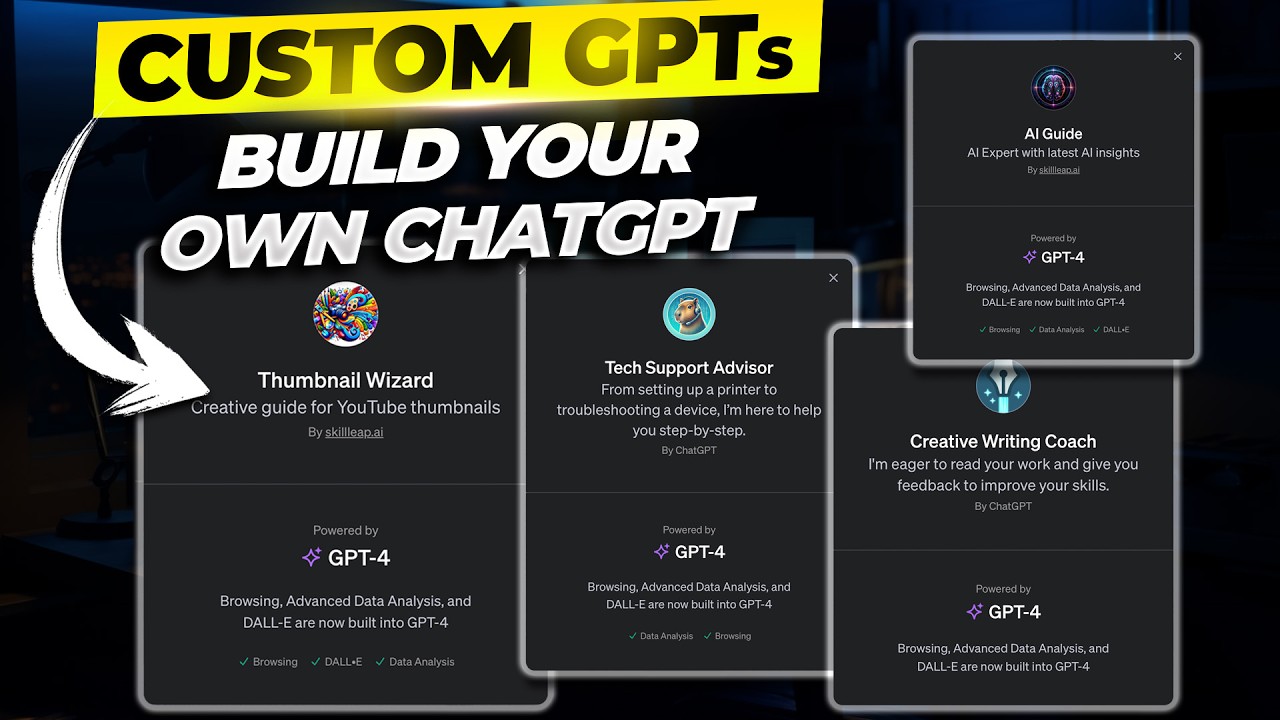
What Are GPTs and How to Build your Own Custom GPT

【2024年最新版】超初心者向け!ChatGPTの使い方・基礎をわかりやすく解説!【資料付き】

Is Claude Pro Worth it? My Review for 2025 & Comparison to ChatGPT Plus

Create a Custom GPT in 3 EASY Steps | How to Build a ChatGPT Chatbot in MINUTES (No Coding!)

อัพเกรด ChatGPT จากเวอร์ชั่นฟรี เป็น ChatGPT Plus คุ้มไหม?

ChatGPT Prompt Engineering: Assigning Roles To ChatGPT! (Beginner's Guide)
5.0 / 5 (0 votes)
