Passwordless Authentication with Azure AD and FIDO2 Security Keys and Yubikey Bio
Summary
TLDRIn this video, Travis demonstrates how to configure Azure AD for passwordless authentication using a YubiKey Bio security key. Building on previous content about VMware and Windows Hello, the tutorial highlights the benefits of strong, convenient sign-in methods that surpass traditional passwords. Travis guides viewers through enabling FIDO2 security keys, setting up multi-factor authentication via phone, and configuring the biometric capabilities of the YubiKey. The process is illustrated through a practical demo, showcasing seamless login experiences both on a virtual machine and a physical device, ultimately emphasizing the security and efficiency of passwordless authentication.
Takeaways
- 😀 Passwordless authentication enhances security by eliminating reliance on usernames and passwords.
- 🔑 FIDO2 security keys, like the YubiKey Bio, provide a robust login method with added biometric verification.
- 📱 Users can configure Multi-Factor Authentication (MFA) without needing personal devices, using phone call verification instead.
- ⚙️ The Azure AD portal allows administrators to enable and configure passwordless authentication methods for users.
- 🖐️ YubiKey Bio supports fingerprint biometrics, requiring users to set up fingerprints for enhanced security.
- 🌐 Passwordless authentication can be seamlessly used across different devices and environments, including virtual machines.
- 🔄 Once set up, users can log into Microsoft accounts without entering passwords, streamlining the login process.
- 🛠️ The Yubico Authenticator app is essential for configuring YubiKey Bio, particularly for managing biometric settings.
- 👥 Organizations can customize authentication methods based on their specific security needs and user environments.
- 📈 Travis encourages viewers to explore passwordless authentication in their own setups, promoting a hands-on approach.
Q & A
What is the main goal of the video?
-The main goal is to demonstrate how to configure Azure AD for passwordless authentication using a FIDO2 security key.
Why is passwordless authentication considered beneficial?
-Passwordless authentication provides a stronger and more convenient login method for users, reducing reliance on traditional usernames and passwords.
What specific security key is being used in this demonstration?
-The demonstration uses the YubiKey Bio, which is a FIDO2 security key enhanced with fingerprint biometrics.
What is the significance of enabling MFA before setting up a security key?
-Multi-factor authentication (MFA) must be enabled first to ensure an additional layer of security during the onboarding process for passwordless authentication.
What does the configuration of the YubiKey Bio involve?
-Configuring the YubiKey Bio involves setting up a PIN and enrolling fingerprints through the Ubico Authenticator app.
Can users set up MFA using methods other than the Microsoft Authenticator app?
-Yes, users can set up MFA using alternative methods such as phone calls, especially when personal devices cannot be used.
What is a common issue faced when using the YubiKey with VMware Workstation?
-A common issue is that the YubiKey may not connect properly to the virtual machine, requiring additional configuration steps.
How does the user log in after setting up passwordless authentication?
-After setting up, the user can log in by selecting the security key option and authenticating with the enrolled fingerprint.
What happens if the user disconnects the YubiKey and tries to log in on another computer?
-The user can still log in on another computer by connecting the YubiKey, provided they authenticate using the enrolled fingerprint.
Where can viewers find more resources related to Azure AD and hybrid identities?
-Viewers can check out the Udemy course on hybrid identities mentioned in the video description for more in-depth information.
Outlines

Cette section est réservée aux utilisateurs payants. Améliorez votre compte pour accéder à cette section.
Améliorer maintenantMindmap

Cette section est réservée aux utilisateurs payants. Améliorez votre compte pour accéder à cette section.
Améliorer maintenantKeywords

Cette section est réservée aux utilisateurs payants. Améliorez votre compte pour accéder à cette section.
Améliorer maintenantHighlights

Cette section est réservée aux utilisateurs payants. Améliorez votre compte pour accéder à cette section.
Améliorer maintenantTranscripts

Cette section est réservée aux utilisateurs payants. Améliorez votre compte pour accéder à cette section.
Améliorer maintenantVoir Plus de Vidéos Connexes

Master Azure AD Authentication in 30 Minutes with Angular and .NET Core 8!
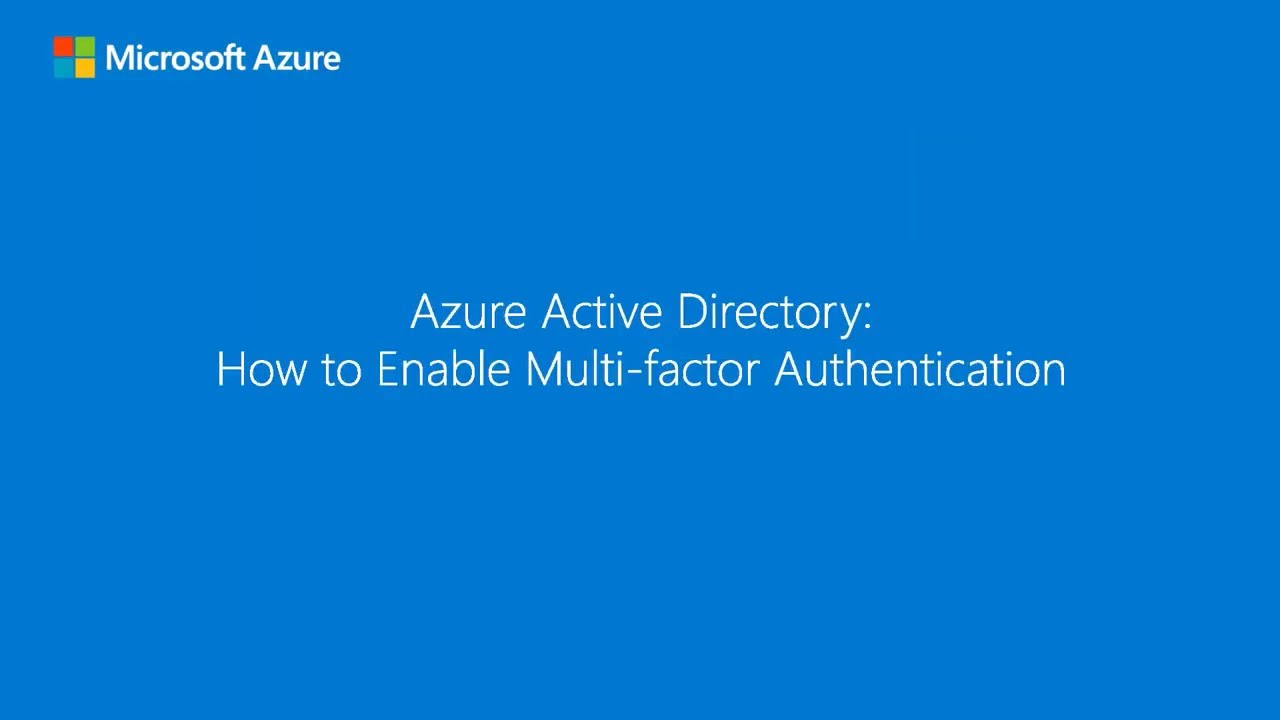
How to configure and enforce multi-factor authentication in your tenant

Establishing an SSL VPN Connection to FortiGate using Azure AD | FortiGate
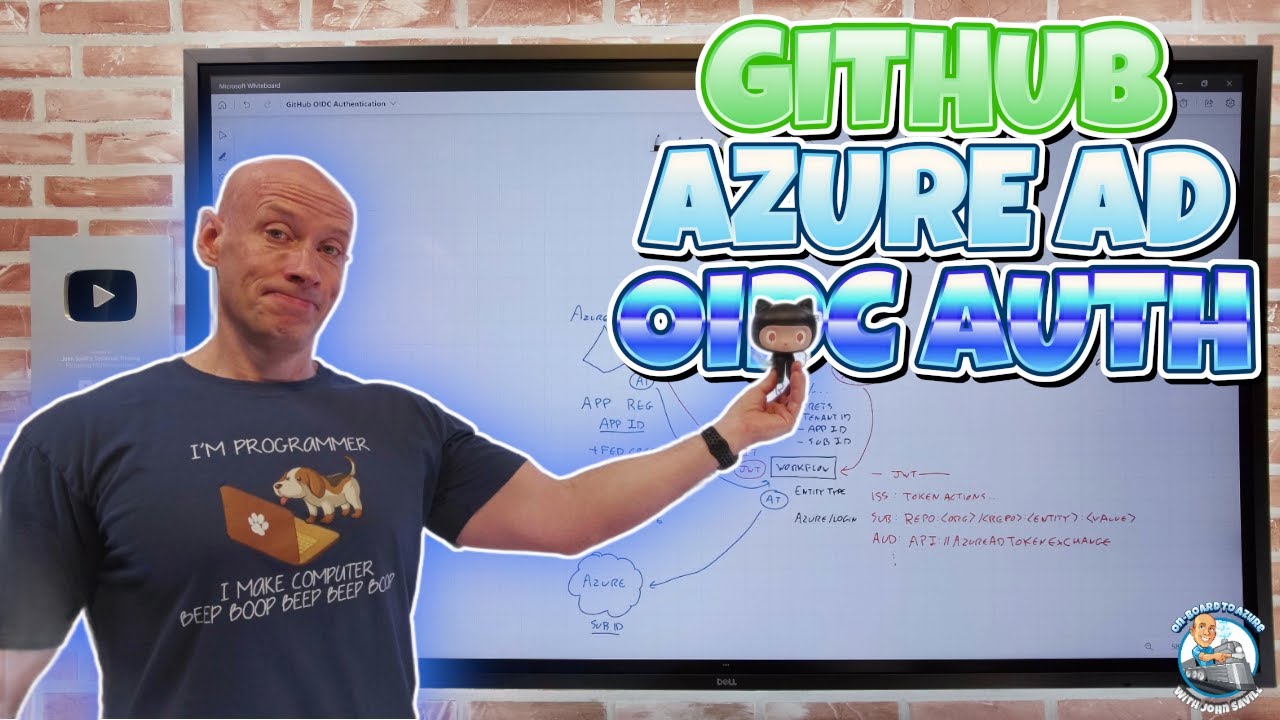
GitHub Azure AD OIDC Authentication

What is Azure AD Connect | Benefits of Azure AD Connect | What is Hybrid Identity model
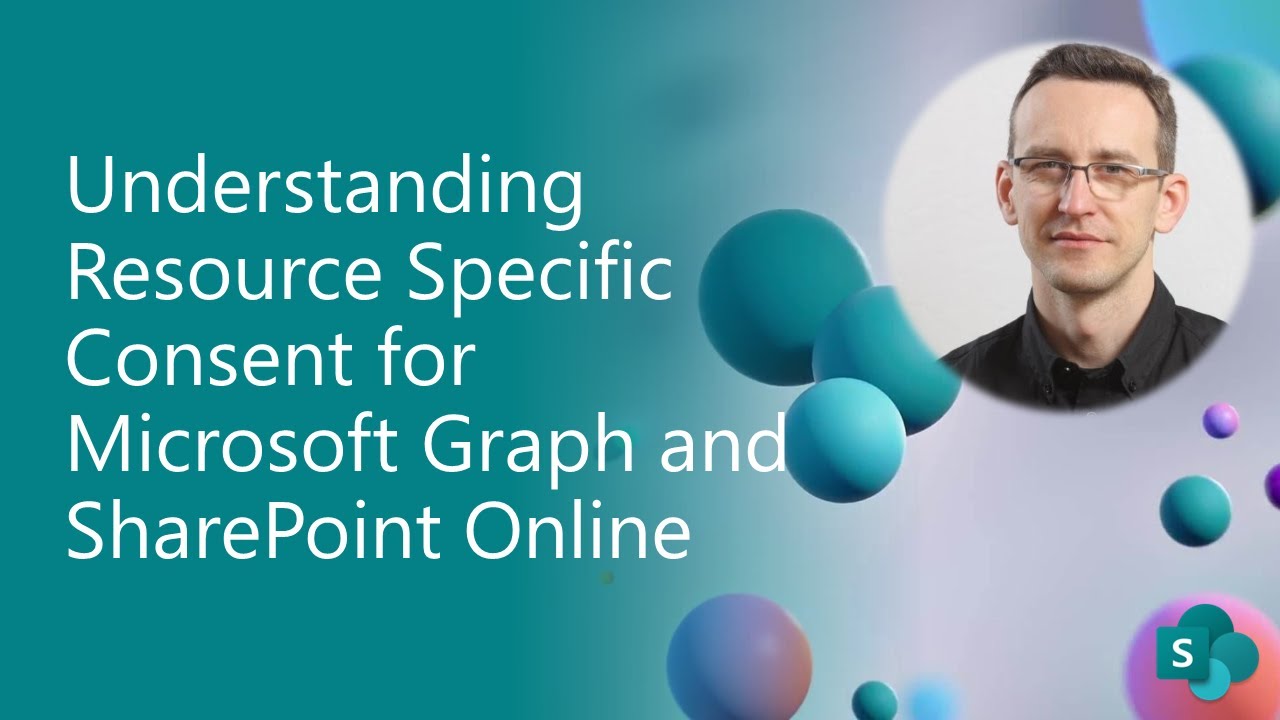
Understanding Resource Specific Consent for Microsoft Graph and SharePoint Online
5.0 / 5 (0 votes)
