Creality K1 VS Bambu Lab P1S | Printer Face to Face EP1
Summary
TLDRIn this video comparison, two 3D printers, the K1 and Bambu Lab P1S, are thoroughly examined across various aspects. The K1, priced at around $370, offers great hardware value but requires more hands-on management and troubleshooting. In contrast, the P1S, costing nearly $770, provides a superior user experience with a robust ecosystem and better print quality. Both printers deliver impressive speeds and capabilities, yet the choice hinges on user priorities: budget-friendly DIY solutions versus premium, hassle-free printing. This detailed analysis helps viewers make an informed decision tailored to their 3D printing needs.
Takeaways
- 💰 The K1 printer is currently priced around $370, while the Bambu Lab P1S is about $699, making the K1 a more budget-friendly option.
- 🔧 Both printers feature a core XY design with fully enclosed frames; the K1 uses a metal frame, and the P1S employs welded steel for rigidity.
- ⚡ The K1 offers a maximum printing speed of 600 mm/s, compared to the P1S's 500 mm/s, though both are typically used at lower speeds for quality prints.
- 📏 The P1S has a larger print volume (256 mm³) compared to the K1 (220 mm² x 250 mm height), giving it an advantage for larger models.
- 📱 User experience with the P1S is enhanced by its intuitive Bambu Studio software, while K1's Creality slicer has more reported issues.
- 🔍 Both printers perform well with common materials like ABS, but the P1S features an active carbon filter for better fume management.
- 🛠️ K1 is open source, allowing for extensive customization and community support, whereas P1S is closed source and focuses on its ecosystem.
- 🔊 Both printers can be noisy during operation, which is a common characteristic among high-speed 3D printers.
- 🤝 The P1S provides a superior initial setup experience, with easier connectivity and less manual calibration needed compared to the K1.
- ✅ Overall, the K1 is a great value for its price if users are comfortable with DIY fixes, while the P1S offers a premium experience with excellent reliability and support.
Q & A
What are the key differences in price between the K1 and Bambu Lab P1S?
-The K1 is approximately $370, while the Bambu Lab P1S costs around $699, totaling about $770 with shipping. If you include the AMS system, the P1S can cost around $1,000.
What materials can both printers print effectively?
-Both printers can print most common filaments, including ABS, thanks to their hotend capabilities, which can reach 300°C.
How do the frame materials of the K1 and P1S compare?
-The K1 uses a metal frame, whereas the P1S utilizes a welding seal for its frame structure, both providing good rigidity.
What are the maximum printing speeds for the K1 and P1S?
-The K1 can achieve a maximum printing speed of 600 mm/s, while the P1S has a maximum of 500 mm/s.
How do the user experiences differ between the two printers?
-The user experience with the P1S is generally considered superior due to its mobile app and integrated ecosystem, making it easier to use compared to the K1.
What are the setup processes like for both printers?
-Both printers have similar setup processes that require no assembly and include self-calibration. However, the K1 features a touchscreen and a USB drive, while the P1S relies on a smaller screen and micro SD cards.
Which printer has better software reliability?
-The Bambu Studio for the P1S is noted for its reliability, while Creality's software for the K1 has faced issues, such as frequent crashes.
What issues did the K1 face with TPU printing?
-The K1 encountered under-extrusion issues when printing TPU, making it less reliable for flexible filament compared to the P1S.
How does the filament recognition system work with the P1S?
-The P1S uses NFC-enabled filaments that automatically recognize the color and settings, simplifying the printing process.
Is the K1 open source, and what does that mean for users?
-Yes, the K1 is open source, allowing users to modify and customize the printer's firmware. This can be beneficial for those interested in making their own modifications.
Outlines

Cette section est réservée aux utilisateurs payants. Améliorez votre compte pour accéder à cette section.
Améliorer maintenantMindmap

Cette section est réservée aux utilisateurs payants. Améliorez votre compte pour accéder à cette section.
Améliorer maintenantKeywords

Cette section est réservée aux utilisateurs payants. Améliorez votre compte pour accéder à cette section.
Améliorer maintenantHighlights

Cette section est réservée aux utilisateurs payants. Améliorez votre compte pour accéder à cette section.
Améliorer maintenantTranscripts

Cette section est réservée aux utilisateurs payants. Améliorez votre compte pour accéder à cette section.
Améliorer maintenantVoir Plus de Vidéos Connexes

$100,000 3D Print Farm Tour

I got a FREE 3D Printer in just ONE MONTH using Makerworld! (And you can too)

Best Filament for Bambu Lab P1S? Need to Know

Which 3D Printer Should YOU Buy?
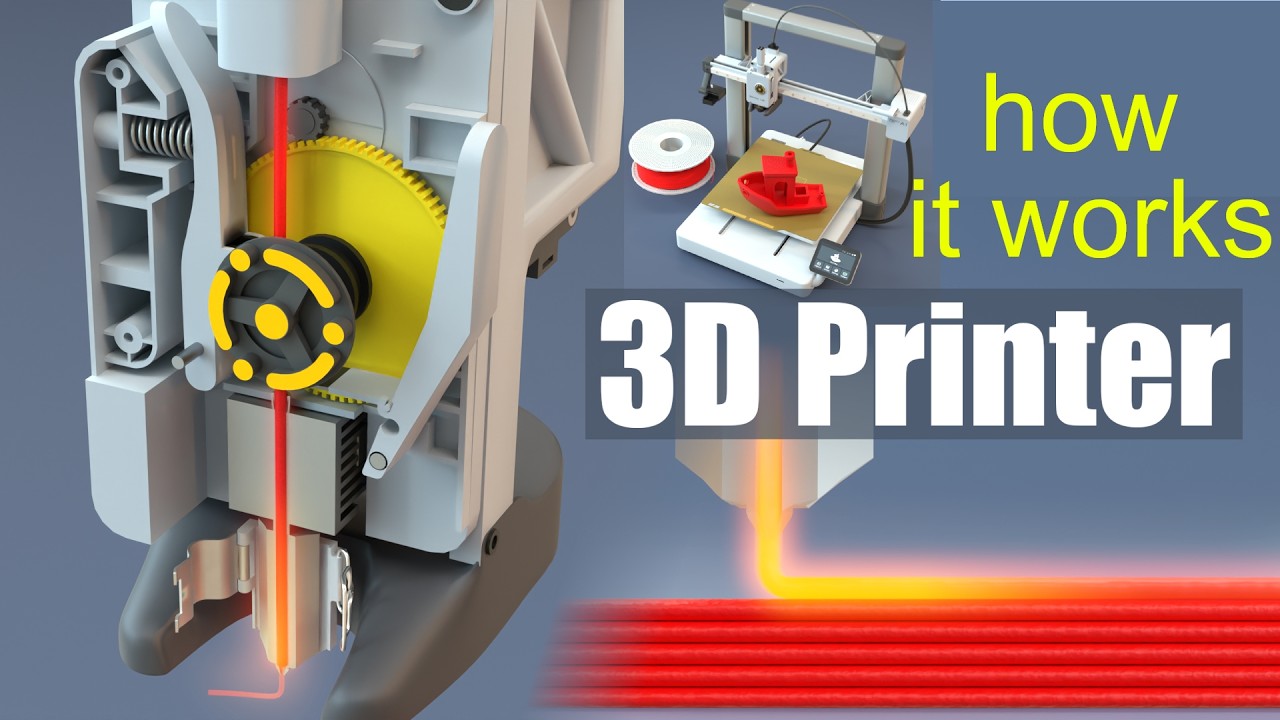
How does a 3D Printer work? (A1 by Bambu Lab)

Jewellery Savings Scheme I Gold Chit I Best Jewellery savings scheme I தங்க நகை சேமிப்பு திட்டம்
5.0 / 5 (0 votes)
