WhatsApp Business API Pricing 2024: How It Works
Summary
TLDRThe video explains the pricing structure of the WhatsApp Business API, highlighting that while access is free, integration with a messaging software through a Business Solution Provider (BSP) incurs costs. It details four conversation categories—Service, Marketing, Utility, and Authentication—each with specific charging rules. Businesses can take advantage of free messaging opportunities via call-to-action buttons and benefit from a 72-hour Customer Service Window. The video recommends respond.io for efficient API access and transparent pricing, encouraging viewers to engage with comments, likes, and subscriptions for more insights on business messaging.
Takeaways
- 😀 WhatsApp API is free to obtain, but requires integration with messaging software to send and receive messages.
- 📊 Business Solution Providers (BSPs) may charge for messaging software, setup, and maintenance in addition to WhatsApp's conversation fees.
- 💰 WhatsApp conversation charges are divided into four categories: service, marketing, utility, and authentication.
- 📩 Service conversations are user-initiated and have a 24-hour response window, after which businesses can incur charges if they continue messaging.
- 📢 Marketing conversations require pre-approved templates and are initiated by the business, beginning a new charge when sent.
- 📅 Utility conversations include reminders and updates, while authentication conversations involve verification messages like OTPs.
- 🚫 If a marketing conversation expires, businesses will need to start a new service conversation to continue communication.
- 🌍 Pricing varies based on the customer's country code, affecting how much businesses are charged for conversations.
- 🆓 Businesses can leverage call-to-action buttons or click-to-WhatsApp ads for free entry points into conversations.
- 📈 Using respond.io can provide efficient management of WhatsApp messaging with transparent pricing and no hidden fees.
Q & A
What is the primary difference between WhatsApp Business App and WhatsApp API?
-The WhatsApp Business App is free to use, while the WhatsApp API involves costs and requires integration with messaging software.
Is there a cost to access the WhatsApp API?
-Accessing the WhatsApp API itself is free, but businesses need to pay for the messaging software integration.
What are the four categories of conversation charges in WhatsApp API?
-The four categories are Service, Marketing, Utility, and Authentication conversations.
How are Service conversations initiated and charged?
-Service conversations are initiated by user messages, and businesses must respond within a 24-hour window. Charges apply after the first 1,000 free service conversations each month.
What happens if the 24-hour window for Service conversations expires?
-If the 24-hour window closes, businesses must send business-initiated messages to reach the customer again.
Can you provide examples of Utility and Marketing conversations?
-Utility conversations include appointment reminders and payment updates, while Marketing conversations involve promotional messages and special offers.
How does the Customer Service Window affect messaging costs?
-Within the Customer Service Window, which lasts for 72 hours, all messages, including templates, are free, allowing for cost-effective communication.
What pricing factors should businesses consider based on customer location?
-Pricing for WhatsApp API conversations varies depending on the customer's country code, and specific rates can be found for different countries.
What advantages does using a Business Solution Provider (BSP) offer?
-Using a BSP simplifies the process of obtaining API access and messaging software, providing a reliable solution with transparent pricing and no hidden fees.
What is the recommended BSP mentioned in the video, and why?
-The recommended BSP is respond.io, known for its fast and efficient service, transparent pricing, and advanced AI and automation tools for managing customer conversations.
Outlines

Cette section est réservée aux utilisateurs payants. Améliorez votre compte pour accéder à cette section.
Améliorer maintenantMindmap

Cette section est réservée aux utilisateurs payants. Améliorez votre compte pour accéder à cette section.
Améliorer maintenantKeywords

Cette section est réservée aux utilisateurs payants. Améliorez votre compte pour accéder à cette section.
Améliorer maintenantHighlights

Cette section est réservée aux utilisateurs payants. Améliorez votre compte pour accéder à cette section.
Améliorer maintenantTranscripts

Cette section est réservée aux utilisateurs payants. Améliorez votre compte pour accéder à cette section.
Améliorer maintenantVoir Plus de Vidéos Connexes

How to Select the Best WhatsApp Business API Provider in the UAE – Latest 2025 Update

WhatsApp Business API Explained (2024)
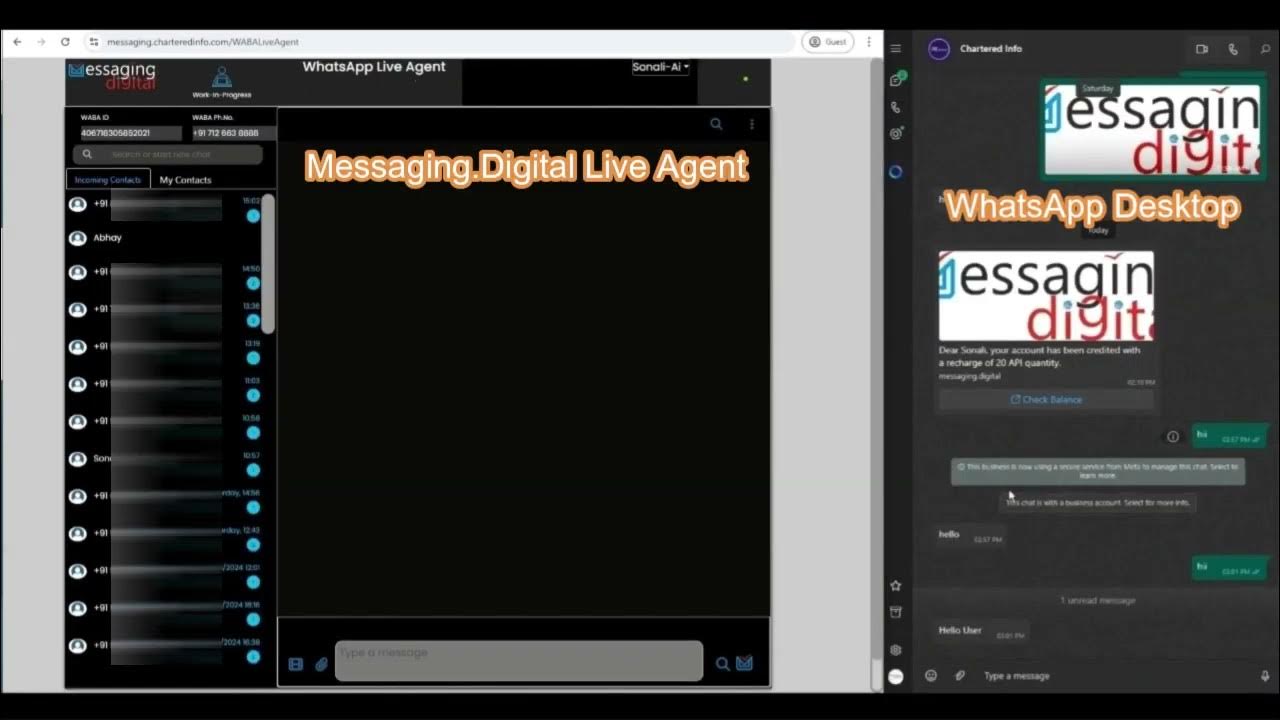
WhatsApp Business by messaging.digital (Chartered Info)

How WhatsApp earns Money? | Secret Business Model of WhatsApp | Dhruv Rathee

Instale a API WhatsApp Meow Grátis com Múltiplas Instâncias - WUZAPI [ 2025 ]

How to apply for Free WhatsApp Verified Green Tick (2023) | Get Green Tick on WhatsApp | AiSensy
5.0 / 5 (0 votes)
