Network Devices Explained | Hub, Bridge, Router, Switch
Summary
TLDRThis video provides an insightful overview of four key network devices: hubs, bridges, switches, and routers. Hubs connect devices but inefficiently broadcast data to all ports, creating bandwidth waste and security risks. Bridges improve upon hubs by segmenting networks and intelligently forwarding data based on MAC addresses. Switches further enhance efficiency with MAC address tables, allowing targeted data transmission and simultaneous communication. Finally, routers serve as gateways to the Internet, utilizing both MAC and IP addresses to manage traffic between internal and external networks. This progression from older to modern technologies highlights the importance of efficiency and security in networking.
Takeaways
- 😀 Hubs connect multiple devices in a network but send data to all ports, wasting bandwidth.
- 😀 A hub operates in half duplex, meaning it cannot send and receive data simultaneously, leading to potential data collisions.
- 😀 Hubs are Layer 1 devices with no knowledge of addresses, resulting in security risks as all hosts receive each other's data.
- 😀 Bridges improve on hubs by segmenting networks and learning MAC addresses to determine whether to forward or discard data.
- 😀 As Layer 2 devices, bridges create two collision domains, allowing for simultaneous data transmission in separate sections of the network.
- 😀 Switches combine the functions of hubs and bridges by connecting devices while learning which MAC addresses correspond to each port.
- 😀 A switch operates in full duplex, allowing simultaneous sending and receiving of data, which minimizes bandwidth waste.
- 😀 Switches are also Layer 2 devices, enabling them to manage MAC addresses and create individual collision domains for each port.
- 😀 Routers serve as gateways between internal networks and the internet, using both MAC and IP addresses for data transmission.
- 😀 As Layer 3 devices, routers are highly configurable and essential for directing traffic between different networks.
Q & A
What is the primary function of a hub in a network?
-The primary function of a hub is to connect multiple devices in a network and repeat any data it receives to all ports except the one from which it was received.
How does a hub handle data transmission?
-A hub operates in half-duplex mode, meaning it can either send or receive data at a time but not both simultaneously, which can lead to data collisions.
What are the limitations of using a hub?
-Hubs have several limitations, including bandwidth wastage by sending data to all devices, lack of security as all devices can intercept data, and they operate without knowledge of device addresses.
What improvements do bridges provide over hubs?
-Bridges segment networks into smaller sections, allowing them to forward or discard data based on the source and destination MAC addresses, thus reducing unnecessary traffic and creating multiple collision domains.
In what layer of the OSI model do bridges operate?
-Bridges operate at layer 2 of the OSI model, which allows them to understand and learn MAC addresses.
How does a switch differ from a hub?
-A switch functions similarly to a hub but can learn the MAC addresses of connected devices and forward data only to the intended recipient, which conserves bandwidth and enhances security.
What is a MAC address table and why is it important in a switch?
-A MAC address table is used by a switch to keep track of which MAC addresses are associated with which ports, allowing the switch to send data only to the intended recipient instead of broadcasting it to all ports.
What is the advantage of a switch supporting full-duplex communication?
-The advantage of full-duplex communication is that it allows devices to send and receive data simultaneously, significantly improving network efficiency and reducing the likelihood of data collisions.
What role does a router play in a network?
-A router serves as the gateway between an internal network and the internet, forwarding data based on both MAC and IP addresses, thus allowing communication between different networks.
What distinguishes a router from a switch in terms of OSI model layers?
-Routers operate at layer 3 of the OSI model, using IP addresses for routing data, while switches operate at layer 2, using MAC addresses.
Outlines

Cette section est réservée aux utilisateurs payants. Améliorez votre compte pour accéder à cette section.
Améliorer maintenantMindmap

Cette section est réservée aux utilisateurs payants. Améliorez votre compte pour accéder à cette section.
Améliorer maintenantKeywords

Cette section est réservée aux utilisateurs payants. Améliorez votre compte pour accéder à cette section.
Améliorer maintenantHighlights

Cette section est réservée aux utilisateurs payants. Améliorez votre compte pour accéder à cette section.
Améliorer maintenantTranscripts

Cette section est réservée aux utilisateurs payants. Améliorez votre compte pour accéder à cette section.
Améliorer maintenantVoir Plus de Vidéos Connexes

TIK | Jenis Jenis Perangkat Keras Jaringan Komputer
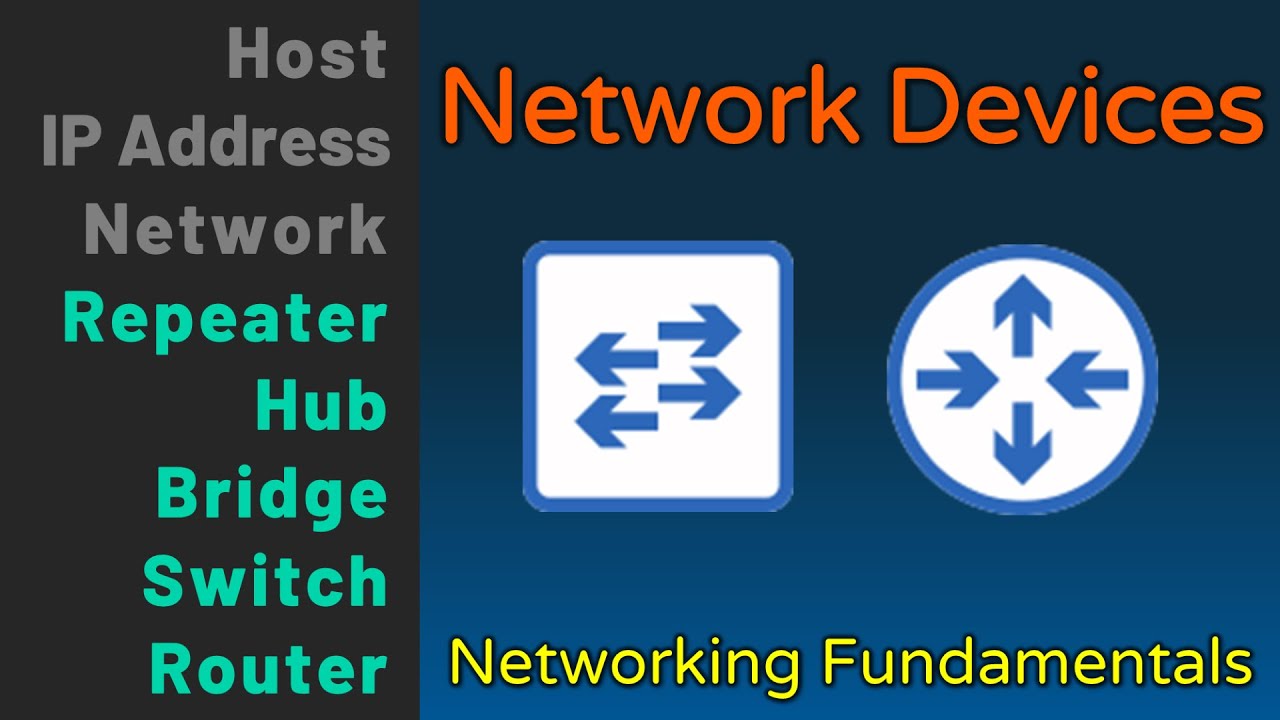
Hub, Bridge, Switch, Router - Network Devices - Networking Fundamentals - Lesson 1b

Lec-15: Collision Domain Vs. Broadcast Domain | Repeater, Hub, Bridge, Switch, Router | Networks

MATERI PERANGKAT JARINGAN KOMPUTER

Network Devices

Perangkat Jaringan Komputer dan Media Transmisi | Network Fundamental Learning Series #3
5.0 / 5 (0 votes)
