Internet Safety by Onno W Purbo
Summary
TLDRThe video highlights essential internet security tips to help users navigate the digital landscape safely. It emphasizes the importance of keeping software updated, being cautious with unknown links, creating strong passwords, and avoiding pirated software. Users are advised to protect their privacy on social media, choose online friends wisely, and download content only from trusted sources. Additionally, the video warns against using public Wi-Fi for financial transactions and encourages mindful posting to safeguard personal information. These practical tips aim to empower viewers to enhance their online safety and security.
Takeaways
- 🛡️ Always keep your proprietary operating system updated and install antivirus software to protect against online threats.
- 🚫 Be cautious when clicking links; avoid unknown sites to minimize the risk of encountering dangerous content.
- 🔐 Create strong passwords that include a mix of numbers, letters, and symbols to enhance security.
- ❌ Avoid using pirated software, as it may contain harmful programs that compromise your device.
- 🔒 Safeguard your privacy on social media by not sharing personal information, such as phone numbers or private photos.
- 👥 Be cautious when adding friends online; predators targeting young individuals are a real threat.
- ⚠️ Be careful when downloading videos, as many can hide viruses; only download from trusted sources.
- 📶 When using public Wi-Fi, ensure your firewall is active and avoid financial transactions over these networks.
- 🔍 Always verify the source of content before clicking to avoid potential malware infections.
- 💭 Think critically before posting information online to protect your privacy and security.
Q & A
What are some key risks associated with modern technology in daily life?
-The increasing reliance on modern technology and internet services exposes individuals to higher security threats, including malware, phishing attacks, and privacy breaches.
Why is it important to update proprietary operating systems regularly?
-Regular updates to proprietary operating systems help protect against vulnerabilities and security threats that can be exploited by malicious software.
What type of software should be installed for online safety?
-Users should install antivirus software to protect their devices from harmful programs such as viruses and Trojans.
What precautions should be taken when clicking on links online?
-Be cautious when clicking on unfamiliar links, as they may lead to dangerous websites or contain harmful content.
How can one create a strong password?
-A strong password should be a combination of numbers, letters, and symbols, and ideally be as long as possible while still being memorable.
What are the risks of using pirated software?
-Using pirated software can expose users to security risks, including the possibility of being infected with malicious programs.
Why is it important to safeguard personal information on social media?
-Protecting personal information on social media is crucial as it can be misused by cybercriminals to commit identity theft or other fraudulent activities.
What is the significance of being cautious about online friends?
-Being careful about online friends is essential to avoid predators who may target vulnerable individuals, particularly young people.
What should be considered when downloading videos from the internet?
-Only download videos from trusted sources to minimize the risk of downloading malware or viruses hidden in the files.
What safety measures should be taken when using public Wi-Fi?
-When using public Wi-Fi, users should enable firewall settings and avoid conducting financial transactions over unsecured networks.
Outlines

Cette section est réservée aux utilisateurs payants. Améliorez votre compte pour accéder à cette section.
Améliorer maintenantMindmap

Cette section est réservée aux utilisateurs payants. Améliorez votre compte pour accéder à cette section.
Améliorer maintenantKeywords

Cette section est réservée aux utilisateurs payants. Améliorez votre compte pour accéder à cette section.
Améliorer maintenantHighlights

Cette section est réservée aux utilisateurs payants. Améliorez votre compte pour accéder à cette section.
Améliorer maintenantTranscripts

Cette section est réservée aux utilisateurs payants. Améliorez votre compte pour accéder à cette section.
Améliorer maintenantVoir Plus de Vidéos Connexes

Safe Web Surfing Top Tips for Kids and Teens Online

Understanding "DIGITAL SECURITY" (Digital Security - Informatics Subject Element 2 Digital Literacy)
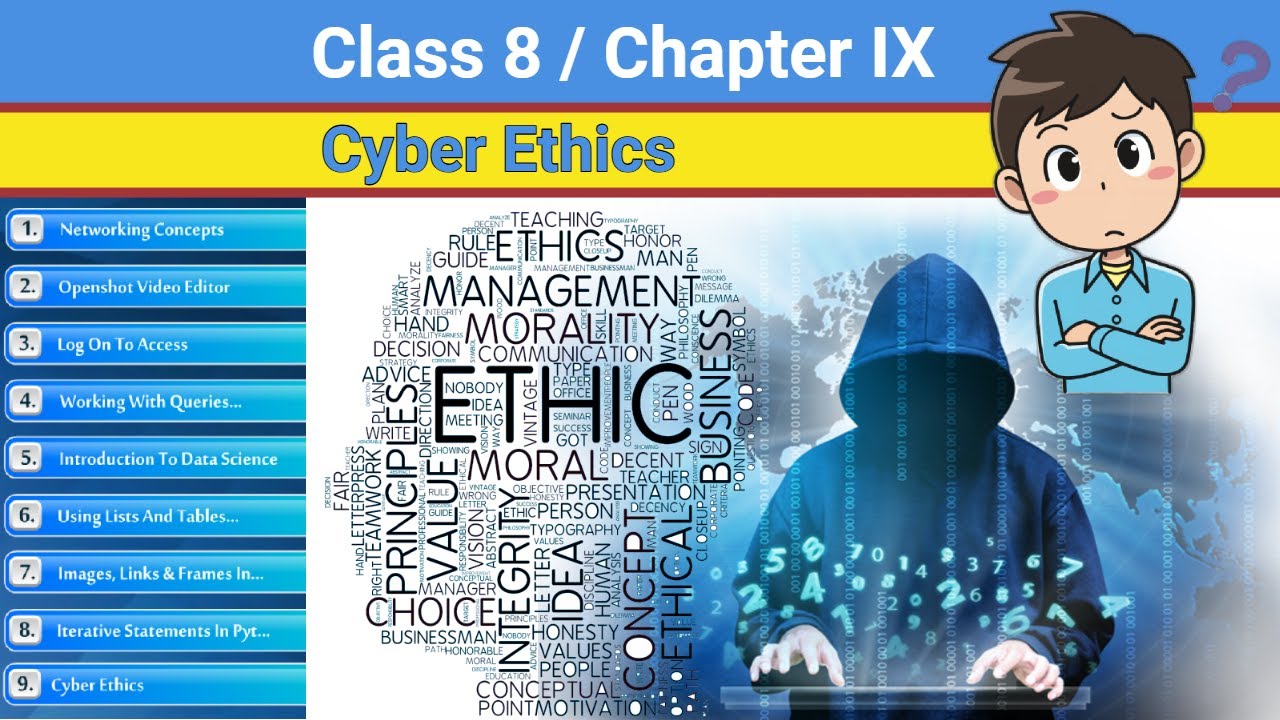
Class 8 Chapter 9 - Cyber Ethics | CBSE based Cyber Ethics | NCERT

Menjaga Keamanan dan Privasi di Dunia Maya | Tips #20

Digital Literacy - Explained in 3 Minutes!

CYBER SAFETY - PYTHON | Class 11 Computer Science - IP | Chapter - 15 | ONE SHOT | NCERT | CBSE
5.0 / 5 (0 votes)
