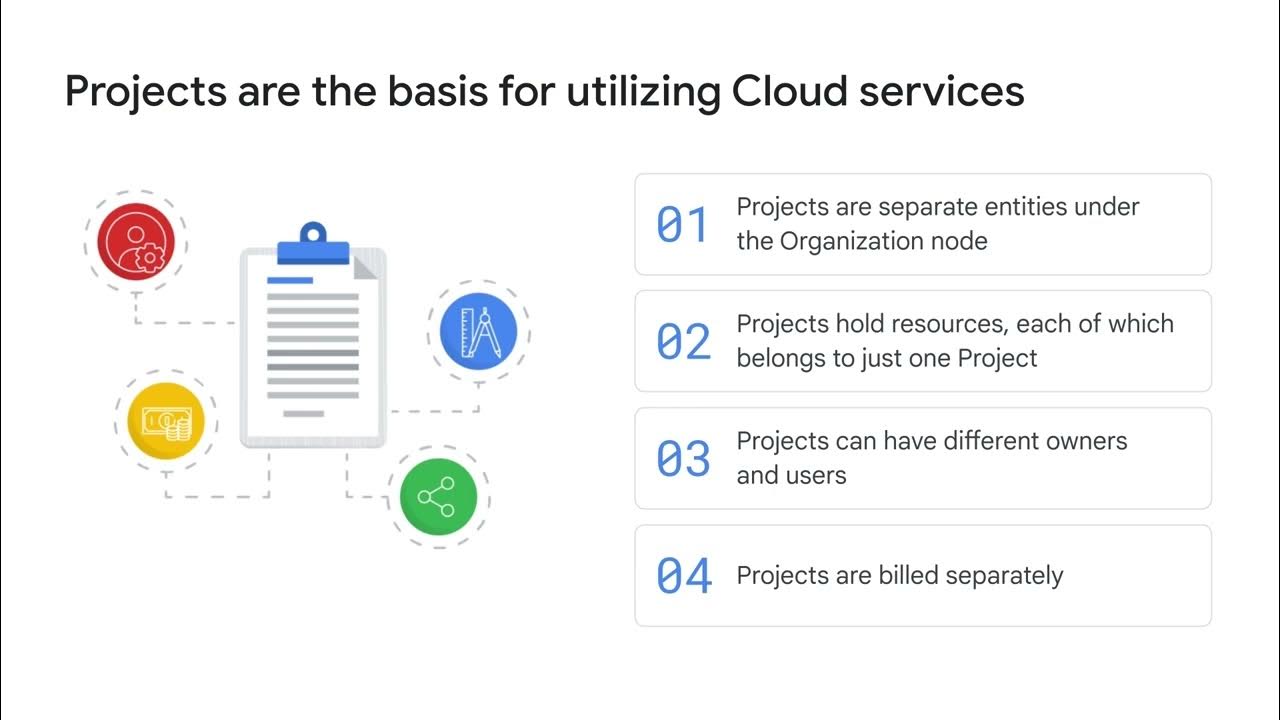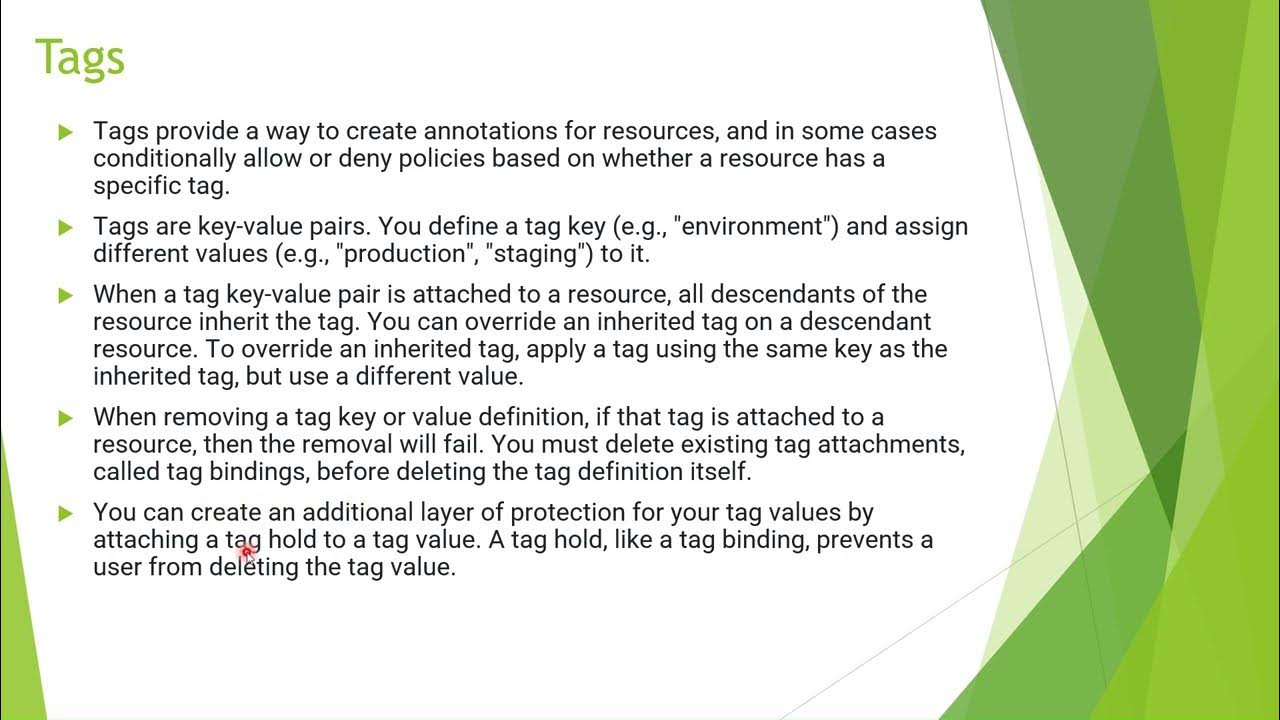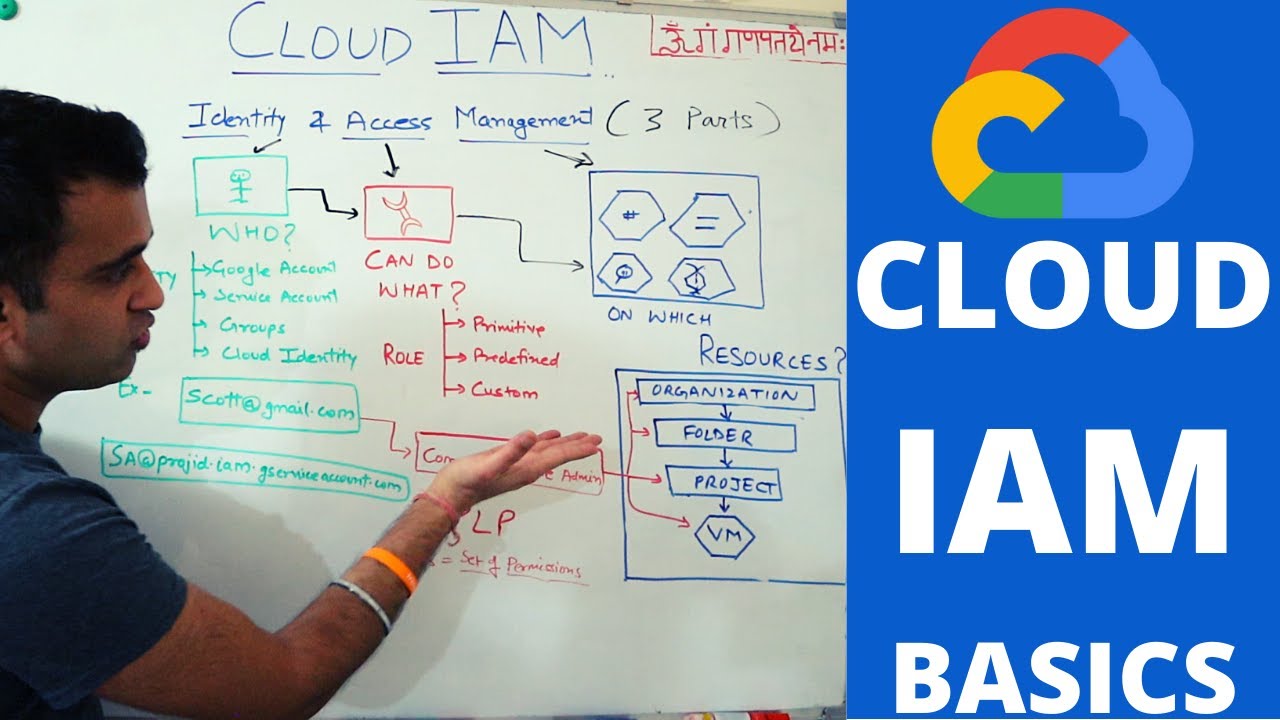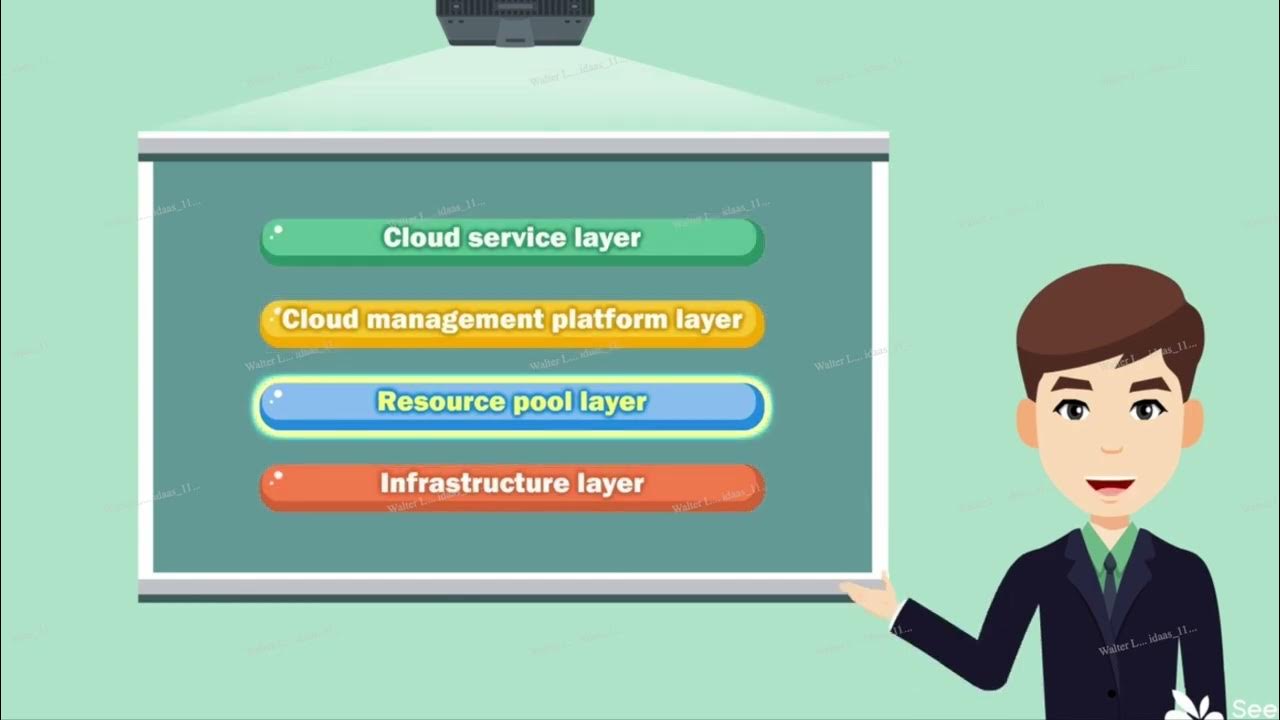Understanding projects
Summary
TLDRThis video explores the Google Cloud resource hierarchy, which consists of four levels: resources, projects, folders, and an organization node. It explains how resources like virtual machines and storage buckets are organized into projects, the essential attributes of each project, including unique IDs and names, and the role of the Resource Manager tool for project management. Folders are introduced as a way to group projects by department under the organization node, allowing for delegated administrative rights and independent work within teams.
Takeaways
- 🌐 The Google Cloud resource hierarchy consists of four levels: resources, projects, folders, and an organization node.
- 💻 Resources, such as virtual machines and Cloud Storage buckets, are the foundational elements of Google Cloud.
- 📂 Projects serve as the second level of organization, grouping resources and enabling Google Cloud services.
- 🏷️ Each Google Cloud project has three attributes: a project ID (immutable), a project name (user-created), and a project number (unique).
- 🛠️ The Resource Manager tool is available for managing projects programmatically, including listing, creating, updating, and deleting projects.
- 🔄 Projects can have different owners and users, allowing for separate billing and management.
- 📁 Folders can be used to group projects under an organization, aiding in hierarchical organization by department.
- 👥 Folders allow teams to delegate administrative rights, promoting independent work within an organization.
- 🔝 The organization node is the topmost resource in the Google Cloud hierarchy, encompassing all associated resources.
- 📊 Understanding the resource hierarchy is crucial for effectively managing Google Cloud services and resources.
Q & A
What is the purpose of the Google Cloud console?
-The Google Cloud console is used to access and manage resources within Google Cloud.
How are resources organized in Google Cloud?
-Resources are organized into projects, which can further be grouped into folders, all within a hierarchy topped by an organization node.
What are the four levels of the Google Cloud resource hierarchy?
-The four levels are: resources, projects, folders, and an organization node.
What types of items are considered resources in Google Cloud?
-Resources can include virtual machines, Cloud Storage buckets, tables in BigQuery, and other elements within Google Cloud.
What are the main functions of projects in Google Cloud?
-Projects are essential for managing APIs, enabling billing, adding or removing collaborators, and utilizing other Google services.
What are the three identifying attributes of a Google Cloud project?
-The three attributes are the project ID, project name, and project number.
What is the difference between project IDs and project names?
-Project IDs are globally unique identifiers assigned by Google and are immutable, while project names are user-created, can be changed at any time, and do not have to be unique.
What tool does Google Cloud provide for managing projects?
-Google Cloud provides the Resource Manager tool, which helps in listing, creating, updating, and deleting projects.
How can folders be beneficial within the Google Cloud hierarchy?
-Folders allow grouping projects based on departments, enabling teams to delegate administrative rights and work independently.
What must you have in order to use folders in Google Cloud?
-To use folders, you must have an organization node, which is the topmost resource in the Google Cloud hierarchy.
Outlines

Cette section est réservée aux utilisateurs payants. Améliorez votre compte pour accéder à cette section.
Améliorer maintenantMindmap

Cette section est réservée aux utilisateurs payants. Améliorez votre compte pour accéder à cette section.
Améliorer maintenantKeywords

Cette section est réservée aux utilisateurs payants. Améliorez votre compte pour accéder à cette section.
Améliorer maintenantHighlights

Cette section est réservée aux utilisateurs payants. Améliorez votre compte pour accéder à cette section.
Améliorer maintenantTranscripts

Cette section est réservée aux utilisateurs payants. Améliorez votre compte pour accéder à cette section.
Améliorer maintenant5.0 / 5 (0 votes)