005 Bagian-bagian PC dan Motherboard beserta Fungsinya secara Ilmiah
Summary
TLDRIn this informative video, Eyang Blangkon provides a comprehensive overview of essential PC components. He explains the functions of the PC case, power supply unit (PSU), hard disk drive (HDD), motherboard, CPU, RAM, and graphics card. Each component's role is detailed, highlighting how they interconnect to form a functioning computer. Additionally, he discusses various chipset components and the ports available on the motherboard. This session serves as an excellent introduction for beginners looking to understand the inner workings of desktop computers.
Takeaways
- 🖥️ A PC (Personal Computer) includes various components that are similar for desktops, laptops, and servers, with differences in placement.
- 📦 The case (or casing) of a PC serves as the enclosure for all components, typically made of metal.
- 🔌 The Power Supply Unit (PSU) converts AC electricity from the outlet to DC electricity required by the PC's components.
- 💾 Hard Disk Drives (HDD) serve as permanent data storage, with different types of storage media like SSDs also available.
- 🛠️ The motherboard is the main circuit board connecting all components of the PC, often referred to as the 'motherboard' or 'mainboard.'
- 🧠 The Central Processing Unit (CPU) is a critical component for processing instructions and tasks in the computer.
- 📊 Main memory, often known as RAM, temporarily stores data while the computer is running, with data lost upon shutdown.
- 🎮 The graphics card (or video card) is essential for rendering images and graphics, with various types including VGA cards.
- ⚙️ The motherboard includes several chips, such as the northbridge and southbridge, which manage data flow between the CPU and other components.
- 🔗 Input/Output (I/O) ports on the motherboard enable connection to external devices, including USB and audio ports.
Q & A
What is the purpose of the PC case?
-The PC case, also known as the casing, serves as the protective enclosure for all internal components of the computer.
What function does the power supply unit (PSU) serve?
-The PSU converts AC electricity from a wall outlet into DC electricity, which is required by the computer components, and distributes the appropriate voltage to each part.
What is the difference between HDD and SSD?
-HDD (Hard Disk Drive) uses spinning disks to read/write data, whereas SSD (Solid State Drive) uses flash memory, resulting in faster data access and better durability.
What is a motherboard and why is it important?
-The motherboard is the main circuit board of the PC that connects all components, allowing communication between the CPU, RAM, storage, and other peripherals.
What role does the CPU play in a computer?
-The CPU (Central Processing Unit) is often referred to as the brain of the computer, responsible for executing instructions and processing data.
What is RAM and how does it differ from permanent storage?
-RAM (Random Access Memory) is a type of volatile memory that temporarily stores data while the computer is powered on. Unlike permanent storage, data in RAM is lost when the power is turned off.
What is a graphics card and its primary function?
-A graphics card, or GPU (Graphics Processing Unit), is responsible for rendering images and video for display on the monitor, improving graphical performance.
What are chipsets, and what do they do?
-Chipsets, including the Northbridge and Southbridge, manage data flow between the CPU and other components, facilitating communication and coordination within the computer.
What types of ports are typically found on a motherboard?
-Common ports on a motherboard include USB ports, audio jacks, PS2 ports for keyboard/mouse, and various other connectors for peripherals.
What is the significance of storage in a computer system?
-Storage is crucial for saving data permanently, including the operating system, applications, and user files, ensuring that information is retained even when the computer is turned off.
Outlines

Cette section est réservée aux utilisateurs payants. Améliorez votre compte pour accéder à cette section.
Améliorer maintenantMindmap

Cette section est réservée aux utilisateurs payants. Améliorez votre compte pour accéder à cette section.
Améliorer maintenantKeywords

Cette section est réservée aux utilisateurs payants. Améliorez votre compte pour accéder à cette section.
Améliorer maintenantHighlights

Cette section est réservée aux utilisateurs payants. Améliorez votre compte pour accéder à cette section.
Améliorer maintenantTranscripts

Cette section est réservée aux utilisateurs payants. Améliorez votre compte pour accéder à cette section.
Améliorer maintenantVoir Plus de Vidéos Connexes
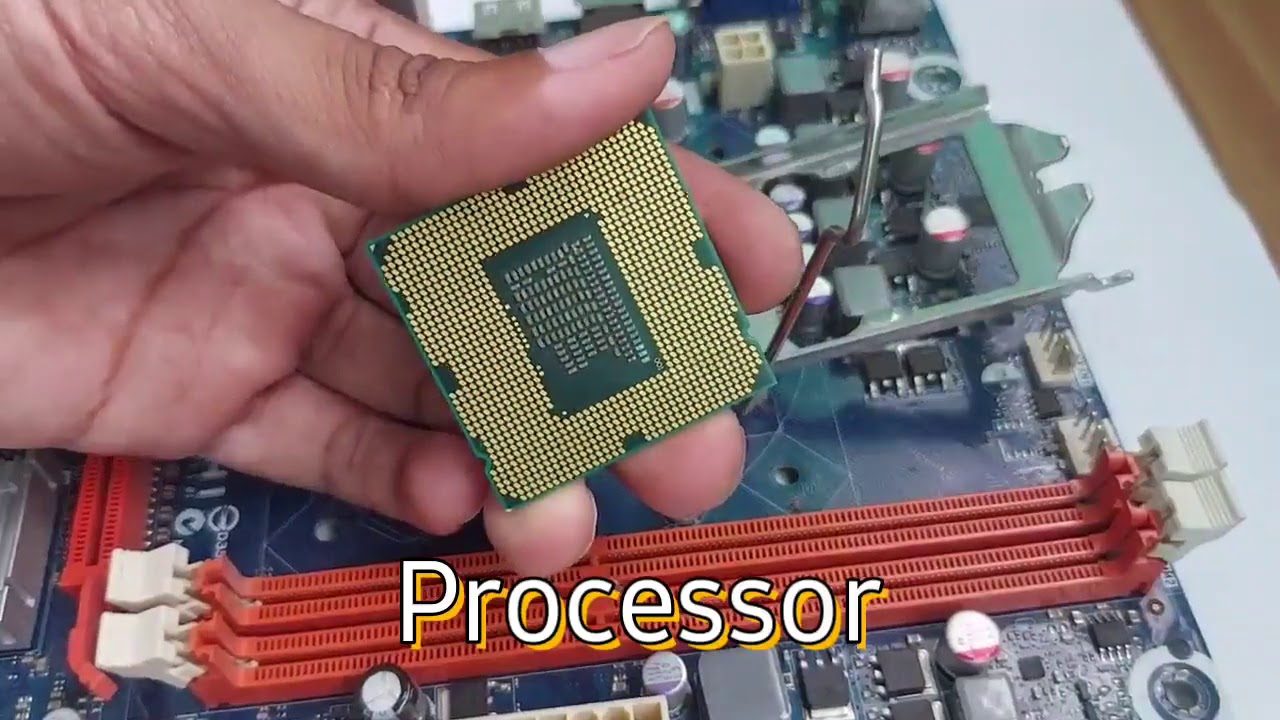
Bongkar PC dan Penjelasan Komponen Perangkat Keras di Dalam Komputer

PERANGKAT UTAMA ODU & IDU PADA VSAT - SISTEM KOMUNIKASI SATELIT - SMK KPM - tugas AIJ/ASJ - XII TKJ

PC Hardware Upgrade For Running AI Tools Locally

Kamu Wajib Tahu! Berbagai Macam Alat-Alat dalam Fiber Optik | Upskilling With SUHU

TYPES OF HARDWARE || INTERNAL HARDWARE || EXTERNAL HARDWARE || COMPUTER FUNDAMENTALS

PENJELASAN DASAR PART PC UNTUK PEMULA
5.0 / 5 (0 votes)
