Java Database Connectivity | JDBC
Summary
TLDRThis video provides a comprehensive introduction to Java Database Connectivity (JDBC) and its role in managing database operations in Java applications. It explains how JDBC enables interaction with databases through a series of steps, including establishing connections and executing queries. The speaker also highlights the importance of SQL injection prevention and the use of prepared statements to enhance security. Additionally, the video touches on how the Spring framework simplifies data access with Object-Relational Mapping (ORM), allowing developers to focus on high-level data operations without dealing with the intricacies of JDBC. Overall, it serves as a valuable resource for understanding JDBC and its integration with Spring.
Takeaways
- 😀 JDBC (Java Database Connectivity) is essential for connecting Java applications to databases.
- 🔍 Understanding SQL is crucial for interacting with databases, as users rely on applications to handle SQL queries for them.
- 📦 Different databases require specific JDBC drivers, which must be included in the Java project.
- 🔗 The steps to connect Java to a database include importing packages, loading the driver, registering it, and creating a connection.
- 🛠️ Executing SQL queries involves creating a statement, executing it, and processing the result set.
- 🧹 It is important to close the database connection to free up resources after operations.
- ⚠️ Exception handling using try-catch blocks is necessary to manage potential errors during database interactions.
- 🔑 Avoid hardcoding sensitive information like database credentials for security purposes.
- 🚫 Prepared statements are recommended to prevent SQL injection attacks by using parameterized queries.
- 🌱 Understanding JDBC lays the groundwork for advanced database interactions in Java applications.
Q & A
What is JDBC and why is it important?
-JDBC stands for Java Database Connectivity, and it is crucial because it allows Java applications to connect to various databases using SQL. Understanding JDBC helps developers create applications that can interact with databases effectively.
What are the basic steps to establish a JDBC connection?
-The basic steps to establish a JDBC connection include importing JDBC packages, loading the driver, registering the driver, creating a connection, creating a statement, executing a query, processing the result, and closing the connection.
Why can’t users communicate with the database directly?
-Users cannot communicate directly with the database because they do not know the database's language, which is SQL. Instead, programmers create applications that allow users to interact with the database without needing to know SQL.
What role does SQL play in database interaction?
-SQL (Structured Query Language) is the language that databases understand. Programmers use SQL to perform various operations like retrieving, updating, and deleting data from the database.
What is the significance of using the right JDBC driver?
-Using the correct JDBC driver is essential because each database management system (DBMS) requires a specific driver to connect with Java applications. The driver enables communication between the application and the database.
What is SQL injection and how can it be avoided?
-SQL injection is a security vulnerability that occurs when an attacker is able to execute arbitrary SQL code on a database through user input. It can be avoided by using prepared statements, which parameterize queries and ensure user input is treated as data, not executable code.
What is a ResultSet in JDBC?
-A ResultSet is an object that holds the data retrieved from a database after executing a query. It allows developers to navigate through the returned data and access the values of each row.
Why is it important to close the JDBC connection?
-Closing the JDBC connection is important to free up database resources and prevent potential memory leaks or connection issues. It is similar to ending a phone call after gathering information.
How does a prepared statement differ from a regular statement?
-A prepared statement is precompiled and can accept input parameters, making it safer against SQL injection and more efficient for executing similar queries multiple times. In contrast, a regular statement is compiled at runtime and does not provide this level of security.
What are some common Java IDEs used for JDBC development?
-Common Java IDEs used for JDBC development include IntelliJ IDEA, Eclipse, and NetBeans. These IDEs provide tools to help manage libraries, write code, and run Java applications easily.
Outlines

Cette section est réservée aux utilisateurs payants. Améliorez votre compte pour accéder à cette section.
Améliorer maintenantMindmap

Cette section est réservée aux utilisateurs payants. Améliorez votre compte pour accéder à cette section.
Améliorer maintenantKeywords

Cette section est réservée aux utilisateurs payants. Améliorez votre compte pour accéder à cette section.
Améliorer maintenantHighlights

Cette section est réservée aux utilisateurs payants. Améliorez votre compte pour accéder à cette section.
Améliorer maintenantTranscripts

Cette section est réservée aux utilisateurs payants. Améliorez votre compte pour accéder à cette section.
Améliorer maintenantVoir Plus de Vidéos Connexes
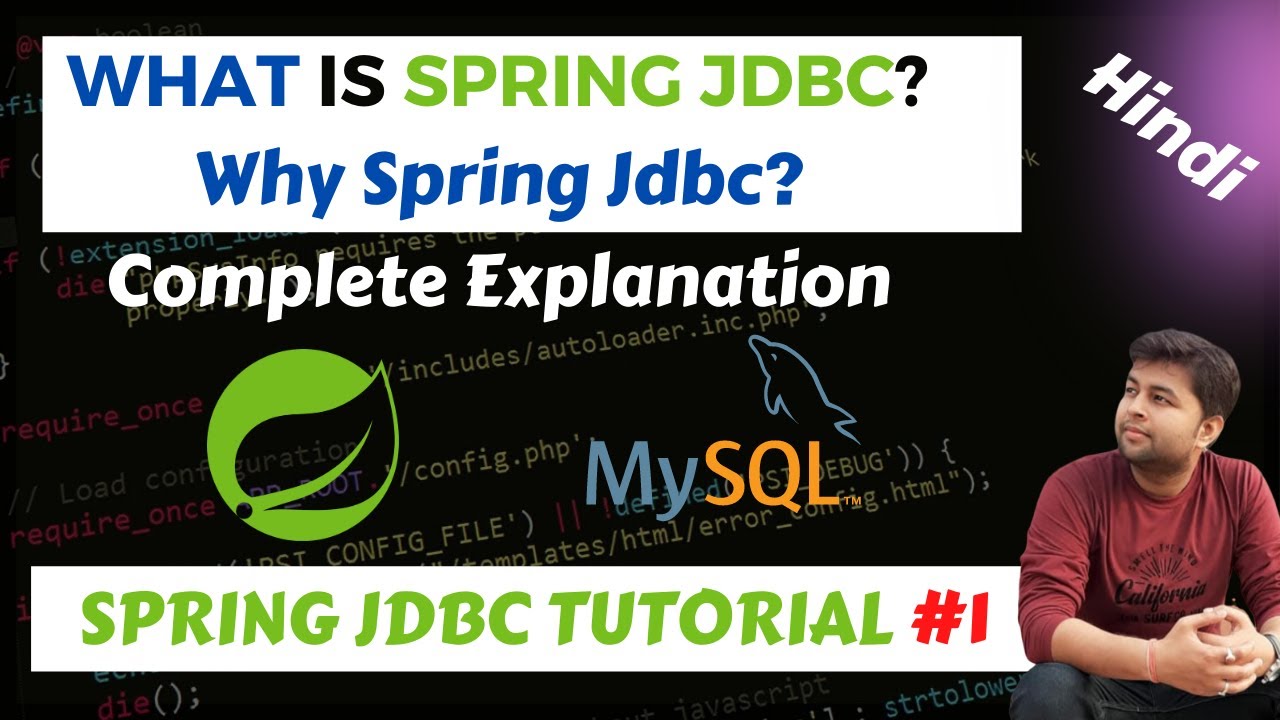
What is Spring JDBC | Introduct to Spring JDBC | Why to use Spring JDBC | Spring JDBC Tutorial

Adv Java | JDBC Session - 4 ||JDBC in Simple Way Part- 1 by Durga

JDBC vs JPA: Pros and Cons

#3 Prerequisite and Tools required for Spring
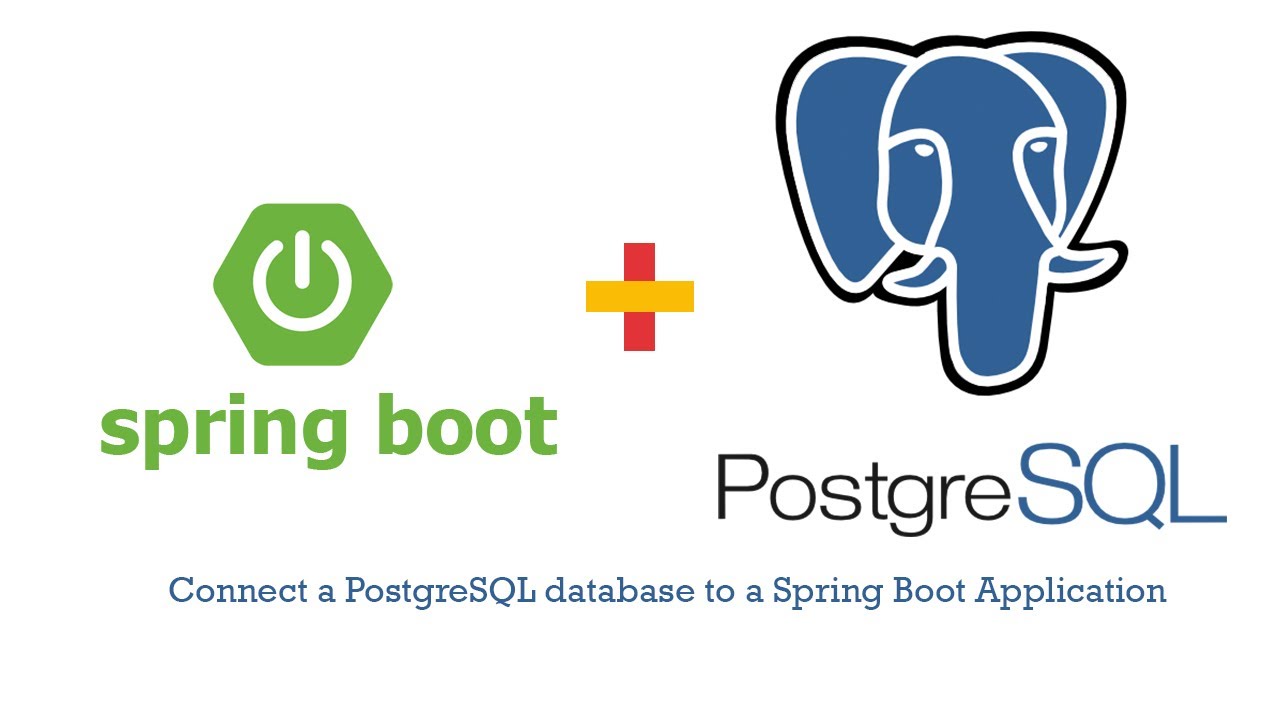
Connect a PostgreSQL database to a Spring Boot Application Tutorial

Deloitte Java Developer Interview Experience & Questions [ 17.5 LPA+ ]
5.0 / 5 (0 votes)
